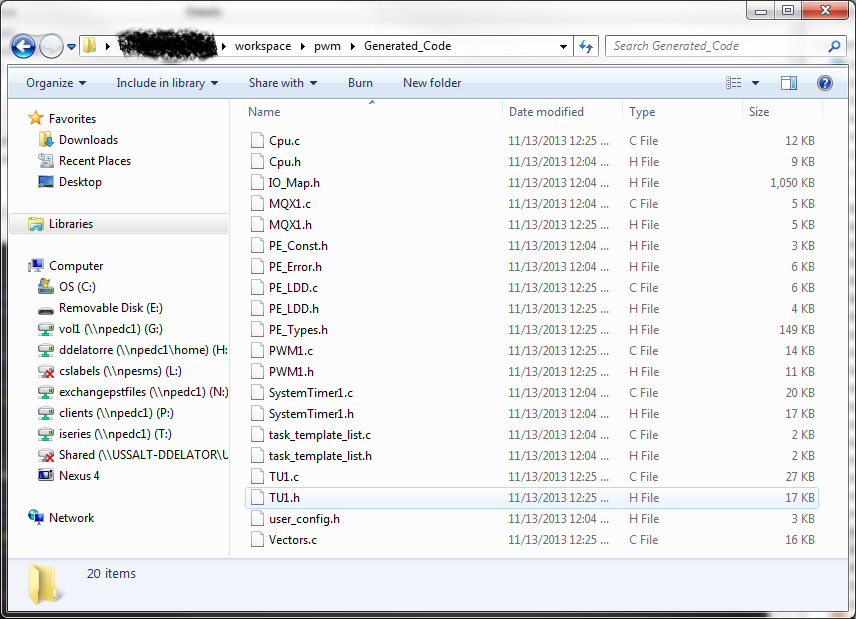- NXP Forums
- Product Forums
- General Purpose MicrocontrollersGeneral Purpose Microcontrollers
- i.MX Forumsi.MX Forums
- QorIQ Processing PlatformsQorIQ Processing Platforms
- Identification and SecurityIdentification and Security
- Power ManagementPower Management
- MCX Microcontrollers
- S32G
- S32K
- S32V
- MPC5xxx
- Other NXP Products
- Wireless Connectivity
- S12 / MagniV Microcontrollers
- Powertrain and Electrification Analog Drivers
- Sensors
- Vybrid Processors
- Digital Signal Controllers
- 8-bit Microcontrollers
- ColdFire/68K Microcontrollers and Processors
- PowerQUICC Processors
- OSBDM and TBDML
-
- Solution Forums
- Software Forums
- MCUXpresso Software and ToolsMCUXpresso Software and Tools
- CodeWarriorCodeWarrior
- MQX Software SolutionsMQX Software Solutions
- Model-Based Design Toolbox (MBDT)Model-Based Design Toolbox (MBDT)
- FreeMASTER
- eIQ Machine Learning Software
- Embedded Software and Tools Clinic
- S32 SDK
- S32 Design Studio
- Vigiles
- GUI Guider
- Zephyr Project
- Voice Technology
- Application Software Packs
- Secure Provisioning SDK (SPSDK)
- Processor Expert Software
-
- Topics
- Mobile Robotics - Drones and RoversMobile Robotics - Drones and Rovers
- NXP Training ContentNXP Training Content
- University ProgramsUniversity Programs
- Rapid IoT
- NXP Designs
- SafeAssure-Community
- OSS Security & Maintenance
- Using Our Community
-
- Cloud Lab Forums
-
- Home
- :
- MQX Software Solutions
- :
- MQX Software Solutions
- :
- PWM Output with K60 Demo Board and MQX
PWM Output with K60 Demo Board and MQX
- Subscribe to RSS Feed
- Mark Topic as New
- Mark Topic as Read
- Float this Topic for Current User
- Bookmark
- Subscribe
- Mute
- Printer Friendly Page
PWM Output with K60 Demo Board and MQX
- Mark as New
- Bookmark
- Subscribe
- Mute
- Subscribe to RSS Feed
- Permalink
- Report Inappropriate Content
Guys,
I'm currently using Freescale's MCU MK60FX512VLQ12 ARM Cortex-M4 with the MQX RTOS v4.0.1 and I'm trying to figure out how to properly control a PWM output. I'm trying to install the PWM device driver using MQX I/O API run time libraries although I do not see anything anywhere that shows me how to do a PWM signal. I get the feeling that I may have to use a custom HW timer to do this, although I'm not entirely sure. Can anyone provide any guidance in getting a PWM signal out of my MCU and using MQX 4.0.1? Thanks!
Daniel
- Mark as New
- Bookmark
- Subscribe
- Mute
- Subscribe to RSS Feed
- Permalink
- Report Inappropriate Content
HI Daniel,
Correct that Processor Expert is integrated with CodeWarrior.
But it is also a standalone tool that can generate code for IAR, Keil, GCC, etc.
It is free.
http://www.freescale.com/webapp/sps/site/prod_summary.jsp?code=PE_DRIVER_SUITE&tid=PEH
Regards,
DAvid
- Mark as New
- Bookmark
- Subscribe
- Mute
- Subscribe to RSS Feed
- Permalink
- Report Inappropriate Content
So I have figured out how to get Processor Expert and decided to go with a PWM_LDD. I added the pwm component after going to file-->Processor Expert MQX-Lite Project. After configuring my pwm signal I right clicked on ProcessorExpert.pe and generated the code. I'm trying to figure out where to put the generated code... Below is an illustration of the generated code.
I will either have to put the generated code in my project directory or in the MQX RTOS' BSP directory or the generated code will be split in two and have to go into both. I'm currently interfacing with the MQX RTOS via static libraries,i.e., bsp.a, psp.a, rtcs.a, etc. hence why the RTOS code is in its own directory. Although part of me thinks that maybe I have to put all of the generated code in the project directory and not mess with the RTOS directory. Any help on where I should put the generated code?
Thanks!
- Mark as New
- Bookmark
- Subscribe
- Mute
- Subscribe to RSS Feed
- Permalink
- Report Inappropriate Content
There is one other thing that I should probably mention is that I'm not using Code Warrior, instead I'm using IAR Embedded Workbench. People keep reference the FSL_MQX_in_CW_10_x.pdf although it is tightly coupled with Codewarrior.
- Mark as New
- Bookmark
- Subscribe
- Mute
- Subscribe to RSS Feed
- Permalink
- Report Inappropriate Content
Thanks for the response, I just now downloading it.
- Mark as New
- Bookmark
- Subscribe
- Mute
- Subscribe to RSS Feed
- Permalink
- Report Inappropriate Content
Hello,
there also exists IAR eclipse plugin - http://eclipse-update.iar.com/
In case you install it into PEx DriverSuiteyou should be able to generate PEx code, build and debug you project in eclipse.
Best regards
Vojtech Filip
Processor Expert Support Team
- Mark as New
- Bookmark
- Subscribe
- Mute
- Subscribe to RSS Feed
- Permalink
- Report Inappropriate Content
Hi Daniel,
Please have a look at the following demo:
C:\Freescale\Freescale_MQX_4_0_2\demo\pe_demo
It uses a Processor Expert component for the PWM operation.
All MQX BSP's are PE capable. So have a look at the following PDF to see how to enable the PE in the BSP:
C:\Freescale\Freescale_MQX_4_0_2_GA\doc\tools\cw\Howto_SetupKinetisClock_UsingPE.pdf
Then when you look through the pe_demo source code in the comments, it explains how the MQX application can access the PE component(s) that are added into the BSP.
Hope this helps.
Regards,
David
- Mark as New
- Bookmark
- Subscribe
- Mute
- Subscribe to RSS Feed
- Permalink
- Report Inappropriate Content
I'm currently looking into using Processor Expert although it seems to be tightly integrated into code warrior. Unfortunately I'm using IAR embedded workbench and I'm not seeing how I can use PE with IAR. I will keep looking to see how I can use both.
- Mark as New
- Bookmark
- Subscribe
- Mute
- Subscribe to RSS Feed
- Permalink
- Report Inappropriate Content
Will do thanks. I will reply back to this post once I figure this out.