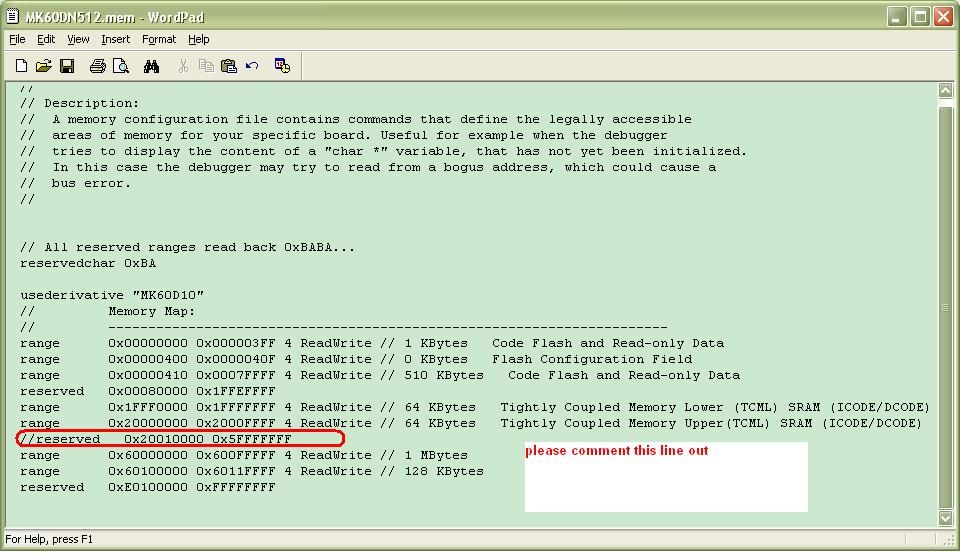- NXP Forums
- Product Forums
- General Purpose MicrocontrollersGeneral Purpose Microcontrollers
- i.MX Forumsi.MX Forums
- QorIQ Processing PlatformsQorIQ Processing Platforms
- Identification and SecurityIdentification and Security
- Power ManagementPower Management
- MCX Microcontrollers
- S32G
- S32K
- S32V
- MPC5xxx
- Other NXP Products
- Wireless Connectivity
- S12 / MagniV Microcontrollers
- Powertrain and Electrification Analog Drivers
- Sensors
- Vybrid Processors
- Digital Signal Controllers
- 8-bit Microcontrollers
- ColdFire/68K Microcontrollers and Processors
- PowerQUICC Processors
- OSBDM and TBDML
-
- Solution Forums
- Software Forums
- MCUXpresso Software and ToolsMCUXpresso Software and Tools
- CodeWarriorCodeWarrior
- MQX Software SolutionsMQX Software Solutions
- Model-Based Design Toolbox (MBDT)Model-Based Design Toolbox (MBDT)
- FreeMASTER
- eIQ Machine Learning Software
- Embedded Software and Tools Clinic
- S32 SDK
- S32 Design Studio
- Vigiles
- GUI Guider
- Zephyr Project
- Voice Technology
- Application Software Packs
- Secure Provisioning SDK (SPSDK)
- Processor Expert Software
-
- Topics
- Mobile Robotics - Drones and RoversMobile Robotics - Drones and Rovers
- NXP Training ContentNXP Training Content
- University ProgramsUniversity Programs
- Rapid IoT
- NXP Designs
- SafeAssure-Community
- OSS Security & Maintenance
- Using Our Community
-
-
- Home
- :
- CodeWarrior
- :
- CodeWarrior for MCU
- :
- error parsing the memory configuration file
error parsing the memory configuration file
- Subscribe to RSS Feed
- Mark Topic as New
- Mark Topic as Read
- Float this Topic for Current User
- Bookmark
- Subscribe
- Mute
- Printer Friendly Page
- Mark as New
- Bookmark
- Subscribe
- Mute
- Subscribe to RSS Feed
- Permalink
- Report Inappropriate Content
When I try to debug with my program and the file tries to download to my PnE U-MultiLink, I get the following error message:
"There was an error parsing the memory configuration file:
Reserved range 0x200100000:0x5FFFFFFFF overlaps with Reserved
range 0x40000004:0x4000001F"
The .mem file looks like this:
usederivative "MK60D10"
// Memory Map:
// ----------------------------------------------------------------------
range 0x00000000 0x000003FF 4 ReadWrite // 1 KBytes Code Flash and Read-only Data
range 0x00000400 0x0000040F 4 ReadWrite // 0 KBytes Flash Configuration Field
range 0x00000410 0x0007FFFF 4 ReadWrite // 510 KBytes Code Flash and Read-only Data
reserved 0x00080000 0x1FFEFFFF
range 0x1FFF0000 0x1FFFFFFF 4 ReadWrite // 64 KBytes Tightly Coupled Memory Lower (TCML) SRAM (ICODE/DCODE)
range 0x20000000 0x2000FFFF 4 ReadWrite // 64 KBytes Tightly Coupled Memory Upper(TCML) SRAM (ICODE/DCODE)
reserved 0x20010000 0x5FFFFFFF
range 0x60000000 0x600FFFFF 4 ReadWrite // 1 MBytes
range 0x60100000 0x6011FFFF 4 ReadWrite // 128 KBytes
reserved 0xE0100000 0xFFFFFFFF
I don't see the problem. Are there any ideas?
Solved! Go to Solution.
- Mark as New
- Bookmark
- Subscribe
- Mute
- Subscribe to RSS Feed
- Permalink
- Report Inappropriate Content
Hi Donald,
It seems this question/problem has been posted to support team too.
I found the SR:1-1179667447 associated to this issue.
My colleagues investigated the problem via the SR number.
Regards
Pascal
- Mark as New
- Bookmark
- Subscribe
- Mute
- Subscribe to RSS Feed
- Permalink
- Report Inappropriate Content
Hi Donald,
It seems this question/problem has been posted to support team too.
I found the SR:1-1179667447 associated to this issue.
My colleagues investigated the problem via the SR number.
Regards
Pascal
- Mark as New
- Bookmark
- Subscribe
- Mute
- Subscribe to RSS Feed
- Permalink
- Report Inappropriate Content
Can you share the results of the suggestion above so anyone with the same issue can benefit? (SR:1-1179667447)
- Mark as New
- Bookmark
- Subscribe
- Mute
- Subscribe to RSS Feed
- Permalink
- Report Inappropriate Content
Glenn,
Actually, Ma Hui's suggestion is partially correct. It seems to me that commenting out the reserved area was a work around for the .mem file that processor expert created.
The 1M of memory was defined in processor expert as external ram on the FlexBus. I did not want to copy flash to external ram, but I could not find any way to prevent it in processor expert. To "fix" the problem I needed to modify the "ProcessorExpert.lcf" file. After a bit of trial and error, the project seems to build and debug.
Unfortunately, when I change anything that requires running processor expert, I must change the files back to their modified state.
Changing the ProcessorExpert settings to not make the .mem file seems to delete the file and the project cannot build.
I hope this helps.
Don
- Mark as New
- Bookmark
- Subscribe
- Mute
- Subscribe to RSS Feed
- Permalink
- Report Inappropriate Content
I am having this issue as well. Is this a bug in the software or something that we can configure to produce correctly, as opposed to the brute force method of modifying the .mem file every time we build?
Thanks!
- Mark as New
- Bookmark
- Subscribe
- Mute
- Subscribe to RSS Feed
- Permalink
- Report Inappropriate Content
Hi,
unfortunately, it's a bug in Processor Expert. It will be fixed in the next CodeWarrior release.
The workaround is to comment-out the line (as it has been described) after each code re-generation.
We are sorry for the inconvenience.
Best regards
Petr Hradsky
Processor Expert Support Team
- Mark as New
- Bookmark
- Subscribe
- Mute
- Subscribe to RSS Feed
- Permalink
- Report Inappropriate Content
If you just using the Flexbus connects with external memory device, there is no need to modify the link config file and also with .mem file.
Wish it helps.
- Mark as New
- Bookmark
- Subscribe
- Mute
- Subscribe to RSS Feed
- Permalink
- Report Inappropriate Content
Sorry, this doesn't help.
Unless I'm doing something wrong, if I don't modify the .mem file, I get the error shown above. If I don't modify the link file, the program tries to do a copy to the external memory to initialize it and I get an error saying that I don't have enough memory.
Every time I change a setting with the flex bus settings in processor expert and rebuild, I must modify both files. I've gotten to the point where I leave a modified copy of the link file up and after rebuilding the project, I paste it into the new link file.
Maybe there should be some information on setting up flex bus with processor expert to avoid this problem.
- Mark as New
- Bookmark
- Subscribe
- Mute
- Subscribe to RSS Feed
- Permalink
- Report Inappropriate Content
In SR:1-1179667447 the debugger problem fixed way is:
The project application can be programmed when comment “reserved 0x2001000 …” in the <MK60DN512.mem > file.
This <MK60DN512.mem> file is located in {PRJ}/Project_Settings/Debugger/ folder.
More detailed info, please check attached picture.
And In SR: 1-1179667447, the customer want to store 1M bytes data to Flash memory(after chip boot, copy to external RAM), which exceed the Flash size cause the problem.
Customer need to check data memory size not to exceed internal Flash memory size.
Wish it helps.
B.R.
Ma Hui
- Mark as New
- Bookmark
- Subscribe
- Mute
- Subscribe to RSS Feed
- Permalink
- Report Inappropriate Content
Yes, I sent a service request after a couple days of people viewing my problem but nobody having a suggestion. There is a work around suggested, but since I am on "vacation", I have not been able to try it.
Thanks for the responce.