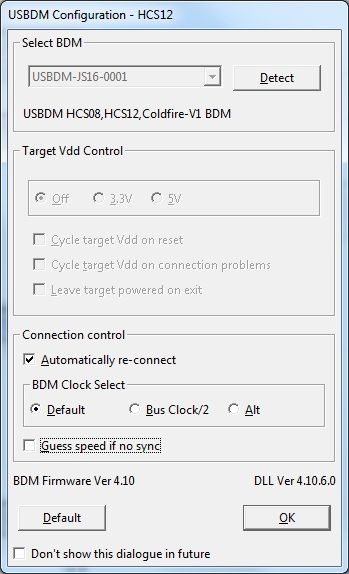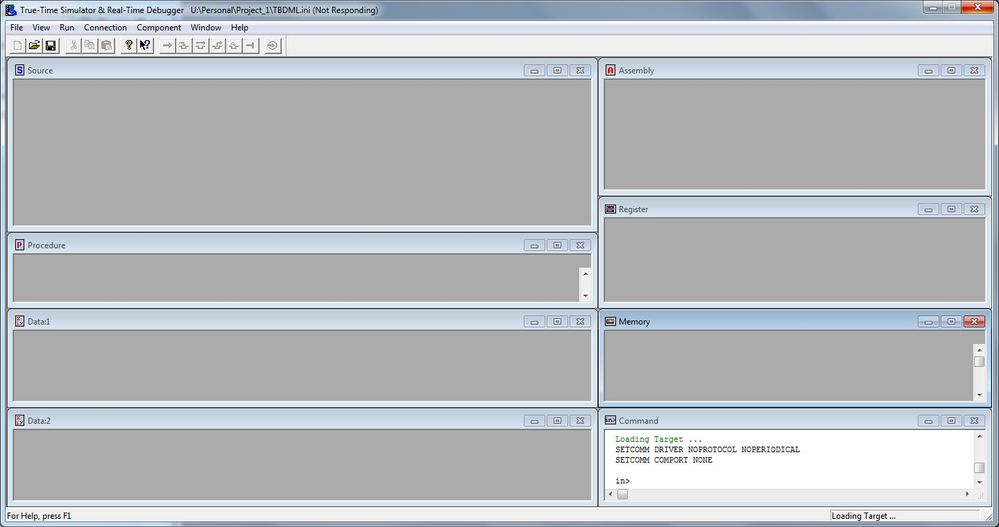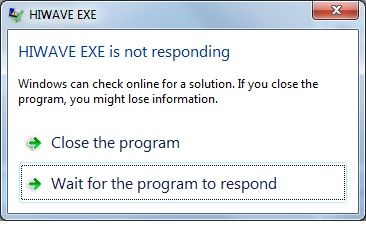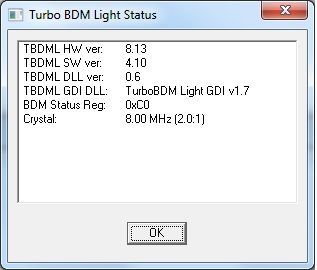- NXP Forums
- Product Forums
- General Purpose MicrocontrollersGeneral Purpose Microcontrollers
- i.MX Forumsi.MX Forums
- QorIQ Processing PlatformsQorIQ Processing Platforms
- Identification and SecurityIdentification and Security
- Power ManagementPower Management
- MCX Microcontrollers
- S32G
- S32K
- S32V
- MPC5xxx
- Other NXP Products
- Wireless Connectivity
- S12 / MagniV Microcontrollers
- Powertrain and Electrification Analog Drivers
- Sensors
- Vybrid Processors
- Digital Signal Controllers
- 8-bit Microcontrollers
- ColdFire/68K Microcontrollers and Processors
- PowerQUICC Processors
- OSBDM and TBDML
-
- Solution Forums
- Software Forums
- MCUXpresso Software and ToolsMCUXpresso Software and Tools
- CodeWarriorCodeWarrior
- MQX Software SolutionsMQX Software Solutions
- Model-Based Design Toolbox (MBDT)Model-Based Design Toolbox (MBDT)
- FreeMASTER
- eIQ Machine Learning Software
- Embedded Software and Tools Clinic
- S32 SDK
- S32 Design Studio
- Vigiles
- GUI Guider
- Zephyr Project
- Voice Technology
- Application Software Packs
- Secure Provisioning SDK (SPSDK)
- Processor Expert Software
-
- Topics
- Mobile Robotics - Drones and RoversMobile Robotics - Drones and Rovers
- NXP Training ContentNXP Training Content
- University ProgramsUniversity Programs
- Rapid IoT
- NXP Designs
- SafeAssure-Community
- OSS Security & Maintenance
- Using Our Community
-
-
- Home
- :
- Product Forums
- :
- OSBDM and TBDML
- :
- Intermittent operation
Intermittent operation
- Subscribe to RSS Feed
- Mark Topic as New
- Mark Topic as Read
- Float this Topic for Current User
- Bookmark
- Subscribe
- Mute
- Printer Friendly Page
- Mark as New
- Bookmark
- Subscribe
- Mute
- Subscribe to RSS Feed
- Permalink
- Report Inappropriate Content
CodeWarrior Development Studio for S12(X) V5.1
USBDM_4_10_6a_Win
USBDM_Drivers_1_1_0_Win_x64
Win7 (64) Enterprise
Dell Optiplex 7010 (18 PC's)
USBDMLT from TechnologicalArts
I believe this is the current software drivers for the BDM
Some where 50% to 20% of the time the debugger has Errors when starting
Try again and it works fine
It is doing this on 18 different machines used for the class
Any ideas on what to try, to fix the problem
Joe
Starts Ok Image
Hangs Image
TBDML.ini Not Responding
When you hit stop Error message
BDM Status Information
Solved! Go to Solution.
- Mark as New
- Bookmark
- Subscribe
- Mute
- Subscribe to RSS Feed
- Permalink
- Report Inappropriate Content
pgo
You were right it was not a Win7 64 Enterprise issue, but a Dell USB port hardware issue
I installed Win7 64 Enterprise on a Dell Optiplex 780, and a EliteBook 8470p and had no problems with the BDM.
I found that on the Dell Optiplex 7010's the 2 internal USB 2.0 ports and the front panel USB 2.0 ports had issues, but the 2 front panel USB 3.0 ports, the 2 rear panel USB 3.0 ports and 2 of the rear panel USB 2.0 worked fine.
Thanks for the help
Joe
- Mark as New
- Bookmark
- Subscribe
- Mute
- Subscribe to RSS Feed
- Permalink
- Report Inappropriate Content
Hi Joe,
I've tried out the software with a Win7-64bit machine and I've been unable to get it to misbehave.
Could you do/check the following:
- Can you confirm that the BDM firmware was updated to match the installed version?
- Running the stand-alone programmer will provide the minor version number as well e.g. Ver 4.10.5.
- Using the stand-alone programmer see if there are any issues with connecting to the BDM.
- Can you tell me what target you are using in case it has some affect on the outcome?
bye
- Mark as New
- Bookmark
- Subscribe
- Mute
- Subscribe to RSS Feed
- Permalink
- Report Inappropriate Content
pgo
I have this installed on a HP EliteBook 8470p corei5 laptop running Win7 (64) PRO and am having no problems at all
The new lab PC's are Dell Optiplex 7010 running Win7 (64) Enterprise and I am guessing it is the Enterprise Edition that is causing the issues
1>
If I run the BDM update on the Laptop everything is fine
If I run the BDM update on the 7010s it runs until there is some sort of mode switch and then that USB hub will not work with the drivers, plug it in to other USB ports and all is fine but that port is dead to the BDM until I disconnect it, show ghost USB devices and delete it from the list???
2>
BDM Firmware Ver 4.10.2
DLL Ver 4.10.6.0
3>
Using the stand-alone programmer works 5-20 times and then hangs, after that it just adds more dead versions to the task list
Below you can see 5 dead copies on the list, when it hangs and you try to run it 4 more times
4>
Target MC9S12C32
Any ideas on what to try next??????????
Thanks
Joe
- Mark as New
- Bookmark
- Subscribe
- Mute
- Subscribe to RSS Feed
- Permalink
- Report Inappropriate Content
Hi Joe,
Could you try updating the firmware on one of the BDMs to the current version. Do this on the laptop that works.
Let me know if this affects the outcome on the other PCs.
One difference that might be causing this is that there is a different chip-set for the USB on the Dell PCs rather than the version of Windows. Sometime you will find different results on a rear USB port.
Either way it's not a good situation but I can't see how to progress it much!
bye
- Mark as New
- Bookmark
- Subscribe
- Mute
- Subscribe to RSS Feed
- Permalink
- Report Inappropriate Content
pgo
You were right it was not a Win7 64 Enterprise issue, but a Dell USB port hardware issue
I installed Win7 64 Enterprise on a Dell Optiplex 780, and a EliteBook 8470p and had no problems with the BDM.
I found that on the Dell Optiplex 7010's the 2 internal USB 2.0 ports and the front panel USB 2.0 ports had issues, but the 2 front panel USB 3.0 ports, the 2 rear panel USB 3.0 ports and 2 of the rear panel USB 2.0 worked fine.
Thanks for the help
Joe