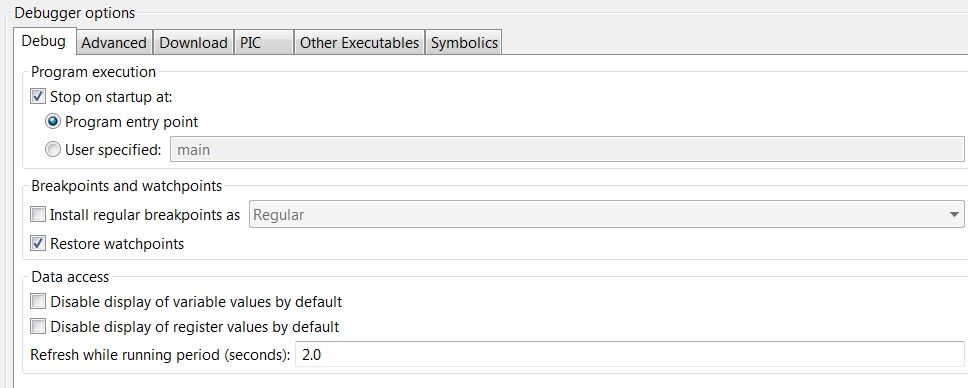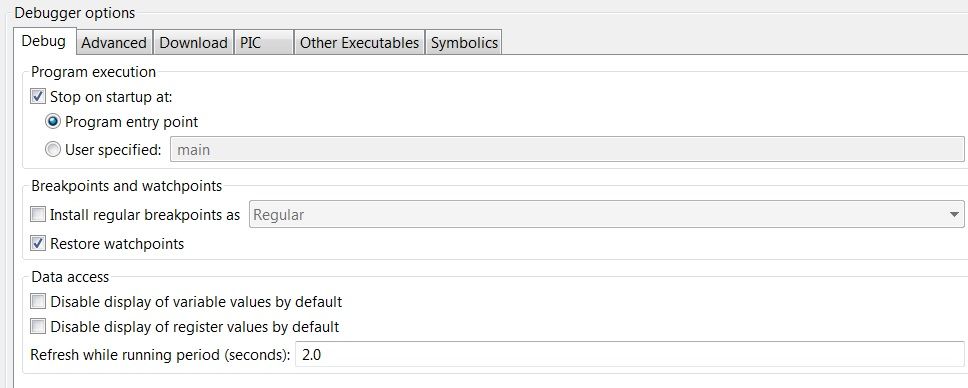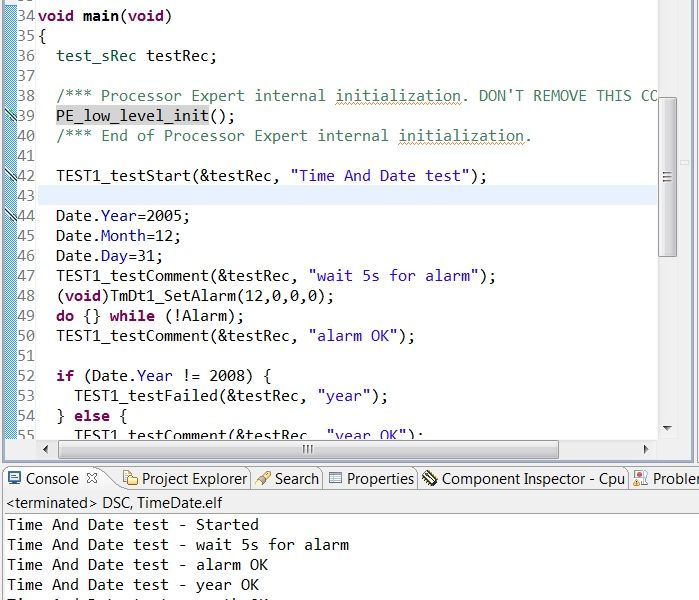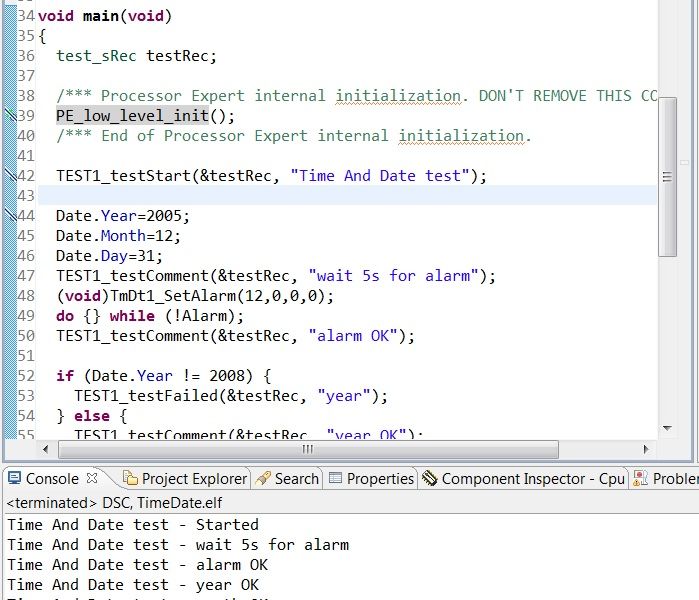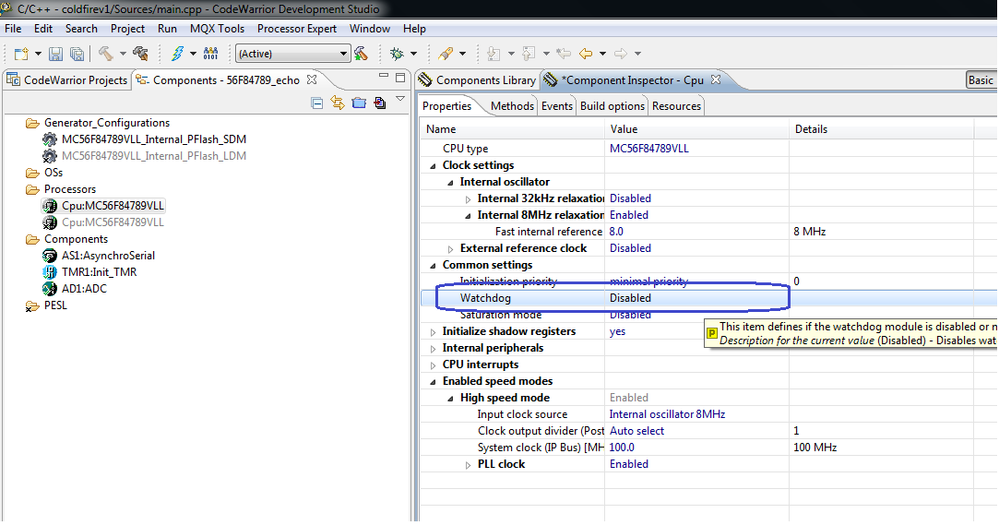- NXP Forums
- Product Forums
- General Purpose MicrocontrollersGeneral Purpose Microcontrollers
- i.MX Forumsi.MX Forums
- QorIQ Processing PlatformsQorIQ Processing Platforms
- Identification and SecurityIdentification and Security
- Power ManagementPower Management
- MCX Microcontrollers
- S32G
- S32K
- S32V
- MPC5xxx
- Other NXP Products
- Wireless Connectivity
- S12 / MagniV Microcontrollers
- Powertrain and Electrification Analog Drivers
- Sensors
- Vybrid Processors
- Digital Signal Controllers
- 8-bit Microcontrollers
- ColdFire/68K Microcontrollers and Processors
- PowerQUICC Processors
- OSBDM and TBDML
-
- Solution Forums
- Software Forums
- MCUXpresso Software and ToolsMCUXpresso Software and Tools
- CodeWarriorCodeWarrior
- MQX Software SolutionsMQX Software Solutions
- Model-Based Design Toolbox (MBDT)Model-Based Design Toolbox (MBDT)
- FreeMASTER
- eIQ Machine Learning Software
- Embedded Software and Tools Clinic
- S32 SDK
- S32 Design Studio
- Vigiles
- GUI Guider
- Zephyr Project
- Voice Technology
- Application Software Packs
- Secure Provisioning SDK (SPSDK)
- Processor Expert Software
-
- Topics
- Mobile Robotics - Drones and RoversMobile Robotics - Drones and Rovers
- NXP Training ContentNXP Training Content
- University ProgramsUniversity Programs
- Rapid IoT
- NXP Designs
- SafeAssure-Community
- OSS Security & Maintenance
- Using Our Community
-
- Cloud Lab Forums
-
- Home
- :
- CodeWarrior
- :
- CodeWarrior for MCU
- :
- Codewarrior 10.4 breakpoints with USB Tap
Codewarrior 10.4 breakpoints with USB Tap
- Subscribe to RSS Feed
- Mark Topic as New
- Mark Topic as Read
- Float this Topic for Current User
- Bookmark
- Subscribe
- Mute
- Printer Friendly Page
- Mark as New
- Bookmark
- Subscribe
- Mute
- Subscribe to RSS Feed
- Permalink
- Report Inappropriate Content
OS - Win 7
Codewarrior version 10.4
Debugger - USB Tap
Processor - MC56F847x
I am having problems getting breakpoints to be hit in my application as well as codewarrior processor expert example applications. I tried the example projects when I found I could not get the breakpoints in main to be hit - I thought it may be an issue with my own application but the example projects also have the same problem. I can step through fine inside _EntryPoint() as seen below. For the debugger options I have set the Program execution to Stop at Startup on the Program entry point. I also tried user specified (main) but both yield the same result. I cannot get the breakpoints in the main function to be hit. The program executes successfully.
==========================================
The debugging starts at:
void _EntryPoint(void)
{
#pragma constarray off
/*** !!! Here you can place your own code before PE initialization using property "User code before PE initialization" on the build options tab. !!! ***/
/*** ### MC56F84789VLL "Cpu" init code ... ***/
/*** PE initialization code after reset ***/
/* Disable watchdog after reset based on the setting of the "Watchdog" property in CPU component */
/* COP_CTRL: ??=0,??=0,??=0,??=0,??=0,??=0,PSS=3,INTEN=0,CLKSEL=0,CLOREN=0,CSEN=0,CWEN=0,CEN=0,CWP=0 */
setReg16(COP_CTRL, 0x0300U);
/* System clock initialization */
setRegBitGroup(OCCS_OSCTL1, FREQ_TRIM8M, ((*(word *)0xE42C) & 0x03FFU)); /* Trim the 8MHz internal relaxation oscillator, frequency trim value */
clrReg16Bit(OCCS_OSCTL1, ROPD); /* Enable internal 8MHz oscillator */
setReg16Bit(OCCS_OSCTL1, CLK_MODE); /* Select an external clock bypass mode */
setRegBitGroup(OCCS_CTRL, PRECS, 0U); /* Select an internal 8MHz clock source for the CPU core */
clrSetReg16Bits(OCCS_CTRL, OCCS_CTRL_PLLPD_MASK, OCCS_CTRL_LCKON_MASK); /* Enable PLL, LCKON and select clock source from prescaler */
/* OCCS_DIVBY: LORTP=2,COD=0,??=0,??=0,PLLDB=0x31 */
setReg16(OCCS_DIVBY, 0x2031U); /* Set the clock prescalers */
while(!getRegBit(OCCS_STAT, LCK0)){} /* Wait for PLL lock */
setReg16Bits(OCCS_CTRL, OCCS_CTRL_ZSRC_MASK); /* Enable PLL, LCKON and select clock source from prescaler */
/* OCCS_PROT: ??=0,??=0,??=0,??=0,??=0,??=0,??=0,??=0,??=0,??=0,FRQEP=0,OSCEP=0,PLLEP=0 */
setReg16(OCCS_PROT, 0x00U); /* Set the OCCS protection register */
/*** End of PE initialization code after reset ***/
/*** !!! Here you can place your own code after PE initialization using property "User code after PE initialization" on the build options tab. !!! ***/
asm(JMP init_56800_); /* Jump to C startup code */
}
=============================================
Here it is fine I can step through, however after it goes to the asm(JMP init_56800_) then it starts to step into the 56F83x_init.asm. I have put in breakpoints in the main function as seen below but none of these breakpoints are hit even though the program executes successfully. Is there some setting I am missing?
Solved! Go to Solution.
- Mark as New
- Bookmark
- Subscribe
- Mute
- Subscribe to RSS Feed
- Permalink
- Report Inappropriate Content
Please check whether you have disabled watchdog:
By default, the watchdog is enabled after target reset.
- Mark as New
- Bookmark
- Subscribe
- Mute
- Subscribe to RSS Feed
- Permalink
- Report Inappropriate Content
Please check whether you have disabled watchdog:
By default, the watchdog is enabled after target reset.
- Mark as New
- Bookmark
- Subscribe
- Mute
- Subscribe to RSS Feed
- Permalink
- Report Inappropriate Content
Hello - yes the Watchdog is set to disabled.