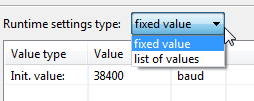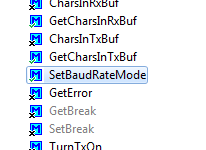- NXP Forums
- Product Forums
- General Purpose MicrocontrollersGeneral Purpose Microcontrollers
- i.MX Forumsi.MX Forums
- QorIQ Processing PlatformsQorIQ Processing Platforms
- Identification and SecurityIdentification and Security
- Power ManagementPower Management
- MCX Microcontrollers
- S32G
- S32K
- S32V
- MPC5xxx
- Other NXP Products
- Wireless Connectivity
- S12 / MagniV Microcontrollers
- Powertrain and Electrification Analog Drivers
- Sensors
- Vybrid Processors
- Digital Signal Controllers
- 8-bit Microcontrollers
- ColdFire/68K Microcontrollers and Processors
- PowerQUICC Processors
- OSBDM and TBDML
-
- Solution Forums
- Software Forums
- MCUXpresso Software and ToolsMCUXpresso Software and Tools
- CodeWarriorCodeWarrior
- MQX Software SolutionsMQX Software Solutions
- Model-Based Design Toolbox (MBDT)Model-Based Design Toolbox (MBDT)
- FreeMASTER
- eIQ Machine Learning Software
- Embedded Software and Tools Clinic
- S32 SDK
- S32 Design Studio
- Vigiles
- GUI Guider
- Zephyr Project
- Voice Technology
- Application Software Packs
- Secure Provisioning SDK (SPSDK)
- Processor Expert Software
-
- Topics
- Mobile Robotics - Drones and RoversMobile Robotics - Drones and Rovers
- NXP Training ContentNXP Training Content
- University ProgramsUniversity Programs
- Rapid IoT
- NXP Designs
- SafeAssure-Community
- OSS Security & Maintenance
- Using Our Community
-
-
- Home
- :
- Software Forums
- :
- Processor Expert Software
- :
- Changing parameters on the fly, when the code was generated with PE
Changing parameters on the fly, when the code was generated with PE
- Subscribe to RSS Feed
- Mark Topic as New
- Mark Topic as Read
- Float this Topic for Current User
- Bookmark
- Subscribe
- Mute
- Printer Friendly Page
- Mark as New
- Bookmark
- Subscribe
- Mute
- Subscribe to RSS Feed
- Permalink
- Report Inappropriate Content
Hi
I started to use PE and suddenly I realize that it might not be the right tool to use, cause when I configure parameter in the PE, it is hard coded in the code that is generated.
For example:
Suppose I created driver for UART, with baud rate of 115200.
Suppose that the user of my program wants to send me a message to change baud rate to 9600, on the fly, while the program is running.
Can it be done?
(Cause I set the baud one tine in PE, compile it (with IAR) and then it is fixed)
Can I tell PE that I want to add a Auto created function that does some activity – like change the baud rate on the fly ?
(Or do something else)
Thanks a lot
OM
Solved! Go to Solution.
- Mark as New
- Bookmark
- Subscribe
- Mute
- Subscribe to RSS Feed
- Permalink
- Report Inappropriate Content
Hi OM,
sure you can change the baud at run time.
Got to the baud setting in PEx, and then change it to 'list of values'
Then specify all the values you need. With this you have a list of modes (starting with 0).
With this, you have SetBaudRateMode() available which you can use to change the baud at runtime:
The header file of the component will create defines for the modes which you can use:
| #define AS1_BM_38400BAUD | 0 | /* Baud rate constant for switch to the baud rate mode 0 */ |
| #define AS1_BM_9600BAUD | 1 | /* Baud rate constant for switch to the baud rate mode 1 */ |
I hope this helps.
- Mark as New
- Bookmark
- Subscribe
- Mute
- Subscribe to RSS Feed
- Permalink
- Report Inappropriate Content
Hi OM,
sure you can change the baud at run time.
Got to the baud setting in PEx, and then change it to 'list of values'
Then specify all the values you need. With this you have a list of modes (starting with 0).
With this, you have SetBaudRateMode() available which you can use to change the baud at runtime:
The header file of the component will create defines for the modes which you can use:
| #define AS1_BM_38400BAUD | 0 | /* Baud rate constant for switch to the baud rate mode 0 */ |
| #define AS1_BM_9600BAUD | 1 | /* Baud rate constant for switch to the baud rate mode 1 */ |
I hope this helps.