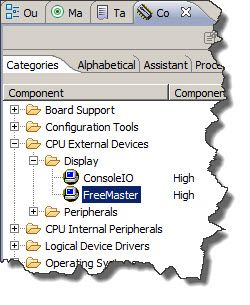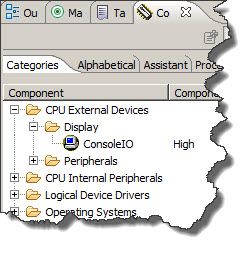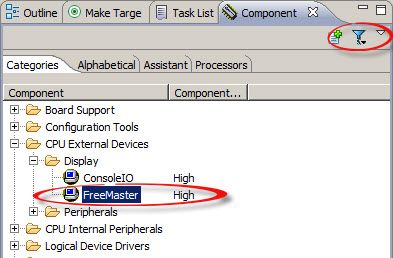- NXP Forums
- Product Forums
- General Purpose MicrocontrollersGeneral Purpose Microcontrollers
- i.MX Forumsi.MX Forums
- QorIQ Processing PlatformsQorIQ Processing Platforms
- Identification and SecurityIdentification and Security
- Power ManagementPower Management
- MCX Microcontrollers
- S32G
- S32K
- S32V
- MPC5xxx
- Other NXP Products
- Wireless Connectivity
- S12 / MagniV Microcontrollers
- Powertrain and Electrification Analog Drivers
- Sensors
- Vybrid Processors
- Digital Signal Controllers
- 8-bit Microcontrollers
- ColdFire/68K Microcontrollers and Processors
- PowerQUICC Processors
- OSBDM and TBDML
-
- Solution Forums
- Software Forums
- MCUXpresso Software and ToolsMCUXpresso Software and Tools
- CodeWarriorCodeWarrior
- MQX Software SolutionsMQX Software Solutions
- Model-Based Design Toolbox (MBDT)Model-Based Design Toolbox (MBDT)
- FreeMASTER
- eIQ Machine Learning Software
- Embedded Software and Tools Clinic
- S32 SDK
- S32 Design Studio
- Vigiles
- GUI Guider
- Zephyr Project
- Voice Technology
- Application Software Packs
- Secure Provisioning SDK (SPSDK)
- Processor Expert Software
-
- Topics
- Mobile Robotics - Drones and RoversMobile Robotics - Drones and Rovers
- NXP Training ContentNXP Training Content
- University ProgramsUniversity Programs
- Rapid IoT
- NXP Designs
- SafeAssure-Community
- OSS Security & Maintenance
- Using Our Community
-
-
- Home
- :
- Software Forums
- :
- Processor Expert Software
- :
- Moving a component from CW Processor Expert to Driver Suite (FreeMaster)
Moving a component from CW Processor Expert to Driver Suite (FreeMaster)
- Subscribe to RSS Feed
- Mark Topic as New
- Mark Topic as Read
- Float this Topic for Current User
- Bookmark
- Subscribe
- Mute
- Printer Friendly Page
Moving a component from CW Processor Expert to Driver Suite (FreeMaster)
- Mark as New
- Bookmark
- Subscribe
- Mute
- Subscribe to RSS Feed
- Permalink
- Report Inappropriate Content
I wish to use the Processor Expert Driver Suite with IAR for an MQX-Lite Project on a K60F120. I also wish to use FreeMaster in the IAR/PEx environment. The challenge I face is that the FreeMaster Component only seems to be available in the CodeWarrior version of ProcessorExpert. I have tried a few things to move it over, but nothing has worked.
1. Is there a way to Export the component from CW and then Import it to Driver Suite so it is available in the Component Library and able to be added to any project within the Driver Suite?
2. Is there an .PEupd file with the FreeMaster component available?
3. Is there some other way to accomplish this?
Kind Regards,
Mike Maas
- Mark as New
- Bookmark
- Subscribe
- Mute
- Subscribe to RSS Feed
- Permalink
- Report Inappropriate Content
Hello Mike,
I uploaded an update of FreeMASTER component.
This fixes one internal error related to header of generated files.
https://community.freescale.com/docs/DOC-95125
Best Regards,
Jaroslav
- Mark as New
- Bookmark
- Subscribe
- Mute
- Subscribe to RSS Feed
- Permalink
- Report Inappropriate Content
Hello Mike,
The update of the FreeMATSER conponent is available here:
https://community.freescale.com/docs/DOC-95086
Best Regrads,
Jaroslav
- Mark as New
- Bookmark
- Subscribe
- Mute
- Subscribe to RSS Feed
- Permalink
- Report Inappropriate Content
Hi Jaroslav,
Thank you for posting the latest FreeMASTER component! I have imported it into my Processor Expert Driver Suite and I do see some problems.
When I look at the Components Library in a workspace without any projects I can see the FreeMASTER component in the "CPU External Devices -> Display" folder.
When I create a project for either a Kinetis K (MK60DN512VLQ10) or Kinetis L (MKL25Z128VLK4), the FreeMASTER component is no longer listed in the Components Library.
It seems that Processor Expert does not think that the Kinetis devices are supported by this component. I do not see anything in the "Help on Component" that indicates what devices are supported by this component.
The end effect is that I am unable to add the FreeMASTER component to a Kinetis project within the Driver Suite.
Is this a challenge for me since I am using the stand alone Driver Suite rather than the CodeWarrior tool?
Kind Regards,
Mike Maas
- Mark as New
- Bookmark
- Subscribe
- Mute
- Subscribe to RSS Feed
- Permalink
- Report Inappropriate Content
Hello Mike,
This was known limitation the peupd files. The update integrates the component, but does not update the list of supported devices. I expected that this was already solved. The workarround in CodeWarrior was that you could disable the component filter.
If stand alone suite driver does not have any option to disable component filter, I worry that you have to wait for next suite driver release.
Best Regards,
Jaroslav
- Mark as New
- Bookmark
- Subscribe
- Mute
- Subscribe to RSS Feed
- Permalink
- Report Inappropriate Content
Greetings Jaroslav,
Finally had a moment to go back to this exercise. Indeed, with Component Filtering disabled, the FreeMASTER component is available in the Driver Suite for the Kinetis Architectures.
Forward Progress!
Kind Regards,
Mike