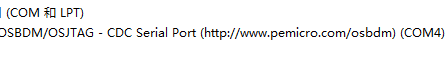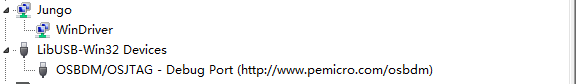- NXP Forums
- Product Forums
- General Purpose MicrocontrollersGeneral Purpose Microcontrollers
- i.MX Forumsi.MX Forums
- QorIQ Processing PlatformsQorIQ Processing Platforms
- Identification and SecurityIdentification and Security
- Power ManagementPower Management
- MCX Microcontrollers
- S32G
- S32K
- S32V
- MPC5xxx
- Other NXP Products
- Wireless Connectivity
- S12 / MagniV Microcontrollers
- Powertrain and Electrification Analog Drivers
- Sensors
- Vybrid Processors
- Digital Signal Controllers
- 8-bit Microcontrollers
- ColdFire/68K Microcontrollers and Processors
- PowerQUICC Processors
- OSBDM and TBDML
-
- Solution Forums
- Software Forums
- MCUXpresso Software and ToolsMCUXpresso Software and Tools
- CodeWarriorCodeWarrior
- MQX Software SolutionsMQX Software Solutions
- Model-Based Design Toolbox (MBDT)Model-Based Design Toolbox (MBDT)
- FreeMASTER
- eIQ Machine Learning Software
- Embedded Software and Tools Clinic
- S32 SDK
- S32 Design Studio
- Vigiles
- GUI Guider
- Zephyr Project
- Voice Technology
- Application Software Packs
- Secure Provisioning SDK (SPSDK)
- Processor Expert Software
-
- Topics
- Mobile Robotics - Drones and RoversMobile Robotics - Drones and Rovers
- NXP Training ContentNXP Training Content
- University ProgramsUniversity Programs
- Rapid IoT
- NXP Designs
- SafeAssure-Community
- OSS Security & Maintenance
- Using Our Community
-
- Cloud Lab Forums
-
- Home
- :
- General Purpose Microcontrollers
- :
- Kinetis Microcontrollers
- :
- K60 Tower System SD demo
K60 Tower System SD demo
- Subscribe to RSS Feed
- Mark Topic as New
- Mark Topic as Read
- Float this Topic for Current User
- Bookmark
- Subscribe
- Mute
- Printer Friendly Page
- Mark as New
- Bookmark
- Subscribe
- Mute
- Subscribe to RSS Feed
- Permalink
- Report Inappropriate Content
Hi all,
I have a problem in the TWR-K60N512 tower board. I installed the P&E serial toolkit, but when I try to use Terminal Utility to open the USB COM, it failed in open serial port. I check the device manager and all drivers are installed correctly.
Any ideas about this?
Thanks.
-Daniel
Solved! Go to Solution.
- Mark as New
- Bookmark
- Subscribe
- Mute
- Subscribe to RSS Feed
- Permalink
- Report Inappropriate Content
Hi,
You need to download and install the OSBDM driver from below link:
[Install Drivers]:
http://www.pemicro.com/osbdm/index.cfm
Wish it helps.
- Mark as New
- Bookmark
- Subscribe
- Mute
- Subscribe to RSS Feed
- Permalink
- Report Inappropriate Content
Hi Daniel,
The latest OSBDM firmware provides a virtual serial port for OSBDM serial. Please check Windows computer management to check if the serial terminal software is using the correct serial port. And in your serial code, please check if your are using the OSBDM serial port or TWR-SER board serial port. The OSBDM serial is using UART5, while the TWR-SER board is using UART3. You need to double check the <k60_tower.h> configuration:
/*
* Select the serial port that is being used below. Only one of the
* options should be uncommented at any time.
*/
#define SERIAL_CARD // use this option for serial port on TWR-SER
//#define OSJTAG // use this option for serial port over the OS-JTAG circuit
#if (defined(SERIAL_CARD))
#define TERM_PORT UART3_BASE_PTR
#define TERMINAL_BAUD 115200
#undef HW_FLOW_CONTROL
#elif (defined(OSJTAG))
#define TERM_PORT UART5_BASE_PTR
#define TERMINAL_BAUD 115200
#undef HW_FLOW_CONTROL
#else
#error "No valid serial port defined"
#endif
Wish it helps.
- Mark as New
- Bookmark
- Subscribe
- Mute
- Subscribe to RSS Feed
- Permalink
- Report Inappropriate Content
Thank you first.
I installed the P&E Tool Kit from the CD. But when I plug in the board through a USB-mini cable, it can not find the driver for it.
Any ideas about this?
-Daniel
- Mark as New
- Bookmark
- Subscribe
- Mute
- Subscribe to RSS Feed
- Permalink
- Report Inappropriate Content
Hi,
You need to download and install the OSBDM driver from below link:
[Install Drivers]:
http://www.pemicro.com/osbdm/index.cfm
Wish it helps.
- Mark as New
- Bookmark
- Subscribe
- Mute
- Subscribe to RSS Feed
- Permalink
- Report Inappropriate Content
Hi,
Actually, I figure it out. Just the terminal can not recognize the Com port. Now I use Procom and it works.
Thanks.
- Mark as New
- Bookmark
- Subscribe
- Mute
- Subscribe to RSS Feed
- Permalink
- Report Inappropriate Content
Hi,
Thank you.
I tried to install the latest drivers for windows and also installed the OSDBM Virtual Serial ToolKits from the http://www.pemicro.com/osbdm. After installing them, I use the Terminal Utility to open the USB COM but I can not open the port.
Then I check the device management of my PC and it shows
and
In the TWRK60N512QSDLAB.pdf manual, under Jungo there should be a PEMicro USB Serial Port(i1). But in my PC, under Jungo there is no this port. Following the manual, I tried to uninstall the OSBDM/OSJTAG and replug the USB cable but there is still no PEMicro USB Serial Port(i1).
Any ideas about this?
Thank you.
-Daniel