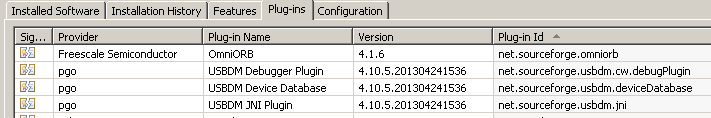- NXP Forums
- Product Forums
- General Purpose MicrocontrollersGeneral Purpose Microcontrollers
- i.MX Forumsi.MX Forums
- QorIQ Processing PlatformsQorIQ Processing Platforms
- Identification and SecurityIdentification and Security
- Power ManagementPower Management
- MCX Microcontrollers
- S32G
- S32K
- S32V
- MPC5xxx
- Other NXP Products
- Wireless Connectivity
- S12 / MagniV Microcontrollers
- Powertrain and Electrification Analog Drivers
- Sensors
- Vybrid Processors
- Digital Signal Controllers
- 8-bit Microcontrollers
- ColdFire/68K Microcontrollers and Processors
- PowerQUICC Processors
- OSBDM and TBDML
-
- Solution Forums
- Software Forums
- MCUXpresso Software and ToolsMCUXpresso Software and Tools
- CodeWarriorCodeWarrior
- MQX Software SolutionsMQX Software Solutions
- Model-Based Design Toolbox (MBDT)Model-Based Design Toolbox (MBDT)
- FreeMASTER
- eIQ Machine Learning Software
- Embedded Software and Tools Clinic
- S32 SDK
- S32 Design Studio
- Vigiles
- GUI Guider
- Zephyr Project
- Voice Technology
- Application Software Packs
- Secure Provisioning SDK (SPSDK)
- Processor Expert Software
-
- Topics
- Mobile Robotics - Drones and RoversMobile Robotics - Drones and Rovers
- NXP Training ContentNXP Training Content
- University ProgramsUniversity Programs
- Rapid IoT
- NXP Designs
- SafeAssure-Community
- OSS Security & Maintenance
- Using Our Community
-
-
- Home
- :
- Product Forums
- :
- OSBDM and TBDML
- :
- USBDM 4.10.5 + CW10.4 issues
USBDM 4.10.5 + CW10.4 issues
- Subscribe to RSS Feed
- Mark Topic as New
- Mark Topic as Read
- Float this Topic for Current User
- Bookmark
- Subscribe
- Mute
- Printer Friendly Page
- Mark as New
- Bookmark
- Subscribe
- Mute
- Subscribe to RSS Feed
- Permalink
- Report Inappropriate Content
Hi all !
I have updated to CW10.4 and to the USBDM 4.10.5 + USBDM Drivers 1.1.0 and I have now many problems to debug my application. Previously I was using CW10.3 + USBDM 4.10.4 + USBDM Drivers 1.0.1 and everything was working correctly.
Now:
- The application often don't stop on breakpoints;
- Sometimes when I launch the debug of the application, it runs immediately without stopping on the main() function !
- I'm no more able to choose my preferred USBDM in the Properties of the Debug Configurations. I have only "Any connected USBDM". A little bit problematic because I have three different boards to debug at the same time...
I still have CW10.3 + USBDM 4.10.4 + USBDM Drivers 1.0.1 on another computer, so I checked and everything is working correctly on it.
Other guys with the same issues ? PGO, are you aware of some possible issues ? Do I have to uninstall and reinstall CW and the USBDM ?
Thanks for you replies and your help !
Regards,
Joel
Solved! Go to Solution.
- Mark as New
- Bookmark
- Subscribe
- Mute
- Subscribe to RSS Feed
- Permalink
- Report Inappropriate Content
Hi Joel,
4.10.5a was to correct the problem you reported.
4.10.5b was to correct an installer problem introduced in 4.10.5a.
If convenient I would appreciate you testing 4.10.5.b. This should fix the 1st reported problem (debugging problems). I've been unable to reproduce the second problem (lack of visible BDMs in configuration choice).
I need to do some testing of the second problem on another Win7 machine that doesn't have a lot of other stuff installed.
bye
- Mark as New
- Bookmark
- Subscribe
- Mute
- Subscribe to RSS Feed
- Permalink
- Report Inappropriate Content
Hi Joel,
This sounds like several unrelated problems. Could you provide the following:
- Operatnig system being used (so I can check the BDM detection)
- Target being used (so I can check the debugging)
bye
- Mark as New
- Bookmark
- Subscribe
- Mute
- Subscribe to RSS Feed
- Permalink
- Report Inappropriate Content
Hi PGO,
First of all, thanks for your quick reply :-)
OS : Windows 7 x64.
Target : S08DZ60.
The USBDM used is "USBDM_SER_JS16CWJ".
Note that loading the application in the target works correctly with CW and with the HCS08 standalone programmer.
I made an additional testing : HCS08 standalone programmer correctly detects all the USBDM connected to the computer and correctly displays their serial numbers.
Is there a way to check a specific point in my installation, for example preferred USBDM selection, in order to understand what's wrong with that ? With a little bit of chance, all the issues have the same origin (errors in the installation..?)
Thanks,
Regards,
Joel
EDIT : USBDM is detected as V4.10.4, I compare the firmware V4.10.4 and V4.10.5 : they are the same. Is it normal ?
EDIT2 : I installed CW in Program Files directory. It was correctly working with CW10.3 and USBDM 4.10.4. I hope this is working as well with the last versions ....
- Mark as New
- Bookmark
- Subscribe
- Mute
- Subscribe to RSS Feed
- Permalink
- Report Inappropriate Content
Hi Joel,
OK I've found an error that is probably the cause of the debugging problem. Codewarrior appears a bit inconsistent about how it identifies the memory size it is accessing (or more likely I don't understand it properly). In any case USBDM was rejecting some memory accesses with zero memory access size (i.e. whether to use byte or word accesses).
It's a bit strange, even though the error is occurring with a test project it doesn't cause any visible problems. It requires a more complex project for it to cause visible errors.
Anyway I will fix this shortly and post an update in Sourceforge after I look at the other issue again.
I have been unable to reproduce the other error. On both Windows XP (32-bit) and Windows-7 (64-bit) I am able to select the BDM I wish to use.
Could I get you to do the following to check the plugins:
- Menu: Help->About Codewarrior Development Studio
- Button: Installation Details
- Tab: Plug-ins
- Column: Click on Plugin-in ID to sort by that column
- Look for the USBDM plugins (see image below - version may vary)
I have has some problems with this previously having to do with the the included DLLs. It's possible I've missed one so I will check this tonight.
bye
- Mark as New
- Bookmark
- Subscribe
- Mute
- Subscribe to RSS Feed
- Permalink
- Report Inappropriate Content
Hi PGO,
Thanks for your time. Yes the project is a little bit large. I have checked the plug-ins, I have exactly the same versions (4.1.6 and 4.10.5.201304241536)
I have not uninstalled anything. Let me known if you want additional information.
Regards,
Joel Guittet
EDIT: I see you released 4.10.5a and 4.10.5b. Is it correcting the issue with the debugging ?
- Mark as New
- Bookmark
- Subscribe
- Mute
- Subscribe to RSS Feed
- Permalink
- Report Inappropriate Content
Hi Joel,
4.10.5a was to correct the problem you reported.
4.10.5b was to correct an installer problem introduced in 4.10.5a.
If convenient I would appreciate you testing 4.10.5.b. This should fix the 1st reported problem (debugging problems). I've been unable to reproduce the second problem (lack of visible BDMs in configuration choice).
I need to do some testing of the second problem on another Win7 machine that doesn't have a lot of other stuff installed.
bye
- Mark as New
- Bookmark
- Subscribe
- Mute
- Subscribe to RSS Feed
- Permalink
- Report Inappropriate Content
Hi PGO,
Sorry for this late answer (a little bit busy this days), every thing seems to work correctly with USBDM V4.10.5b :smileyhappy:
Many thanks !
Regards,
Joel Guittet