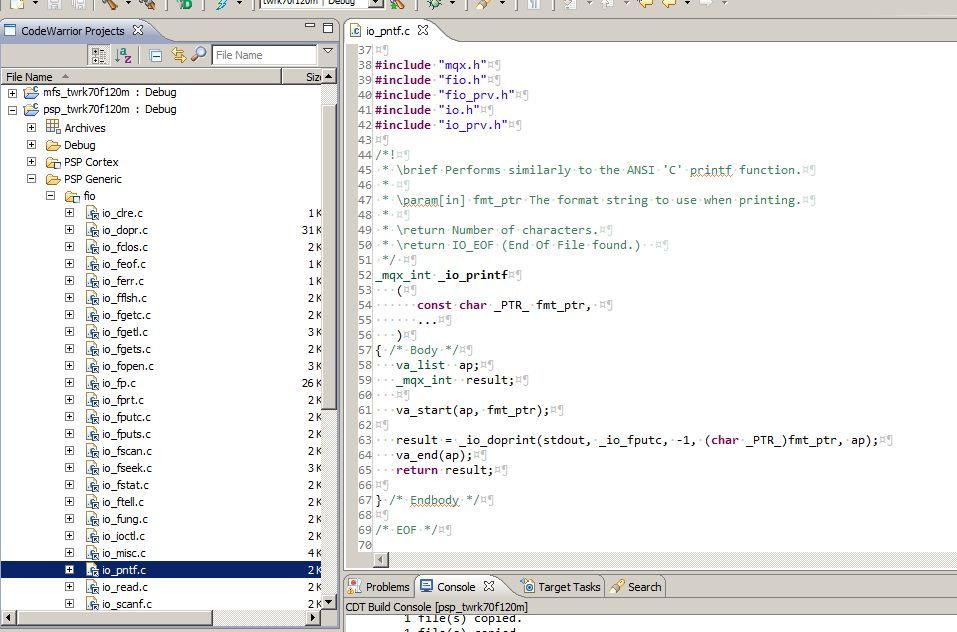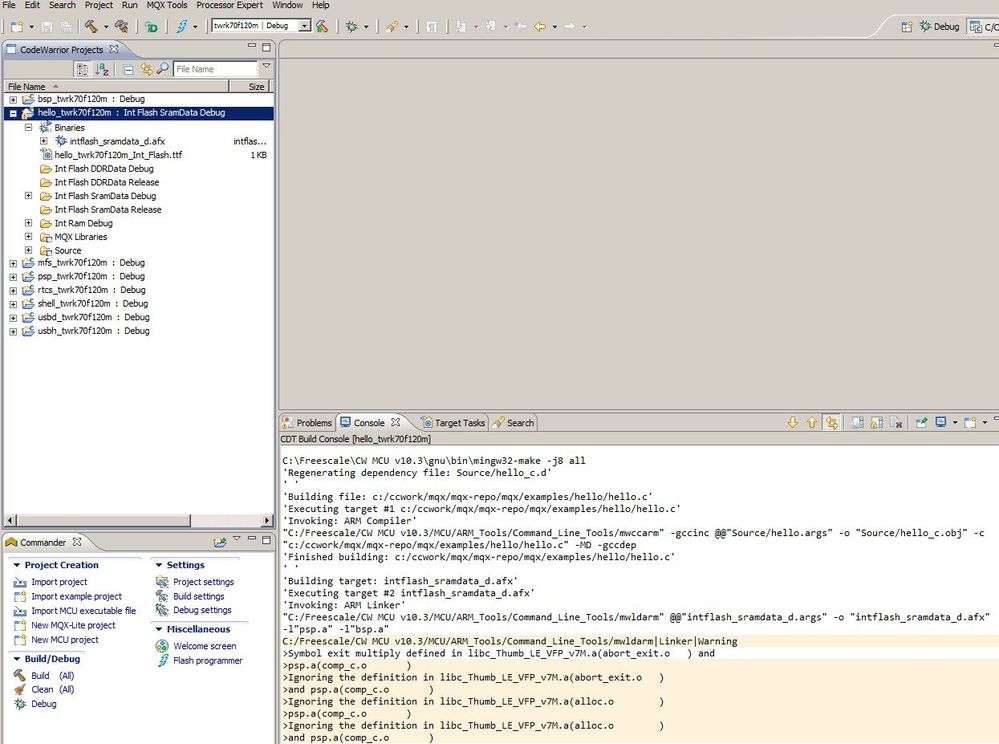- NXP Forums
- Product Forums
- General Purpose MicrocontrollersGeneral Purpose Microcontrollers
- i.MX Forumsi.MX Forums
- QorIQ Processing PlatformsQorIQ Processing Platforms
- Identification and SecurityIdentification and Security
- Power ManagementPower Management
- MCX Microcontrollers
- S32G
- S32K
- S32V
- MPC5xxx
- Other NXP Products
- Wireless Connectivity
- S12 / MagniV Microcontrollers
- Powertrain and Electrification Analog Drivers
- Sensors
- Vybrid Processors
- Digital Signal Controllers
- 8-bit Microcontrollers
- ColdFire/68K Microcontrollers and Processors
- PowerQUICC Processors
- OSBDM and TBDML
-
- Solution Forums
- Software Forums
- MCUXpresso Software and ToolsMCUXpresso Software and Tools
- CodeWarriorCodeWarrior
- MQX Software SolutionsMQX Software Solutions
- Model-Based Design Toolbox (MBDT)Model-Based Design Toolbox (MBDT)
- FreeMASTER
- eIQ Machine Learning Software
- Embedded Software and Tools Clinic
- S32 SDK
- S32 Design Studio
- Vigiles
- GUI Guider
- Zephyr Project
- Voice Technology
- Application Software Packs
- Secure Provisioning SDK (SPSDK)
- Processor Expert Software
-
- Topics
- Mobile Robotics - Drones and RoversMobile Robotics - Drones and Rovers
- NXP Training ContentNXP Training Content
- University ProgramsUniversity Programs
- Rapid IoT
- NXP Designs
- SafeAssure-Community
- OSS Security & Maintenance
- Using Our Community
-
-
- Home
- :
- MQX Software Solutions
- :
- MQX Software Solutions
- :
- Errors building MQX project according to guide
Errors building MQX project according to guide
- Subscribe to RSS Feed
- Mark Topic as New
- Mark Topic as Read
- Float this Topic for Current User
- Bookmark
- Subscribe
- Mute
- Printer Friendly Page
- Mark as New
- Bookmark
- Subscribe
- Mute
- Subscribe to RSS Feed
- Permalink
- Report Inappropriate Content
Hi!
I am trying to build the MQX example projects in CW 10.3 according to the FSL_MQX_in_CW_10_x.pdf guide.
When I import the MQX libs .wsd file into the workspace and build all everything seems to be fine. But when I then import an example project e.g. hello project and try to build it I get errors (see screenshot).
I am really confused :-( Any help is appreciated.
Regards,
Anguel
Solved! Go to Solution.
- Mark as New
- Bookmark
- Subscribe
- Mute
- Subscribe to RSS Feed
- Permalink
- Report Inappropriate Content
That is strange my psp.a has more than 2 MBytes while yours is less than 700 KByte. Seems something is missing ? Can you search your PSP project for the _io_printf() function - should be in:
If I open your psp.a and search for the file io_pntf.c I can't find any text in the psp.a, but in my psp.a this text is present. So I suspect your build project files are somehow corrupted. Recommendation - reinstall MQX 4.0 to repair all default build project files and then repeat the MQX lib build steps, in a new workspace.
- Mark as New
- Bookmark
- Subscribe
- Mute
- Subscribe to RSS Feed
- Permalink
- Report Inappropriate Content
Hi Anguel,
the functions that the linker can't find are from the PSP project. Check the properties of the linker in your hello project - if it is searching for psp.a in the correct folder. Everything is related to a variable called MQX_ROOT_DIR.
for example your psp.a is searched in:
${MQX_ROOT_DIR}/lib/twrk70f120m.cw10/debug/psp
Double check under Properties->Resources, that the MQX_ROOT_DIR is set up properly to the installation directory of your MQX. If not, just change it to correct path.
By the way, we recommend to change the build configuration to internal flash. Not many MQX example programs can fit into RAM.
- Mark as New
- Bookmark
- Subscribe
- Mute
- Subscribe to RSS Feed
- Permalink
- Report Inappropriate Content
Martin,
Thank you for your reply. I checked and MQX_ROOT_DIR is set correctly to C:\Freescale\Freescale_MQX_4_0
Any other idea?
Anguel
- Mark as New
- Bookmark
- Subscribe
- Mute
- Subscribe to RSS Feed
- Permalink
- Report Inappropriate Content
Attach your project here I will try with my CW 10.3 and MQX 4.0.
- Mark as New
- Bookmark
- Subscribe
- Mute
- Subscribe to RSS Feed
- Permalink
- Report Inappropriate Content
- Mark as New
- Bookmark
- Subscribe
- Mute
- Subscribe to RSS Feed
- Permalink
- Report Inappropriate Content
- Mark as New
- Bookmark
- Subscribe
- Mute
- Subscribe to RSS Feed
- Permalink
- Report Inappropriate Content
Anguel,
I import your project, please change the build configuration to internal flash, for example:
It builds on my computer. Check that the psp.a library exists on your computer in the c:\Freescale\Freescale_MQX_4_0\lib\twrk70f120m.cw10\debug\psp\.
Do you perform mass build of all MQX lib projects ? It seems like you build only BSP ?
- Mark as New
- Bookmark
- Subscribe
- Mute
- Subscribe to RSS Feed
- Permalink
- Report Inappropriate Content
- Mark as New
- Bookmark
- Subscribe
- Mute
- Subscribe to RSS Feed
- Permalink
- Report Inappropriate Content
That is strange my psp.a has more than 2 MBytes while yours is less than 700 KByte. Seems something is missing ? Can you search your PSP project for the _io_printf() function - should be in:
If I open your psp.a and search for the file io_pntf.c I can't find any text in the psp.a, but in my psp.a this text is present. So I suspect your build project files are somehow corrupted. Recommendation - reinstall MQX 4.0 to repair all default build project files and then repeat the MQX lib build steps, in a new workspace.
- Mark as New
- Bookmark
- Subscribe
- Mute
- Subscribe to RSS Feed
- Permalink
- Report Inappropriate Content
Martin,
You were right, although the file io_pntf.c was present on my disk for some strange reason the PSP project included the "PSP Generic" folder but it was empty (see screenshot). Deleting the workspace and dragging the .wsd file into the empty workspace reimported the MQX projects but the same build problem remained.
So I finally deleted the complete MQX directory and unzipped the freshly installed MQX files that I had zipped into an archive right after the initial installation to have them as a backup, this actually saved me from a complete MQX reinstall. And when I dragged the .wsd file into the workspace the projects were now imported correctly, including the PSP Generic folder with all of its sub-contents. I built everything, imported the hello example project and it now compiles OK. I just had to set it to Flash configuration as you told me. Now I get no errors, only 7 warnings but this is probably normal? I will try to flash the file into hardware tomorrow to see if it actually works but it should.
FYI: The only things that I had done after CW 10.3 and MQX installation was the installation of the MQX plugins (from Help > Install New Software...) and then I also had installed the Freescale USB Stack into its default path. I had also tried some MQX Lite projects for other boards. No idea if that somehow messed up my MQX files...
Once again, many thanks for your professional help!
Best regards,
Anguel