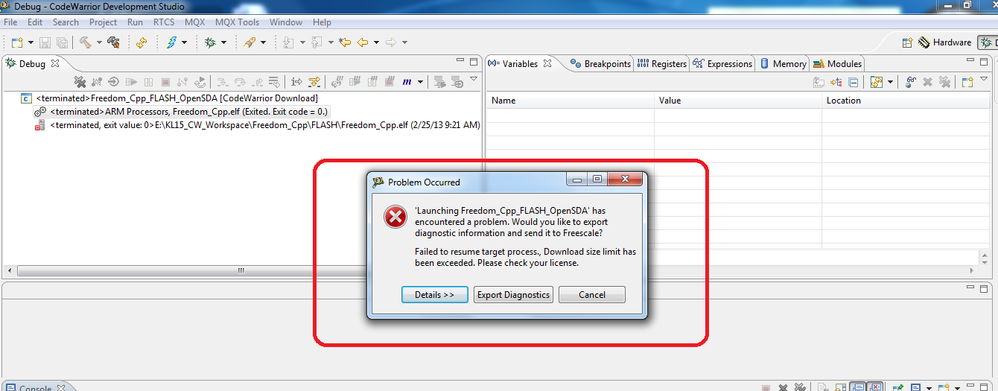- NXP Forums
- Product Forums
- General Purpose MicrocontrollersGeneral Purpose Microcontrollers
- i.MX Forumsi.MX Forums
- QorIQ Processing PlatformsQorIQ Processing Platforms
- Identification and SecurityIdentification and Security
- Power ManagementPower Management
- MCX Microcontrollers
- S32G
- S32K
- S32V
- MPC5xxx
- Other NXP Products
- Wireless Connectivity
- S12 / MagniV Microcontrollers
- Powertrain and Electrification Analog Drivers
- Sensors
- Vybrid Processors
- Digital Signal Controllers
- 8-bit Microcontrollers
- ColdFire/68K Microcontrollers and Processors
- PowerQUICC Processors
- OSBDM and TBDML
-
- Solution Forums
- Software Forums
- MCUXpresso Software and ToolsMCUXpresso Software and Tools
- CodeWarriorCodeWarrior
- MQX Software SolutionsMQX Software Solutions
- Model-Based Design Toolbox (MBDT)Model-Based Design Toolbox (MBDT)
- FreeMASTER
- eIQ Machine Learning Software
- Embedded Software and Tools Clinic
- S32 SDK
- S32 Design Studio
- Vigiles
- GUI Guider
- Zephyr Project
- Voice Technology
- Application Software Packs
- Secure Provisioning SDK (SPSDK)
- Processor Expert Software
-
- Topics
- Mobile Robotics - Drones and RoversMobile Robotics - Drones and Rovers
- NXP Training ContentNXP Training Content
- University ProgramsUniversity Programs
- Rapid IoT
- NXP Designs
- SafeAssure-Community
- OSS Security & Maintenance
- Using Our Community
-
-
- Home
- :
- General Purpose Microcontrollers
- :
- Kinetis Microcontrollers
- :
- Use of Processor expert for a CPP project - Issue
Use of Processor expert for a CPP project - Issue
- Subscribe to RSS Feed
- Mark Topic as New
- Mark Topic as Read
- Float this Topic for Current User
- Bookmark
- Subscribe
- Mute
- Printer Friendly Page
Use of Processor expert for a CPP project - Issue
- Mark as New
- Bookmark
- Subscribe
- Mute
- Subscribe to RSS Feed
- Permalink
- Report Inappropriate Content
Processor Expert option is not supported when I created a CPP project.
How can/to enable Processor Expert for a CPP project?
I have an existing C proejct with Low Level drivers created with PE. I want to add a CPP file and create a Class for it. But the tool chain does not support for 'Class' declarations and throws error.
How to add C++ Compiler toolchain to the project settings?
Thanks in advance.
- Mark as New
- Bookmark
- Subscribe
- Mute
- Subscribe to RSS Feed
- Permalink
- Report Inappropriate Content
This article might be useful in this context:
- Mark as New
- Bookmark
- Subscribe
- Mute
- Subscribe to RSS Feed
- Permalink
- Report Inappropriate Content
Hi Eric,
I can't open the link you provided.
Processor Expert, gcc C++ and Kinetis-L with MQXLite
Thanks
- Mark as New
- Bookmark
- Subscribe
- Mute
- Subscribe to RSS Feed
- Permalink
- Report Inappropriate Content
Hi Anand,
that's strange, as it works for me. Maybe your provider is blocking Wordpress sites?
Here some other ways:
- use this direct link: http://mcuoneclipse.com/2012/10/04/processor-expert-gcc-c-and-kinetis-l-and-mqxlite/
- use http://mcuoneclipse.wordpress.com/ and then search for C++
- google for "mcuoneclipse C++"
I hope this helps.
- Mark as New
- Bookmark
- Subscribe
- Mute
- Subscribe to RSS Feed
- Permalink
- Report Inappropriate Content
Due to GFW, people in China can not always access github.com and wordpress.com.
Interesting, mcuoneclipse.com is accessible, but mcuoneclipse.wordpress.com isn't. Although they are actually the same one.
I am also trying to add CPP support in your demo code in github. Because WIRING API (used in Arduino) is based upon CPP. It need some modification on Makefile (maybe linker.ld as well?).
- Mark as New
- Bookmark
- Subscribe
- Mute
- Subscribe to RSS Feed
- Permalink
- Report Inappropriate Content
Thanks Eric.
The link was much helpful.
steps 1-7 worked perfectly.
I have a problem/question in Step 8:Linker warning
Even though I change the expression ENTRY(__thumb_startup) in ProcessorExpert.ld file to ENTRY(__thumb_startupv), I am still getting the warning after build,
"cannot find entry symbol __thumb_startup;defaulting to 00000410"
when I re-build the application 2-4 times, this warning vanishes, but appears yet again in next build(not consistent).
Do I need modify __thumb_startup to __thumb_startupv at wherever it is called or declared. Or modifying only in ProcessorExpert.ld file is more enough??
Please suggest me on this.
Once again thanks for the support and guidance
- Mark as New
- Bookmark
- Subscribe
- Mute
- Subscribe to RSS Feed
- Permalink
- Report Inappropriate Content
Hello,
I think you still have a mismatch between C and C++ calling convention in your project.
I have put my example on GitHub so you could have a look:
mcuoneclipse/Examples/FRDM-KL25Z/Freedom_Cpp at master · GitHub
- Mark as New
- Bookmark
- Subscribe
- Mute
- Subscribe to RSS Feed
- Permalink
- Report Inappropriate Content
I compiled and tried to run your code in my FRDM-KL25 board. But unforfunately the code could not be loaded(in debug mode - OpenSDA) and throws an error message "Probelm occured - ecountered a problem". The same thing happens in my code also.(see above pic)
PLease help us on this.
Thanking you.
- Mark as New
- Bookmark
- Subscribe
- Mute
- Subscribe to RSS Feed
- Permalink
- Report Inappropriate Content
Well, the message box (kind of) says it: your code size is larger than what your license configuration allows. If you are using the free special edition, unfortunately the code size limit for C++ is zero bytes of C++ code :-(.
- Mark as New
- Bookmark
- Subscribe
- Mute
- Subscribe to RSS Feed
- Permalink
- Report Inappropriate Content
Hello Eric,
We have requested for a licensed copy of the Codewarrior IDE from Freescale.
Meanwhile, I am trying to do it the other way - to use the generated code(low level drivers - from a C project with PE enabled) and then add them to another CPP project. Could you plz help/suggest me on this?
Thanking you.
- Mark as New
- Bookmark
- Subscribe
- Mute
- Subscribe to RSS Feed
- Permalink
- Report Inappropriate Content
All what I can say is that the PEx code is normal C code, and not tuned/compatible to be compiled in C++ mode. So you need to use the appropriate
extern "C"
kind of things in the header files.