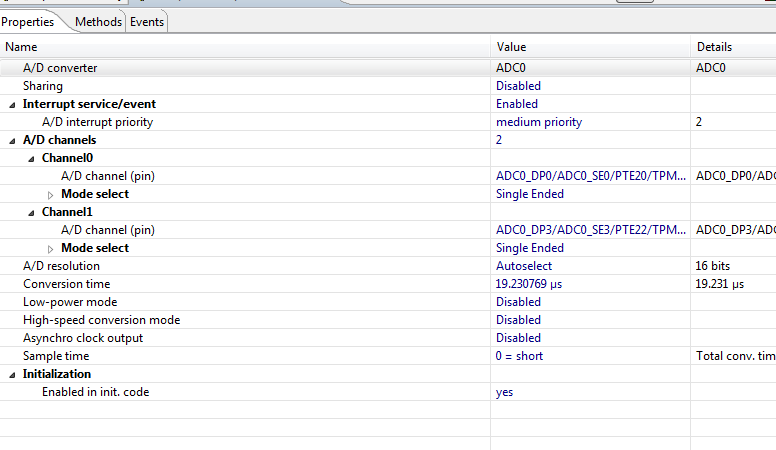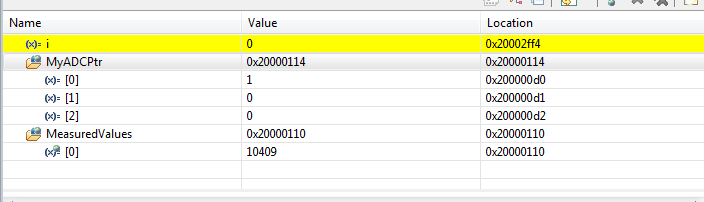- NXP Forums
- Product Forums
- General Purpose MicrocontrollersGeneral Purpose Microcontrollers
- i.MX Forumsi.MX Forums
- QorIQ Processing PlatformsQorIQ Processing Platforms
- Identification and SecurityIdentification and Security
- Power ManagementPower Management
- MCX Microcontrollers
- S32G
- S32K
- S32V
- MPC5xxx
- Other NXP Products
- Wireless Connectivity
- S12 / MagniV Microcontrollers
- Powertrain and Electrification Analog Drivers
- Sensors
- Vybrid Processors
- Digital Signal Controllers
- 8-bit Microcontrollers
- ColdFire/68K Microcontrollers and Processors
- PowerQUICC Processors
- OSBDM and TBDML
-
- Solution Forums
- Software Forums
- MCUXpresso Software and ToolsMCUXpresso Software and Tools
- CodeWarriorCodeWarrior
- MQX Software SolutionsMQX Software Solutions
- Model-Based Design Toolbox (MBDT)Model-Based Design Toolbox (MBDT)
- FreeMASTER
- eIQ Machine Learning Software
- Embedded Software and Tools Clinic
- S32 SDK
- S32 Design Studio
- Vigiles
- GUI Guider
- Zephyr Project
- Voice Technology
- Application Software Packs
- Secure Provisioning SDK (SPSDK)
- Processor Expert Software
-
- Topics
- Mobile Robotics - Drones and RoversMobile Robotics - Drones and Rovers
- NXP Training ContentNXP Training Content
- University ProgramsUniversity Programs
- Rapid IoT
- NXP Designs
- SafeAssure-Community
- OSS Security & Maintenance
- Using Our Community
-
-
- Home
- :
- General Purpose Microcontrollers
- :
- Kinetis Microcontrollers
- :
- ADC on FRDM board using PE
ADC on FRDM board using PE
- Subscribe to RSS Feed
- Mark Topic as New
- Mark Topic as Read
- Float this Topic for Current User
- Bookmark
- Subscribe
- Mute
- Printer Friendly Page
ADC on FRDM board using PE
- Mark as New
- Bookmark
- Subscribe
- Mute
- Subscribe to RSS Feed
- Permalink
- Report Inappropriate Content
I am using the Typical Example code provided for the higher level component AD1. I basically followed the One conversion example of all channels, with interrupt service.
I selected two channels to be enabled in the component and selected the pins, but when the interrupt fires off and I command
AD1_Measure(TRUE) then
AD1_GetValue(Values);
only channel 0 shows a value. channel 1 is always 0 value in the variable view. My code looks at the value as ADC_Value[0] and ADC_Value[1]
What might I be missing?
- Mark as New
- Bookmark
- Subscribe
- Mute
- Subscribe to RSS Feed
- Permalink
- Report Inappropriate Content
Hi,
Could you please post the sample project with you settings ?
best regards
Petr Hradsky
Processor Expert Support Team
- Mark as New
- Bookmark
- Subscribe
- Mute
- Subscribe to RSS Feed
- Permalink
- Report Inappropriate Content
I can't load the project due to some customer info included.
full project uploaded under TIC 1-1005917641
below is a screen capture of the bean settings.
/* User includes (#include below this line is not maintained by Processor Expert) */
bool ValuesAvailable = FALSE; // control variable
unsigned int ADC_Value[2];
LDD_TError Error;
unsigned int i,j;
LDD_TDeviceData *MyDataPtr;
unsigned int timer_done=FALSE;
unsigned int ADC_Total,ADC_Avg;
unsigned int temp;
bool ValuesAvailable;
And here is the code I used its all tabbed corrrectly:
| AD1_Measure(TRUE); | |||||
| AD1_GetValue(ADC_Value); | |||||
| Wait_ADC: | |||||
| while(!ValuesAvailable)goto Wait_ADC; /* wait for interrupt saying ADC is complete */ | |||||
| ValuesAvailable = FALSE; |
- Mark as New
- Bookmark
- Subscribe
- Mute
- Subscribe to RSS Feed
- Permalink
- Report Inappropriate Content
Alright, I have tried everything. I put the get value inside the interrupt routine rather then in main, I tried to convert just channel 1, I even tried AD1_Measure(FALSE); to get the second conversion to happen like the typical usage example. I always get a value in the first element and only 0 in the second element. Could someone spin the most simple example either polling or through interrupt of getting two channels to convert?
- Mark as New
- Bookmark
- Subscribe
- Mute
- Subscribe to RSS Feed
- Permalink
- Report Inappropriate Content
- Mark as New
- Bookmark
- Subscribe
- Mute
- Subscribe to RSS Feed
- Permalink
- Report Inappropriate Content
I am new to the community, where do I go for attachments?
- Mark as New
- Bookmark
- Subscribe
- Mute
- Subscribe to RSS Feed
- Permalink
- Report Inappropriate Content
It's within my last post.
You were probably looking only in inbox notifications. Try to see the whole thread by clicking on the title or use this link: Re: ADC on FRDM board using PE
best regards
Petr Hradsky
Processor Expert Support Team
- Mark as New
- Bookmark
- Subscribe
- Mute
- Subscribe to RSS Feed
- Permalink
- Report Inappropriate Content
Hi,
It is hard to say what you are missing, there is a lot of possibilities for the reasons of your problem.
Try to follow the examples that you can find in Help of component: right click on the component->Help on component->typical usage. Unfortunately are examples just for one channel.
In the attachments you will find and example reading 4 ADC channels without interrupt and there is another one with one channel and with interrupt. (it is one way you can do it, could be many ways more).
Hope this helps.
- Mark as New
- Bookmark
- Subscribe
- Mute
- Subscribe to RSS Feed
- Permalink
- Report Inappropriate Content
Adrian, the TIC provide the file which I attached to my documents. FRDM-ADC-PEx.zip
I still only see one value shown in the debugger for Measured Values, I changed the first two pins to PTE20, and PTE22 which the real application uses. Can you confirm this project is working correctly.?
- Mark as New
- Bookmark
- Subscribe
- Mute
- Subscribe to RSS Feed
- Permalink
- Report Inappropriate Content
You mentioned attachments, which are you referring to?