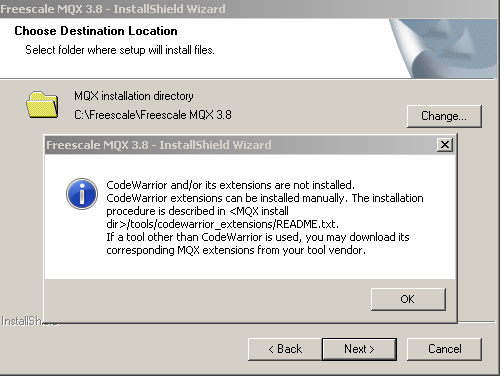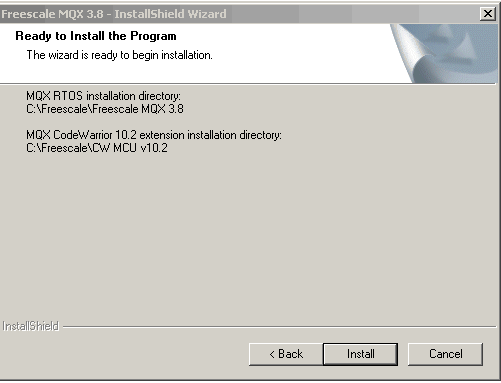- NXP Forums
- Product Forums
- General Purpose MicrocontrollersGeneral Purpose Microcontrollers
- i.MX Forumsi.MX Forums
- QorIQ Processing PlatformsQorIQ Processing Platforms
- Identification and SecurityIdentification and Security
- Power ManagementPower Management
- MCX Microcontrollers
- S32G
- S32K
- S32V
- MPC5xxx
- Other NXP Products
- Wireless Connectivity
- S12 / MagniV Microcontrollers
- Powertrain and Electrification Analog Drivers
- Sensors
- Vybrid Processors
- Digital Signal Controllers
- 8-bit Microcontrollers
- ColdFire/68K Microcontrollers and Processors
- PowerQUICC Processors
- OSBDM and TBDML
-
- Solution Forums
- Software Forums
- MCUXpresso Software and ToolsMCUXpresso Software and Tools
- CodeWarriorCodeWarrior
- MQX Software SolutionsMQX Software Solutions
- Model-Based Design Toolbox (MBDT)Model-Based Design Toolbox (MBDT)
- FreeMASTER
- eIQ Machine Learning Software
- Embedded Software and Tools Clinic
- S32 SDK
- S32 Design Studio
- Vigiles
- GUI Guider
- Zephyr Project
- Voice Technology
- Application Software Packs
- Secure Provisioning SDK (SPSDK)
- Processor Expert Software
-
- Topics
- Mobile Robotics - Drones and RoversMobile Robotics - Drones and Rovers
- NXP Training ContentNXP Training Content
- University ProgramsUniversity Programs
- Rapid IoT
- NXP Designs
- SafeAssure-Community
- OSS Security & Maintenance
- Using Our Community
-
- Cloud Lab Forums
-
- Home
- :
- MQX Software Solutions
- :
- MQX Software Solutions
- :
- Freescale MQX 3.8.x not installing -- not recognizing CW10.3?
Freescale MQX 3.8.x not installing -- not recognizing CW10.3?
- Subscribe to RSS Feed
- Mark Topic as New
- Mark Topic as Read
- Float this Topic for Current User
- Bookmark
- Subscribe
- Mute
- Printer Friendly Page
- Mark as New
- Bookmark
- Subscribe
- Mute
- Subscribe to RSS Feed
- Permalink
- Report Inappropriate Content
I am hoping this is an easy question and I'm just missing something simple.
I have Codewarrior 10.3 installed in the following directory:
"C:\Freescale\CW MCU v10.3"
When I attempt to install either Freescale MQX 3.8.0 (or the newer release 3.8.1), to the following directory:
"C:\Freescale\Freescale MQX 3.8"
I am prompted with following error message:
I have no previous versions of either CW OR MQX installed, and so no <MQX install dir> exists and so I can't check the suggested README.txt file. I only have the versions listed above.
Am I missing something simple? Thanks for your help!
Solved! Go to Solution.
- Mark as New
- Bookmark
- Subscribe
- Mute
- Subscribe to RSS Feed
- Permalink
- Report Inappropriate Content
Hey Markku,
So, I figured out the solution. So, I reverted to CW10.2 ( CodeWarrior Development Suite - Special Product Summary Page) and after that I was able to successfully install Freescale MQX 3.8.
I noticed that installation is indeed dependent on the version of Codewarrior being used, that is, Freescale 3.8 depends on CW 10.2. Also, the CW directory that it checks is hardcoded in the wizard it appears, so that directory must exist exactly as it's spelled out since it's not configurable from the wizard (geez).
The release notes specify CW 10.1 to be the earliest supported version, but I'm guessing since CW10.3 is still in it's beta phase, the MQX 3.8 installer does not check for this.
However, on the bright side, once MQX3.8 is installed, it can be used in the latest version of CW10.3 and installing "MCU v10.3 Updates for MQX" from: http://freescale.com/lgfiles/updates/Eclipse/MCU10_3/com.freescale.mcu.updatesite
seems to add some pretty useful features.
Thanks again for your help,
Richard
- Mark as New
- Bookmark
- Subscribe
- Mute
- Subscribe to RSS Feed
- Permalink
- Report Inappropriate Content
Try uninstalling CW 10.3 and install CW10.2.
Then install again CW10.3 and finally install MQX 3.8.1
- Mark as New
- Bookmark
- Subscribe
- Mute
- Subscribe to RSS Feed
- Permalink
- Report Inappropriate Content
Soledad,
There's no need to uninstall CW10.3. CW10.2 just needed to be installed so that the Freescale MQX3.8 installer could find the dependencies.
Rich
- Mark as New
- Bookmark
- Subscribe
- Mute
- Subscribe to RSS Feed
- Permalink
- Report Inappropriate Content
- Mark as New
- Bookmark
- Subscribe
- Mute
- Subscribe to RSS Feed
- Permalink
- Report Inappropriate Content
Hey Mark,
It looks like the attached batch script is meant to work with Codewarrior 10.2. I'm using Codewarrior 10.3 and when I run that batch script from CW root, I get a slew of errors such as:
| Error Messages (1) |
|---|
!ENTRY org.eclipse.osgi 2 0 2012-12-04 12:13:36.078 !MESSAGE One or more bundles are not resolved because the following root constraints are not resolved: !SUBENTRY 1 org.eclipse.osgi 2 0 2012-12-04 12:13:36.078 !MESSAGE Bundle reference:file:plugins/org.eclipse.equinox.launcher.win32.win32.x86.nl_zh_3.6.0.v20110723071525.jar was not resolved. !SUBENTRY 2 org.eclipse.equinox.launcher.win32.win32.x86.nl_zh 2 0 2012-12-04 12:13:36.078 !MESSAGE Missing host org.eclipse.equinox.launcher.win32.win32.x86_0.0.0. !SUBENTRY 1 org.eclipse.osgi 2 0 2012-12-04 12:13:36.078 !MESSAGE Bundle reference:file:plugins/org.eclipse.core.net.win32.x86.nl_zh_3.6.0.v20110723071525.jar was not resolved. !SUBENTRY 2 org.eclipse.core.net.win32.x86.nl_zh 2 0 2012-12-04 12:13:36.078 !MESSAGE Missing host org.eclipse.core.net.win32.x86_0.0.0. |
And there are also complaints of missing mqx repositories, such as:
| Error Messages (2) |
|---|
| !MESSAGE No repository found at file:/C:/Freescale/CW%20MCU%20v10.3/mqx_p2_repository. |
Do I need to downgrade to CW 10.2?
Thanks for your help,
Rich
- Mark as New
- Bookmark
- Subscribe
- Mute
- Subscribe to RSS Feed
- Permalink
- Report Inappropriate Content
Did you first install the MQX3.8?
Unfortunaltelly I don't have CW10.3 installed, don't know how compatible the bat for 10.2 is.
~Mark
- Mark as New
- Bookmark
- Subscribe
- Mute
- Subscribe to RSS Feed
- Permalink
- Report Inappropriate Content
Hey Markku,
So, I figured out the solution. So, I reverted to CW10.2 ( CodeWarrior Development Suite - Special Product Summary Page) and after that I was able to successfully install Freescale MQX 3.8.
I noticed that installation is indeed dependent on the version of Codewarrior being used, that is, Freescale 3.8 depends on CW 10.2. Also, the CW directory that it checks is hardcoded in the wizard it appears, so that directory must exist exactly as it's spelled out since it's not configurable from the wizard (geez).
The release notes specify CW 10.1 to be the earliest supported version, but I'm guessing since CW10.3 is still in it's beta phase, the MQX 3.8 installer does not check for this.
However, on the bright side, once MQX3.8 is installed, it can be used in the latest version of CW10.3 and installing "MCU v10.3 Updates for MQX" from: http://freescale.com/lgfiles/updates/Eclipse/MCU10_3/com.freescale.mcu.updatesite
seems to add some pretty useful features.
Thanks again for your help,
Richard