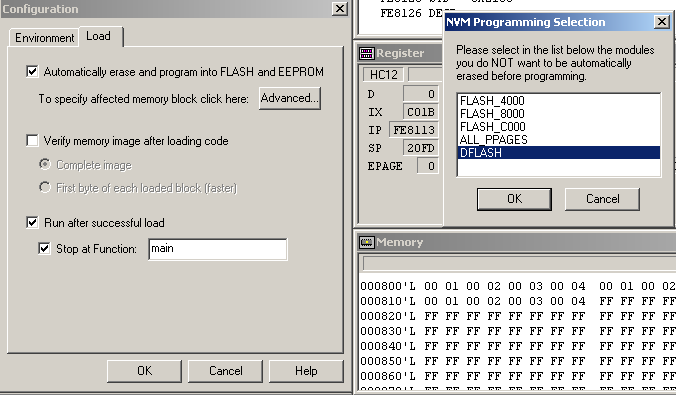- NXP Forums
- Product Forums
- General Purpose MicrocontrollersGeneral Purpose Microcontrollers
- i.MX Forumsi.MX Forums
- QorIQ Processing PlatformsQorIQ Processing Platforms
- Identification and SecurityIdentification and Security
- Power ManagementPower Management
- MCX Microcontrollers
- S32G
- S32K
- S32V
- MPC5xxx
- Other NXP Products
- Wireless Connectivity
- S12 / MagniV Microcontrollers
- Powertrain and Electrification Analog Drivers
- Sensors
- Vybrid Processors
- Digital Signal Controllers
- 8-bit Microcontrollers
- ColdFire/68K Microcontrollers and Processors
- PowerQUICC Processors
- OSBDM and TBDML
-
- Solution Forums
- Software Forums
- MCUXpresso Software and ToolsMCUXpresso Software and Tools
- CodeWarriorCodeWarrior
- MQX Software SolutionsMQX Software Solutions
- Model-Based Design Toolbox (MBDT)Model-Based Design Toolbox (MBDT)
- FreeMASTER
- eIQ Machine Learning Software
- Embedded Software and Tools Clinic
- S32 SDK
- S32 Design Studio
- Vigiles
- GUI Guider
- Zephyr Project
- Voice Technology
- Application Software Packs
- Secure Provisioning SDK (SPSDK)
- Processor Expert Software
-
- Topics
- Mobile Robotics - Drones and RoversMobile Robotics - Drones and Rovers
- NXP Training ContentNXP Training Content
- University ProgramsUniversity Programs
- Rapid IoT
- NXP Designs
- SafeAssure-Community
- OSS Security & Maintenance
- Using Our Community
-
-
- Home
- :
- CodeWarrior
- :
- CodeWarrior for MCU
- :
- Preserve EEPROM with Codewarrior and Cyclone Pro MC9S12A128B AEFSKIPERASING doesn't work
Preserve EEPROM with Codewarrior and Cyclone Pro MC9S12A128B AEFSKIPERASING doesn't work
- Subscribe to RSS Feed
- Mark Topic as New
- Mark Topic as Read
- Float this Topic for Current User
- Bookmark
- Subscribe
- Mute
- Printer Friendly Page
Preserve EEPROM with Codewarrior and Cyclone Pro MC9S12A128B AEFSKIPERASING doesn't work
- Mark as New
- Bookmark
- Subscribe
- Mute
- Subscribe to RSS Feed
- Permalink
- Report Inappropriate Content
Good morning.
I have already seen this topic
usb BDM. How to program flash & leave Eeprom as is
but in my casse it doesn't work.
I want to debug my firmware with Cyclone Pro and I use Codewarrior 5.9.0. I want to preserve my EEPROM data
I deleted this entry in Mcu03CB. fpp file : MODULEIMPORT MC9S12_EEPROM_EETS2K_W_HIDDEN -> EEPROM is blanked and debugger doesn't work correctly = program doesn't run
I deleted Mass erase EEPROM section in erase_unsecure_hcs12 -> debugger doesn't work: it seems to program the micro but debugging is impossible and program doesn't run
In debugging Memory map, in CyclonePro Menu (Truetime simulator) I set EEPROM entry active = NO -> there is no effect
With Cyclone PRO I load SAP Image but the algorithm for MC9S12A128B hasn't got "Protect EEPROM " command
I inserted in Startup script AEFSKIPERASING command but it doesn't work
Can you help me?
Thank you very much
- Mark as New
- Bookmark
- Subscribe
- Mute
- Subscribe to RSS Feed
- Permalink
- Report Inappropriate Content
1) Exact command is
FLASH AEFSKIPERASING n
, where n is NV memory block number, which you should see via Flash... menu somewhere under Multilink/Cyclone menu. I think n=0 must be EEPROM block, but you should verify that.
2) What cmd file did you put AEF... line to? There can be several xxxxx_startup.cmd files. Make sure xxxx matches the the name of your connection.
- Mark as New
- Bookmark
- Subscribe
- Mute
- Subscribe to RSS Feed
- Permalink
- Report Inappropriate Content
"What cmd file did you put AEF... line to? There can be several xxxxx_startup.cmd files. Make sure xxxx matches the the name of your connection."
I refer to startup.cmd that is inserted in Debugger\P&E BDM folder.
Here there are STARTUP, RESET PRELOAD and so on...
I have no xxx_startup.cmd but only startup.cmd
From my last test, I see that EEPROM doesn't erase in one of my project while in another one EEPROM is blanked, even if the debugger configurations and the micro controller (MC9SA128B) are the same . At the beginning of the main I control if EEPROM is corrupted and if so I load EEPROM with defaults. So in one case when I launch debugging session I find EEPROM corrupted while in the other case I don't loss my EEPROM parameters
Any ideas?
Thanl you
- Mark as New
- Bookmark
- Subscribe
- Mute
- Subscribe to RSS Feed
- Permalink
- Report Inappropriate Content
Your project folders should contain cmd subfolder, in which you should find xxx_startup.cmd. Of course it might be that one, who created your project, did some smart changed to debugger settings of your project...
- Mark as New
- Bookmark
- Subscribe
- Mute
- Subscribe to RSS Feed
- Permalink
- Report Inappropriate Content
Sorry but with my last tests I found different approach to this problem.
The situation is the following: when I launch debugging in Codewarrior 5.1 and Cyclone PRO. I don't receive any warning message so I think that programming is ok, but actually program isn't loaded correctly. In particular debug is impossible ( I click on Run or Halt button, but micro doesn't work, i.e. in halt micro restart automatically for example) and my data stored in EEPROM are lost.
It's for this reason that I ask if there is a method in order to preserve EEPROM. Actually for MC9s12A128B EEPROM isn't deleted during debugging: in fact if create a SAP Image you must specify a particular algorithm for erase EEPROM.
So why Cyclone PRO doesn't work in debugging with Codewarrior? Softec indart works perfectly
- Mark as New
- Bookmark
- Subscribe
- Mute
- Subscribe to RSS Feed
- Permalink
- Report Inappropriate Content
There is a way to avoid erasing EEPROM while programming the Flash module.
In True-Time Simulator & Real-Time Debugger window of CodeWarrior, go to main menu and then File -> Configuration...
Select Load tab, click on Advanced and select the modules you do not want to erase.
Print screen is attached for any case.
Note: Picture show different MCU, but principle is the same.