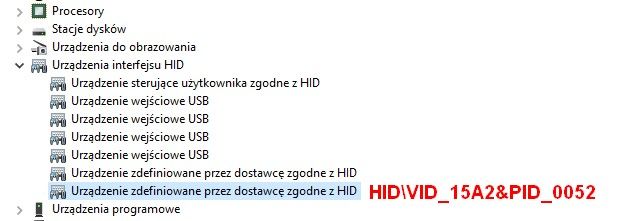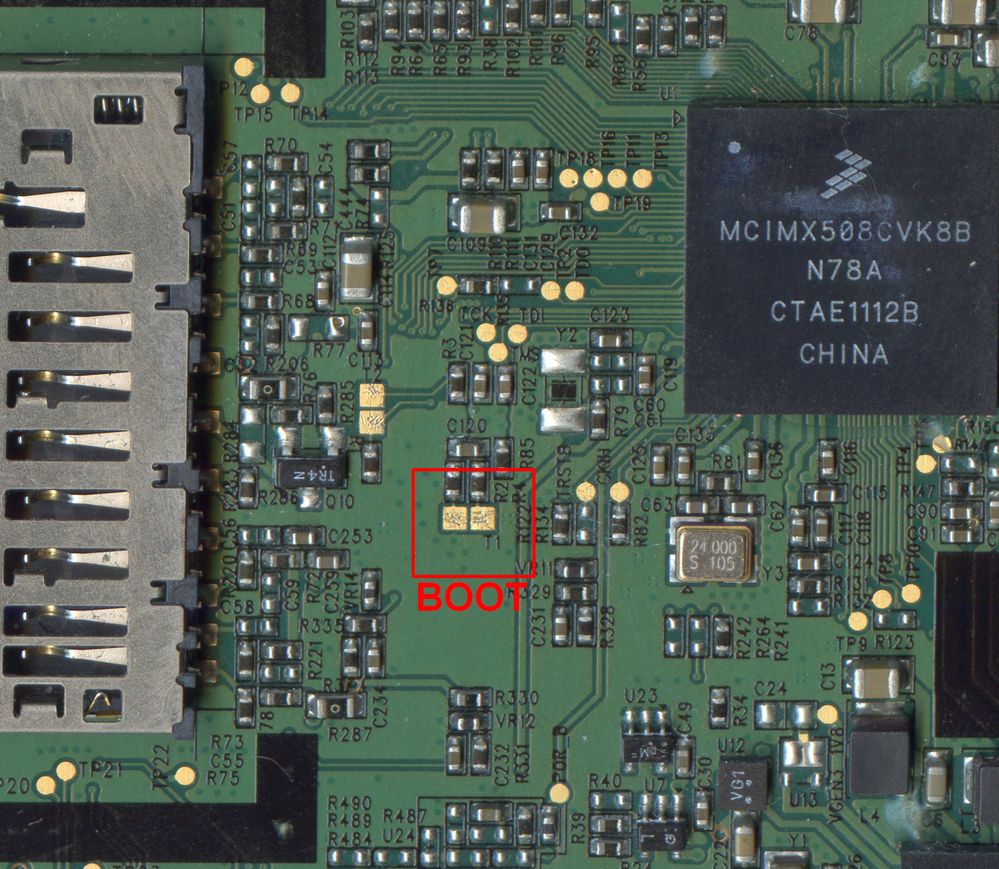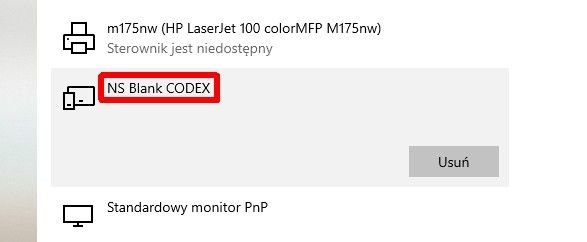- NXP Forums
- Product Forums
- General Purpose MicrocontrollersGeneral Purpose Microcontrollers
- i.MX Forumsi.MX Forums
- QorIQ Processing PlatformsQorIQ Processing Platforms
- Identification and SecurityIdentification and Security
- Power ManagementPower Management
- MCX Microcontrollers
- S32G
- S32K
- S32V
- MPC5xxx
- Other NXP Products
- Wireless Connectivity
- S12 / MagniV Microcontrollers
- Powertrain and Electrification Analog Drivers
- Sensors
- Vybrid Processors
- Digital Signal Controllers
- 8-bit Microcontrollers
- ColdFire/68K Microcontrollers and Processors
- PowerQUICC Processors
- OSBDM and TBDML
-
- Solution Forums
- Software Forums
- MCUXpresso Software and ToolsMCUXpresso Software and Tools
- CodeWarriorCodeWarrior
- MQX Software SolutionsMQX Software Solutions
- Model-Based Design Toolbox (MBDT)Model-Based Design Toolbox (MBDT)
- FreeMASTER
- eIQ Machine Learning Software
- Embedded Software and Tools Clinic
- S32 SDK
- S32 Design Studio
- Vigiles
- GUI Guider
- Zephyr Project
- Voice Technology
- Application Software Packs
- Secure Provisioning SDK (SPSDK)
- Processor Expert Software
-
- Topics
- Mobile Robotics - Drones and RoversMobile Robotics - Drones and Rovers
- NXP Training ContentNXP Training Content
- University ProgramsUniversity Programs
- Rapid IoT
- NXP Designs
- SafeAssure-Community
- OSS Security & Maintenance
- Using Our Community
-
-
- Home
- :
- i.MX Forums
- :
- i.MX Processors
- :
- Enabling USB Downloader mode. Help Request
Enabling USB Downloader mode. Help Request
- Subscribe to RSS Feed
- Mark Topic as New
- Mark Topic as Read
- Float this Topic for Current User
- Bookmark
- Subscribe
- Mute
- Printer Friendly Page
Enabling USB Downloader mode. Help Request
- Mark as New
- Bookmark
- Subscribe
- Mute
- Subscribe to RSS Feed
- Permalink
- Report Inappropriate Content
Hello,
Forgive me intrusion to this very specific area I am not a microcontroller programmer and hope not to boring you with my problem.
I have a ereader device with Freescale i.MX508 cpu. After unfortunate upgrading my device hangs at the end of the booting process. I can hard reset it so it reboots again, but it does not offers anymore access to internal storage for PC.
I don't want to hack it, but I need to access the internal memory so I can copy the right firware there to try upgrading again.
... after some googling I got the idea:
1) get into specific BOOT_MODE for USB downloader
(Source IMX50CEC.pdf, Page 16)
1a) There seems to be no Magic Key like for other devices or I did not found it
http://wiki.mobileread.com/wiki/Kindle_Touch_Hacking)
1b) But there are "Boot Mode Points" which maybe "shortened"
(http://www.flickr.com/photos/eevblog/5963155318/in/set-72157627127757905)
2) Installing the XP Drivers. Maybe I can use the i.MX53/51 driver.
(http://imxcommunity.org/group/manufacturing-tool-mfgtool)
3) Getting access to device through MfgTool and enabling "diags mode" to get access to Internal Storage
(http://www.mobileread.com/forums/showthread.php?t=169645)
4)Copying the firmware
So this was the idea. I don't know if it works. Would like to hear your opinions if there
are mistakes.
I have trouble to get into USB Downloader mode because I have no idea how I should proceed with the Boot Mode Points.
Maybe somebody can give me a hint?
- Mark as New
- Bookmark
- Subscribe
- Mute
- Subscribe to RSS Feed
- Permalink
- Report Inappropriate Content
1 ) Disconnect the battery
2 ) Connect the two "T1" pads with tweezers
3 ) Connect the USB cable to the USB 2.0 socket on the PC
4 ) Connect the USB cable to the device
5 ) Disconnect the tweezers
6 ) Connect the battery
7 ) The system will detect and install drivers for windows 10
8 ) The device will be detected as NS Blank CODEX