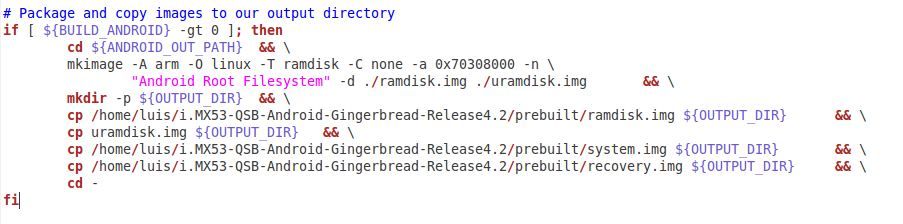- NXP Forums
- Product Forums
- General Purpose MicrocontrollersGeneral Purpose Microcontrollers
- i.MX Forumsi.MX Forums
- QorIQ Processing PlatformsQorIQ Processing Platforms
- Identification and SecurityIdentification and Security
- Power ManagementPower Management
- MCX Microcontrollers
- S32G
- S32K
- S32V
- MPC5xxx
- Other NXP Products
- Wireless Connectivity
- S12 / MagniV Microcontrollers
- Powertrain and Electrification Analog Drivers
- Sensors
- Vybrid Processors
- Digital Signal Controllers
- 8-bit Microcontrollers
- ColdFire/68K Microcontrollers and Processors
- PowerQUICC Processors
- OSBDM and TBDML
-
- Solution Forums
- Software Forums
- MCUXpresso Software and ToolsMCUXpresso Software and Tools
- CodeWarriorCodeWarrior
- MQX Software SolutionsMQX Software Solutions
- Model-Based Design Toolbox (MBDT)Model-Based Design Toolbox (MBDT)
- FreeMASTER
- eIQ Machine Learning Software
- Embedded Software and Tools Clinic
- S32 SDK
- S32 Design Studio
- Vigiles
- GUI Guider
- Zephyr Project
- Voice Technology
- Application Software Packs
- Secure Provisioning SDK (SPSDK)
- Processor Expert Software
-
- Topics
- Mobile Robotics - Drones and RoversMobile Robotics - Drones and Rovers
- NXP Training ContentNXP Training Content
- University ProgramsUniversity Programs
- Rapid IoT
- NXP Designs
- SafeAssure-Community
- OSS Security & Maintenance
- Using Our Community
-
-
- Home
- :
- i.MX Forums
- :
- i.MX Processors
- :
- import readline error from Adeneo Android Download script (following release notes r4.2)
import readline error from Adeneo Android Download script (following release notes r4.2)
- Subscribe to RSS Feed
- Mark Topic as New
- Mark Topic as Read
- Float this Topic for Current User
- Bookmark
- Subscribe
- Mute
- Printer Friendly Page
import readline error from Adeneo Android Download script (following release notes r4.2)
- Mark as New
- Bookmark
- Subscribe
- Mute
- Subscribe to RSS Feed
- Permalink
- Report Inappropriate Content
Hi. While following release notes I receive the following error while trying to run ./download_android.sh :
~/Desktop/i.MX53-QSB-Android-Gingerbread-Release4.2/scripts$ ./download_android.sh
/home/mike/Desktop/i.MX53-QSB-Android-Gingerbread-Release4.2/install/imx-android-r10.3 already exists
Cowardly refusing to clobber it
Initializing repository...
Traceback (most recent call last):
File "./repo", line 91, in <module>
import readline
ImportError: No module named readline
Has anyone attempted this recently? Other posts I saw were for Android 2.3.3 and I was not able to use their solutions...
- Mark as New
- Bookmark
- Subscribe
- Mute
- Subscribe to RSS Feed
- Permalink
- Report Inappropriate Content
Good job Mangesh!
Thanks for the tip where to find ALSA and MTD packages and I think it's a great idea to share a document with steps.
Regards
- Mark as New
- Bookmark
- Subscribe
- Mute
- Subscribe to RSS Feed
- Permalink
- Report Inappropriate Content
Dear Luis,
Finally I am successful to compile and test the android gingerbread on imx53 qsb.
The lack of ALSA and MTD packages was found on linaro mirror repository.
Thanks Luis for your support and discussion.
May be I would like to add the separate documentation of the steps I followed to the list.
--
Mangesh Edake
- Mark as New
- Bookmark
- Subscribe
- Mute
- Subscribe to RSS Feed
- Permalink
- Report Inappropriate Content
Dear Luis,
As I could understand when I did the steps of release notes4.2 build process just copy ramdisk.img, system.img & recovery.img. from "prebuild" folder to "out" folder. (You can see it in a comment of the script build_android.sh "# Package and copy images to our output directory")
If you look at build_android.sh carefully, at the bottom of the script, it builds the android stack using
"make PRODUCT-........" line
HERE THE SCRIPT ASSUMES all the image files are created by make command inside the directory ${ANDROID_OUT_PATH}
so while doing "# Package and copy images to our output directory"
it goes to ${ANDROID_OUT_PATH} using 'cd' command and then fires 'mkimage'
now in mkimage command it refers "./ramdisk.img" in current directory based on above said assumption.
and then due to same assumption it tries to copy all images from ${ANDROID_OUT_PATH} to ${OUTPUT_DIR}I do not remenber when those images were created but for sure those images were created before run build_android.sh into prebulid folder.
yes... these are already built images and I found those inside a tarball (i.MX53-QSB-Android-Gingerbread-Release4.2.tar.bz2)
Did you run the scripts in the correct order?
download_android.sh -> patch_android.sh -> apply_qsb_patch.sh -> fix_android_32bit.sh -> build_android.sh
Currently I am stoped because of lack of alsa and mtd lib sources on new git servers from google.
Anyway, did you ever notice your own modifications getting reflected while running all above images on qsb?--Thankd and Regards,Mangesh
- Mark as New
- Bookmark
- Subscribe
- Mute
- Subscribe to RSS Feed
- Permalink
- Report Inappropriate Content
Hi Mangesh, sorry for the delay
As I could understand when I did the steps of release notes4.2 build process just copy ramdisk.img, system.img & recovery.img. from "prebuild" folder to "out" folder. (You can see it in a comment of the script build_android.sh "# Package and copy images to our output directory")
I do not remenber when those images were created but for sure those images were created before run build_android.sh into prebulid folder.
Did you run the scripts in the correct order?
I hope It helps you,
Regards
- Mark as New
- Bookmark
- Subscribe
- Mute
- Subscribe to RSS Feed
- Permalink
- Report Inappropriate Content
Dear Luis,
Thanks for the reply.
As I understand the android build process should produce ramdisk.img, system.img & recovery.img.
But your workaround refer to already produced (pre-built) images.
If we are using pre-built images on imx53 QSB then what is a purpose of source compilation?
I really want to build and run own customised android images on imx53 QSB.
Currently I am building the android gingerbread 2.3.5 without ALSA and MTD-UTILS.
(Dont know why they are removed from new git repo) and getting following ERROR
make: *** No rule to make target `out/target/product/imx53_loco/obj/lib/libaudio.so', needed by `out/target/product/imx53_loco/obj/SHARED_LIBRARIES/libaudioflinger_intermediates/LINKED/libaudioflinger.so'. Stop.
I would appreciate your suggestions and help.
--
Thanks and Regards,
Mangesh Edake
- Mark as New
- Bookmark
- Subscribe
- Mute
- Subscribe to RSS Feed
- Permalink
- Report Inappropriate Content
Hi Mangesh
I added the complete route to ramdisk.img, system.img & recovery.img because other wise this images could not be found.
I don't understand very well what you mean in your second question, do you refer about the original location of building images?
Regards
- Mark as New
- Bookmark
- Subscribe
- Mute
- Subscribe to RSS Feed
- Permalink
- Report Inappropriate Content
Dear Luis Rivera,
Did you figured out the reason for adding the complete route of ramdisk.img,
system.img & recovery.img..?
If we are copying prebuilt images, then where is the output (images) of building
entire android source code..?
Please reply.
--
Mangesh
- Mark as New
- Bookmark
- Subscribe
- Mute
- Subscribe to RSS Feed
- Permalink
- Report Inappropriate Content
Hi Carl,
I don´t understand which one of the two problems you mean, but regarding to the script "download_android.sh" was solved using another internet connection different to the server of the work because of server firewall; so you can run this script connected into a coffe shop or something like this as Michael suggested.
And about the problem with the script "bulid_android.sh" I fixed the problem adding the complete route of ramdisk. img into the script as follows:
I had to do the same with system.img & recovery.img as you can see.
I hope it helps you.
Also and it's to important "Do not forget to download and install JDK6 in your host machine" because without that Android binary image will never work.
Regards,
Luis Rivera
Carl Igelström said:
Hello Luis,
did you manage to fix this problem ? since I have now encountered the same thing
BR
Luis Rivera said:Hi Michael, I tried the download_android script with my pc connected to a different internet conection and you are right everything was caused by the IT Firewall.
Thank you so much!!
Now, I facing another new problem with other of the scripts of release r4.2 "build_android.sh" because almost at the end of this script this message is displayed:
make: *** [out/host/linux-x86/obj/lib/libneo_cgi.so] Error 1
/home/luis/i.MX53-QSB-Android-Gingerbread-Release4.2
mkimage: Can't open ./ramdisk.img: No such file or directoryDo you face with this problem or something similar?
Michael Walz said:Hi Luis,
I figured out that I just needed install a readline package from this page:
http://s.android.com/source/initializing.html
And I also had the same problem you have... what you're dealing with is most likely a poor internet connection or IT firewall. I can't access git://anything from the corporate firewall where I work... so I suggest trying this from a public connection at a coffee shop or something.
I eventually got stuck further along... please let me know how far you get with this or if you encounter any other errors.
- Mark as New
- Bookmark
- Subscribe
- Mute
- Subscribe to RSS Feed
- Permalink
- Report Inappropriate Content
Hello Luis,
did you manage to fix this problem ? since I have now encountered the same thing
BR
Luis Rivera said:
Hi Michael, I tried the download_android script with my pc connected to a different internet conection and you are right everything was caused by the IT Firewall.
Thank you so much!!
Now, I facing another new problem with other of the scripts of release r4.2 "build_android.sh" because almost at the end of this script this message is displayed:
make: *** [out/host/linux-x86/obj/lib/libneo_cgi.so] Error 1
/home/luis/i.MX53-QSB-Android-Gingerbread-Release4.2
mkimage: Can't open ./ramdisk.img: No such file or directoryDo you face with this problem or something similar?
Michael Walz said:Hi Luis,
I figured out that I just needed install a readline package from this page:
http://s.android.com/source/initializing.html
And I also had the same problem you have... what you're dealing with is most likely a poor internet connection or IT firewall. I can't access git://anything from the corporate firewall where I work... so I suggest trying this from a public connection at a coffee shop or something.
I eventually got stuck further along... please let me know how far you get with this or if you encounter any other errors.
- Mark as New
- Bookmark
- Subscribe
- Mute
- Subscribe to RSS Feed
- Permalink
- Report Inappropriate Content
Hi Michael, I tried the download_android script with my pc connected to a different internet conection and you are right everything was caused by the IT Firewall.
Thank you so much!!
Now, I facing another new problem with other of the scripts of release r4.2 "build_android.sh" because almost at the end of this script this message is displayed:
make: *** [out/host/linux-x86/obj/lib/libneo_cgi.so] Error 1
/home/luis/i.MX53-QSB-Android-Gingerbread-Release4.2
mkimage: Can't open ./ramdisk.img: No such file or directory
Do you face with this problem or something similar?
Michael Walz said:
Hi Luis,
I figured out that I just needed install a readline package from this page:
http://s.android.com/source/initializing.html
And I also had the same problem you have... what you're dealing with is most likely a poor internet connection or IT firewall. I can't access git://anything from the corporate firewall where I work... so I suggest trying this from a public connection at a coffee shop or something.
I eventually got stuck further along... please let me know how far you get with this or if you encounter any other errors.
- Mark as New
- Bookmark
- Subscribe
- Mute
- Subscribe to RSS Feed
- Permalink
- Report Inappropriate Content
Ok, I'm going to test it in another internet connection, thanks for the tip.
Don't wory, I will keep in contact about any other issue.
- Mark as New
- Bookmark
- Subscribe
- Mute
- Subscribe to RSS Feed
- Permalink
- Report Inappropriate Content
Hi Luis,
I figured out that I just needed install a readline package from this page:
http://s.android.com/source/initializing.html
And I also had the same problem you have... what you're dealing with is most likely a poor internet connection or IT firewall. I can't access git://anything from the corporate firewall where I work... so I suggest trying this from a public connection at a coffee shop or something.
I eventually got stuck further along... please let me know how far you get with this or if you encounter any other errors.
- Mark as New
- Bookmark
- Subscribe
- Mute
- Subscribe to RSS Feed
- Permalink
- Report Inappropriate Content
Hi, Michael, I have some problems too when I tried to run the script /download_android.sh from release notes r4.2
but just a bit different, because my problem looks to be into git address, as you can see below:
luis@ubuntu:~/i.MX53-QSB-Android-Gingerbread-Release4.2/scripts$ ./download_android.sh
Extracting FSL sources...
Initializing repository...
Get git://android.git.linaro.org/tools/repo.git
fatal: unable to connect to android.git.linaro.org:
android.git.linaro.org[0: 91.189.95.33]: errno=Connection timed out
Do you face with problems like this, or just the red line error?
Regards
- Mark as New
- Bookmark
- Subscribe
- Mute
- Subscribe to RSS Feed
- Permalink
- Report Inappropriate Content
Is there anything additional that I need to do to use the Linaro repositiories instead of kernel.org?
Please help