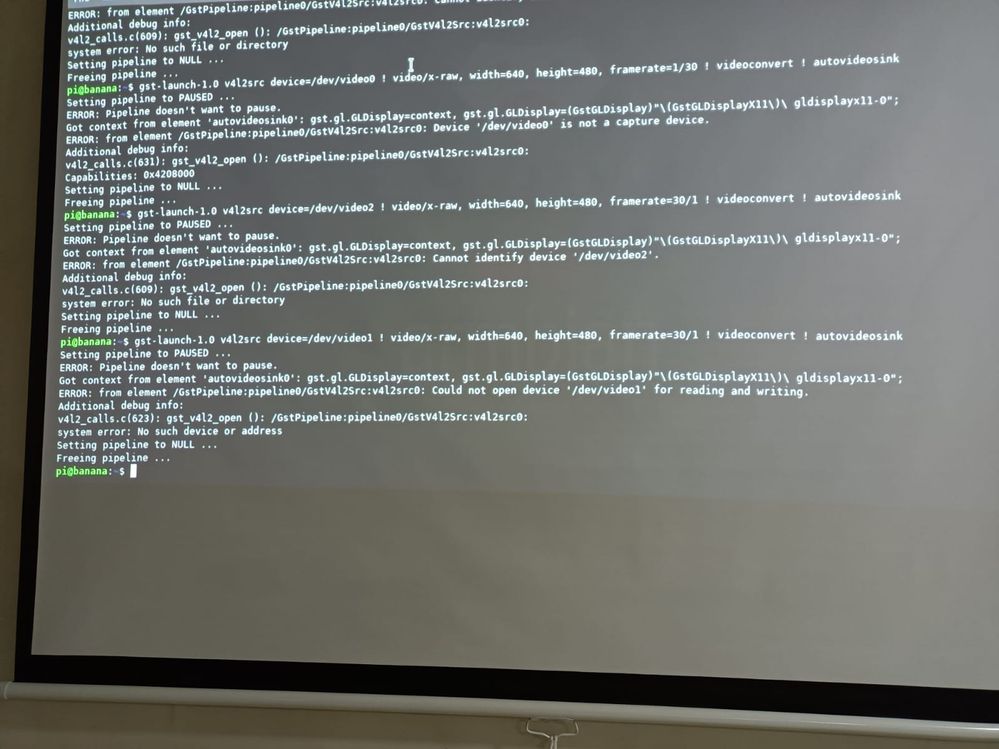- NXP Forums
- Product Forums
- General Purpose MicrocontrollersGeneral Purpose Microcontrollers
- i.MX Forumsi.MX Forums
- QorIQ Processing PlatformsQorIQ Processing Platforms
- Identification and SecurityIdentification and Security
- Power ManagementPower Management
- MCX Microcontrollers
- S32G
- S32K
- S32V
- MPC5xxx
- Other NXP Products
- Wireless Connectivity
- S12 / MagniV Microcontrollers
- Powertrain and Electrification Analog Drivers
- Sensors
- Vybrid Processors
- Digital Signal Controllers
- 8-bit Microcontrollers
- ColdFire/68K Microcontrollers and Processors
- PowerQUICC Processors
- OSBDM and TBDML
-
- Solution Forums
- Software Forums
- MCUXpresso Software and ToolsMCUXpresso Software and Tools
- CodeWarriorCodeWarrior
- MQX Software SolutionsMQX Software Solutions
- Model-Based Design Toolbox (MBDT)Model-Based Design Toolbox (MBDT)
- FreeMASTER
- eIQ Machine Learning Software
- Embedded Software and Tools Clinic
- S32 SDK
- S32 Design Studio
- Vigiles
- GUI Guider
- Zephyr Project
- Voice Technology
- Application Software Packs
- Secure Provisioning SDK (SPSDK)
- Processor Expert Software
-
- Topics
- Mobile Robotics - Drones and RoversMobile Robotics - Drones and Rovers
- NXP Training ContentNXP Training Content
- University ProgramsUniversity Programs
- Rapid IoT
- NXP Designs
- SafeAssure-Community
- OSS Security & Maintenance
- Using Our Community
-
-
- Home
- :
- i.MX Forums
- :
- i.MX Processors
- :
- GStreamer: ERROR: Pipeline doesn't want to pause.
GStreamer: ERROR: Pipeline doesn't want to pause.
- Subscribe to RSS Feed
- Mark Topic as New
- Mark Topic as Read
- Float this Topic for Current User
- Bookmark
- Subscribe
- Mute
- Printer Friendly Page
- Mark as New
- Bookmark
- Subscribe
- Mute
- Subscribe to RSS Feed
- Permalink
- Report Inappropriate Content
Hello!
I work with iMX53 Quick Start Board, I buld imx-library and GStreamer via LTIB and I try encode video from USB-camera.
I have read Linux Multimedia Framework User Guide (Rev. 2.0.3) and write follow pipeline:
gst-launch mfw_v4lsrc device=/dev/video16 fps-n=25 capture-width=640 capture-height=480 ! queue ! mfw_vpuencoder codec-type=2 ! avimux ! filesink location=h264.avi sync=false
But when I run it I get follow error message:
MFW_GST_V4LSRC_PLUGIN 2.0.3 build on Mar 31 2012 13:22:23.
Setting pipeline to PAUSED ...
[INFO] Product Info: i.MX53
VPU Version: firmware 1.4.41; libvpu: 5.3.
MFW_GST_VPU_ENCODER_PLUGIN 2.0.3 build on Mar 31 2012 13:20:38.
ERROR: Pipeline doesn't want to pause.
Setting pipeline to NULL ...
Freeing pipeline ...
When I connect camera I get next messages from kernel:
usb wakeup is here
usb 2-1: new full speed USB device using fsl-ehci and address 3
How can I solve this problem?
Thank you and exuse me my bad english.
Solved! Go to Solution.
- Mark as New
- Bookmark
- Subscribe
- Mute
- Subscribe to RSS Feed
- Permalink
- Report Inappropriate Content
- Mark as New
- Bookmark
- Subscribe
- Mute
- Subscribe to RSS Feed
- Permalink
- Report Inappropriate Content
I am using banana pi and HDF5640 camera. I changed video0/1/2 but only video1 is showing the correct value. so video port is 1.
- Mark as New
- Bookmark
- Subscribe
- Mute
- Subscribe to RSS Feed
- Permalink
- Report Inappropriate Content
- Mark as New
- Bookmark
- Subscribe
- Mute
- Subscribe to RSS Feed
- Permalink
- Report Inappropriate Content
Hi,
I had similar problem...
So you use v4l2src... ok...
What resolution you obtained? I want 30 fps in 1280x720, can you suggest a pipeline for this?
There is some module to load before launch pipeline in QSB imx53?
Thank,
Alessandro
- Mark as New
- Bookmark
- Subscribe
- Mute
- Subscribe to RSS Feed
- Permalink
- Report Inappropriate Content
I think I found problem:
lucid@lucid-desktop:~$ gst-launch -v --gst-debug-level=3 --gst-debug-no-color mfw_v4lsrc capture-width=320 capture-height=240 ! queue ! mfw_vpuencoder codec-type=2 ! avimux ! filesink location=h264.avi
0:00:00.004824086 10445 0x16050 INFO GST_INIT gstquery.c:105:_gst_query_initialize: init queries
0:00:00.011105196 10445 0x16050 INFO GST_INIT gstmessage.c:73:_gst_message_initialize: init messages
0:00:00.018020568 10445 0x16050 INFO GST_PLUGIN_LOADING gstplugin.c:336:_gst_plugin_initialize: registering 0 static plugins
0:00:00.019260840 10445 0x16050 INFO GST_PLUGIN_LOADING gstplugin.c:252:gst_plugin_register_static: registered static plugin "staticelements"
.........................................................
0:00:00.192926778 10445 0x16050 ERROR mfw_v4lsrc mfw_gst_v4lsrc.c:474:mfw_gst_v4lsrc_capture_setup: >>V4L_SRC: set format failed
0:00:00.193131281 10445 0x16050 ERROR mfw_v4lsrc mfw_gst_v4lsrc.c:932:mfw_gst_v4lsrc_start: v4lsrc:error in opening the device
.............................................
I try some resolution, but always I get this result.
- Mark as New
- Bookmark
- Subscribe
- Mute
- Subscribe to RSS Feed
- Permalink
- Report Inappropriate Content
Can we use Skype connection ?
Or : let me know Your phone - I expect it will be easier to continue discussion orally.
Brilliantov Kirill Vladimirovich said:
Yuri, as you can see I haven't problem with camera, camera work and I can get video on VGA.
I have problem with encode video, I work with latest software from FreeScale site, u-boot and linux from SD-card and I don't change it.How can I check i.MX53 QSB on "age", what is "old" i.MX53 QSB?
- Mark as New
- Bookmark
- Subscribe
- Mute
- Subscribe to RSS Feed
- Permalink
- Report Inappropriate Content
Yuri, as you can see I haven't problem with camera, camera work and I can get video on VGA.
I have problem with encode video, I work with latest software from FreeScale site, u-boot and linux from SD-card and I don't change it.
How can I check i.MX53 QSB on "age", what is "old" i.MX53 QSB?
- Mark as New
- Bookmark
- Subscribe
- Mute
- Subscribe to RSS Feed
- Permalink
- Report Inappropriate Content
The following link shows how to configure Linux to use a USB cam (without Freescale's
codecs) for general Ubuntu implementation.
http://www.imxdev.org/wiki/index.php?title=I.MX51_EVK_Board_USB_Camera
Also I can send You Linux image (U-boot + kernel + FS), already built with USB and Freescale's codec
support. It works on (old) i.MX53 QSB.
Brilliantov Kirill Vladimirovich said:
Yuri, sorry, but I don't understand you, can you expand your answer?
- Mark as New
- Bookmark
- Subscribe
- Mute
- Subscribe to RSS Feed
- Permalink
- Report Inappropriate Content
Yuri, sorry, but I don't understand you, can you expand your answer?
- Mark as New
- Bookmark
- Subscribe
- Mute
- Subscribe to RSS Feed
- Permalink
- Report Inappropriate Content
You may try the following :
http://www.imxdev.org/wiki/index.php?title=I.MX51_EVK_Board_USB_Camera
Also I can send Linux image via the TransWeb for i.MX53 QSB.
(email is needed)
- Mark as New
- Bookmark
- Subscribe
- Mute
- Subscribe to RSS Feed
- Permalink
- Report Inappropriate Content
I have reread Linux Multimedia Framework User Guide (Rev. 2.0.3) and found what early I don't load mxc_v4l2_capture module. I load module, connect camera and get same error - ERROR: Pipeline doesn't want to pause.
After this I modify my pipeline, add debug output (gst-debug-level=3) and get follow output:
0:00:00.001486133 2282 0x16050 INFO GST_INIT gstquery.c:105:_gst_query_initialize: init queries
0:00:00.009129534 2282 0x16050 INFO GST_INIT gstmessage.c:73:_gst_message_initialize: init messages
0:00:00.010577661 2282 0x16050 INFO GST_PLUGIN_LOADING gstplugin.c:336:_gst_plugin_initialize: registering 0 static plugins
0:00:00.012137289 2282 0x16050 INFO GST_PLUGIN_LOADING gstplugin.c:252:gst_plugin_register_static: registered static plugin "staticelements"
0:00:00.012375539 2282 0x16050 INFO GST_PLUGIN_LOADING gstplugin.c:254:gst_plugin_register_static: added static plugin "staticelements", result: 1
0:00:00.016839293 2282 0x16050 INFO GST_REGISTRY gstregistry.c:1541:ensure_current_registry: reading registry cache: /root/.gstreamer-0.10/registry.arm.bin
0:00:00.083318901 2282 0x16050 INFO GST_REGISTRY gstregistrybinary.c:587:gst_registry_binary_read_cache: loaded /root/.gstreamer-0.10/registry.arm.bin in 0.066115 seconds
0:00:00.083861276 2282 0x16050 INFO GST_REGISTRY gstregistry.c:1411:scan_and_update_registry: Validating plugins from registry cache: /root/.gstreamer-0.10/registry.arm.bin
0:00:00.139477651 2282 0x16050 INFO GST_REGISTRY gstregistry.c:1503:scan_and_update_registry: Registry cache has not changed
0:00:00.139972276 2282 0x16050 INFO GST_REGISTRY gstregistry.c:1570:ensure_current_registry: registry reading and updating done, result = 1
0:00:00.140115651 2282 0x16050 INFO GST_INIT gst.c:795:init_post: GLib runtime version: 2.18.1
0:00:00.140250026 2282 0x16050 INFO GST_INIT gst.c:797:init_post: GLib headers version: 2.18.1
0:00:00.140579026 2282 0x16050 INFO GST_PIPELINE gstparse.c:291:gst_parse_launch_full: parsing pipeline description 'mfw_v4lsrc capture-width=640 capture-height=480 ! queue ! mfw_vpuencoder codec-type=2 ! avimux ! filesink location=h264.avi sync=false '
0:00:00.152182400 2282 0x16050 INFO GST_PLUGIN_LOADING gstplugin.c:660:gst_plugin_load_file: plugin "/usr/lib/gstreamer-0.10/libmfw_gst_v4lsrc.so" loaded
0:00:00.152673025 2282 0x16050 INFO GST_ELEMENT_FACTORY gstelementfactory.c:403:gst_element_factory_create: creating element "mfw_v4lsrc"
0:00:00.154505900 2282 0x16050 INFO GST_ELEMENT_PADS gstelement.c:727:gst_element_add_pad:<GstBaseSrc@0xaa178> adding pad 'src'
MFW_GST_V4LSRC_PLUGIN 2.0.3 build on Mar 31 2012 13:22:23.
0:00:00.160261276 2282 0x16050 INFO GST_PLUGIN_LOADING gstplugin.c:660:gst_plugin_load_file: plugin "/usr/lib/gstreamer-0.10/libgstcoreelements.so" loaded
0:00:00.160584901 2282 0x16050 INFO GST_ELEMENT_FACTORY gstelementfactory.c:403:gst_element_factory_create: creating element "queue"
0:00:00.162253275 2282 0x16050 INFO GST_ELEMENT_PADS gstelement.c:727:gst_element_add_pad:<GstQueue@0xae000> adding pad 'sink'
0:00:00.162767150 2282 0x16050 INFO GST_ELEMENT_PADS gstelement.c:727:gst_element_add_pad:<GstQueue@0xae000> adding pad 'src'
0:00:00.186357401 2282 0x16050 INFO GST_PLUGIN_LOADING gstplugin.c:660:gst_plugin_load_file: plugin "/usr/lib/gstreamer-0.10/libmfw_gst_vpu_enc.so" loaded
0:00:00.186697401 2282 0x16050 INFO GST_ELEMENT_FACTORY gstelementfactory.c:403:gst_element_factory_create: creating element "mfw_vpuencoder"
0:00:00.189982401 2282 0x16050 INFO GST_ELEMENT_PADS gstelement.c:727:gst_element_add_pad:<MfwGstVPU_Enc@0xb3608> adding pad 'sink'
0:00:00.190342651 2282 0x16050 INFO GST_ELEMENT_PADS gstelement.c:727:gst_element_add_pad:<MfwGstVPU_Enc@0xb3608> adding pad 'src'
0:00:00.195212400 2282 0x16050 INFO GST_PLUGIN_LOADING gstplugin.c:660:gst_plugin_load_file: plugin "/usr/lib/gstreamer-0.10/libgstavi.so" loaded
0:00:00.195789901 2282 0x16050 INFO GST_ELEMENT_FACTORY gstelementfactory.c:403:gst_element_factory_create: creating element "avimux"
0:00:00.199046651 2282 0x16050 INFO GST_ELEMENT_PADS gstelement.c:727:gst_element_add_pad:<GstAviMux@0xb8010> adding pad 'src'
0:00:00.199902651 2282 0x16050 INFO GST_ELEMENT_FACTORY gstelementfactory.c:403:gst_element_factory_create: creating element "filesink"
0:00:00.201295775 2282 0x16050 INFO GST_ELEMENT_PADS gstelement.c:727:gst_element_add_pad:<GstBaseSink@0xbc120> adding pad 'sink'
0:00:00.202016400 2282 0x16050 INFO GST_ELEMENT_FACTORY gstelementfactory.c:403:gst_element_factory_create: creating element "pipeline"
Caught SIGSEGV accessing address (nil)
Spinning. Please run 'gdb gst-launch 2282' to continue debugging, Ctrl-C to quit, or Ctrl-\ to dump core.
Why?
- Mark as New
- Bookmark
- Subscribe
- Mute
- Subscribe to RSS Feed
- Permalink
- Report Inappropriate Content
Hello, Yuri!
I have buy DNS-1302W, v4l-info from host:
$ v4l-info /dev/video0
### v4l2 device info [/dev/video0] ###
general info
VIDIOC_QUERYCAP
driver : "uvcvideo"
card : "Venus USB2.0 Camera"
bus_info : "usb-0000:00:1d.7-3"
version : 0.1.0
capabilities : 0x4000001 [VIDEO_CAPTURE,STREAMING]
standards
inputs
VIDIOC_ENUMINPUT(0)
index : 0
name : "Camera 1"
type : CAMERA
audioset : 0
tuner : 0
std : 0x0 []
status : 0x0 []
video capture
VIDIOC_ENUM_FMT(0,VIDEO_CAPTURE)
index : 0
type : VIDEO_CAPTURE
flags : 0
description : "YUV 4:2:2 (YUYV)"
pixelformat : 0x56595559 [YUYV]
VIDIOC_G_FMT(VIDEO_CAPTURE)
type : VIDEO_CAPTURE
fmt.pix.width : 640
fmt.pix.height : 480
fmt.pix.pixelformat : 0x56595559 [YUYV]
fmt.pix.field : NONE
fmt.pix.bytesperline : 1280
fmt.pix.sizeimage : 614400
fmt.pix.colorspace : SRGB
fmt.pix.priv : 0
controls
VIDIOC_QUERYCTRL(BASE+0)
id : 9963776
type : INTEGER
name : "Brightness"
minimum : -10
maximum : 10
step : 1
default_value : -2
flags : 0
VIDIOC_QUERYCTRL(BASE+1)
id : 9963777
type : INTEGER
name : "Contrast"
minimum : 0
maximum : 20
step : 1
default_value : 10
flags : 0
VIDIOC_QUERYCTRL(BASE+2)
id : 9963778
type : INTEGER
name : "Saturation"
minimum : 0
maximum : 10
step : 1
default_value : 3
flags : 0
### video4linux device info [/dev/video0] ###
general info
VIDIOCGCAP
name : "Venus USB2.0 Camera"
type : 0x1 [CAPTURE]
channels : 1
audios : 0
maxwidth : 640
maxheight : 480
minwidth : 48
minheight : 32
channels
VIDIOCGCHAN(0)
channel : 0
name : "Camera 1"
tuners : 0
flags : 0x0 []
type : CAMERA
norm : 0
tuner
ioctl VIDIOCGTUNER: Invalid argument
audio
ioctl VIDIOCGAUDIO: Invalid argument
picture
VIDIOCGPICT
brightness : 26214
hue : 0
colour : 19661
contrast : 32768
whiteness : 32768
depth : 16
palette : YUYV
buffer
ioctl VIDIOCGFBUF: Invalid argument
window
VIDIOCGWIN
x : 0
y : 0
width : 640
height : 480
chromakey : 0
flags : 0
Camera work, I succesfully capture image from it via uvccapture.
Also I get image from A4 TECH camera.
When I connect DNS-1302W to iMX53 QSB I see this:
usb 1-1: new high speed USB device using fsl-ehci and address 2
usb 1-1: device v0ac8 p3450 is not supported
uvcvideo: Found UVC 1.00 device Venus USB2.0 Camera (0ac8:3450)
input: Venus USB2.0 Camera as /devices/platform/fsl-ehci.0/usb1/1-1/1-1:1.0/input/input5
Output for A4 TECH:
usb 1-1: new high speed USB device using fsl-ehci and address 3
usb 1-1: device v0ac8 pc40a is not supported
uvcvideo: Found UVC 1.00 device A4 TECH USB2.0 PC Camera J (0ac8:c40a)
input: A4 TECH USB2.0 PC Camera J as /devices/platform/fsl-ehci.0/usb1/1-1/1-1:1.0/input/input6
My test pipeline:
gst-launch-0.10 -v mfw_v4lsrc capture-width=640 capture-height=480 ! queue ! mfw_vpuencoder codec-type=2 ! avimux ! filesink location=h264.avi sync=false
Output from GStreamer same for both device:
MFW_GST_V4LSRC_PLUGIN 2.0.3 build on Mar 31 2012 13:22:23.
Setting pipeline to PAUSED ...
[INFO] Product Info: i.MX53
VPU Version: firmware 1.4.41; libvpu: 5.3.2
MFW_GST_VPU_ENCODER_PLUGIN 2.0.3 build on Mar 31 2012 13:20:38.
ERROR: Pipeline doesn't want to pause.
Setting pipeline to NULL ...
Freeing pipeline ...
I think problem in this - device v0ac8 p3450 is not supported, but why?
I work with default linux Linux freescale 2.6.35.3-1129-g691c08a #7 PREEMPT Wed Nov 16 14:33:06 BRST 2011 armv7l GNU/Linux via NFS
root@freescale ~$ cat /proc/cmdline
console=ttymxc0,115200 gpu_nommu setenv bootargs console=ttymxc0,115200 video=mxcdi1fb:GBR24,VGA-XGA di1_primary vga noinitrd rw ip=192.168.255.2:192.168.255.1::::eth0:off root=/dev/nfs nfsroot=192.168.255.1:/opt/IMX53/ltib/rootfs,nolock
I succesfully check sound (gst-launch audiotestsrc ! alsasink):
Setting pipeline to PAUSED ...
Pipeline is PREROLLING ...
Pipeline is PREROLLED ...
Setting pipeline to PLAYING ...
New clock: GstAudioSinkClock
Caught interrupt -- handling interrupt.
Interrupt: Stopping pipeline ...
Execution ended after 3744739469 ns.
Setting pipeline to PAUSED ...
Setting pipeline to NULL ...
Setting pipeline to READY ...
Freeing pipeline ...
Also I succesfully get image on VGA (gst-launch videotestsrc ! autovideosink)
echo 0 > /sys/class/graphics/fb0/blank
Setting pipeline to PAUSED ...
MFW_GST_V4LSINK_PLUGIN 2.0.3 build on Mar 31 2012 13:22:35.
Pipeline is PREROLLING ...
>>V4L_SINK: Actually buffer status:
hardware buffer : 12
software buffer : 0
Pipeline is PREROLLED ...
Setting pipeline to PLAYING ...
full screen size:1024x768
[V4L Update Display]: left=0, top=0, width=1024, height=768
New clock: GstSystemClock
mxc_ipu mxc_ipu: Channel already disabled 10
mxc_ipu mxc_ipu: Channel already uninitialized 10
mxc_ipu mxc_ipu: Channel already disabled 10
mxc_ipu mxc_ipu: Channel already uninitialized 10
Caught interrupt -- handling interrupt.
Interrupt: Stopping pipeline ...
Execution ended after 29704551749 ns.
Setting pipeline to PAUSED ...
total time:0:00:29.706178249 ,Render fps:30
Setting pipeline to READY ...
Setting pipeline to NULL ...
Total rendered:892
[--->FINALIZE v4l_sink
Freeing pipeline ...
Next I succsefully get output from USB-camera on VGA (gst-launch v4l2src ! autovideosink)
Setting pipeline to PAUSED ...
MFW_GST_V4LSINK_PLUGIN 2.0.3 build on Mar 31 2012 13:22:35.
Pipeline is live and does not need PREROLL ...
Setting pipeline to PLAYING ...
New clock: GstSystemClock
full screen size:1024x768
[V4L Update Display]: left=0, top=0, width=1024, height=768
>>V4L_SINK: Actually buffer status:
hardware buffer : 12
software buffer : 0
mxc_ipu mxc_ipu: Channel already disabled 10
mxc_ipu mxc_ipu: Channel already uninitialized 10
mxc_ipu mxc_ipu: Channel already disabled 10
mxc_ipu mxc_ipu: Channel already uninitialized 10
Caught interrupt -- handling interrupt.
Interrupt: Stopping pipeline ...
Execution ended after 35794848998 ns.
Setting pipeline to PAUSED ...
total time:0:00:35.795633622 ,Render fps:19
Setting pipeline to READY ...
Setting pipeline to NULL ...
Total rendered:696
[--->FINALIZE v4l_sink
Freeing pipeline ...
But when I try capture and encode video I get error - ERROR: Pipeline doesn't want to pause.
Why and how can I solve it?
- Mark as New
- Bookmark
- Subscribe
- Mute
- Subscribe to RSS Feed
- Permalink
- Report Inappropriate Content
Looks like all should be working - but does not - strange as it may seem.
Can the UVC A4 TECH work under host PC ?
What is GST message for this cam on i.MX53 QSB ?
- Mark as New
- Bookmark
- Subscribe
- Mute
- Subscribe to RSS Feed
- Permalink
- Report Inappropriate Content
Hello Yuri!
I check USB-camera A4 TECH on my host (Debian 6.0.4 GNU/Linux, 2.6.32-5-686).
$ v4l-info /dev/video0
### v4l2 device info [/dev/video0] ###
general info
VIDIOC_QUERYCAP
driver : "uvcvideo"
card : "A4 TECH USB2.0 PC Camera J"
bus_info : "usb-0000:00:1d.7-2"
version : 0.1.0
capabilities : 0x4000001 [VIDEO_CAPTURE,STREAMING]
standards
inputs
VIDIOC_ENUMINPUT(0)
index : 0
name : "Camera 1"
type : CAMERA
audioset : 0
tuner : 0
std : 0x0 []
status : 0x0 []
video capture
VIDIOC_ENUM_FMT(0,VIDEO_CAPTURE)
index : 0
type : VIDEO_CAPTURE
flags : 0
description : "YUV 4:2:2 (YUYV)"
pixelformat : 0x56595559 [YUYV]
VIDIOC_G_FMT(VIDEO_CAPTURE)
type : VIDEO_CAPTURE
fmt.pix.width : 640
fmt.pix.height : 480
fmt.pix.pixelformat : 0x56595559 [YUYV]
fmt.pix.field : NONE
fmt.pix.bytesperline : 1280
fmt.pix.sizeimage : 614400
fmt.pix.colorspace : unknown
fmt.pix.priv : 0
controls
VIDIOC_QUERYCTRL(BASE+0)
id : 9963776
type : INTEGER
name : "Brightness"
minimum : -16
maximum : 16
step : 1
default_value : -2
flags : 0
VIDIOC_QUERYCTRL(BASE+1)
id : 9963777
type : INTEGER
name : "Contrast"
minimum : 1
maximum : 32
step : 1
default_value : 18
flags : 0
VIDIOC_QUERYCTRL(BASE+2)
id : 9963778
type : INTEGER
name : "Saturation"
minimum : 0
maximum : 60
step : 1
default_value : 15
flags : 0
VIDIOC_QUERYCTRL(BASE+3)
id : 9963779
type : INTEGER
name : "Hue"
minimum : -45
maximum : 45
step : 1
default_value : 0
flags : 0
### video4linux device info [/dev/video0] ###
general info
VIDIOCGCAP
name : "A4 TECH USB2.0 PC Camera J"
type : 0x1 [CAPTURE]
channels : 1
audios : 0
maxwidth : 640
maxheight : 480
minwidth : 48
minheight : 32
channels
VIDIOCGCHAN(0)
channel : 0
name : "Camera 1"
tuners : 0
flags : 0x0 []
type : CAMERA
norm : 0
tuner
ioctl VIDIOCGTUNER: Invalid argument
audio
ioctl VIDIOCGAUDIO: Invalid argument
picture
VIDIOCGPICT
brightness : 28672
hue : 32768
colour : 16384
contrast : 35939
whiteness : 45875
depth : 16
palette : YUYV
buffer
ioctl VIDIOCGFBUF: Invalid argument
window
VIDIOCGWIN
x : 0
y : 0
width : 640
height : 480
chromakey : 0
flags : 0
I see what this camera supported UVC, but why I can't get video from it on board.
- Mark as New
- Bookmark
- Subscribe
- Mute
- Subscribe to RSS Feed
- Permalink
- Report Inappropriate Content
To understand differences between USB cams it makes sense to try
v4l2-info utility on host Linux PC.
Perhaps it will be needed to install v4l-info package :
sudo apt-get install v4l-info
As an example : below is report for my A4 TECH (is not working on i.MX53 QSB).
--------
debian:~# v4l2-info /dev/video0
-su: v4l2-info: command not found
debian:~# v4l-info /dev/video0
### video4linux device info [/dev/video0] ###
general info
VIDIOCGCAP
name : "Generic Vimicro 303b"
type : 0x1 [CAPTURE]
channels : 1
audios : 0
maxwidth : 640
maxheight : 480
minwidth : 160
minheight : 120
channels
VIDIOCGCHAN(0)
channel : 0
name : "ZC301-2"
tuners : 0
flags : 0x0 []
type : CAMERA
norm : 0
tuner
ioctl VIDIOCGTUNER: Invalid argument
audio
ioctl VIDIOCGAUDIO: Invalid argument
picture
VIDIOCGPICT
brightness : 32768
hue : 0
colour : 0
contrast : 32768
whiteness : 0
depth : 24
palette : RGB24
buffer
VIDIOCGFBUF
base : (nil)
height : 0
width : 0
depth : 0
bytesperline : 0
window
VIDIOCGWIN
x : 0
y : 0
width : 320
height : 240
chromakey : 0
flags : 0
--------------
The next is report for my DNS 1032 (working on i.MX53 QSB).
debian:~# v4l-info /dev/video0
### v4l2 device info [/dev/video0] ###
general info
VIDIOC_QUERYCAP
driver : "uvcvideo"
card : "Venus USB2.0 Camera"
bus_info : "0000:02:02.0"
version : 0.1.0
capabilities : 0x4000001 [VIDEO_CAPTURE,STREAMING]
standards
inputs
VIDIOC_ENUMINPUT(0)
index : 0
name : "Camera 1"
type : CAMERA
audioset : 0
tuner : 0
std : 0x0 []
status : 0x0 []
video capture
VIDIOC_ENUM_FMT(0,VIDEO_CAPTURE)
index : 0
type : VIDEO_CAPTURE
flags : 0
description : "YUV 4:2:2 (YUYV)"
pixelformat : 0x56595559 [YUYV]
VIDIOC_G_FMT(VIDEO_CAPTURE)
type : VIDEO_CAPTURE
fmt.pix.width : 640
fmt.pix.height : 480
fmt.pix.pixelformat : 0x56595559 [YUYV]
fmt.pix.field : NONE
fmt.pix.bytesperline : 1280
fmt.pix.sizeimage : 614400
fmt.pix.colorspace : SRGB
fmt.pix.priv : 0
controls
### video4linux device info [/dev/video0] ###
general info
VIDIOCGCAP
name : "Venus USB2.0 Camera"
type : 0x1 [CAPTURE]
channels : 1
audios : 0
maxwidth : 640
maxheight : 480
minwidth : 48
minheight : 32
channels
ioctl VIDIOCGCHAN: Invalid argument
tuner
ioctl VIDIOCGTUNER: Invalid argument
audio
ioctl VIDIOCGAUDIO: Invalid argument
picture
VIDIOCGPICT
brightness : 26214
hue : 0
colour : 19661
contrast : 32768
whiteness : 32768
depth : 16
palette : YUYV
buffer
ioctl VIDIOCGFBUF: Invalid argument
window
VIDIOCGWIN
x : 0
y : 0
width : 640
height : 480
chromakey : 0
flags : 0
debian:~#
VIDIOCGWIN
x : 0
y : 0
width : 640
height : 480
chromakey : 0
flags : 0
debian:~#
---------
So, as we can see there are significant differences between
the two cams.
Brilliantov Kirill Vladimirovich said:
What image format I get in result (jpg, bmp)? I try rename file to img.jpg, but I can't see image.
Why I can't get stream from A4 TECH if this device UVC-compatible? What cameras you can recomended except DNS-1302W? Cant I get this problem with CCD/CMOS-matrix, e.g. Aptina MT9P031?
- Mark as New
- Bookmark
- Subscribe
- Mute
- Subscribe to RSS Feed
- Permalink
- Report Inappropriate Content
What image format I get in result (jpg, bmp)? I try rename file to img.jpg, but I can't see image.
Why I can't get stream from A4 TECH if this device UVC-compatible? What cameras you can recomended except DNS-1302W? Cant I get this problem with CCD/CMOS-matrix, e.g. Aptina MT9P031?
- Mark as New
- Bookmark
- Subscribe
- Mute
- Subscribe to RSS Feed
- Permalink
- Report Inappropriate Content
With A4 TECH I see the similar behavior even on (host) PC Linux - it is possible to get
static pictures (test_img - You can try to preview it ), but - does not stream. Under Windows all is working - looks like Window's driver provide some additional functionality.
- Mark as New
- Bookmark
- Subscribe
- Mute
- Subscribe to RSS Feed
- Permalink
- Report Inappropriate Content
Hello, Yuri!
I found USB-camera with UVC
usb 2-1: new high speed USB device using fsl-ehci and address 3
uvcvideo: Found UVC 1.00 device A4 TECH USB2.0 PC Camera J (0ac8:c40a)
input: A4 TECH USB2.0 PC Camera J as /devices/platform/fsl-ehci.1/usb2/2-1/2-1:1.0/input/input5
But I get same error if I try encode video - ERROR: Pipeline doesn't want to pause.
I check linux config and found what support UVC-devices enabled:
$ zcat /proc/config.gz | grep USB_VIDEO_CLASS
CONFIG_USB_VIDEO_CLASS=y
CONFIG_USB_VIDEO_CLASS_INPUT_EVDEV=y
$ zcat /proc/config.gz | grep V4L
CONFIG_VIDEO_V4L2_COMMON=y
CONFIG_VIDEO_ALLOW_V4L1=y
CONFIG_VIDEO_V4L1_COMPAT=y
CONFIG_VIDEO_V4L2=y
CONFIG_VIDEO_V4L1=y
# MXC Camera/V4L2 PRP Features support
# CONFIG_VIDEO_MXC_PXP_V4L2 is not set
CONFIG_V4L_USB_DRIVERS=y
# CONFIG_V4L_MEM2MEM_DRIVERS is not set
If I run gst-launch v4l2src ! filesink location=test_img I get next output:
Setting pipeline to PAUSED ...
Pipeline is live and does not need PREROLL ...
Setting pipeline to PLAYING ...
New clock: GstSystemClock
I wait long time, but output is not changed and I close programm via Ctrl-C, after this I see next:
Caught interrupt -- handling interrupt.
Interrupt: Stopping pipeline ...
Execution ended after 107451361909 ns.
Setting pipeline to PAUSED ...
I get file test_img with size 398745600 bytes.
I work on NFS system builded with LTIB, system haven't any loaded modules and I not know what I need load from /lib/modules/2.6.35.3-1129-g691c08a
- Mark as New
- Bookmark
- Subscribe
- Mute
- Subscribe to RSS Feed
- Permalink
- Report Inappropriate Content
Yes, UVC camera is needed : please try DNS-1302W.
Brilliantov Kirill Vladimirovich said:
With lsusb I found USB-camera identificator 046d:08af. I check http://ideasonboard.org/uvc/ but not found this ID. Need I search another device with UVC support?
- Mark as New
- Bookmark
- Subscribe
- Mute
- Subscribe to RSS Feed
- Permalink
- Report Inappropriate Content
As for USB cam support :
configure the sensor in kernel (Enable the UVC camera) :
Device Drivers --->
<*> Multimedia support --->
[*] Video capture adapters --->
[*] V4L USB devices --->
<*> USB Video Class (UVC)
Then one can select the needed driver.
Next, can You get image from the cam as following :
gst-launch (-0.10) v4l2src ! filesink location=test_img
Please check if Gstreamer and V4L2 are selected and configured in LTIB.
- Mark as New
- Bookmark
- Subscribe
- Mute
- Subscribe to RSS Feed
- Permalink
- Report Inappropriate Content