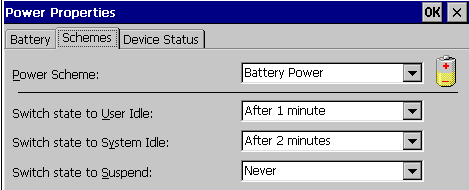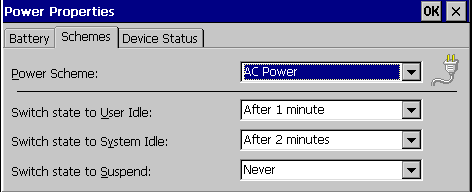- NXP Forums
- Product Forums
- General Purpose MicrocontrollersGeneral Purpose Microcontrollers
- i.MX Forumsi.MX Forums
- QorIQ Processing PlatformsQorIQ Processing Platforms
- Identification and SecurityIdentification and Security
- Power ManagementPower Management
- MCX Microcontrollers
- S32G
- S32K
- S32V
- MPC5xxx
- Other NXP Products
- Wireless Connectivity
- S12 / MagniV Microcontrollers
- Powertrain and Electrification Analog Drivers
- Sensors
- Vybrid Processors
- Digital Signal Controllers
- 8-bit Microcontrollers
- ColdFire/68K Microcontrollers and Processors
- PowerQUICC Processors
- OSBDM and TBDML
-
- Solution Forums
- Software Forums
- MCUXpresso Software and ToolsMCUXpresso Software and Tools
- CodeWarriorCodeWarrior
- MQX Software SolutionsMQX Software Solutions
- Model-Based Design Toolbox (MBDT)Model-Based Design Toolbox (MBDT)
- FreeMASTER
- eIQ Machine Learning Software
- Embedded Software and Tools Clinic
- S32 SDK
- S32 Design Studio
- Vigiles
- GUI Guider
- Zephyr Project
- Voice Technology
- Application Software Packs
- Secure Provisioning SDK (SPSDK)
- Processor Expert Software
-
- Topics
- Mobile Robotics - Drones and RoversMobile Robotics - Drones and Rovers
- NXP Training ContentNXP Training Content
- University ProgramsUniversity Programs
- Rapid IoT
- NXP Designs
- SafeAssure-Community
- OSS Security & Maintenance
- Using Our Community
-
-
- Home
- :
- i.MX Forums
- :
- i.MX Processors
- :
- How to use the DVFS low work point in iMX28 WinCE 6.0 BSP -blog archive
How to use the DVFS low work point in iMX28 WinCE 6.0 BSP -blog archive
- Subscribe to RSS Feed
- Mark Topic as New
- Mark Topic as Read
- Float this Topic for Current User
- Bookmark
- Subscribe
- Mute
- Printer Friendly Page
How to use the DVFS low work point in iMX28 WinCE 6.0 BSP -blog archive
- Mark as New
- Bookmark
- Subscribe
- Mute
- Subscribe to RSS Feed
- Permalink
- Report Inappropriate Content
The functions BSPClockSetpointRequest() and BSPClockSetpointRelease() are used to allow other drivers or applications to control some aspects of the DVFS operation, in this case, we prohibited the low work point to be set from application or other drivers. (The reason: when LCD, USB, ENET is working, set to low work point has chance to hang up the system).
But we haven’t prohibited the low work point, as I mentioned in old mail, the OAL cpu loading checking code OALTimerNotifyReschedule() will check the run time CPU loading and notify DVFC driver to switch the work point, in this mode, the low point will also be used. To show such information, you can do the followed testing:
- Enable the DVFC driver debug messages: in file “wince600\platform\imx28-evk-pdk1_9\src\drivers\dvfc\dvfc.c”, change “#define DVFC_VERBOSE” from FALSE to TRUE.
- Built in the DVFC driver, in WinCE catalog, select it.
- Remove the ENET driver from WinCR catalog.
- Built out WinCE image and downloaded it to board.
- Set WinCE timeout setting as followed for both AC and Battery power mode:
- Disconnected the USB cable and wait. (After removed the USB cable, USB clock will be turned off by freescale USB driver; after WinCE timeout to system IDLE mode, display will be turned off and ELCDIF clock will be turned off, the CPU will run into low work point from interrupt of OALTimerNotifyReschedule().)
- From debug serial port, you can see debug messages as “Setpoint HIGH”, “Setpoint MED”, “Setpoint LOW”.
For another words, the two functions BSPClockSetpointRequest() and BSPClockSetpointRelease() are not the must functions for DVFC function, the DVFC driver can run only based on CPU loading checking. Those two functions gave the interface for other drivers and applications wo switch the DVFC mode directly. They are the two way for CPU work point switching.
- Mark as New
- Bookmark
- Subscribe
- Mute
- Subscribe to RSS Feed
- Permalink
- Report Inappropriate Content
Dear Qiang:Ian,
Dose the imx28 wince bsp supports STR(suspend-to-ram) function, how to implement it?
Thanks,
- Mark as New
- Bookmark
- Subscribe
- Mute
- Subscribe to RSS Feed
- Permalink
- Report Inappropriate Content
The default WinCE BSP can only support the suspend to RAM function with ARM CPU idle mode.
If you need suspend to RAM with ARM CPU off mode, it is supported in last Linux release, 2.6.35_1.1.0 SDK, you can reference to it.