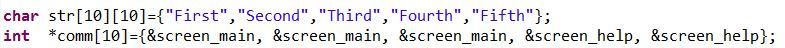- NXP Forums
- Product Forums
- General Purpose MicrocontrollersGeneral Purpose Microcontrollers
- i.MX Forumsi.MX Forums
- QorIQ Processing PlatformsQorIQ Processing Platforms
- Identification and SecurityIdentification and Security
- Power ManagementPower Management
- MCX Microcontrollers
- S32G
- S32K
- S32V
- MPC5xxx
- Other NXP Products
- Wireless Connectivity
- S12 / MagniV Microcontrollers
- Powertrain and Electrification Analog Drivers
- Sensors
- Vybrid Processors
- Digital Signal Controllers
- 8-bit Microcontrollers
- ColdFire/68K Microcontrollers and Processors
- PowerQUICC Processors
- OSBDM and TBDML
-
- Solution Forums
- Software Forums
- MCUXpresso Software and ToolsMCUXpresso Software and Tools
- CodeWarriorCodeWarrior
- MQX Software SolutionsMQX Software Solutions
- Model-Based Design Toolbox (MBDT)Model-Based Design Toolbox (MBDT)
- FreeMASTER
- eIQ Machine Learning Software
- Embedded Software and Tools Clinic
- S32 SDK
- S32 Design Studio
- Vigiles
- GUI Guider
- Zephyr Project
- Voice Technology
- Application Software Packs
- Secure Provisioning SDK (SPSDK)
- Processor Expert Software
-
- Topics
- Mobile Robotics - Drones and RoversMobile Robotics - Drones and Rovers
- NXP Training ContentNXP Training Content
- University ProgramsUniversity Programs
- Rapid IoT
- NXP Designs
- SafeAssure-Community
- OSS Security & Maintenance
- Using Our Community
-
- Cloud Lab Forums
-
- Home
- :
- MQX Software Solutions
- :
- MQX Software Solutions
- :
- How to add N number of ITEMS in D4D_MENU(K60 eGUI)
How to add N number of ITEMS in D4D_MENU(K60 eGUI)
- Subscribe to RSS Feed
- Mark Topic as New
- Mark Topic as Read
- Float this Topic for Current User
- Bookmark
- Subscribe
- Mute
- Printer Friendly Page
- Mark as New
- Bookmark
- Subscribe
- Mute
- Subscribe to RSS Feed
- Permalink
- Report Inappropriate Content
Hiii,
I need to add "N" number of items in d4d_menu screen for k60 egui .I can added limited number of item in user menu screen like D4D_DECLARE_MENU_ITEM_FULL( "file1.mp3",&bmp_music_notes,&screen_musicplayer)
D4D_DECLARE_MENU_ITEM_FULL( "file2.mp3",&bmp_music_notes,&screen_musicplayer)
D4D_DECLARE_MENU_ITEM_FULL( "file3.mp3",&bmp_music_notes,&screen_musicplayer)
D4D_DECLARE_MENU_ITEM_FULL( "file4.mp3",&bmp_music_notes,&screen_musicplayer) it in globaly decleared ,So i can't use for and while loop here what i do for this.I attached one example in this mail.
Solved! Go to Solution.
- Mark as New
- Bookmark
- Subscribe
- Mute
- Subscribe to RSS Feed
- Permalink
- Report Inappropriate Content
Hi,
the solution is simple.
Declare the MENU object in RAM, and then dynamically alloc memory N*sizeof(D4D_MENU_ITEM). And fill up this structures.
Finally put pointer on this array to MENU object structure (pItems) and update posCnt also in same menu structure.
- Mark as New
- Bookmark
- Subscribe
- Mute
- Subscribe to RSS Feed
- Permalink
- Report Inappropriate Content
Hi,
the solution is simple.
Declare the MENU object in RAM, and then dynamically alloc memory N*sizeof(D4D_MENU_ITEM). And fill up this structures.
Finally put pointer on this array to MENU object structure (pItems) and update posCnt also in same menu structure.
- Mark as New
- Bookmark
- Subscribe
- Mute
- Subscribe to RSS Feed
- Permalink
- Report Inappropriate Content
Hi,
I am beginner in eGui. I don't know where i should call the menu object structure.I declared like this
D4D_DECLARE_STD_RMENU_AUTOSIZE_BEGIN_INRAM(scrfilemanger_menu, "List Of Files" , FONT_ARIAL12B, 0,30 , 200, 150, 4, FONT_ARIAL12, FONT_ARIAL12, NULL,ScrMenu_OnClick)
D4D_DECLARE_RMENU_END_INRAM(scrfilemanger_menu) ,i don't know in where call the "pItems" structure(OnInit(),OnMain()) .Please explain with any example.
- Mark as New
- Bookmark
- Subscribe
- Mute
- Subscribe to RSS Feed
- Permalink
- Report Inappropriate Content
Hi,
anywhere, out of the D4D_MENU code is running.
So all you mentioned functions are OK.
just create the new arrays of the MENU_ITEM structures and update pointer on this array to the MENU object as I describe in previous message.
Gargy
- Mark as New
- Bookmark
- Subscribe
- Mute
- Subscribe to RSS Feed
- Permalink
- Report Inappropriate Content
Hi,
I Don't know how to do this ,I did like this
D4D_DECLARE_STD_RMENU_AUTOSIZE_BEGIN_INRAM(scrfilemanger_menu, "List Of Files" , FONT_ARIAL12B, 0,30 , 200, 150, 4, FONT_ARIAL12, FONT_ARIAL12, NULL,ScrMenu_OnClick)
D4D_DECLARE_RMENU_END_INRAM(scrfilemanger_menu)
char str[10][10]={"f1","f2","f3","f4","f5"};
//Screen "Main" function called periodically in each D4D_poll runs
static void ScreenFilemanager_OnMain()
{
D4D_MENU_ITEM* Menu[10];
D4D_MENU* pMenu=D4D_GET_MENU(&scrfilemanger_menu);
int i;
D4D_MENU_INDEX j=0;
// pMenu->posCnt=0;
for(i=0;i<5;i++)
{
//D4D_MenuSetIndex((D4D_OBJECT*)&scrfilemanger_menu,j);
strcpy(Menu[i]->text.pText,str[i]);
Menu[i]->pIcon=NULL;
Menu[i]->pUser=NULL;
pMenu->pItems=Menu[i];
pMenu->posCnt++;
//j++
}
}
When i running the code the filemanager screen stuck and debugger come out of kernal.I don't know how to do this,What change i should make this code.
- Mark as New
- Bookmark
- Subscribe
- Mute
- Subscribe to RSS Feed
- Permalink
- Report Inappropriate Content
Hi,
you are close, but not in finish line :smileyhappy:
Look at this:
static void ScreenFilemanager_OnMain()
{
static D4D_MENU_ITEM* Menu[10];
D4D_MENU* pMenu=D4D_GET_MENU(&scrfilemanger_menu);
int i;
D4D_MENU_INDEX j=0;
// pMenu->posCnt=0;
for(i=0;i<5;i++)
{
//D4D_MenuSetIndex((D4D_OBJECT*)&scrfilemanger_me
nu,j);
//strcpy(Menu[i]->text.pText,str[i]);
Menu[i]->text.pText = str[i];
Menu[i]->text.buffSize = 10;
Menu[i]->text.str_properties= NULL; // In menu is used common text properties settings
Menu[i]->text.printLen = 10;
Menu[i]->text.printOff = 0;
Menu[i]->pIcon=NULL;
Menu[i]->pUser=NULL;
//j++
}
pMenu->posCnt = 5;
pMenu->pItems=&Menu[0];
}
I hope this helps, you have to keep in mind that the menu item storage that you will create has to be keep in memory (static).
Gargy
- Mark as New
- Bookmark
- Subscribe
- Mute
- Subscribe to RSS Feed
- Permalink
- Report Inappropriate Content
I have a similar need to create dynamic menu items. I thought I understood this chain of posts, but when I run the code and switch to the menu screen, my debugger halts on a hardware error.
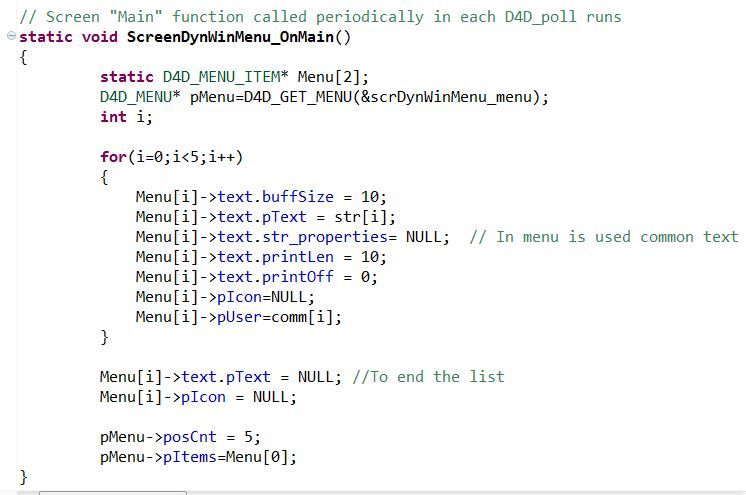
- Mark as New
- Bookmark
- Subscribe
- Mute
- Subscribe to RSS Feed
- Permalink
- Report Inappropriate Content
Hello,
And, I will add :
static void ScreenFilemanager_OnMain(){static D4D_MENU_ITEM* Menu[10];D4D_MENU* pMenu=D4D_GET_MENU(&scrfilemanger_menu);int i;D4D_MENU_INDEX j=0; for(i=0;i<5;i++) { Menu[i]->text.pText = str[i]; Menu[i]->text.buffSize = 10; Menu[i]->text.str_properties= NULL; // In menu is used common text properties settings Menu[i]->text.printLen = 10; Menu[i]->text.printOff = 0; Menu[i]->pIcon=NULL; Menu[i]->pUser=NULL; } Menu[i]->text.pText = NULL; Menu[i]->pIcon = NULL; pMenu->posCnt = 5; pMenu->pItems=&Menu[0]; }
to end D4D_MENU_ITEM list
- Mark as New
- Bookmark
- Subscribe
- Mute
- Subscribe to RSS Feed
- Permalink
- Report Inappropriate Content
Hi,
you right, Good point.
Gargy