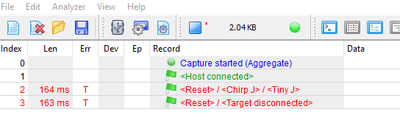- NXP Forums
- Product Forums
- General Purpose MicrocontrollersGeneral Purpose Microcontrollers
- i.MX Forumsi.MX Forums
- QorIQ Processing PlatformsQorIQ Processing Platforms
- Identification and SecurityIdentification and Security
- Power ManagementPower Management
- MCX Microcontrollers
- S32G
- S32K
- S32V
- MPC5xxx
- Other NXP Products
- Wireless Connectivity
- S12 / MagniV Microcontrollers
- Powertrain and Electrification Analog Drivers
- Sensors
- Vybrid Processors
- Digital Signal Controllers
- 8-bit Microcontrollers
- ColdFire/68K Microcontrollers and Processors
- PowerQUICC Processors
- OSBDM and TBDML
-
- Solution Forums
- Software Forums
- MCUXpresso Software and ToolsMCUXpresso Software and Tools
- CodeWarriorCodeWarrior
- MQX Software SolutionsMQX Software Solutions
- Model-Based Design Toolbox (MBDT)Model-Based Design Toolbox (MBDT)
- FreeMASTER
- eIQ Machine Learning Software
- Embedded Software and Tools Clinic
- S32 SDK
- S32 Design Studio
- Vigiles
- GUI Guider
- Zephyr Project
- Voice Technology
- Application Software Packs
- Secure Provisioning SDK (SPSDK)
- Processor Expert Software
-
- Topics
- Mobile Robotics - Drones and RoversMobile Robotics - Drones and Rovers
- NXP Training ContentNXP Training Content
- University ProgramsUniversity Programs
- Rapid IoT
- NXP Designs
- SafeAssure-Community
- OSS Security & Maintenance
- Using Our Community
-
-
- Home
- :
- i.MX Forums
- :
- i.MX RT
- :
- lwip_dhcp_usb example can't detect mobile phone when connected with Huawei Mate40 Pro
lwip_dhcp_usb example can't detect mobile phone when connected with Huawei Mate40 Pro
- Subscribe to RSS Feed
- Mark Topic as New
- Mark Topic as Read
- Float this Topic for Current User
- Bookmark
- Subscribe
- Mute
- Printer Friendly Page
lwip_dhcp_usb example can't detect mobile phone when connected with Huawei Mate40 Pro
- Mark as New
- Bookmark
- Subscribe
- Mute
- Subscribe to RSS Feed
- Permalink
- Report Inappropriate Content
Overview:
When run lwip_dhcp_usb_bm/freertos examples on RT1050, it cannot detect the mobilephone device when connect it with Huawei Mate40 Pro using UGREEN OTG usb cable. (https://item.jd.com/27995995406.html).
Note: have tried it using SSK OTG usb cable, and it works well. But we need use UGREEN OTG usb cable in our case.
Reproduce:
- Prepare one RT1050-EVKB boards, download the sdk v2.10.0 package from the https://mcuxpresso.nxp.com/.
- Unzip the package and build the lwip_dhcp_usb_bm (iar flexspi_nor_release) project, download it and start to run.
- Connect Mate40 Pro mobile phone to the board usb port with UGREEN OTG usb cable, it cannot detect the mobile phone(no attach log printed). The log is shown in below.
host init.
Expected log:
host init.
device cdc attached:
pid=0x108avid=0x12d1 address=1
rndis device attached
************************************************
DHCP example
************************************************
DHCP state : SELECTING
DHCP state : REQUESTING
DHCP state : BOUND
IPv4 Address : 192.168.42.144
IPv4 Subnet mask : 255.255.255.0
IPv4 Gateway : 192.168.42.129
waiting for getting the IP Address....
the IP Address of nxp.com is : 223.119.147.103
ping: send
223.119.147.103
ping: send
223.119.147.103
- Mark as New
- Bookmark
- Subscribe
- Mute
- Subscribe to RSS Feed
- Permalink
- Report Inappropriate Content
Hi Dunzi,
I wonder if have any update... I can't get this same sample code to work either on RT1020 both freertos/bm versions regardless of several known working OTG USB cables. On booting up, debug console displays only "Host init." and USB analyzer shows zero activity.
- Mark as New
- Bookmark
- Subscribe
- Mute
- Subscribe to RSS Feed
- Permalink
- Report Inappropriate Content
Hello @Dunzi,
Unfortunately, I can't reproduce this issue since this specific device and cable. But since only with this specific cable is failing to connect, have you try other ones or check if the specific cable work in other devices?
Best Regards,
Alexis Andalon
- Mark as New
- Bookmark
- Subscribe
- Mute
- Subscribe to RSS Feed
- Permalink
- Report Inappropriate Content
Hi, Alexis,
Thanks for your quick reply.
Yes, I have tried this UGREEN USB OTG cable on another mobilde phone (Smartisan T1), and this example works well.
In addition, I have also tried several other UGREEN USB OTG cables to run this examlpe on Mate40 Pro, all failed to detect the mobile phone, so I think it should be compatibility issue, not caused by one defective USB cable.
Best Regard,
Dunzi Qian
- Mark as New
- Bookmark
- Subscribe
- Mute
- Subscribe to RSS Feed
- Permalink
- Report Inappropriate Content
Hello @Dunzi,
Usually, as long as the cable and the design is compliant with the USB protocol and not too long and it shouldn't matter which cable you use. Does the same cable work with other devices?
Best Regards,
Alexis Andalon
- Mark as New
- Bookmark
- Subscribe
- Mute
- Subscribe to RSS Feed
- Permalink
- Report Inappropriate Content
Yes, @Alexis_A, the same cable works well on another mobilde phone (Smartisan T1) when run this example, as I mentioned before.
- Mark as New
- Bookmark
- Subscribe
- Mute
- Subscribe to RSS Feed
- Permalink
- Report Inappropriate Content
Hello @Dunzi,
I have mu doubts this is a compatibility issue since using other cables works, I would suggest to try using an oscilloscope or USB analyzer to check to signal and which section of the enumeration process is not done correctly.
Best Regards,
Alexis Andalon