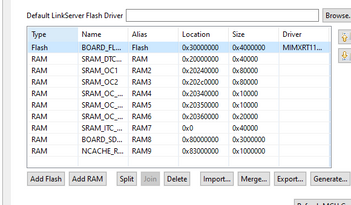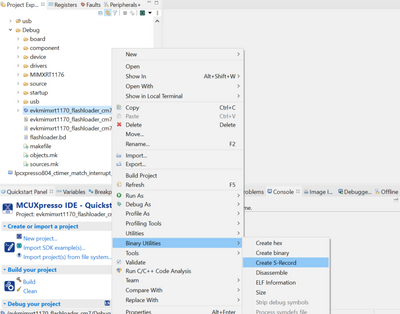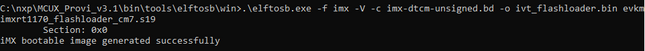- NXP Forums
- Product Forums
- General Purpose MicrocontrollersGeneral Purpose Microcontrollers
- i.MX Forumsi.MX Forums
- QorIQ Processing PlatformsQorIQ Processing Platforms
- Identification and SecurityIdentification and Security
- Power ManagementPower Management
- MCX Microcontrollers
- S32G
- S32K
- S32V
- MPC5xxx
- Other NXP Products
- Wireless Connectivity
- S12 / MagniV Microcontrollers
- Powertrain and Electrification Analog Drivers
- Sensors
- Vybrid Processors
- Digital Signal Controllers
- 8-bit Microcontrollers
- ColdFire/68K Microcontrollers and Processors
- PowerQUICC Processors
- OSBDM and TBDML
-
- Solution Forums
- Software Forums
- MCUXpresso Software and ToolsMCUXpresso Software and Tools
- CodeWarriorCodeWarrior
- MQX Software SolutionsMQX Software Solutions
- Model-Based Design Toolbox (MBDT)Model-Based Design Toolbox (MBDT)
- FreeMASTER
- eIQ Machine Learning Software
- Embedded Software and Tools Clinic
- S32 SDK
- S32 Design Studio
- Vigiles
- GUI Guider
- Zephyr Project
- Voice Technology
- Application Software Packs
- Secure Provisioning SDK (SPSDK)
- Processor Expert Software
-
- Topics
- Mobile Robotics - Drones and RoversMobile Robotics - Drones and Rovers
- NXP Training ContentNXP Training Content
- University ProgramsUniversity Programs
- Rapid IoT
- NXP Designs
- SafeAssure-Community
- OSS Security & Maintenance
- Using Our Community
-
-
- Home
- :
- i.MX Forums
- :
- i.MX RT
- :
- imxrt 1170 flashloader build
imxrt 1170 flashloader build
- Subscribe to RSS Feed
- Mark Topic as New
- Mark Topic as Read
- Float this Topic for Current User
- Bookmark
- Subscribe
- Mute
- Printer Friendly Page
- Mark as New
- Bookmark
- Subscribe
- Mute
- Subscribe to RSS Feed
- Permalink
- Report Inappropriate Content
I'm trying to build flashloader SDK example for imxrt 1170 and use it to replace the "ivt_flashloader.bin" provided by "security provision tool 3.1"
so far I have been able to:
1) build it in mcuexpresso, load it from jtag and make it communicate with blhost
2) use the created axf file to generate a bootable image from SPT, load it with SPT and connect to blhost after a reset.
I have not been able to find how to create a replacemente for "C:\nxp\MCUX_Provi_v3.1\bin\data\targets\MIMXRT1176\ivt_flashloader.bin".
All I got is a bin file that after the blhost load-image command will not start. I suppose I'm doing something wrong and generate an image that is not loaded into ram
Can someone provide instruction to create a replacement for "C:\nxp\MCUX_Provi_v3.1\bin\data\targets\MIMXRT1176\ivt_flashloader.bin"?
Solved! Go to Solution.
- Mark as New
- Bookmark
- Subscribe
- Mute
- Subscribe to RSS Feed
- Permalink
- Report Inappropriate Content
I was able to solve my probelm by:
- change MCU setting
- update bd file to work with serial downloader
options {
flags = 0x00;
startAddress = 0x2024ff00;
ivtOffset = 0x0000;
initialLoadSize = 0x2000;
# Note: This is required if the default entrypoint is not the Reset_Handler
# Please set the entryPointAddress to the base address of vector table
// entryPointAddress = 0x20002000;
}
sources {
elfFile = extern(0);
}
section (0)
{
}
- Mark as New
- Bookmark
- Subscribe
- Mute
- Subscribe to RSS Feed
- Permalink
- Report Inappropriate Content
I was able to solve my probelm by:
- change MCU setting
- update bd file to work with serial downloader
options {
flags = 0x00;
startAddress = 0x2024ff00;
ivtOffset = 0x0000;
initialLoadSize = 0x2000;
# Note: This is required if the default entrypoint is not the Reset_Handler
# Please set the entryPointAddress to the base address of vector table
// entryPointAddress = 0x20002000;
}
sources {
elfFile = extern(0);
}
section (0)
{
}
- Mark as New
- Bookmark
- Subscribe
- Mute
- Subscribe to RSS Feed
- Permalink
- Report Inappropriate Content
EDIT: message removed
- Mark as New
- Bookmark
- Subscribe
- Mute
- Subscribe to RSS Feed
- Permalink
- Report Inappropriate Content
Hello
Hope you are well. You can use elftosb tool to create that file. This post can be used as reference: https://community.nxp.com/t5/i-MX-RT-Knowledge-Base/Generating-a-Bootable-Image-for-the-RT1050/ta-p/...
First, you need to copy the file "imx-dtcm-unsigned.bd" from this sdk location "SDK_2_10_0_MIMXRT1170-EVK\middleware\mcu-boot\bin\Tools\bd_file\imxrt117x" into the location of the elftosb from the provision tool location.
Generate the s19 file and copy it into the previous location.
You can execute the following command to generate the bootable image: ".\elftosb.exe -f imx -V -c imx-dtcm-unsigned.bd -o ivt_flashloader.bin evkmimxrt1170_flashloader_cm7.s19"
Let me know if this is helpful, if you have more questions do not hesitate to ask me.
Best regards,
Omar
- Mark as New
- Bookmark
- Subscribe
- Mute
- Subscribe to RSS Feed
- Permalink
- Report Inappropriate Content
Hi Omar,
thanks for your reply, I have tried your suggestion but it does not solve my problem.
I have just modified a little your instructions and I got a my_ivt-flashloader.bin that can be booted and executed.
- build flashloader from mcu expresso
- generate s19
- run ".\elftosb.exe -f imx -V -c my-imx-dtcm-unsigned.bd -o my_ivt_flashloader.bin evkmimxrt1170_flashloader_cm7.s19"
this is the content of my-imx-dtcm-unsigned.bd (copied from the one created by provisioning tool)
options {
flags = 0x00;
startAddress = 0x2024e000;
ivtOffset = 0x1000;
initialLoadSize = 0x2000;
entryPointAddress = 0x20250401;
}
sources {
elfFile = extern(0);
}
section (0) {
}
With those instructions I'm able to create my_ivt_flashloader.bin that can be written to imxrt1170 and then is able to boot after setting boot_mode[1:0] pins to 10 (internal boot) and performing a POR.
If I told MCU security provisioning tools generated script "write_image_win.bat" to use my_ivt_flashloader.bin it was not able to use it.
@echo ### Load FlashLoader ###
call "%blhost%" %rom_connect% -j -- load-image "c:\test\my_ivt_flashloader.bin"
if errorlevel 2 exit 2
@echo ### Waiting FlashLoader to be initialized for 3 seconds ###
@echo ### Timeout wait value can be adjusted from Preferences ###
setlocal EnableDelayedExpansion
SET /A "timeout=3 + 1"
ping -n !timeout! 127.0.0.1 >NUL
endlocal
@echo ### Check presence of FlashLoader ###
call "%blhost%" %blhost_connect% -j -- get-property 7 0
if errorlevel 2 exit 2
The load-image command seems not able to start the downloaded flashloader
What I like to achieve is being able to replace the nxp original flashloader in the write_image_win.bat with my_ivt_flashloader.bin.
I was able to achieve the result with imxrt1060 without any problem, but it use different commands for uploading flashloader since it use sdphost with 2 commands:
- write-file
- jump-address
instead the imxrt1170 use the blhost protocol and use a single command:
- load-image
Any idea on how create a bin file that load-image command is able to load and then automatically run?
best regards,
Marco
- Mark as New
- Bookmark
- Subscribe
- Mute
- Subscribe to RSS Feed
- Permalink
- Report Inappropriate Content
EDIT: message removed