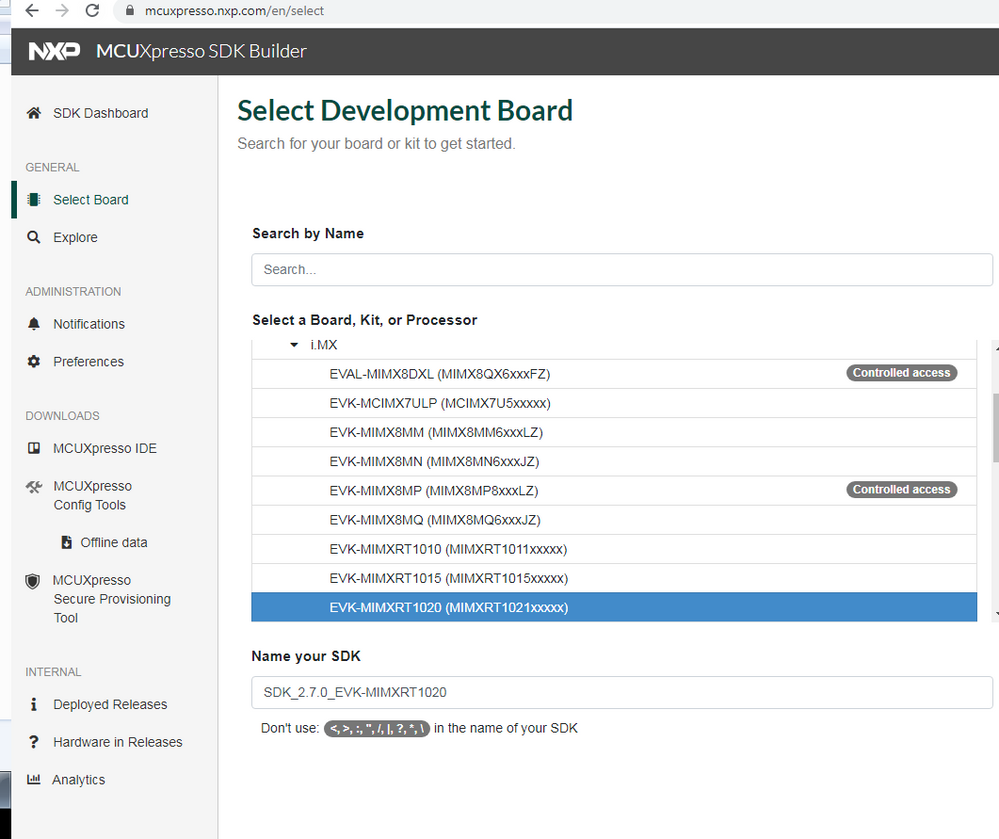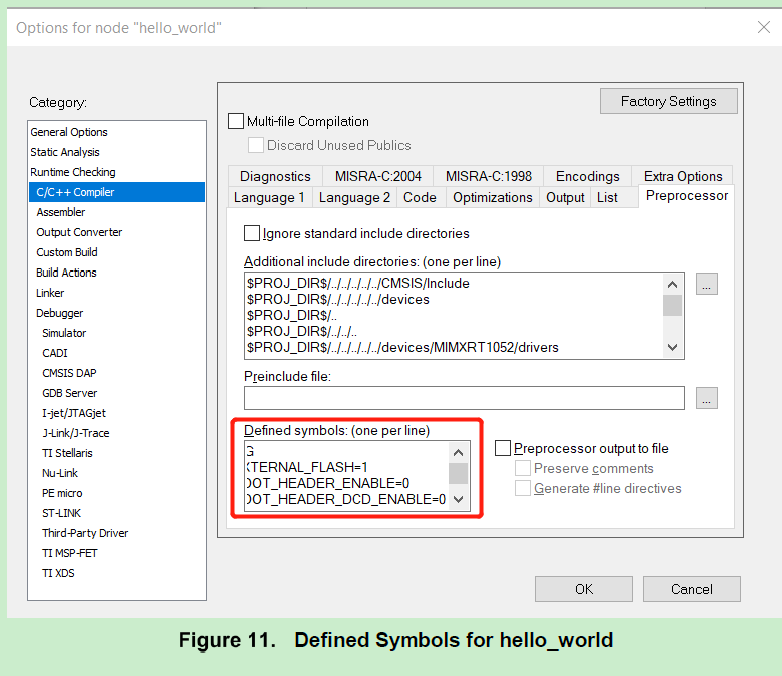- NXP Forums
- Product Forums
- General Purpose MicrocontrollersGeneral Purpose Microcontrollers
- i.MX Forumsi.MX Forums
- QorIQ Processing PlatformsQorIQ Processing Platforms
- Identification and SecurityIdentification and Security
- Power ManagementPower Management
- MCX Microcontrollers
- S32G
- S32K
- S32V
- MPC5xxx
- Other NXP Products
- Wireless Connectivity
- S12 / MagniV Microcontrollers
- Powertrain and Electrification Analog Drivers
- Sensors
- Vybrid Processors
- Digital Signal Controllers
- 8-bit Microcontrollers
- ColdFire/68K Microcontrollers and Processors
- PowerQUICC Processors
- OSBDM and TBDML
-
- Solution Forums
- Software Forums
- MCUXpresso Software and ToolsMCUXpresso Software and Tools
- CodeWarriorCodeWarrior
- MQX Software SolutionsMQX Software Solutions
- Model-Based Design Toolbox (MBDT)Model-Based Design Toolbox (MBDT)
- FreeMASTER
- eIQ Machine Learning Software
- Embedded Software and Tools Clinic
- S32 SDK
- S32 Design Studio
- Vigiles
- GUI Guider
- Zephyr Project
- Voice Technology
- Application Software Packs
- Secure Provisioning SDK (SPSDK)
- Processor Expert Software
-
- Topics
- Mobile Robotics - Drones and RoversMobile Robotics - Drones and Rovers
- NXP Training ContentNXP Training Content
- University ProgramsUniversity Programs
- Rapid IoT
- NXP Designs
- SafeAssure-Community
- OSS Security & Maintenance
- Using Our Community
-
-
- Home
- :
- i.MX Forums
- :
- i.MX RT
- :
- Re: iMXRT1021 - IVT address and Elftosb build issue
iMXRT1021 - IVT address and Elftosb build issue
- Subscribe to RSS Feed
- Mark Topic as New
- Mark Topic as Read
- Float this Topic for Current User
- Bookmark
- Subscribe
- Mute
- Printer Friendly Page
- Mark as New
- Bookmark
- Subscribe
- Mute
- Subscribe to RSS Feed
- Permalink
- Report Inappropriate Content
With reference to a previous discussion...
https://community.nxp.com/message/1299693?commentID=1299693&et=notification.mention#comment-1299693
Hi Kerry Zhou
I have downloaded the latest SDK_2.7.0_EVK-MIMXRT1020-OM13588, there was a choice of OM or AGM. I'm not sure what the those letters signify?
Now using those unsigned bd files from SDK_2.7.0_EVK-MIMXRT1020-OM13588\middleware\mcu-boot\bin\Tools\bd_file\imxrt102x...
imx-flexspinor-normal-unsigned.bd
options {
flags = 0x00;
startAddress = 0x60000000;
ivtOffset = 0x1000;
initialLoadSize = 0x2000;
//DCDFilePath = "dcd.bin";
# Note: This is required if the default entrypoint is not the Reset_Handler
# Please set the entryPointAddress to Reset_Handler address
// entryPointAddress = 0x60002411;
}
sources {
elfFile = extern(0);
}
section (0)
{
}
program_flexspinor_image_qspinor.bd
# The source block assign file name to identifiers
sources {
myBinFile = extern (0);
}
constants {
kAbsAddr_Start= 0x60000000;
kAbsAddr_Ivt = 0x60001000;
kAbsAddr_App = 0x60002000;
}
I ran the elftosb bat file and I get this error...
Step 1 - create iMX format image files
1 file(s) copied.
Could Not Find C:\Projects\Hub2_Firmware_dev\Tools\Serial-Download\elftosb\img\hermes_image.sb
Section: 0x0
Step 2 - create Kinetis format program files
failed to open source file: elftosb\img\ivt_output_xip_nopadding.bin (ignoring for now)
error: line 62: error opening source 'myBinFile'
Could Not Find C:\Projects\Hub2_Firmware_dev\Tools\Serial-Download\elftosb\img\ivt_output_xip_nopadding.bin
If I change the IVT=0x400 (incorrect address for this device), elftosb builds ok.
How can I resolve this?
Is it something to do with the output file from IAR Workbench, is there a build setting that I need?
In the IAR/project/C/C++ Compiler/Preprocessor, we are using these Defines...
XIP_BOOT_HEADER_ENABLE=1
XIP_BOOT_HEADER_DCD_ENABLE=1
Is that right?
br,
Tony
Solved! Go to Solution.
- Mark as New
- Bookmark
- Subscribe
- Mute
- Subscribe to RSS Feed
- Permalink
- Report Inappropriate Content
Hello Tony Thurgood ,
Thanks for your patient!
1. About SDK_2.7.0_EVK-MIMXRT1020-OM13588 or SDK_2.7.0_EVK-MIMXRT1020-AGM01
It adds the other board OM13588 or AGM01
OM13588: USB Type-C Shield Board | NXP
Development Boards for FXAS21002C and FXOS8700CQ | NXP
2. You can use the SDK_2.7.0_EVK-MIMXRT1020 directly
https://mcuxpresso.nxp.com/en/select
Under boards:
3. ran the elftosb bat file and I get this error...
Please tell me where you get the bat file? Please tell me SDK path
4. Is it something to do with the output file from IAR Workbench, is there a build setting that I need?
Yes, please check this application note, it will be useful to you.
https://www.nxp.com/docs/en/application-note/AN12107.pdf
When you use the elftosb, and the bd files directly, you don't need to enable the DCD and the header, because the bd file will help you to add the related hearder and the dcd code.
Wish it helps you!
If you still have questions about it, please kindly let me know.
Kerry
-------------------------------------------------------------------------------
Note:
- If this post answers your question, please click the "Mark Correct" button. Thank you!
- We are following threads for 7 weeks after the last post, later replies are ignored
Please open a new thread and refer to the closed one, if you have a related question at a later point in time.
-----------------------------------------------------------------------------
- Mark as New
- Bookmark
- Subscribe
- Mute
- Subscribe to RSS Feed
- Permalink
- Report Inappropriate Content
Hello Tony Thurgood ,
Thanks for your patient!
1. About SDK_2.7.0_EVK-MIMXRT1020-OM13588 or SDK_2.7.0_EVK-MIMXRT1020-AGM01
It adds the other board OM13588 or AGM01
OM13588: USB Type-C Shield Board | NXP
Development Boards for FXAS21002C and FXOS8700CQ | NXP
2. You can use the SDK_2.7.0_EVK-MIMXRT1020 directly
https://mcuxpresso.nxp.com/en/select
Under boards:
3. ran the elftosb bat file and I get this error...
Please tell me where you get the bat file? Please tell me SDK path
4. Is it something to do with the output file from IAR Workbench, is there a build setting that I need?
Yes, please check this application note, it will be useful to you.
https://www.nxp.com/docs/en/application-note/AN12107.pdf
When you use the elftosb, and the bd files directly, you don't need to enable the DCD and the header, because the bd file will help you to add the related hearder and the dcd code.
Wish it helps you!
If you still have questions about it, please kindly let me know.
Kerry
-------------------------------------------------------------------------------
Note:
- If this post answers your question, please click the "Mark Correct" button. Thank you!
- We are following threads for 7 weeks after the last post, later replies are ignored
Please open a new thread and refer to the closed one, if you have a related question at a later point in time.
-----------------------------------------------------------------------------
- Mark as New
- Bookmark
- Subscribe
- Mute
- Subscribe to RSS Feed
- Permalink
- Report Inappropriate Content
Hi Kerry,
There is a side effect with this solution.
When the image is built with...
XIP_BOOT_HEADER_ENABLE=0
XIP_BOOT_HEADER_DCD_ENABLE=0
The code can be built and downloaded with IAR Workbench or the NXP SerialDownload/run.bat (ivt=0x1000).
The target board will run fine in Workbench, but fails to startup in stand-alone mode from POR.
Putting those #defines back to =1 and the board will start ok.
Is there something else that needs to be done?
br,
Tony
- Mark as New
- Bookmark
- Subscribe
- Mute
- Subscribe to RSS Feed
- Permalink
- Report Inappropriate Content
Hi Tony Thurgood,
When you debug it or download with IDE, you need to add the header.
Please refer to this application note:
https://www.nxp.com/docs/en/nxp/application-notes/AN12183.pdf
The serial download with MFGTOOL didn't need to add the header, because use the elftosb will add the related IVT.
But IDE needs to add it in the code directly.
Wish it helps you!
if you have any new questions, welcome to create the new question post.
Kerry
-------------------------------------------------------------------------------
Note:
- If this post answers your question, please click the "Mark Correct" button. Thank you!
- We are following threads for 7 weeks after the last post, later replies are ignored
Please open a new thread and refer to the closed one, if you have a related question at a later point in time.
-----------------------------------------------------------------------------
- Mark as New
- Bookmark
- Subscribe
- Mute
- Subscribe to RSS Feed
- Permalink
- Report Inappropriate Content
Hi Kerry,
Altering the default setting fixed the issue. The serial-downloader works as expected now.
thanks,
Tony