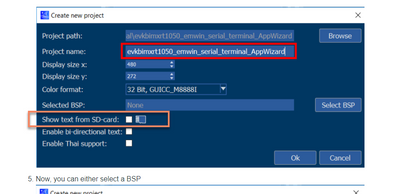- NXP Forums
- Product Forums
- General Purpose MicrocontrollersGeneral Purpose Microcontrollers
- i.MX Forumsi.MX Forums
- QorIQ Processing PlatformsQorIQ Processing Platforms
- Identification and SecurityIdentification and Security
- Power ManagementPower Management
- MCX Microcontrollers
- S32G
- S32K
- S32V
- MPC5xxx
- Other NXP Products
- Wireless Connectivity
- S12 / MagniV Microcontrollers
- Powertrain and Electrification Analog Drivers
- Sensors
- Vybrid Processors
- Digital Signal Controllers
- 8-bit Microcontrollers
- ColdFire/68K Microcontrollers and Processors
- PowerQUICC Processors
- OSBDM and TBDML
-
- Solution Forums
- Software Forums
- MCUXpresso Software and ToolsMCUXpresso Software and Tools
- CodeWarriorCodeWarrior
- MQX Software SolutionsMQX Software Solutions
- Model-Based Design Toolbox (MBDT)Model-Based Design Toolbox (MBDT)
- FreeMASTER
- eIQ Machine Learning Software
- Embedded Software and Tools Clinic
- S32 SDK
- S32 Design Studio
- Vigiles
- GUI Guider
- Zephyr Project
- Voice Technology
- Application Software Packs
- Secure Provisioning SDK (SPSDK)
- Processor Expert Software
-
- Topics
- Mobile Robotics - Drones and RoversMobile Robotics - Drones and Rovers
- NXP Training ContentNXP Training Content
- University ProgramsUniversity Programs
- Rapid IoT
- NXP Designs
- SafeAssure-Community
- OSS Security & Maintenance
- Using Our Community
-
-
- Home
- :
- i.MX Forums
- :
- i.MX RT
- :
- Re: iMX rt1064 GUI Application using AppWizard and SD card
iMX rt1064 GUI Application using AppWizard and SD card
- Subscribe to RSS Feed
- Mark Topic as New
- Mark Topic as Read
- Float this Topic for Current User
- Bookmark
- Subscribe
- Mute
- Printer Friendly Page
iMX rt1064 GUI Application using AppWizard and SD card
- Mark as New
- Bookmark
- Subscribe
- Mute
- Subscribe to RSS Feed
- Permalink
- Report Inappropriate Content
I am developing a GUI application around iMX RT1064 development kit (MIMXRT1064-EVK). I have use RockTech 7 inch capacitive LCD module (RK070CU03-CTG) for displaying graphics. I am using Segger AppWizard for UI design. However I am totally clueless about BSP selection in AppWizard and how to use SD card or external flash (onboard 64MB Hyper-Flash in case of evaluation kit) to store all UI resources which will include all images, fonts and some gif files to be displayed on LCD.
After so many efforts, I was able to bring up the 7" RockTech dispay module and I have also ported the touch driver for GT911 IC.
However the SDK and the resources on NXP website totally lacks all the details about how to bring up custom or other LCD modules using lcdif interface other than what is provided with the evaluation kit. Also it lacks the resources of how to use AppWizard properly and how to use incorporate various external memories for storing UI resources.
I have two rt1064 evaluation boards with me. I want to develop the UI application. Please help me.
- Mark as New
- Bookmark
- Subscribe
- Mute
- Subscribe to RSS Feed
- Permalink
- Report Inappropriate Content
Hi @kerryzhou .
Thank you for the quick reply.
As I have already mentioned that I am now able to display graphics on my 7" inch display. Now the bottleneck for me is more about the GUI application size and storing of the UI resources (inages, gifs, fonts, etc) to the external memory. I have 2 options (SPI flash and SD card). I am unable to find any viable solution that mentions how to store them externally and load them in code. As the NXP has already partnered with segger for AppWizard full support, can you please guide me about how to store the UI resources onto SD card (or any external memory) ?
Thanks again.
- Mark as New
- Bookmark
- Subscribe
- Mute
- Subscribe to RSS Feed
- Permalink
- Report Inappropriate Content
About the UI resources onto SD card, do you know the detail data in the code? If yes, you totally can write it to the SD card, about the UI, eg,
it has one item to select show text from SD CARD, whether this meet your demand?
Best Regards,
kerry
- Mark as New
- Bookmark
- Subscribe
- Mute
- Subscribe to RSS Feed
- Permalink
- Report Inappropriate Content
Hi, @kerryzhou
Thanks for the quick reply.
Exactly this is the bottleneck point. After selecting this 'Show text from SD' what next steps should be taken. Same question for 'Show image from SD'. After selecting this option would the AppWizard itself place all the marked UI resources to the SD card connected to RT1064 or the developer will have to store them manually. And if manually, then at which location (exact path in case of file system) ?
TIA.
Kashyap
- Mark as New
- Bookmark
- Subscribe
- Mute
- Subscribe to RSS Feed
- Permalink
- Report Inappropriate Content
Please read the AppWizard related document at first:
UM03003, AN03003
That Segger document has more information about the sd card selection.
Wish it helps you!
Best Regards,
Kerry
- Mark as New
- Bookmark
- Subscribe
- Mute
- Subscribe to RSS Feed
- Permalink
- Report Inappropriate Content
Thank you for your interest in the NXP MIMXRT product, I would like to provide service for you.
About the LCD, we have an application note about it:
https://www.nxp.com/docs/en/application-note/AN12302.pdf
About the Segger appwizard, I think you may mentioned the emwin, you can refer to this video:
https://www.nxp.com/design/training/mcu-tech-minutes-gui-development-with-emwin-and-appwizard:TIP-MC...
There has 6 video about it.
Community also have some link:
https://community.nxp.com/docs/DOC-346204
You can refer to it.
If it can't meet your demand, as you know the GUI is from emwin, you also can check with segger side, whether they have more information you needed.
Wish it helps you!
Best Regards,
Kerry