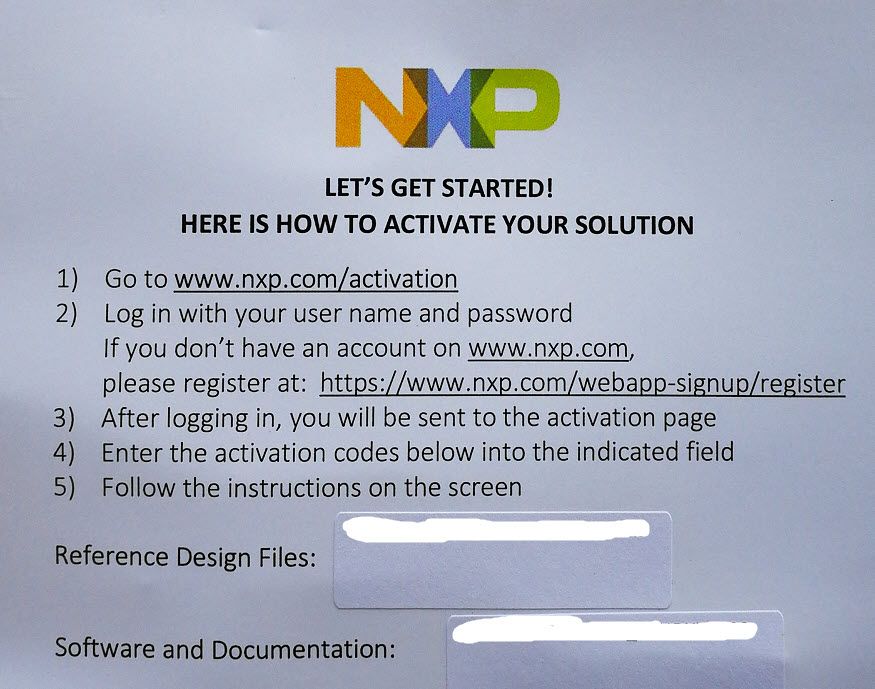- NXP Forums
- Product Forums
- General Purpose MicrocontrollersGeneral Purpose Microcontrollers
- i.MX Forumsi.MX Forums
- QorIQ Processing PlatformsQorIQ Processing Platforms
- Identification and SecurityIdentification and Security
- Power ManagementPower Management
- MCX Microcontrollers
- S32G
- S32K
- S32V
- MPC5xxx
- Other NXP Products
- Wireless Connectivity
- S12 / MagniV Microcontrollers
- Powertrain and Electrification Analog Drivers
- Sensors
- Vybrid Processors
- Digital Signal Controllers
- 8-bit Microcontrollers
- ColdFire/68K Microcontrollers and Processors
- PowerQUICC Processors
- OSBDM and TBDML
-
- Solution Forums
- Software Forums
- MCUXpresso Software and ToolsMCUXpresso Software and Tools
- CodeWarriorCodeWarrior
- MQX Software SolutionsMQX Software Solutions
- Model-Based Design Toolbox (MBDT)Model-Based Design Toolbox (MBDT)
- FreeMASTER
- eIQ Machine Learning Software
- Embedded Software and Tools Clinic
- S32 SDK
- S32 Design Studio
- Vigiles
- GUI Guider
- Zephyr Project
- Voice Technology
- Application Software Packs
- Secure Provisioning SDK (SPSDK)
- Processor Expert Software
-
- Topics
- Mobile Robotics - Drones and RoversMobile Robotics - Drones and Rovers
- NXP Training ContentNXP Training Content
- University ProgramsUniversity Programs
- Rapid IoT
- NXP Designs
- SafeAssure-Community
- OSS Security & Maintenance
- Using Our Community
-
-
- Home
- :
- i.MX Forums
- :
- i.MX RT
- :
- Re: i.MX RT106A sln-alexa-iot using bin file without JTag
i.MX RT106A sln-alexa-iot using bin file without JTag
Turn on suggestions
Auto-suggest helps you quickly narrow down your search results by suggesting possible matches as you type.
Options
- Subscribe to RSS Feed
- Mark Topic as New
- Mark Topic as Read
- Float this Topic for Current User
- Bookmark
- Subscribe
- Mute
- Printer Friendly Page
i.MX RT106A sln-alexa-iot using bin file without JTag
11-08-2020
05:55 PM
786 Views
nimasarrafi
Contributor I
- Mark as New
- Bookmark
- Subscribe
- Mute
- Subscribe to RSS Feed
- Permalink
- Report Inappropriate Content
Hi,
I have two quick questions:
- I cannot find the document to understand what the jumper does.
I looked at SLN-ALEXA-IOT datasheet and I do not see anything on the hardware block diagram to tell me what it is. - https://www.nxp.com/document/guide/sln-alexa-iot-getting-started-with-alexa-voice-service:GS-MCU-VOI...
I'm following this tutorial. I'm creating a binary file to be able to flash it to the board. I do not have any JTag right now, so what I do as described in the tutorial, I put the board in the mass storage mode and I copy the .bin file over. Few seconds after the copying is done, it looks like the board cannot be programmed, so the red rgb led blinks few times, the board restarts and the default alexa application starts to run again. Also. as soon as the copying is done, MCU MASS STORAGE goes away from the host PC.
In order for me to generate the binary file, I use the following command as a post-build step:
arm-none-eabi-size "${BuildArtifactFileName}"
arm-none-eabi-objcopy -v -O binary "${BuildArtifactFileName}" "${BuildArtifactFileBaseName}.bin"
checksum -p ${TargetChip} -d "${BuildArtifactFileBaseName}.bin"
I have attached my whole project to here.
For the IDE I'm using MCUxpresso
Please note I only load this project in the workspace, I'm not sure if it needs any supplementary file or something.
Thank you for your help.
1 Reply
11-09-2020
11:33 PM
772 Views
NXP TechSupport
- Mark as New
- Bookmark
- Subscribe
- Mute
- Subscribe to RSS Feed
- Permalink
- Report Inappropriate Content
Hi,
1> When customer unboxing the SLN-ALEXA-IOT, there with an Activation card includes Reference design files about hardware design.
2> Please check here about mass storage device (MSD) update.
Wish it helps.
Mike