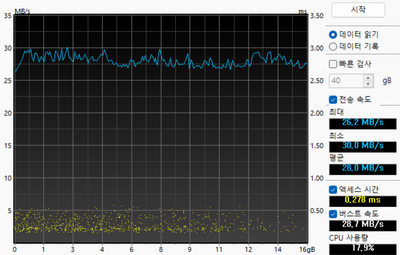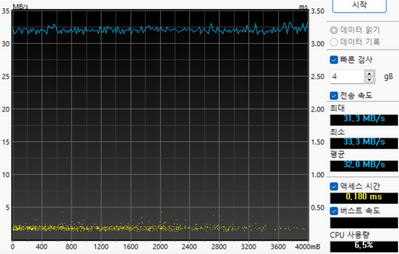- NXP Forums
- Product Forums
- General Purpose MicrocontrollersGeneral Purpose Microcontrollers
- i.MX Forumsi.MX Forums
- QorIQ Processing PlatformsQorIQ Processing Platforms
- Identification and SecurityIdentification and Security
- Power ManagementPower Management
- MCX Microcontrollers
- S32G
- S32K
- S32V
- MPC5xxx
- Other NXP Products
- Wireless Connectivity
- S12 / MagniV Microcontrollers
- Powertrain and Electrification Analog Drivers
- Sensors
- Vybrid Processors
- Digital Signal Controllers
- 8-bit Microcontrollers
- ColdFire/68K Microcontrollers and Processors
- PowerQUICC Processors
- OSBDM and TBDML
-
- Solution Forums
- Software Forums
- MCUXpresso Software and ToolsMCUXpresso Software and Tools
- CodeWarriorCodeWarrior
- MQX Software SolutionsMQX Software Solutions
- Model-Based Design Toolbox (MBDT)Model-Based Design Toolbox (MBDT)
- FreeMASTER
- eIQ Machine Learning Software
- Embedded Software and Tools Clinic
- S32 SDK
- S32 Design Studio
- Vigiles
- GUI Guider
- Zephyr Project
- Voice Technology
- Application Software Packs
- Secure Provisioning SDK (SPSDK)
- Processor Expert Software
-
- Topics
- Mobile Robotics - Drones and RoversMobile Robotics - Drones and Rovers
- NXP Training ContentNXP Training Content
- University ProgramsUniversity Programs
- Rapid IoT
- NXP Designs
- SafeAssure-Community
- OSS Security & Maintenance
- Using Our Community
-
-
- Home
- :
- i.MX Forums
- :
- i.MX RT
- :
- Re: how can make MSC and SDMMC faster?
how can make MSC and SDMMC faster?
- Subscribe to RSS Feed
- Mark Topic as New
- Mark Topic as Read
- Float this Topic for Current User
- Bookmark
- Subscribe
- Mute
- Printer Friendly Page
- Mark as New
- Bookmark
- Subscribe
- Mute
- Subscribe to RSS Feed
- Permalink
- Report Inappropriate Content
I ran the usb_device_composite_cdc_msc_disk example, and saw a speed of about 5 MiB/s through the sdhc card.
And this picture is the speed of only USB MSC benchmarked after reading Null (zero) instead of SD card.
From this, USB can operate up to about 30 MiB/s, and SD is about 5 MiB/s.
But I want more speed. At least the speed of the SD card of 5 MiB/s seems to be too slow.
198MHz * 4bit => 99MiB/s is the theoretical speed, and the SD card speed measured by the PC is at least 60MiB/s.
Any ideas on how to do this faster?
Solved! Go to Solution.
- Mark as New
- Bookmark
- Subscribe
- Mute
- Subscribe to RSS Feed
- Permalink
- Report Inappropriate Content
Hi @joseph5760 ,
Please refer to the attachment. It shows how to speed up. You can make the buffer size as big as possible. If DTCM space is not enough, you can move to OCRAM.
And if you can set card operation voltage to 1.8v, this will enable UHS-I operation. It can improve the performance too.
Regards,
Jing
- Mark as New
- Bookmark
- Subscribe
- Mute
- Subscribe to RSS Feed
- Permalink
- Report Inappropriate Content
After changing USB_DEVICE_MSC_READ_BUFF_SIZE to 512 * 26, the speed increased to 32 MiB/s.
Also, if use an SD card, the speed is 10 MiB/s.
Although it is faster than before, I want to get about 30 MiB/s even when using an SD card. What should I do?
---
````
if (1) {
int i=0;
int j=0;
int st = xTaskGetTickCount();
int dt;
for (i=0; i<4096; i++, j+=8) {
SD_ReadBlocks(usbDeviceMscSdcard, buffer, j, 8);
}
dt = xTaskGetTickCount() - st;
PRINTF("dt: %d\n", dt);
}
```
milliseconds = 374speed = 42.78MiB/s (4096 * 8 * 512 / 0.374)
Reading the SD card seems fast enough. Why is SD access with MSC slow?
card->operationVoltage: 3 (1.8v)
BOARD_SD_Pin_Config: freq=198MHz
16384 blocks & TIME = 843 ms
=> 9.48MiB/s (So slowly...)
- Mark as New
- Bookmark
- Subscribe
- Mute
- Subscribe to RSS Feed
- Permalink
- Report Inappropriate Content
Hi @joseph5760 ,
Please refer to the attachment. It shows how to speed up. You can make the buffer size as big as possible. If DTCM space is not enough, you can move to OCRAM.
And if you can set card operation voltage to 1.8v, this will enable UHS-I operation. It can improve the performance too.
Regards,
Jing
- Mark as New
- Bookmark
- Subscribe
- Mute
- Subscribe to RSS Feed
- Permalink
- Report Inappropriate Content
Thank you!
The optimize (-O2) option gave me a 25% performance improvement.