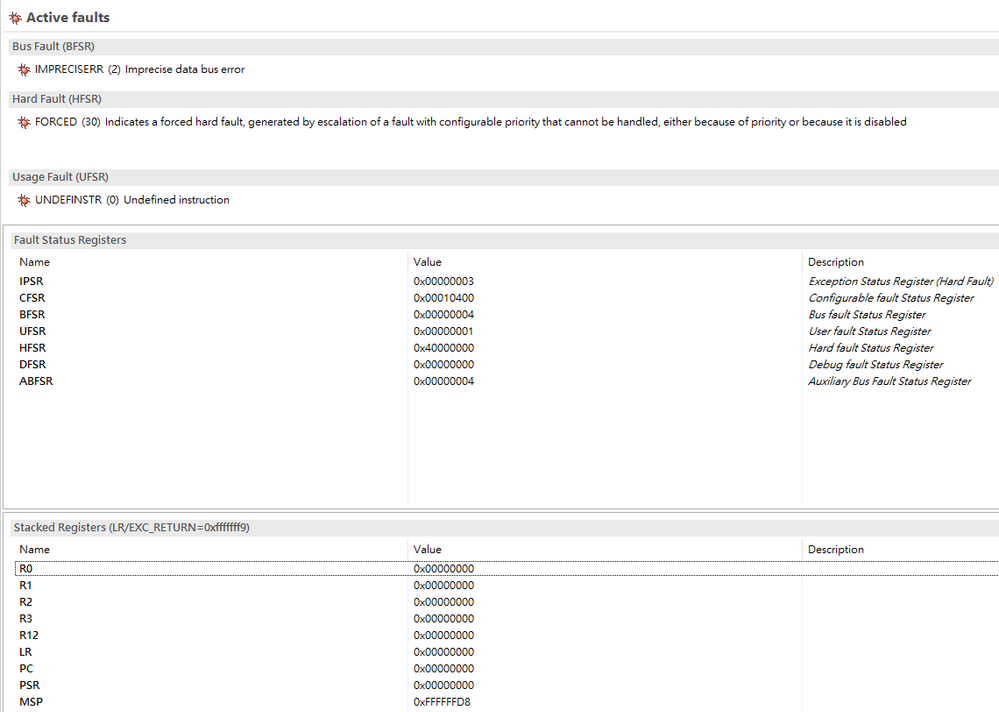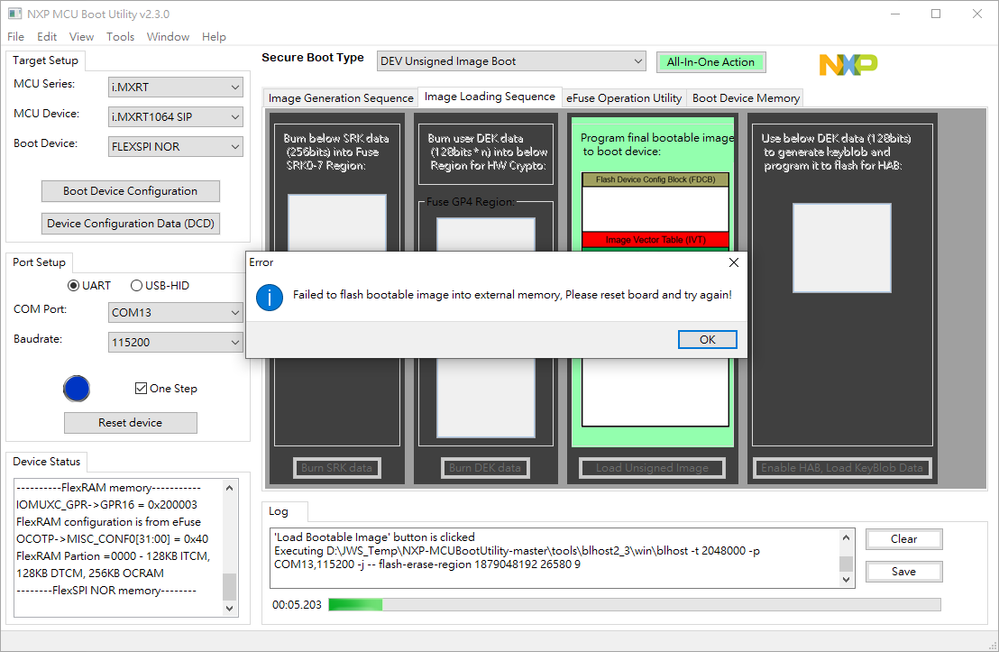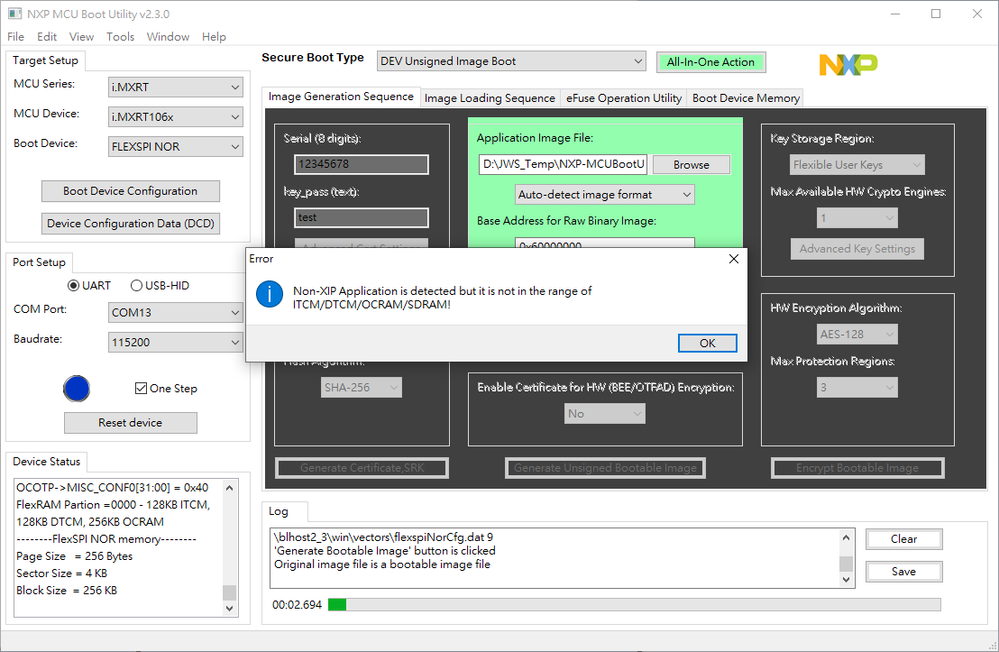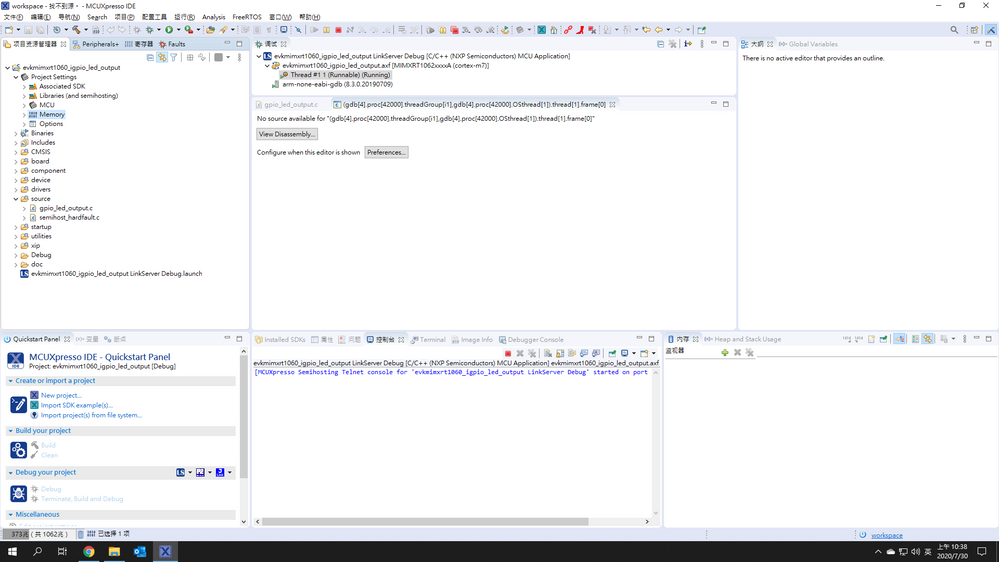- NXP Forums
- Product Forums
- General Purpose MicrocontrollersGeneral Purpose Microcontrollers
- i.MX Forumsi.MX Forums
- QorIQ Processing PlatformsQorIQ Processing Platforms
- Identification and SecurityIdentification and Security
- Power ManagementPower Management
- MCX Microcontrollers
- S32G
- S32K
- S32V
- MPC5xxx
- Other NXP Products
- Wireless Connectivity
- S12 / MagniV Microcontrollers
- Powertrain and Electrification Analog Drivers
- Sensors
- Vybrid Processors
- Digital Signal Controllers
- 8-bit Microcontrollers
- ColdFire/68K Microcontrollers and Processors
- PowerQUICC Processors
- OSBDM and TBDML
-
- Solution Forums
- Software Forums
- MCUXpresso Software and ToolsMCUXpresso Software and Tools
- CodeWarriorCodeWarrior
- MQX Software SolutionsMQX Software Solutions
- Model-Based Design Toolbox (MBDT)Model-Based Design Toolbox (MBDT)
- FreeMASTER
- eIQ Machine Learning Software
- Embedded Software and Tools Clinic
- S32 SDK
- S32 Design Studio
- Vigiles
- GUI Guider
- Zephyr Project
- Voice Technology
- Application Software Packs
- Secure Provisioning SDK (SPSDK)
- Processor Expert Software
-
- Topics
- Mobile Robotics - Drones and RoversMobile Robotics - Drones and Rovers
- NXP Training ContentNXP Training Content
- University ProgramsUniversity Programs
- Rapid IoT
- NXP Designs
- SafeAssure-Community
- OSS Security & Maintenance
- Using Our Community
-
-
- Home
- :
- i.MX Forums
- :
- i.MX RT
- :
- Re: chip initialization failed - Ef(55): Dynamic flash driver startup failed to provide flash parameters (@MIMXRT1064-EVK)
chip initialization failed - Ef(55): Dynamic flash driver startup failed to provide flash parameters (@MIMXRT1064-EVK)
- Subscribe to RSS Feed
- Mark Topic as New
- Mark Topic as Read
- Float this Topic for Current User
- Bookmark
- Subscribe
- Mute
- Printer Friendly Page
chip initialization failed - Ef(55): Dynamic flash driver startup failed to provide flash parameters (@MIMXRT1064-EVK)
- Mark as New
- Bookmark
- Subscribe
- Mute
- Subscribe to RSS Feed
- Permalink
- Report Inappropriate Content
I encountered a problem when I tried to use MIMXRT1060-EVK to develop. I tried to use on-board Freelink downloading my code or example code into the board by MCUXpresso. MCUXpresso display the following error message:
Driver V.2 dynamic startup failed - driver Init provided no flash parameters
Flash Driver V.2 startup failed - rc Ef(55): Dynamic flash driver startup failed to provide flash parameters.
Terminate (0x0, 0x0, 0x0) status 0x40 - driver reports init failure - EXTSPIJ driver rc 20107 (0x4E8B)
chip initialization failed - Ef(55): Dynamic flash driver startup failed to provide flash parameters.
failed to initialize flash driver MIMXRT1064.cfx
I have checked switch of the BOOT_CFG is correct to choose QSPI flash, and the project of led blinking is running at the board.
I tried to change the driver become MIMXRT1060_SFDP_QSPI.cfx to slove this problem, and the problem was been solved but the problem become "active fault".
Where can I find the proper driver to fix this problem?
Remarks:
Operating System: Windows 10 1909
MCUXpresso Version: v11.1.1 [Build 3241] [2020-03-02]
SDK Version: 2.7.0 (MCUXpresso 303 2019-12-19)
Manifest Version: 3.6.0
MIMXRT1060-EVK Hardware Version: SCH-31367 Rev.A2
- Mark as New
- Bookmark
- Subscribe
- Mute
- Subscribe to RSS Feed
- Permalink
- Report Inappropriate Content
Hi 哲維 許,
Thank you for your interest in NXP Semiconductor products and for the opportunity to serve you.
I think I need more detail about your question prior to answering it.
1) Did the error always happen, or raise recently?
2) If the error happened recently, can you tell me what you did before?
3) Can you describe more details about the "active fault"?
In further, you can try below two tricks to solve the error.
A) Update the firmware of the on-board debugger of MIMXRT1060-EVK.
B) Configuring the SW7 to Serial Downloader mode, then try to debug the MIMXRT1060-EVK, after that recover the SW7's configuration.
Have a great day,
TIC
-------------------------------------------------------------------------------
Note:
- If this post answers your question, please click the "Mark Correct" button. Thank you!
- We are following threads for 7 weeks after the last post, later replies are ignored
Please open a new thread and refer to the closed one, if you have a related question at a later point in time.
-------------------------------------------------------------------------------
- Mark as New
- Bookmark
- Subscribe
- Mute
- Subscribe to RSS Feed
- Permalink
- Report Inappropriate Content
Hi jeremyzhou,
Thank you for your help. The following is my reply for the question:
1) 2) This is my first time to this board, but have the other one used this board before. I asked him how to use this board, and he said he only downloaded the code of LED blinking by using MCUXpresso and Freelink.
3) The "Active faults" is the fault at MCUXpresso. (Note: This problem happened when "PROGRAM FLASH" is 0x7000_0000 or 0x6000_0000 and "Driver" of "PROGRAM FLASH" is MIMXRT1060_SFDP_QSPI.cfx)
a) I haven't tried, and I will try this method.
b) I had tried to use "Serial Downloader", but appear the following error message. (Note: {SW5, SW6, SW7} = {0x0, 0x0, 0x1}, USB cable connected at J41/the socket of the nearest Freelink.)
Have a great day,
Jhewei Syu
- Mark as New
- Bookmark
- Subscribe
- Mute
- Subscribe to RSS Feed
- Permalink
- Report Inappropriate Content
Hi 哲維 許,
Thanks for your reply.
1) Firstly, MIMXRT1060_SFDP_QSPI.cfx is not suited for the i.MX RT1064.
2) According to your reply, it seems that the NXP MCU Boot Utility tool can establish a connection with the MIMXRT1064 board. However, it fails to program the image to the i.MX RT1064 after clicking All-In-One-Action icon. Is it right?
Have a great day,
TIC
-------------------------------------------------------------------------------
Note:
- If this post answers your question, please click the "Mark Correct" button. Thank you!
- We are following threads for 7 weeks after the last post, later replies are ignored
Please open a new thread and refer to the closed one, if you have a related question at a later point in time.
-------------------------------------------------------------------------------
- Mark as New
- Bookmark
- Subscribe
- Mute
- Subscribe to RSS Feed
- Permalink
- Report Inappropriate Content
Hi jeremyzhou,
Thanks for your reply.
2) Yes, but my board is MIMXRT1060-EVK and the chip is i.MX RT1062.
I had tried the trick to solve the error by updating MCUXpresso IDE and SDK
a) I can access debug console success after updating, but the problem became as shown below.
- Mark as New
- Bookmark
- Subscribe
- Mute
- Subscribe to RSS Feed
- Permalink
- Report Inappropriate Content
Hi jeremyzhou,
Thanks for your reply.
Please try to solve the weird issue by the below procedure.
1) Update the firmware of the on-board debugger of MIMXRT1060-EVK.
2) Configuring the SW7 to Serial Downloader mode, then try to debug the MIMXRT1060-EVK, after that recover the SW7's and give a debug try again.
Have a great day,
TIC
-------------------------------------------------------------------------------
Note:
- If this post answers your question, please click the "Mark Correct" button. Thank you!
- We are following threads for 7 weeks after the last post, later replies are ignored
Please open a new thread and refer to the closed one, if you have a related question at a later point in time.
-------------------------------------------------------------------------------
- Mark as New
- Bookmark
- Subscribe
- Mute
- Subscribe to RSS Feed
- Permalink
- Report Inappropriate Content
Hi jeremyzhou,
Finally, I try to use the way by following step to solve the issue,
1) Turn off the power of the board on USB hub
2) Turn on the power of the board on USB hub
3) Immediately click "Debug" when file manager appears
Thank you for your helping to solve the problem.
Have a great day,
Jhewei Syu