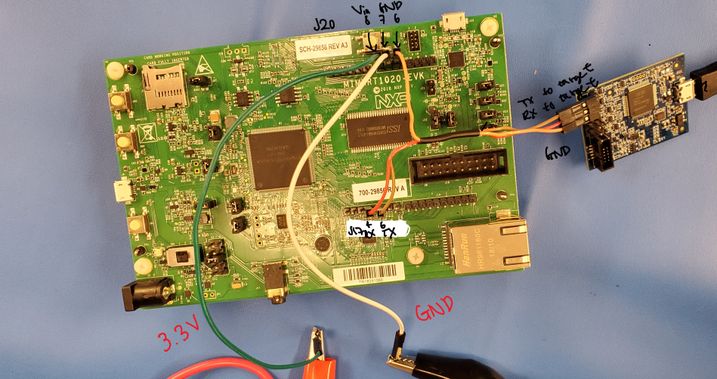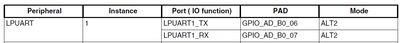- NXP Forums
- Product Forums
- General Purpose MicrocontrollersGeneral Purpose Microcontrollers
- i.MX Forumsi.MX Forums
- QorIQ Processing PlatformsQorIQ Processing Platforms
- Identification and SecurityIdentification and Security
- Power ManagementPower Management
- MCX Microcontrollers
- S32G
- S32K
- S32V
- MPC5xxx
- Other NXP Products
- Wireless Connectivity
- S12 / MagniV Microcontrollers
- Powertrain and Electrification Analog Drivers
- Sensors
- Vybrid Processors
- Digital Signal Controllers
- 8-bit Microcontrollers
- ColdFire/68K Microcontrollers and Processors
- PowerQUICC Processors
- OSBDM and TBDML
-
- Solution Forums
- Software Forums
- MCUXpresso Software and ToolsMCUXpresso Software and Tools
- CodeWarriorCodeWarrior
- MQX Software SolutionsMQX Software Solutions
- Model-Based Design Toolbox (MBDT)Model-Based Design Toolbox (MBDT)
- FreeMASTER
- eIQ Machine Learning Software
- Embedded Software and Tools Clinic
- S32 SDK
- S32 Design Studio
- Vigiles
- GUI Guider
- Zephyr Project
- Voice Technology
- Application Software Packs
- Secure Provisioning SDK (SPSDK)
- Processor Expert Software
-
- Topics
- Mobile Robotics - Drones and RoversMobile Robotics - Drones and Rovers
- NXP Training ContentNXP Training Content
- University ProgramsUniversity Programs
- Rapid IoT
- NXP Designs
- SafeAssure-Community
- OSS Security & Maintenance
- Using Our Community
-
-
- Home
- :
- i.MX Forums
- :
- i.MX RT
- :
- Using MCU Link (UART) to burn eFuse with MCU Boot Utility
Using MCU Link (UART) to burn eFuse with MCU Boot Utility
- Subscribe to RSS Feed
- Mark Topic as New
- Mark Topic as Read
- Float this Topic for Current User
- Bookmark
- Subscribe
- Mute
- Printer Friendly Page
- Mark as New
- Bookmark
- Subscribe
- Mute
- Subscribe to RSS Feed
- Permalink
- Report Inappropriate Content
Hey @diego_charles, I tried everything I could think of using the MCU Link w/ (LPUART1 ports) to burn eFuse with MCU Boot Utility with the board in Serial Downloader mode. The goal is to burn the eFuse to boot up in internal boot mode when doing boot by fuses. This is a continuation of this forum post: https://community.nxp.com/t5/i-MX-RT/Trouble-flashing-custom-board-designed-based-on-the-1020-Eval/m...
This is my current setup:
I am using a power supply to provide power through the Vin pin. I saw a post about taking out jumpers for j25 and j26 for debugging through UART. I tried taking out (j25, j26), (j27, j28), (j25, j26, j27, j28) and keeping the default jumper set up. I tried switching the UART pins meaning switching the RX and TX pins. Also, I made sure to update the firmware of the MCU Link and when I press debug it detects the debug probe.
Question I was wondering what I am doing wrong when using the MCU Link w/ (LPUART1 ports) to burn eFuse with MCU Boot Utility with the board in Serial Downloader mode?
Solved! Go to Solution.
- Mark as New
- Bookmark
- Subscribe
- Mute
- Subscribe to RSS Feed
- Permalink
- Report Inappropriate Content
Hi,
Thank you for your interest in NXP Semiconductor products and for the opportunity to serve you.
Firstly, the Vin should be 5 V, then, the UART pin should choose the below pins.
In addition, don't forget to configure SW8 to 0001.
Last, I'm a bit confused about why you use such a complicated connection, you can use a USB cable to plug in the J23, it not only supplies the board but also integrates the serial port feature.
Have a great day,
TIC
-------------------------------------------------------------------------------
Note:
- If this post answers your question, please click the "Mark Correct" button. Thank you!
- We are following threads for 7 weeks after the last post, later replies are ignored
Please open a new thread and refer to the closed one, if you have a related question at a later point in time.
-------------------------------------------------------------------------------
- Mark as New
- Bookmark
- Subscribe
- Mute
- Subscribe to RSS Feed
- Permalink
- Report Inappropriate Content
Hi,
Thank you for your interest in NXP Semiconductor products and for the opportunity to serve you.
Firstly, the Vin should be 5 V, then, the UART pin should choose the below pins.
In addition, don't forget to configure SW8 to 0001.
Last, I'm a bit confused about why you use such a complicated connection, you can use a USB cable to plug in the J23, it not only supplies the board but also integrates the serial port feature.
Have a great day,
TIC
-------------------------------------------------------------------------------
Note:
- If this post answers your question, please click the "Mark Correct" button. Thank you!
- We are following threads for 7 weeks after the last post, later replies are ignored
Please open a new thread and refer to the closed one, if you have a related question at a later point in time.
-------------------------------------------------------------------------------