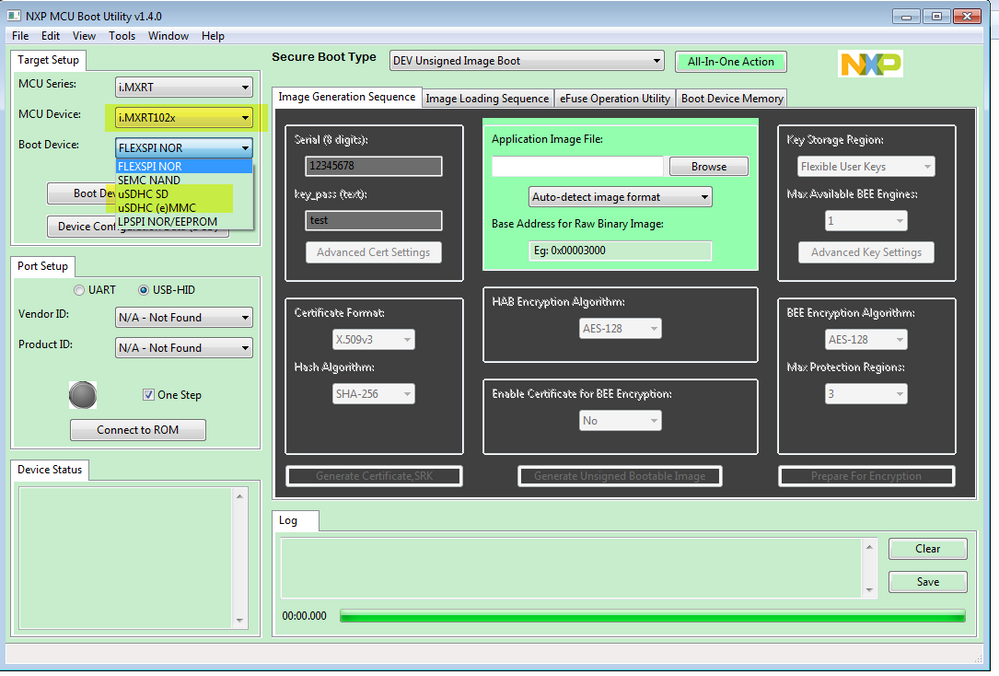- NXP Forums
- Product Forums
- General Purpose MicrocontrollersGeneral Purpose Microcontrollers
- i.MX Forumsi.MX Forums
- QorIQ Processing PlatformsQorIQ Processing Platforms
- Identification and SecurityIdentification and Security
- Power ManagementPower Management
- MCX Microcontrollers
- S32G
- S32K
- S32V
- MPC5xxx
- Other NXP Products
- Wireless Connectivity
- S12 / MagniV Microcontrollers
- Powertrain and Electrification Analog Drivers
- Sensors
- Vybrid Processors
- Digital Signal Controllers
- 8-bit Microcontrollers
- ColdFire/68K Microcontrollers and Processors
- PowerQUICC Processors
- OSBDM and TBDML
-
- Solution Forums
- Software Forums
- MCUXpresso Software and ToolsMCUXpresso Software and Tools
- CodeWarriorCodeWarrior
- MQX Software SolutionsMQX Software Solutions
- Model-Based Design Toolbox (MBDT)Model-Based Design Toolbox (MBDT)
- FreeMASTER
- eIQ Machine Learning Software
- Embedded Software and Tools Clinic
- S32 SDK
- S32 Design Studio
- Vigiles
- GUI Guider
- Zephyr Project
- Voice Technology
- Application Software Packs
- Secure Provisioning SDK (SPSDK)
- Processor Expert Software
-
- Topics
- Mobile Robotics - Drones and RoversMobile Robotics - Drones and Rovers
- NXP Training ContentNXP Training Content
- University ProgramsUniversity Programs
- Rapid IoT
- NXP Designs
- SafeAssure-Community
- OSS Security & Maintenance
- Using Our Community
-
-
- Home
- :
- i.MX Forums
- :
- i.MX RT
- :
- Re: Upgrade code from SD card
Upgrade code from SD card
- Subscribe to RSS Feed
- Mark Topic as New
- Mark Topic as Read
- Float this Topic for Current User
- Bookmark
- Subscribe
- Mute
- Printer Friendly Page
Upgrade code from SD card
- Mark as New
- Bookmark
- Subscribe
- Mute
- Subscribe to RSS Feed
- Permalink
- Report Inappropriate Content
Hello all,
On MIMXRT1020 EVK borad, I want to upgrade application code form SD card. How to realize? I do not find the data and examples about IAP function.
- Mark as New
- Bookmark
- Subscribe
- Mute
- Subscribe to RSS Feed
- Permalink
- Report Inappropriate Content
Hi, Jay,
According to your idea, there are two full bootable images(First bootable image + Second bootable image) in QSPI NOR flash after upgrade. But I have two question:
1. After Power-On, the BootROM will upload the image vector from the fixed QSPI address(0x6000 1000). So the first image will perform. So I must skip to the second image from the first image by code. Is this?
2. BootROM decode the first image and upload to SDRAM. So I need write the code to decode the second image and copy to SDRAM. How to write the decode code for the second image?
- Mark as New
- Bookmark
- Subscribe
- Mute
- Subscribe to RSS Feed
- Permalink
- Report Inappropriate Content
Hi,
I view the mcu-boot component in RT1060 SDK. It is one MCU flashloader, and need connect the PC, then download the image to the special store device by USB-HID or UART。
It is not same. My means, after plug in the SD card, user select the special file in SD card, then update customer application code(in QSPI NOR flash). The system reset, and run the new code. In this process, we need the following question yet:
1、In update application, Fault or Power-off appears. the system need run normally after this.
2、If the system enable the secure boot function(authentication and encryption), after update, whether the system normally reboot?
I do not think the good method about these question. How to realize this IAP function?
- Mark as New
- Bookmark
- Subscribe
- Mute
- Subscribe to RSS Feed
- Permalink
- Report Inappropriate Content
Hi Derek.
1. You need to implement reliable-update during IAP process, the old app in NOR Flash shouldn't be erased directly, new app in SD Card should be copied to backup NOR Flash region, and then you can take use of FlexSPI Remap feature to switch app.
2. Both old and new app should be singned or encrypted if secure boot is enabled
Best Regards,
Jay
- Mark as New
- Bookmark
- Subscribe
- Mute
- Subscribe to RSS Feed
- Permalink
- Report Inappropriate Content
Hi, Kerry,
I see. We can program bootable image to SD card by the MCUBootUtility tool, then system can reboot from SD card.
But my application scene is not this.
Normally, my code stored in QSPI flash, the system reboot from QSPI flash to SDRAM, then run in SDRAM. After inserting SD card, I can select the image in SD card by LCD display, then updata the code(in QSPI flash) by SD card. This is one IAP function. How to reach it?
- Mark as New
- Bookmark
- Subscribe
- Mute
- Subscribe to RSS Feed
- Permalink
- Report Inappropriate Content
You will need a IAP flashloader which can access both QSPI and SD. for RT105x/RT106x, you can refer to \SDK_2.5.0_EVK-MIMXRT1060\middleware\mcu-boot, but for RT102x, as far as i know, mcu-boot is not in its latest SDK release.
- Mark as New
- Bookmark
- Subscribe
- Mute
- Subscribe to RSS Feed
- Permalink
- Report Inappropriate Content
Hi Derek Xiang,
I suggest you use MCUBootUtility tool, which can be downloaded from this link:
https://github.com/JayHeng/NXP-MCUBootUtility/releases/tag/v1.4.0
About the detail usage, please refer to the user manual:GitHub - JayHeng/NXP-MCUBootUtility: A one-stop utility tool based on Python2.7+wxPython4.0, it can ...
This tool already support the SD card boot with RT1020.
You can try it on your side.
Wish it helps you!
If you still have question about it, please kindly let me know.
Have a great day,
Kerry
-------------------------------------------------------------------------------
Note:
- If this post answers your question, please click the "Mark Correct" button. Thank you!
- We are following threads for 7 weeks after the last post, later replies are ignored
Please open a new thread and refer to the closed one, if you have a related question at a later point in time.
-------------------------------------------------------------------------------