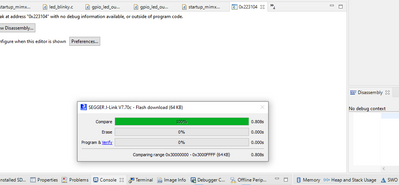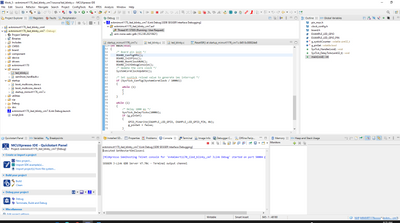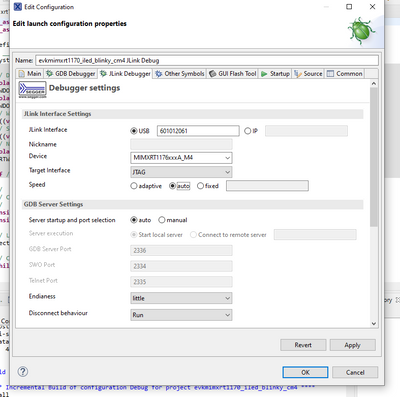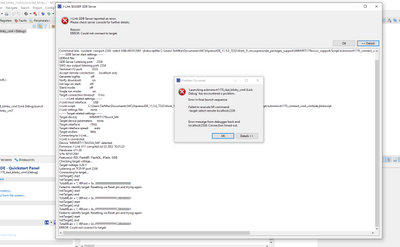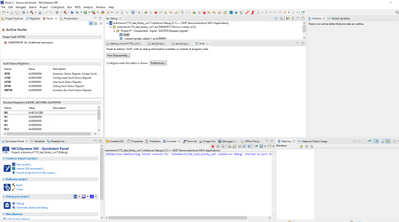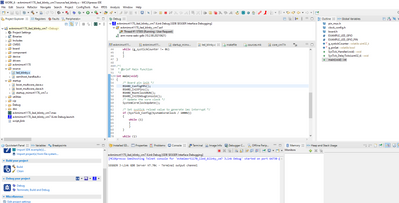- NXP Forums
- Product Forums
- General Purpose MicrocontrollersGeneral Purpose Microcontrollers
- i.MX Forumsi.MX Forums
- QorIQ Processing PlatformsQorIQ Processing Platforms
- Identification and SecurityIdentification and Security
- Power ManagementPower Management
- MCX Microcontrollers
- S32G
- S32K
- S32V
- MPC5xxx
- Other NXP Products
- Wireless Connectivity
- S12 / MagniV Microcontrollers
- Powertrain and Electrification Analog Drivers
- Sensors
- Vybrid Processors
- Digital Signal Controllers
- 8-bit Microcontrollers
- ColdFire/68K Microcontrollers and Processors
- PowerQUICC Processors
- OSBDM and TBDML
-
- Solution Forums
- Software Forums
- MCUXpresso Software and ToolsMCUXpresso Software and Tools
- CodeWarriorCodeWarrior
- MQX Software SolutionsMQX Software Solutions
- Model-Based Design Toolbox (MBDT)Model-Based Design Toolbox (MBDT)
- FreeMASTER
- eIQ Machine Learning Software
- Embedded Software and Tools Clinic
- S32 SDK
- S32 Design Studio
- Vigiles
- GUI Guider
- Zephyr Project
- Voice Technology
- Application Software Packs
- Secure Provisioning SDK (SPSDK)
- Processor Expert Software
-
- Topics
- Mobile Robotics - Drones and RoversMobile Robotics - Drones and Rovers
- NXP Training ContentNXP Training Content
- University ProgramsUniversity Programs
- Rapid IoT
- NXP Designs
- SafeAssure-Community
- OSS Security & Maintenance
- Using Our Community
-
-
- Home
- :
- i.MX Forums
- :
- i.MX RT
- :
- Re: RT1172/1176 Jlink/Flash
RT1172/1176 Jlink/Flash
- Subscribe to RSS Feed
- Mark Topic as New
- Mark Topic as Read
- Float this Topic for Current User
- Bookmark
- Subscribe
- Mute
- Printer Friendly Page
- Mark as New
- Bookmark
- Subscribe
- Mute
- Subscribe to RSS Feed
- Permalink
- Report Inappropriate Content
Hello,
I am using a Segger Jlink plus on the EVK with Blinky example or the GPIO examples.
It seems that every time I choose an M7-core SDK the Jlink flash to QSPI memory instead of just debug.
If I finish flashing and change the boot mode I can verify it is working.
I don't want to flash into the memory, am I able to debug only on serial mode?
Thank you,
TM
Solved! Go to Solution.
- Mark as New
- Bookmark
- Subscribe
- Mute
- Subscribe to RSS Feed
- Permalink
- Report Inappropriate Content
Hello @jeremyzhou
I only had the issue with this board after connecting the Jlink and linkserver together and changing some configurations.
I managed to make it work after several tries. To be able to debug, it should be linked to RAM from settings. If only used to flash to the memory then the linked to RAM box should be unchecked.
I can mark this as solved.
Thanks,
Tarek
- Mark as New
- Bookmark
- Subscribe
- Mute
- Subscribe to RSS Feed
- Permalink
- Report Inappropriate Content
Hi @TM_MI ,
Thank you for your interest in NXP Semiconductor products and for the opportunity to serve you.
I think I need more information about your issue, so I was wondering if you can introduce the testing environment, such as board, IDE, demo code, etc.
Have a great day,
TIC
-------------------------------------------------------------------------------
Note:
- If this post answers your question, please click the "Mark Correct" button. Thank you!
- We are following threads for 7 weeks after the last post, later replies are ignored
Please open a new thread and refer to the closed one, if you have a related question at a later point in time.
-------------------------------------------------------------------------------
- Mark as New
- Bookmark
- Subscribe
- Mute
- Subscribe to RSS Feed
- Permalink
- Report Inappropriate Content
Hello @jeremyzhou
The IDE is MCUXpresso on the EVK board RT1176_AA.
Blinky projects CM4 and CM7 were downloaded from the SDK import.
USB debugger is Segger Jlink Pluse. The debugger settings as shown are default SWD/Auto.
I first debug the core Cm4 project successfully and see the LED blink.
Then I try to do the same with the Cm7 project. It will build and debug successfully but no LED blinking. It seems that the program has no effect.
I went to the Jlink menu and used erase flash and program flash and then change booting switch and it is working.
Things to mention:
If I change to JTAG instead of SWD which what I am looking to use eventually.
the CM_7 project will build and run with no LED blinking.
CM_4 will produce an error. I tried to change the settings but same results with JTAG on core m4.
I disconnected the Jlink and used USB linkserver, cm_4 is ok but cm_7 produce this error.
Thanks,
Tarek
- Mark as New
- Bookmark
- Subscribe
- Mute
- Subscribe to RSS Feed
- Permalink
- Report Inappropriate Content
Hi @TM_MI ,
Thanks for your reply.
Firstly, I'm able to debug either CM_7 or CM_4 project to the MIMXRT1170 EVK board via the SWD interface, next, despite RT1170 can use both SWD and JTAG, however, the RT1170EVK board in default supports the SWD interface, and it needs to do some modifications to enable the JTAG and please refer to the guide to learn how to modify the hardware board.
Have a great day,
TIC
-------------------------------------------------------------------------------
Note:
- If this post answers your question, please click the "Mark Correct" button. Thank you!
- We are following threads for 7 weeks after the last post, later replies are ignored
Please open a new thread and refer to the closed one, if you have a related question at a later point in time.
-------------------------------------------------------------------------------
- Mark as New
- Bookmark
- Subscribe
- Mute
- Subscribe to RSS Feed
- Permalink
- Report Inappropriate Content
Hello @jeremyzhou,
Let me summarize the problem, I am using SWD and I am able to build and debug both projects successfully.
Only core M7 projects doesn't execute (no LED blinking) for some reason? am not sure if this is a debugger or a hardware issue?
This happened after both Jlink and linkserver were connected at the same time.
Thanks,
TM
- Mark as New
- Bookmark
- Subscribe
- Mute
- Subscribe to RSS Feed
- Permalink
- Report Inappropriate Content
Hi @TM_MI ,
Thanks for your reply.
Whether you mean the board doesn't boot up after programming the evkmimxrt1170_iled_blinky_cm7 to the board, in my opinion, it's impossible, you'd better check the setting of the board, further, can you replicate the phenomenon when testing other SDK demo projects?
Have a great day,
TIC
-------------------------------------------------------------------------------
Note:
- If this post answers your question, please click the "Mark Correct" button. Thank you!
- We are following threads for 7 weeks after the last post, later replies are ignored
Please open a new thread and refer to the closed one, if you have a related question at a later point in time.
-------------------------------------------------------------------------------
- Mark as New
- Bookmark
- Subscribe
- Mute
- Subscribe to RSS Feed
- Permalink
- Report Inappropriate Content
Hello @jeremyzhou
I only had the issue with this board after connecting the Jlink and linkserver together and changing some configurations.
I managed to make it work after several tries. To be able to debug, it should be linked to RAM from settings. If only used to flash to the memory then the linked to RAM box should be unchecked.
I can mark this as solved.
Thanks,
Tarek