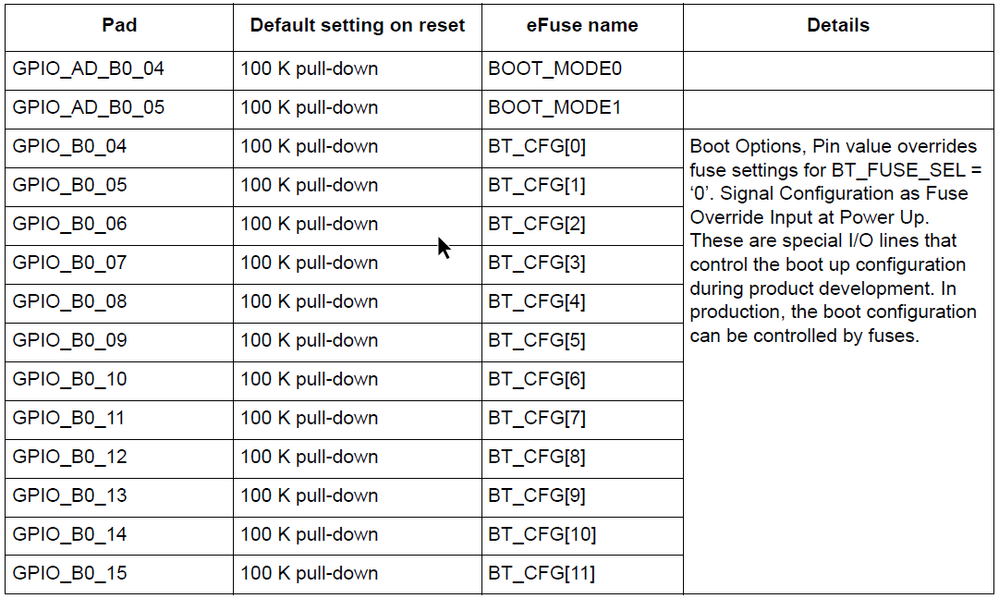- NXP Forums
- Product Forums
- General Purpose MicrocontrollersGeneral Purpose Microcontrollers
- i.MX Forumsi.MX Forums
- QorIQ Processing PlatformsQorIQ Processing Platforms
- Identification and SecurityIdentification and Security
- Power ManagementPower Management
- MCX Microcontrollers
- S32G
- S32K
- S32V
- MPC5xxx
- Other NXP Products
- Wireless Connectivity
- S12 / MagniV Microcontrollers
- Powertrain and Electrification Analog Drivers
- Sensors
- Vybrid Processors
- Digital Signal Controllers
- 8-bit Microcontrollers
- ColdFire/68K Microcontrollers and Processors
- PowerQUICC Processors
- OSBDM and TBDML
-
- Solution Forums
- Software Forums
- MCUXpresso Software and ToolsMCUXpresso Software and Tools
- CodeWarriorCodeWarrior
- MQX Software SolutionsMQX Software Solutions
- Model-Based Design Toolbox (MBDT)Model-Based Design Toolbox (MBDT)
- FreeMASTER
- eIQ Machine Learning Software
- Embedded Software and Tools Clinic
- S32 SDK
- S32 Design Studio
- Vigiles
- GUI Guider
- Zephyr Project
- Voice Technology
- Application Software Packs
- Secure Provisioning SDK (SPSDK)
- Processor Expert Software
-
- Topics
- Mobile Robotics - Drones and RoversMobile Robotics - Drones and Rovers
- NXP Training ContentNXP Training Content
- University ProgramsUniversity Programs
- Rapid IoT
- NXP Designs
- SafeAssure-Community
- OSS Security & Maintenance
- Using Our Community
-
-
- Home
- :
- i.MX Forums
- :
- i.MX RT
- :
- RT1064 - using multiple LPUARTs on power-up
RT1064 - using multiple LPUARTs on power-up
- Subscribe to RSS Feed
- Mark Topic as New
- Mark Topic as Read
- Float this Topic for Current User
- Bookmark
- Subscribe
- Mute
- Printer Friendly Page
RT1064 - using multiple LPUARTs on power-up
- Mark as New
- Bookmark
- Subscribe
- Mute
- Subscribe to RSS Feed
- Permalink
- Report Inappropriate Content
We have designed a custom board using the RT1064 that mostly functions as expected. In our design, we are using RT1064 LPUARTs 4, 6, and 8, which are connected to header pins.
A problem we are observing is that when we reset the processor with devices connected to all the LPUART header pins, it halts and does not boot up. However, if we only connect a single device to one out of the three LPUARTs (does not matter which one), the processor boots up without any problems. And then upon successful boot-up, all LPUARTs function normally with any combination of devices attached.
Any ideas as to what could cause this from either the hardware or software side?
Thanks,
Jason
- Mark as New
- Bookmark
- Subscribe
- Mute
- Subscribe to RSS Feed
- Permalink
- Report Inappropriate Content
Hi Jason Lo,
Thank you for your interest in NXP Semiconductor products and
for the opportunity to serve you.
According to your introduction, I guess this issue is related to the boot pins.
The below table provides boot options, functionality, fuse values, and associated pins. Please check the connected LPUART pins whether affect the value of the boot pins.
Have a great day,
TIC
-------------------------------------------------------------------------------
Note:
- If this post answers your question, please click the "Mark Correct" button. Thank you!
- We are following threads for 7 weeks after the last post, later replies are ignored
Please open a new thread and refer to the closed one, if you have a related question at a later point in time.
-------------------------------------------------------------------------------
- Mark as New
- Bookmark
- Subscribe
- Mute
- Subscribe to RSS Feed
- Permalink
- Report Inappropriate Content
Thank you for response Jeremy. We are using the following pins for LPUART functions. I do not see any conflict with BOOT_CFG or BOOT_MODE pins.
- LPUART4_TX = GPIO_EMC_19
- LPUART4_RX = GPIO_EMC_20
- LPUART6_TX = GPIO_EMC_25
- LPUART6_RX = GPIO_EMC_26
- LPUART8_TX = GPIO_EMC_38
- LPUART8_RX = GPIO_EMC_39
To continue, I have also opened a support ticket.
Regards,
Jason
- Mark as New
- Bookmark
- Subscribe
- Mute
- Subscribe to RSS Feed
- Permalink
- Report Inappropriate Content
Hi Jason Lo,
Thanks for your reply.
Maybe you can use the multimeter to monitor the above boot pins, and power supply pins, to check whether connecting LPUART4, 6,8 or not would change the value of these pins.
Have a great day,
TIC
-------------------------------------------------------------------------------
Note:
- If this post answers your question, please click the "Mark Correct" button. Thank you!
- We are following threads for 7 weeks after the last post, later replies are ignored
Please open a new thread and refer to the closed one, if you have a related question at a later point in time.
-------------------------------------------------------------------------------