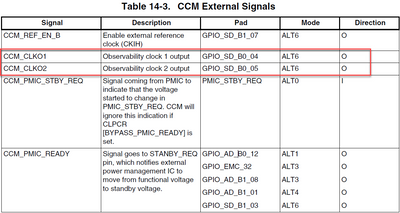- NXP Forums
- Product Forums
- General Purpose MicrocontrollersGeneral Purpose Microcontrollers
- i.MX Forumsi.MX Forums
- QorIQ Processing PlatformsQorIQ Processing Platforms
- Identification and SecurityIdentification and Security
- Power ManagementPower Management
- MCX Microcontrollers
- S32G
- S32K
- S32V
- MPC5xxx
- Other NXP Products
- Wireless Connectivity
- S12 / MagniV Microcontrollers
- Powertrain and Electrification Analog Drivers
- Sensors
- Vybrid Processors
- Digital Signal Controllers
- 8-bit Microcontrollers
- ColdFire/68K Microcontrollers and Processors
- PowerQUICC Processors
- OSBDM and TBDML
-
- Solution Forums
- Software Forums
- MCUXpresso Software and ToolsMCUXpresso Software and Tools
- CodeWarriorCodeWarrior
- MQX Software SolutionsMQX Software Solutions
- Model-Based Design Toolbox (MBDT)Model-Based Design Toolbox (MBDT)
- FreeMASTER
- eIQ Machine Learning Software
- Embedded Software and Tools Clinic
- S32 SDK
- S32 Design Studio
- Vigiles
- GUI Guider
- Zephyr Project
- Voice Technology
- Application Software Packs
- Secure Provisioning SDK (SPSDK)
- Processor Expert Software
-
- Topics
- Mobile Robotics - Drones and RoversMobile Robotics - Drones and Rovers
- NXP Training ContentNXP Training Content
- University ProgramsUniversity Programs
- Rapid IoT
- NXP Designs
- SafeAssure-Community
- OSS Security & Maintenance
- Using Our Community
-
-
- Home
- :
- i.MX Forums
- :
- i.MX RT
- :
- RT1062 problem when jump from boot to application
RT1062 problem when jump from boot to application
- Subscribe to RSS Feed
- Mark Topic as New
- Mark Topic as Read
- Float this Topic for Current User
- Bookmark
- Subscribe
- Mute
- Printer Friendly Page
RT1062 problem when jump from boot to application
- Mark as New
- Bookmark
- Subscribe
- Mute
- Subscribe to RSS Feed
- Permalink
- Report Inappropriate Content
We have a problem when jump from boot to application.
This is what happen:
1) Boot flashed in external SPI FLASH start
2) Check for firmware update (flag in I2C EEprom)
3) No update available so boot launch the application.
4) When application start sometime has problem, seems to be slow, like a slow core clock, for example display has an offset on plotting image, with some glitch, task of FreeRTOS run slowly etc, (this happen on some device often, on others rarely, but it is a problem also once)
The boot is custom and very simple, I will attach the source file, maybe something wrong when switch to the application, so I hope you can help me
Thanks in advance
- Mark as New
- Bookmark
- Subscribe
- Mute
- Subscribe to RSS Feed
- Permalink
- Report Inappropriate Content
Hi @alessioschisano ,
Thank you for your interest in NXP Semiconductor products and for the opportunity to serve you.
According to your statement, it seems that the application demo's performance hasn't met the expectation on some boards after jumping, however, its function basically is normal,
is my understanding right?
And does the phenomenon still exist if the MCU executes application code directly without the bootloader?
Have a great day,
TIC
-------------------------------------------------------------------------------
Note:
- If this post answers your question, please click the "Mark Correct" button. Thank you!
- We are following threads for 7 weeks after the last post, later replies are ignored
Please open a new thread and refer to the closed one, if you have a related question at a later point in time.
-------------------------------------------------------------------------------
- Mark as New
- Bookmark
- Subscribe
- Mute
- Subscribe to RSS Feed
- Permalink
- Report Inappropriate Content
Hi,
thanks for your feedback.
The application without the bootloader seems to work right, never seen the problem if I flash the application at 0x60000000, and start directly.
In order to debug the problem we tried with 2 different bootloader, one with all function (file system initialization, I2C, Display) and the problem to appear more often, then try to make a light boot application like the one attached at the original post, with only I2C initialized to check eeprom. With this light boot the problem was initially often like the first bootloader, then we placed some code to deactivate clock and peripheral used before launch the main application and now it is rarely to see the problem, so we try to add the same changing on the first boot in order to deactivate the peripheral used but with the first boot the problem still happen often.
I don't understand what could be the reason of this problem
Thanks
- Mark as New
- Bookmark
- Subscribe
- Mute
- Subscribe to RSS Feed
- Permalink
- Report Inappropriate Content
Hi,
Thanks for your clarification.
It seems a bit weird, whether you can replicate the phenomenon on the MIMXRT1060 board.
Have a great day,
TIC
-------------------------------------------------------------------------------
Note:
- If this post answers your question, please click the "Mark Correct" button. Thank you!
- We are following threads for 7 weeks after the last post, later replies are ignored
Please open a new thread and refer to the closed one, if you have a related question at a later point in time.
-------------------------------------------------------------------------------
- Mark as New
- Bookmark
- Subscribe
- Mute
- Subscribe to RSS Feed
- Permalink
- Report Inappropriate Content
Can't replicate in the EVB due to impossibility to run my app on it. But, try to help me in a different way in order to find a workaround:
When problem happen it seems mcu is running at a slower frequency, can you suggest me what to check, is there a way to know various running frequency of the system in runtime? So I clould check plotting on the display if everything is ok from clock side, and if no I could try to debug the problem with 2 way:
1) if a clock is running at wrong freq I could check setting registry and try to fix it
2) if I discover from some running clock problem is happening I could try to make a softreset and restart the app, usually after a power restart it start without the problem
Or if you have other suggestion in order to detect the problem is happening I could make a softreset to fix it as a workaround.
Thank you
Alessio
- Mark as New
- Bookmark
- Subscribe
- Mute
- Subscribe to RSS Feed
- Permalink
- Report Inappropriate Content
Hi @alessioschisano ,
Thanks for your reply.
1) Is there a way to know various running frequency of the system in runtime?
-- Yes, in the fsl_clock, it provides the functions to get the frequency of the target clock sources, such as
CLOCK_GetPeriphClkFreq(), CLOCK_GetPllFreq(), and you can print out the frequency via the serial port.
Further, you can output some clocks via the below two pins, then use the oscilloscope to visualize the signal to verify its frequency.
TIC
-------------------------------------------------------------------------------
Note:
- If this post answers your question, please click the "Mark Correct" button. Thank you!
- We are following threads for 7 weeks after the last post, later replies are ignored
Please open a new thread and refer to the closed one, if you have a related question at a later point in time.
-------------------------------------------------------------------------------