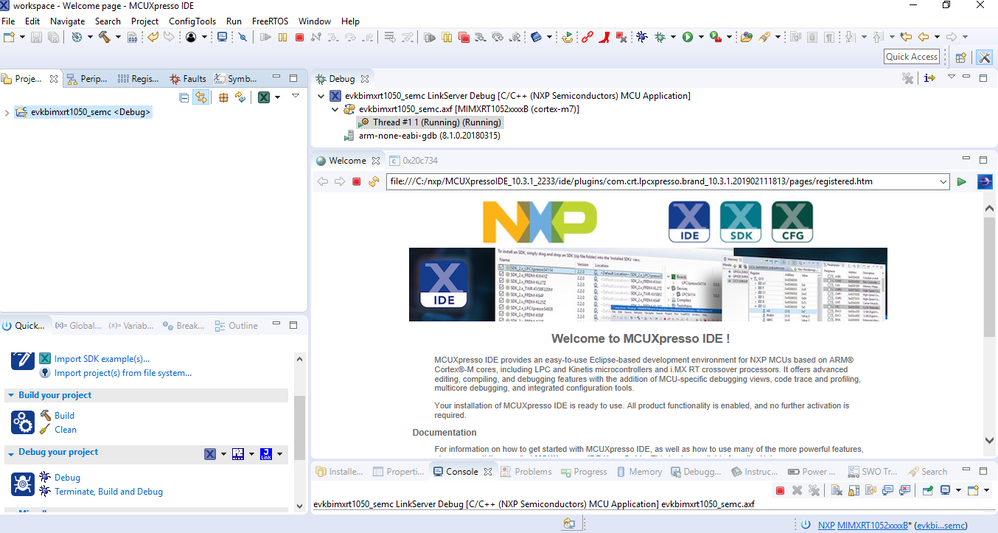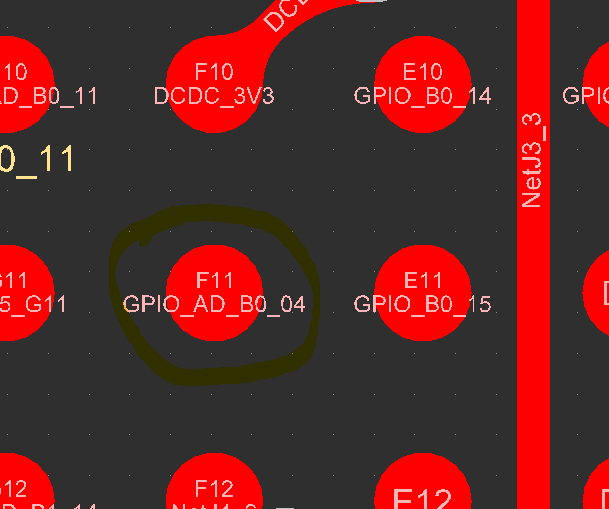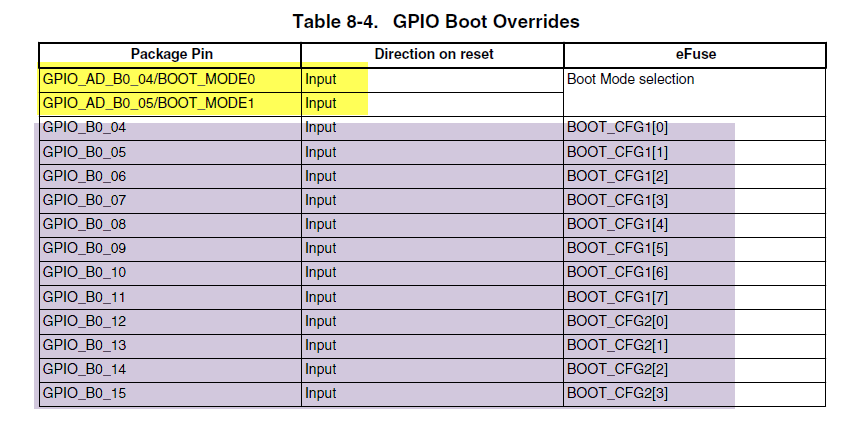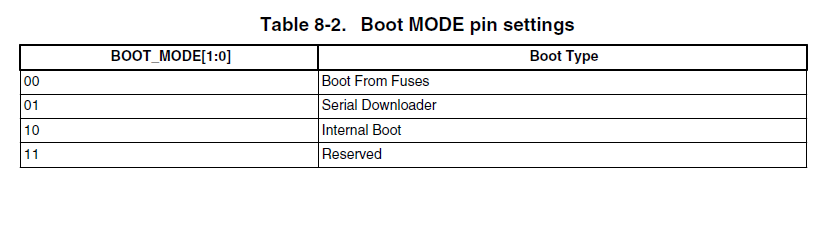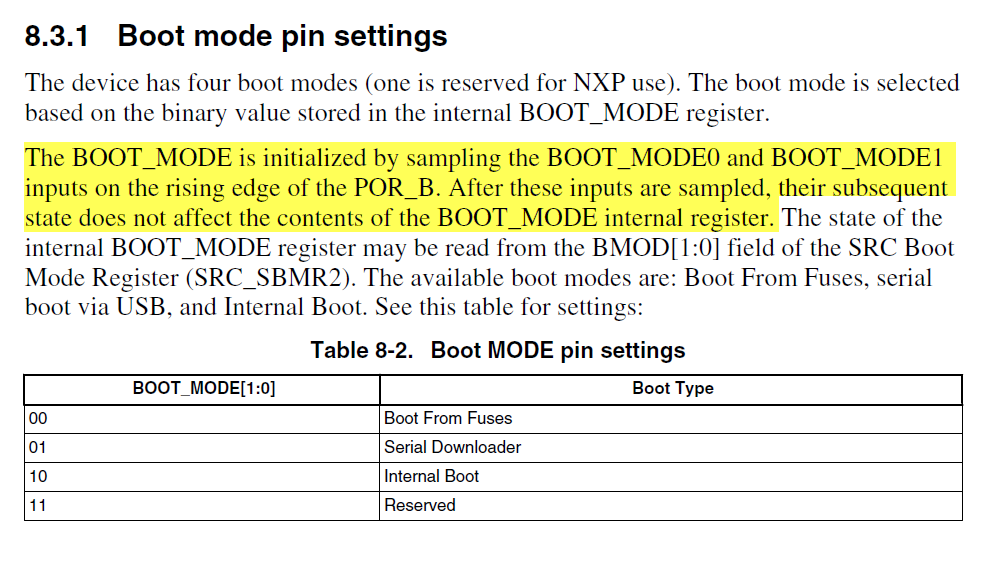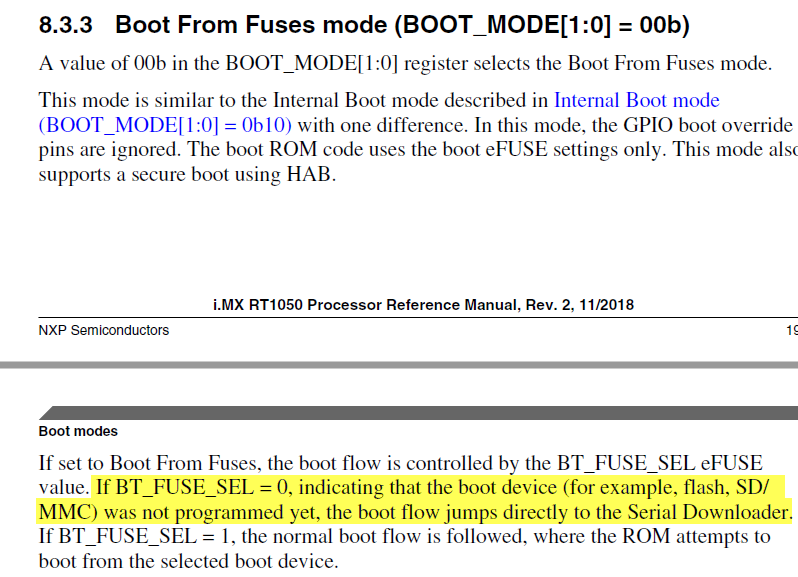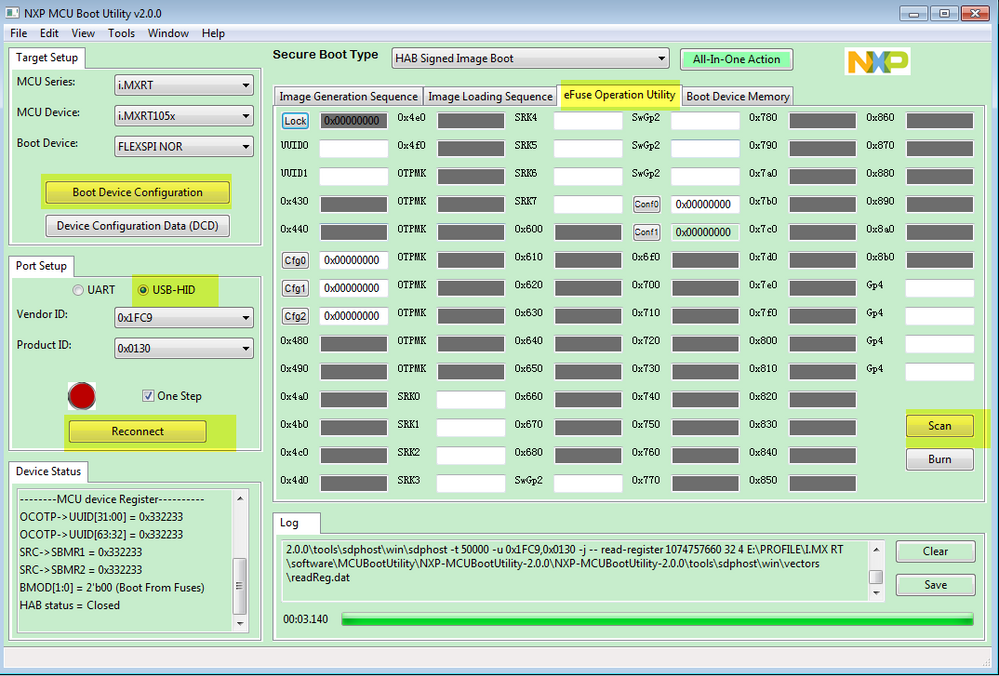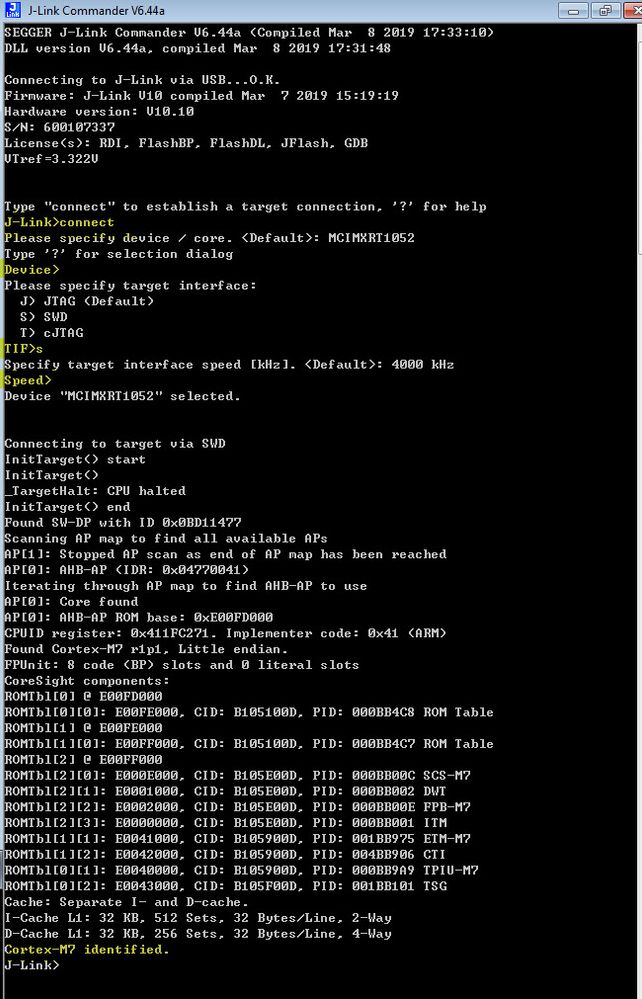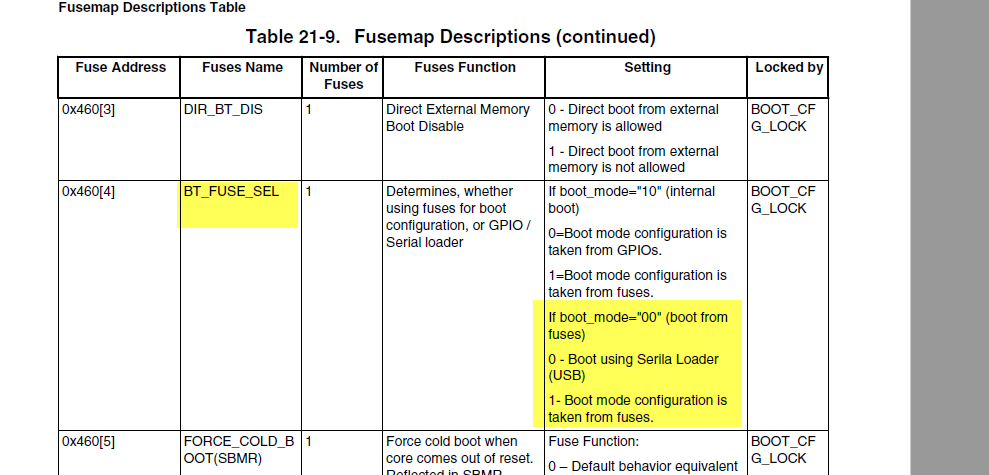- NXP Forums
- Product Forums
- General Purpose MicrocontrollersGeneral Purpose Microcontrollers
- i.MX Forumsi.MX Forums
- QorIQ Processing PlatformsQorIQ Processing Platforms
- Identification and SecurityIdentification and Security
- Power ManagementPower Management
- MCX Microcontrollers
- S32G
- S32K
- S32V
- MPC5xxx
- Other NXP Products
- Wireless Connectivity
- S12 / MagniV Microcontrollers
- Powertrain and Electrification Analog Drivers
- Sensors
- Vybrid Processors
- Digital Signal Controllers
- 8-bit Microcontrollers
- ColdFire/68K Microcontrollers and Processors
- PowerQUICC Processors
- OSBDM and TBDML
-
- Solution Forums
- Software Forums
- MCUXpresso Software and ToolsMCUXpresso Software and Tools
- CodeWarriorCodeWarrior
- MQX Software SolutionsMQX Software Solutions
- Model-Based Design Toolbox (MBDT)Model-Based Design Toolbox (MBDT)
- FreeMASTER
- eIQ Machine Learning Software
- Embedded Software and Tools Clinic
- S32 SDK
- S32 Design Studio
- Vigiles
- GUI Guider
- Zephyr Project
- Voice Technology
- Application Software Packs
- Secure Provisioning SDK (SPSDK)
- Processor Expert Software
-
- Topics
- Mobile Robotics - Drones and RoversMobile Robotics - Drones and Rovers
- NXP Training ContentNXP Training Content
- University ProgramsUniversity Programs
- Rapid IoT
- NXP Designs
- SafeAssure-Community
- OSS Security & Maintenance
- Using Our Community
-
- Cloud Lab Forums
-
- Home
- :
- i.MX Forums
- :
- i.MX RT
- :
- RT1051 Project SEMC DEBUG Failure
RT1051 Project SEMC DEBUG Failure
- Subscribe to RSS Feed
- Mark Topic as New
- Mark Topic as Read
- Float this Topic for Current User
- Bookmark
- Subscribe
- Mute
- Printer Friendly Page
- Mark as New
- Bookmark
- Subscribe
- Mute
- Subscribe to RSS Feed
- Permalink
- Report Inappropriate Content
Dear kerryzhou and friends,
We are developing a project to use the MIMXRT1051 processor and have developed an electrical scheme based on the EVKBIMXRT1050 development kit. Our wiring diagram is simpler than that of the kit because we don't need all the features the kit has. After drawing the electrical scheme we made a layout and made a printed circuit board to assemble the circuit. After assembling the circuit, we are trying to run the evkbimxrt1050_semc example, but in doing so we run into a problem because the firmware burn occurs, but we cannot debug it. In our circuit there is no switch SW7 (present in the kit) to select the boot memory. We do not put this switch in our circuit as we are only using flash memory, in this case flash QSPI memory. But now we are imagining that the lack of this key may be the cause of the problem, so we are unable to run the sample firmware. We even tried to plug a switch on the board, or even pull-up resistors, but it was not possible because the processor package is BGA. We ask your help to find a solution to run this example, such as a bypass suggestion in the sample code, so that it does not consider the SW7 key. Below is a picture of where we are, and our wiring diagram is attached.
Solved! Go to Solution.
- Mark as New
- Bookmark
- Subscribe
- Mute
- Subscribe to RSS Feed
- Permalink
- Report Inappropriate Content
Dear kerryzhou and friends,
The pins GPIO_AD_B0_04 e GPIO_AD_B0_05 are not available on our board. They are not designed and the BGA package does not allow access to the rework pins. Please ask your help for the questions below.
1 - The other way to perform a BOOT setup?
2 - Is it possible to solve our BOOT problem through the e-fuse settings?
3 - For any firmware is it necessary to use the boot pins, or just the SDK examples?
Thank you so much for your cooperation.
- Mark as New
- Bookmark
- Subscribe
- Mute
- Subscribe to RSS Feed
- Permalink
- Report Inappropriate Content
Hi Rubens Junior ,
Today, I also get your schematic from our DFAE, I find you even didn't Fan Out the BOOT_MODE pin, it's really a headache.
From this picture, we can know the detail boot pins:
If you didn't fan out the BOOT_CFG pin, it's OK, because we can modify the fuse to boot from the fuse as the configure data. But the BOOT_MODE used to choose the boot mode:
This is your own schematic:
Please double check it, do you fan out the GPIO_AD_B0_04, GPIO_AD_B0_05?
If you want to boot from the external QSPI, you need to configure:
BOOT_MODE0 GPIO_AD_B0_04 = 0
BOOT_MODE1 GPIO_AD_B0_05 = 1
Other BOOT config pin as low.
So, the most important thing is the BOOT mode pin, please double check your PCB, do you fan out these two pins? Can you modify the BOOT mode? If you can't, it is really very difficult to boot it from the external qspi flash.
Please check it, then give me the feedback.
Have a great day,
Kerry
-------------------------------------------------------------------------------
Note:
- If this post answers your question, please click the "Mark Correct" button. Thank you!
- We are following threads for 7 weeks after the last post, later replies are ignored
Please open a new thread and refer to the closed one, if you have a related question at a later point in time.
-------------------------------------------------------------------------------
- Mark as New
- Bookmark
- Subscribe
- Mute
- Subscribe to RSS Feed
- Permalink
- Report Inappropriate Content
Dear kerryzhou and friends,
The pins GPIO_AD_B0_04 e GPIO_AD_B0_05 are not available on our board. They are not designed and the BGA package does not allow access to the rework pins. Please ask your help for the questions below.
1 - The other way to perform a BOOT setup?
2 - Is it possible to solve our BOOT problem through the e-fuse settings?
3 - For any firmware is it necessary to use the boot pins, or just the SDK examples?
Thank you so much for your cooperation.
- Mark as New
- Bookmark
- Subscribe
- Mute
- Subscribe to RSS Feed
- Permalink
- Report Inappropriate Content
Hi Rubens Junior,
Please check the boot information at first.
If you didn't connect it, the BOOT_MODE1 and BOOT_MODE0 each have on-chip pull-down devices with a nominal value of 100 k, a projected minimum of 60 k, and a projected maximum of 140 k.
So, if there has no EMC influence, your chip should can boot from Fuse mode.
Now, let's try it by following these information:
Please download the MCUBootUtility tool from this link:
https://github.com/JayHeng/NXP-MCUBootUtility/releases/tag/v2.0.0
The user manual is:
You can use your USB OTG as the HID interface to connect your board after power on it, can you enter the serial downloader mode? If you can, you can try to read the efuse map:
BTW, do you have the external JLINK? If yes, you can use the SWD interface to connect your board, just check can you find the ARM core or not, check you board works OK or not:
Answer your 3 questions:
1 - The other way to perform a BOOT setup?
Answer: you need to modify the fuse map:
Please note, after the fusemap is modified from 0 to 1, it can't be changed.
2 - Is it possible to solve our BOOT problem through the e-fuse settings?
Answer: BOOT pin in default has the internal pull down resistor, it will boot from the fuse mode, and whent he BT_FUSE_SEL is 0, then you should can enter the USB serial loader mode, this mode will allow you to modify your fuse map. You can use the MCUBootUtitlity tool to modify it.
3 - For any firmware is it necessary to use the boot pins, or just the SDK examples?
Answer: Any firmware need to use the boot pins if you didn't use the fuse mode.
But, normally the fuse mode will be in the product design last step.
So, if you are still in the design stage, I highly suggest you use the BOOT pin and fan out, in my opinion, I think you can design a board which fan out the BOOT pin for the design stage.
Have a great day,
Kerry
-------------------------------------------------------------------------------
Note:
- If this post answers your question, please click the "Mark Correct" button. Thank you!
- We are following threads for 7 weeks after the last post, later replies are ignored
Please open a new thread and refer to the closed one, if you have a related question at a later point in time.
-------------------------------------------------------------------------------