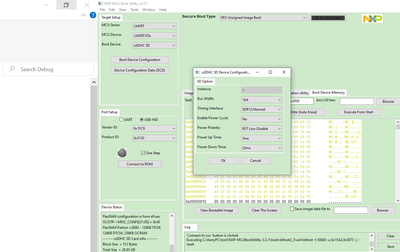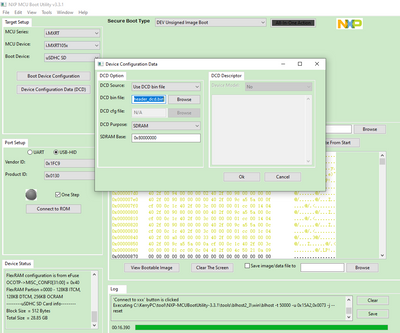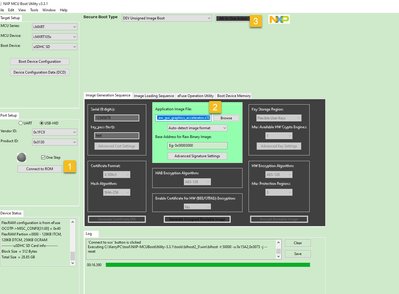- NXP Forums
- Product Forums
- General Purpose MicrocontrollersGeneral Purpose Microcontrollers
- i.MX Forumsi.MX Forums
- QorIQ Processing PlatformsQorIQ Processing Platforms
- Identification and SecurityIdentification and Security
- Power ManagementPower Management
- MCX Microcontrollers
- S32G
- S32K
- S32V
- MPC5xxx
- Other NXP Products
- Wireless Connectivity
- S12 / MagniV Microcontrollers
- Powertrain and Electrification Analog Drivers
- Sensors
- Vybrid Processors
- Digital Signal Controllers
- 8-bit Microcontrollers
- ColdFire/68K Microcontrollers and Processors
- PowerQUICC Processors
- OSBDM and TBDML
-
- Solution Forums
- Software Forums
- MCUXpresso Software and ToolsMCUXpresso Software and Tools
- CodeWarriorCodeWarrior
- MQX Software SolutionsMQX Software Solutions
- Model-Based Design Toolbox (MBDT)Model-Based Design Toolbox (MBDT)
- FreeMASTER
- eIQ Machine Learning Software
- Embedded Software and Tools Clinic
- S32 SDK
- S32 Design Studio
- Vigiles
- GUI Guider
- Zephyr Project
- Voice Technology
- Application Software Packs
- Secure Provisioning SDK (SPSDK)
- Processor Expert Software
-
- Topics
- Mobile Robotics - Drones and RoversMobile Robotics - Drones and Rovers
- NXP Training ContentNXP Training Content
- University ProgramsUniversity Programs
- Rapid IoT
- NXP Designs
- SafeAssure-Community
- OSS Security & Maintenance
- Using Our Community
-
-
- Home
- :
- i.MX Forums
- :
- i.MX RT
- :
- Re: RT1050: How to boot from SD Card
RT1050: How to boot from SD Card
- Subscribe to RSS Feed
- Mark Topic as New
- Mark Topic as Read
- Float this Topic for Current User
- Bookmark
- Subscribe
- Mute
- Printer Friendly Page
- Mark as New
- Bookmark
- Subscribe
- Mute
- Subscribe to RSS Feed
- Permalink
- Report Inappropriate Content
Hi
I'm trying to boot from the SD card on the board RT1050
According to the Application Note AN12107 tutorial, use the IAR toolchain to generate the flash file. Then using MFG tool to program an image to SD Card and Boot from the SD Card.
But I'm not using IAR right now,
so, how can i program an image to SD Card without using IAR. Example by MCUXpresso
Best Regards,
Haryanl
Solved! Go to Solution.
- Mark as New
- Bookmark
- Subscribe
- Mute
- Subscribe to RSS Feed
- Permalink
- Report Inappropriate Content
Hi @haryanl ,
Thanks a lot for your patient. Already finished the testing on my side.
Good news to you, I totally make it works on my side.
I attach my project, the generated .s file, maybe your generated code has issues.
Please follow me to test it again:
1. Download the MCUBootUtility tool, this tool is more good to use, i use this download the code to the SD card.
https://github.com/JayHeng/NXP-MCUBootUtility/releases/tag/v3.3.1
2. Use my attached evkbimxrt1050_ew_gui_graphics_accelerator.s19 file, I generated the code which is located in the SDRAM. Find it in the attached file:
evkbimxrt1050_ew_gui_graphics_accelerator\Debug
3. Use the MCUbootutility tool to download the code
SW7:1-ON 2-OFF 3-OFF 4-ON. usb cable connect to J28 and J9.
dcd.bin path is:
NXP-MCUBootUtility-3.3.1\src\targets\MIMXRT1052\evkbmimxrt1050_xip_boot_header_dcd.bin
Then connect to ROM,
APP file just select my attached .s19 file, click step 3 all-in-one-Action button download the code and wait the download finished.
Then exit the MCUbootutility tool: reset device.
Now, SW7:1-ON 2-OFF 3-ON 4-OFF. press reset button on the board or repower on the board, you will find your LCD is working.
My video is in the attached 1.zip, this is the picture:
Wish it helps you!
Best Regards,
Kerry
- Mark as New
- Bookmark
- Subscribe
- Mute
- Subscribe to RSS Feed
- Permalink
- Report Inappropriate Content
Hi Kerry
Do you want to copy your whole data to the external SDRAM and run it?
-> regardless of the way, I want to boot from the SD card
What's the RT1050 board you are using? MIMXRT1050-EVKB?
Your evkbimxrt1050_ew_gui_bezier_clock is your own project, not the SDK directly project?
Before you download to the SD card, whether it works on the external flash?
-> Yes, i using MIMXRT1050-EVKB. But, I have changed HW Hyper Flash to QSPI Flash,
So, from the SDK project, I edit the file "evkbimxrt1050_flexspi_nor_config.c" in the xip folder. And change The flash driver to MIMXRT1050-EVK_IS25WP064A.cfx
It works normally
because, I thought these settings didn't matter when loading image from SD card, I didn't change it
Please correct me if I'm wrong
Best Regards,
Haryanl
- Mark as New
- Bookmark
- Subscribe
- Mute
- Subscribe to RSS Feed
- Permalink
- Report Inappropriate Content
Hi @haryanl ,
Seems you put the app in the sdcard, and after boot, the real running area is the SDRAM.
I have a suggestion for your testing, can you debug the code which all put in the external SDRAM, just debug it when put the data in the external SDRAM, whether the code function works or not?
What's I am afraid is your code running in the SDRAM meet issues, not download to the sdcard issues.
Do you know how to debug the code in the SDRAM? you just need put the SDRAM in the memory first link, and click attach to RAM, then you can debug it.
Any updated information, please kindly let me know.
Best Regards,
kerry
- Mark as New
- Bookmark
- Subscribe
- Mute
- Subscribe to RSS Feed
- Permalink
- Report Inappropriate Content
Hi Kerry
I'm sorry, I tried several ways, but I don't know how to debug the code in the SDRAM
With the instructions below, I seem to have successfully booted with SDRAM using project "evkmimxrt1020_iled_blinky",
But it doesn't work with "evkbimxrt1050_ew_gui_bezier_clock"
https://community.nxp.com/t5/i-MX-RT-Knowledge-Base/I-MX-RT-How-to-booting-to-SDRAM/ta-p/1125054
If you have EVK board can you check for me how to run the project ""evkbimxrt1050_ew_gui_bezier_clock"" from SD card. from there I can refer to your method
Sorry for the inconvenience, but looking forward to your help
Best Regards,
Haryanl
- Mark as New
- Bookmark
- Subscribe
- Mute
- Subscribe to RSS Feed
- Permalink
- Report Inappropriate Content
Hi @haryanl
Which IDE you are using? As different IDE SDRAM debug is different, please also tell me what's the debugger you are using?
Best Regards,
kerry
- Mark as New
- Bookmark
- Subscribe
- Mute
- Subscribe to RSS Feed
- Permalink
- Report Inappropriate Content
Hi Kerry
I'm using MCUXpresso IDE
And download the code to the external SD by: MCUBootUtility or MCUXpresso Secure Provisional tool(SPT)
Best Regards,
Haryanl
- Mark as New
- Bookmark
- Subscribe
- Mute
- Subscribe to RSS Feed
- Permalink
- Report Inappropriate Content
Hi @haryanl
What's the debugger you are using when you use the MCUXPresso?
CMSIS DAP, or JLINK?
Best Regards,
Kerry
- Mark as New
- Bookmark
- Subscribe
- Mute
- Subscribe to RSS Feed
- Permalink
- Report Inappropriate Content
Hi Kerry
when I use the MCUXPresso, I'm using CMSIS DAP (Kinetis Open SDA or External LPC Link2)
best regards,
Haryanl
- Mark as New
- Bookmark
- Subscribe
- Mute
- Subscribe to RSS Feed
- Permalink
- Report Inappropriate Content
- Mark as New
- Bookmark
- Subscribe
- Mute
- Subscribe to RSS Feed
- Permalink
- Report Inappropriate Content
Hi Kerry
yes, looking forward to hearing from you
Thanks & Best Regards,
Haryanl