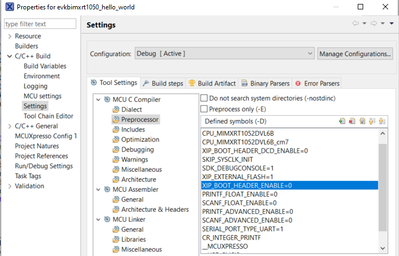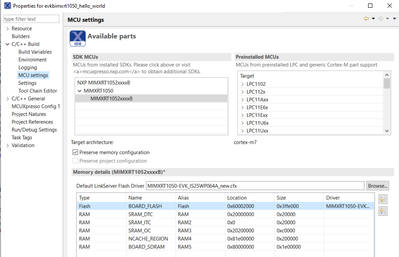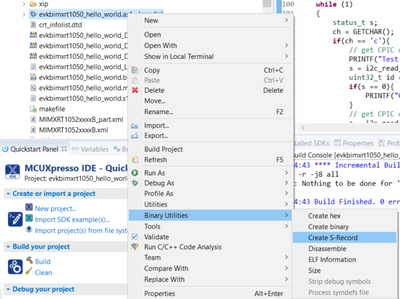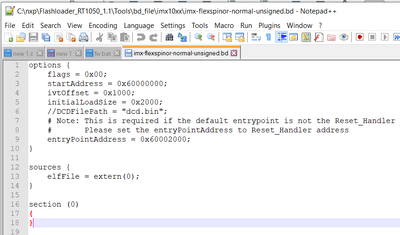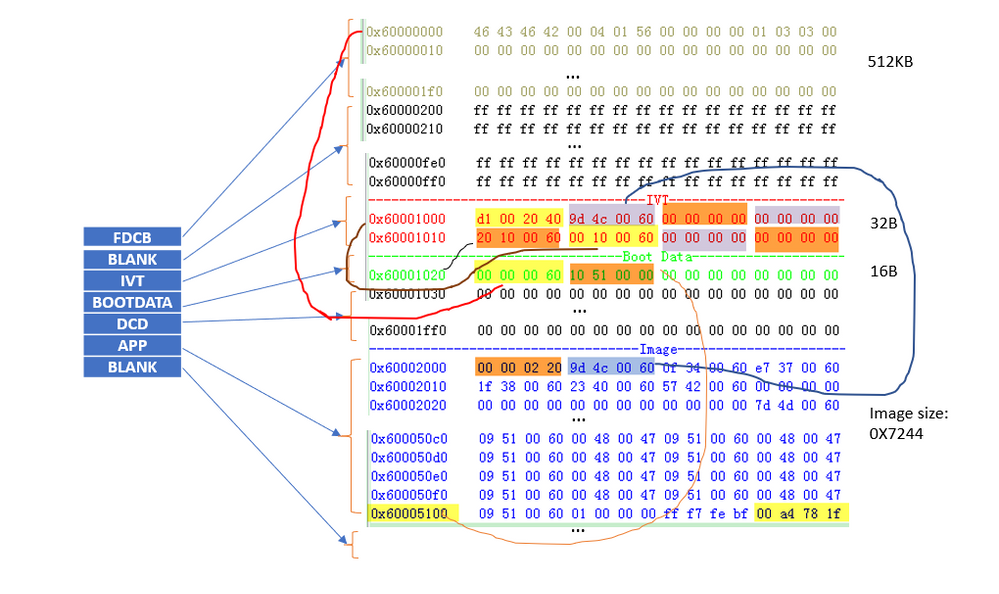- NXP Forums
- Product Forums
- General Purpose MicrocontrollersGeneral Purpose Microcontrollers
- i.MX Forumsi.MX Forums
- QorIQ Processing PlatformsQorIQ Processing Platforms
- Identification and SecurityIdentification and Security
- Power ManagementPower Management
- MCX Microcontrollers
- S32G
- S32K
- S32V
- MPC5xxx
- Other NXP Products
- Wireless Connectivity
- S12 / MagniV Microcontrollers
- Powertrain and Electrification Analog Drivers
- Sensors
- Vybrid Processors
- Digital Signal Controllers
- 8-bit Microcontrollers
- ColdFire/68K Microcontrollers and Processors
- PowerQUICC Processors
- OSBDM and TBDML
-
- Solution Forums
- Software Forums
- MCUXpresso Software and ToolsMCUXpresso Software and Tools
- CodeWarriorCodeWarrior
- MQX Software SolutionsMQX Software Solutions
- Model-Based Design Toolbox (MBDT)Model-Based Design Toolbox (MBDT)
- FreeMASTER
- eIQ Machine Learning Software
- Embedded Software and Tools Clinic
- S32 SDK
- S32 Design Studio
- Vigiles
- GUI Guider
- Zephyr Project
- Voice Technology
- Application Software Packs
- Secure Provisioning SDK (SPSDK)
- Processor Expert Software
-
- Topics
- Mobile Robotics - Drones and RoversMobile Robotics - Drones and Rovers
- NXP Training ContentNXP Training Content
- University ProgramsUniversity Programs
- Rapid IoT
- NXP Designs
- SafeAssure-Community
- OSS Security & Maintenance
- Using Our Community
-
- Cloud Lab Forums
-
- Home
- :
- i.MX Forums
- :
- i.MX RT
- :
- RT1050: Generate bootable image with IS25LP064A QSPI flash
RT1050: Generate bootable image with IS25LP064A QSPI flash
- Subscribe to RSS Feed
- Mark Topic as New
- Mark Topic as Read
- Float this Topic for Current User
- Bookmark
- Subscribe
- Mute
- Printer Friendly Page
- Mark as New
- Bookmark
- Subscribe
- Mute
- Subscribe to RSS Feed
- Permalink
- Report Inappropriate Content
Hi.
I have modified the imxrt1050-evkb on board flash from IS25WP064A to IS25LP064A and also other components accordingly.
The modification was successful, I could build the hello_world example and run in XiP mode with the GUI flash tool in the MCUXpresso.
The next step I would like to test generating the bootable image.
Most steps were referenced from the following link:
Generating a Bootable Image for the RT1050
But it failed, after programmed the boot_image.sb, the debug UART didn't print hello world.
The steps I took:
1. XIP_BOOT_HEADER_ENABLE set to 0
2. In the MCU settings, change the BOARD_FLASH location to start with 0x60002000
3. Rebuild the project and right click on the axf file to generate the s19 file
4. Set entryPointAddress to 0x60002000 in the imx-flexspinor-normal-unsigned.bd
5. Run the commands to generate the boot_image.sb
elftosb.exe -f imx -V -c imx-flexspinor-normal-unsigned.bd -o application.bin evkbimxrt1050_hello_world.s19
elftosb.exe -f kinetis -V -c program_flexspinor_image_qspinor.bd -o boot_image.sb application_nopadding.bin
6. Put the imxrt1050-evkb to serial downloader mode(sw7:0001) and program with the MfgTool2, the result showed successful
7. Put the imxrt1050-evkb to internal boot mode(sw7:0010) and reset the device
Is there any step missing or wrong?
Solved! Go to Solution.
- Mark as New
- Bookmark
- Subscribe
- Mute
- Subscribe to RSS Feed
- Permalink
- Report Inappropriate Content
Hi jayyehtw,
Thanks for your interest in the NXP MIMXRT product, I would like to provide service for you.
1. Do you mind to use another tool, which will be more easy to use.
https://github.com/JayHeng/NXP-MCUBootUtility/archive/v2.4.0.zip
the related user manual is:
https://github.com/JayHeng/NXP-MCUBootUtility
Or the MCUXpresso secure provisioning tool:
2. About your MFGTool issue with the image.sb
In your step 4. Set entryPointAddress to 0x60002000 in the imx-flexspinor-normal-unsigned.bd
Please change the entryPointAddress to your app.bin entrypoint.That is the 32bit data in your app address 0x60002004.
Eg:
entryPointAddress = 0X60004C9D.
Please try it again.
If you still have questions about it, please kindly let me know.
Wish it helps you!
If you still have questions about it, please kindly let me know!
Best Regards,
Kerry
-------------------------------------------------------------------------------
Note:
- If this post answers your question, please click the "Mark Correct" button. Thank you!
- We are following threads for 7 weeks after the last post, later replies are ignored
Please open a new thread and refer to the closed one, if you have a related question at a later point in time.
-----------------------------------------------------------------------------
- Mark as New
- Bookmark
- Subscribe
- Mute
- Subscribe to RSS Feed
- Permalink
- Report Inappropriate Content
Hi jayyehtw,
Thanks for your interest in the NXP MIMXRT product, I would like to provide service for you.
1. Do you mind to use another tool, which will be more easy to use.
https://github.com/JayHeng/NXP-MCUBootUtility/archive/v2.4.0.zip
the related user manual is:
https://github.com/JayHeng/NXP-MCUBootUtility
Or the MCUXpresso secure provisioning tool:
2. About your MFGTool issue with the image.sb
In your step 4. Set entryPointAddress to 0x60002000 in the imx-flexspinor-normal-unsigned.bd
Please change the entryPointAddress to your app.bin entrypoint.That is the 32bit data in your app address 0x60002004.
Eg:
entryPointAddress = 0X60004C9D.
Please try it again.
If you still have questions about it, please kindly let me know.
Wish it helps you!
If you still have questions about it, please kindly let me know!
Best Regards,
Kerry
-------------------------------------------------------------------------------
Note:
- If this post answers your question, please click the "Mark Correct" button. Thank you!
- We are following threads for 7 weeks after the last post, later replies are ignored
Please open a new thread and refer to the closed one, if you have a related question at a later point in time.
-----------------------------------------------------------------------------
- Mark as New
- Bookmark
- Subscribe
- Mute
- Subscribe to RSS Feed
- Permalink
- Report Inappropriate Content
Hi
With the suggested tool: NXP-MCUBootUtility, I was able to make the bootable image to work.
Thanks a lot!
- Mark as New
- Bookmark
- Subscribe
- Mute
- Subscribe to RSS Feed
- Permalink
- Report Inappropriate Content
You are welcome!
Any new questions in the future, welcome to create the new question post!
Best Regards,
Kerry