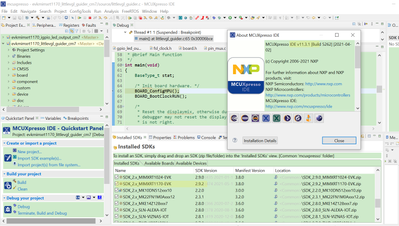- NXP Forums
- Product Forums
- General Purpose MicrocontrollersGeneral Purpose Microcontrollers
- i.MX Forumsi.MX Forums
- QorIQ Processing PlatformsQorIQ Processing Platforms
- Identification and SecurityIdentification and Security
- Power ManagementPower Management
- MCX Microcontrollers
- S32G
- S32K
- S32V
- MPC5xxx
- Other NXP Products
- Wireless Connectivity
- S12 / MagniV Microcontrollers
- Powertrain and Electrification Analog Drivers
- Sensors
- Vybrid Processors
- Digital Signal Controllers
- 8-bit Microcontrollers
- ColdFire/68K Microcontrollers and Processors
- PowerQUICC Processors
- OSBDM and TBDML
-
- Solution Forums
- Software Forums
- MCUXpresso Software and ToolsMCUXpresso Software and Tools
- CodeWarriorCodeWarrior
- MQX Software SolutionsMQX Software Solutions
- Model-Based Design Toolbox (MBDT)Model-Based Design Toolbox (MBDT)
- FreeMASTER
- eIQ Machine Learning Software
- Embedded Software and Tools Clinic
- S32 SDK
- S32 Design Studio
- Vigiles
- GUI Guider
- Zephyr Project
- Voice Technology
- Application Software Packs
- Secure Provisioning SDK (SPSDK)
- Processor Expert Software
-
- Topics
- Mobile Robotics - Drones and RoversMobile Robotics - Drones and Rovers
- NXP Training ContentNXP Training Content
- University ProgramsUniversity Programs
- Rapid IoT
- NXP Designs
- SafeAssure-Community
- OSS Security & Maintenance
- Using Our Community
-
- Cloud Lab Forums
-
- Home
- :
- i.MX Forums
- :
- i.MX RT
- :
- PROBLEM with SDK example littlevgl_guider_cm7 SDK_2.9.2_MIMXRT1170-EVK
PROBLEM with SDK example littlevgl_guider_cm7 SDK_2.9.2_MIMXRT1170-EVK
- Subscribe to RSS Feed
- Mark Topic as New
- Mark Topic as Read
- Float this Topic for Current User
- Bookmark
- Subscribe
- Mute
- Printer Friendly Page
- Mark as New
- Bookmark
- Subscribe
- Mute
- Subscribe to RSS Feed
- Permalink
- Report Inappropriate Content
Build and debug the program.
- PROBLEM with SDK example littlevgl_guider_cm7
- in SDK_2.9.2_MIMXRT1170-EVK
- not able to debug/run
- I'm getting a "no connection to chips debug port" at the bottom of Mcuexpresso?
- I'm using this SDK on an i.MXRT1170-EVK
- I'm connected to the Debug port on the i.MXRT1170 -EVK just as other examples.in the SDK example littlevgl_demo
- I get the following message on the console?
MCUXpresso IDE RedlinkMulti Driver v11.3 (Mar 30 2021 16:50:12 - crt_emu_cm_redlink build 18) Found chip XML file in C:/Users/skrug/Documents/MCUXpressoIDE_11.3.1_5262/workspace/evkmimxrt1170_littlevgl_guider_cm7_experiment1/Debug\MIMXRT1176xxxxx.xml Reconnected to existing LinkServer process. Connecting to probe 1 core 0 (using server started externally) reports: 'Ee(42). Could not connect to core.' Retrying... Reconnected to existing LinkServer process. Server OK but no connection to probe 1 core 0 (after 3 attempts) - Ee(42). Could not connect to core. |
Not sure why the debug port cannot connect
Solved! Go to Solution.
- Mark as New
- Bookmark
- Subscribe
- Mute
- Subscribe to RSS Feed
- Permalink
- Report Inappropriate Content
Thank you for the reply. I have managed to get it working now.
I am using the same debugger as you specified. But,the build never gets to the find it and bombs. I have the switches set as specified also.
To get it to work, I power down everything and unplug everything. Waited a few minutes, then turned on everything. I repeat the build and download. And it works! I have not experienced the same problem since and haven’t been able to reproduce it. There must’ve been some bad code in memory that was causing the confusion on the board.
if it happens again or the debug port stops working, I will follow your solution trying to download serial boot.
thanks again for your assistance
Steve K
- Mark as New
- Bookmark
- Subscribe
- Mute
- Subscribe to RSS Feed
- Permalink
- Report Inappropriate Content
Hi @skruglewicz
What's the debugger you are using? I am using the default CMSIS-DAP, it works oK:
BTW, please check your on board SW1, it should be 1-off,2-off, 3-on, 4-off.
If you still have issues, please enter the serial download mode, SW1:1-OFF, 2-OFF, 3-OFF, 4-ON, then download a simple project, led_blinky, then exit, and switch to 1-off,2-off, 3-on, 4-off, and download the littlevgl project again. Maybe your previous downloaded code is not complete, so you need to do the external memory erase at first.
Best Regards,
kerry
- Mark as New
- Bookmark
- Subscribe
- Mute
- Subscribe to RSS Feed
- Permalink
- Report Inappropriate Content
Thank you for the reply. I have managed to get it working now.
I am using the same debugger as you specified. But,the build never gets to the find it and bombs. I have the switches set as specified also.
To get it to work, I power down everything and unplug everything. Waited a few minutes, then turned on everything. I repeat the build and download. And it works! I have not experienced the same problem since and haven’t been able to reproduce it. There must’ve been some bad code in memory that was causing the confusion on the board.
if it happens again or the debug port stops working, I will follow your solution trying to download serial boot.
thanks again for your assistance
Steve K