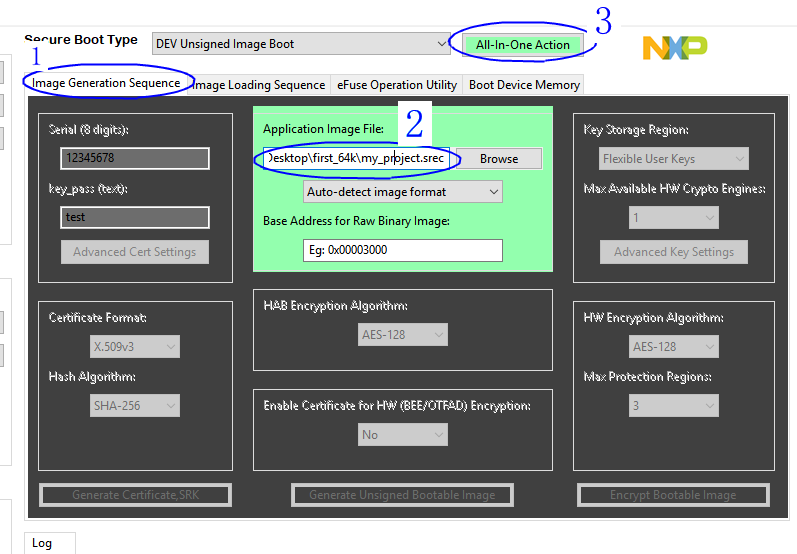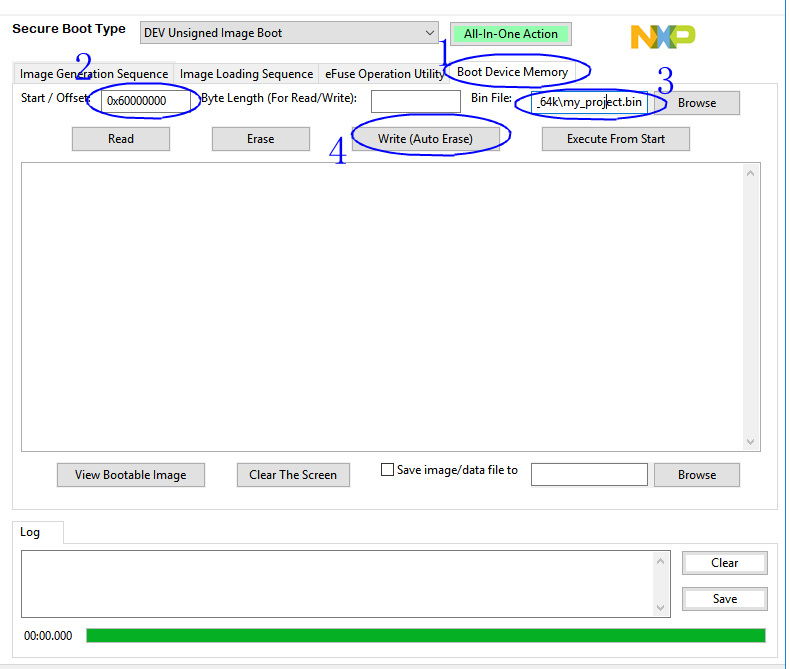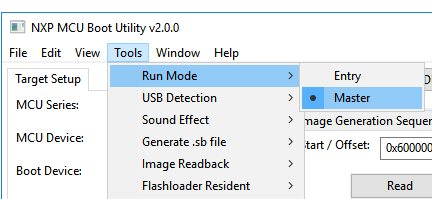- NXP Forums
- Product Forums
- General Purpose MicrocontrollersGeneral Purpose Microcontrollers
- i.MX Forumsi.MX Forums
- QorIQ Processing PlatformsQorIQ Processing Platforms
- Identification and SecurityIdentification and Security
- Power ManagementPower Management
- MCX Microcontrollers
- S32G
- S32K
- S32V
- MPC5xxx
- Other NXP Products
- Wireless Connectivity
- S12 / MagniV Microcontrollers
- Powertrain and Electrification Analog Drivers
- Sensors
- Vybrid Processors
- Digital Signal Controllers
- 8-bit Microcontrollers
- ColdFire/68K Microcontrollers and Processors
- PowerQUICC Processors
- OSBDM and TBDML
-
- Solution Forums
- Software Forums
- MCUXpresso Software and ToolsMCUXpresso Software and Tools
- CodeWarriorCodeWarrior
- MQX Software SolutionsMQX Software Solutions
- Model-Based Design Toolbox (MBDT)Model-Based Design Toolbox (MBDT)
- FreeMASTER
- eIQ Machine Learning Software
- Embedded Software and Tools Clinic
- S32 SDK
- S32 Design Studio
- Vigiles
- GUI Guider
- Zephyr Project
- Voice Technology
- Application Software Packs
- Secure Provisioning SDK (SPSDK)
- Processor Expert Software
-
- Topics
- Mobile Robotics - Drones and RoversMobile Robotics - Drones and Rovers
- NXP Training ContentNXP Training Content
- University ProgramsUniversity Programs
- Rapid IoT
- NXP Designs
- SafeAssure-Community
- OSS Security & Maintenance
- Using Our Community
-
-
- Home
- :
- i.MX Forums
- :
- i.MX RT
- :
- NXP-MCUBootUtility 2.0.0 - Target non-functional, differences in header data?
NXP-MCUBootUtility 2.0.0 - Target non-functional, differences in header data?
- Subscribe to RSS Feed
- Mark Topic as New
- Mark Topic as Read
- Float this Topic for Current User
- Bookmark
- Subscribe
- Mute
- Printer Friendly Page
- Mark as New
- Bookmark
- Subscribe
- Mute
- Subscribe to RSS Feed
- Permalink
- Report Inappropriate Content
Hi jayheng,
Unfortunately I've run into another issue with the MCU Boot Utility. If I flash my application into my board using JTAG (via SEGGER pod), everything is fine. But if I use the MCU Boot Utility, it looks like it alters some of the header information in my image, and the target no longer boots after setting BOOT_MODE back to Internal Boot. Reflashing the unit again through the SEGGER pod works fine.
I've attached the files I'm working with.
- my_project.srec - the SRecord file which I feed to the "Application Image File" input in the green box.
- my_project_extracted.srec - the SRecord file which the utility generates when clicking "Generate Unsigned Bootable Image".
- first_64k_works.bin - the extracted first 64KB of QSPI flash when the target has most recently been flashed by the SEGGER pod through the MCUX debugger.
- first_64k_broken.bin - the extracted first 64KB of QSPI flash when the target has most recently been flashed by the MCU Boot Utility using my_project.srec
- evkbimxrt1050_flexspi_nor_config.c - the C file for my QSPI flash DCD configuration data.
- evkbimxrt1050_sdram_ini_dcd.c - the C file for my SDRAM DCD configuration data.
I've done a full 1MB extract and compare of the flash before and after the MCU Boot Utility touches the board, and the only difference is in the first few KB; the application code is intact. When the debugger reflashes the target, it does so fairly quickly, hinting it's only erasing and rewriting the first page or two.
Why is the utility altering my header information, to the point where it doesn't work anymore? Are you able to tell exactly what it's changing? Is there any additional information you need? I've been able to reflash our custom board through USB successfully in the past, so I'm not sure what's broken now. Thanks.
David R.
Solved! Go to Solution.
- Mark as New
- Bookmark
- Subscribe
- Mute
- Subscribe to RSS Feed
- Permalink
- Report Inappropriate Content
Hi David,
There are two ways to flash application image by MCUBootUtility.
#1 Set image file (srec/hex/bin/axf/elf) path in "Application Image File" input box and click "All-In-One Action" button
#2 Set image file (only bin file) path in "Bin File" input box and click "Write (Auto Erase)" button
There are below differences between these two ways:
1). #2 can only flash bootable image (with FDCB, IVT, BootData header), and the format must be binary (.bin). #1 can flash both raw image (only app, no header) and bootable image, and the format is unlimited.
2). If provided image file is bootable image, #2 just flash this bootable image without any changes. #1 will only keep app and DCD, for FDCB, IVT, BootData, Tool will try to re-generate them according to settings in 'Boot Device Configuration' and image self
so for your case, you can use #2 to flash image or set 'Boot Device Configuration' properly before using #1
Best Regards,
Jay
- Mark as New
- Bookmark
- Subscribe
- Mute
- Subscribe to RSS Feed
- Permalink
- Report Inappropriate Content
Thanks, Method 2 is what I'm after. I followed your steps (I left Start/Offset at 0x0, it was fine), gave it my BIN file, and it programmed fine. Changed the boot jumper, power-cycled the target, and it worked fine. Thanks for your help.
David Rodgers
- Mark as New
- Bookmark
- Subscribe
- Mute
- Subscribe to RSS Feed
- Permalink
- Report Inappropriate Content
If you decide to use #2, You need to set 'Run Mode' to Master in Tool menu
- Mark as New
- Bookmark
- Subscribe
- Mute
- Subscribe to RSS Feed
- Permalink
- Report Inappropriate Content
Hi David,
There are two ways to flash application image by MCUBootUtility.
#1 Set image file (srec/hex/bin/axf/elf) path in "Application Image File" input box and click "All-In-One Action" button
#2 Set image file (only bin file) path in "Bin File" input box and click "Write (Auto Erase)" button
There are below differences between these two ways:
1). #2 can only flash bootable image (with FDCB, IVT, BootData header), and the format must be binary (.bin). #1 can flash both raw image (only app, no header) and bootable image, and the format is unlimited.
2). If provided image file is bootable image, #2 just flash this bootable image without any changes. #1 will only keep app and DCD, for FDCB, IVT, BootData, Tool will try to re-generate them according to settings in 'Boot Device Configuration' and image self
so for your case, you can use #2 to flash image or set 'Boot Device Configuration' properly before using #1
Best Regards,
Jay