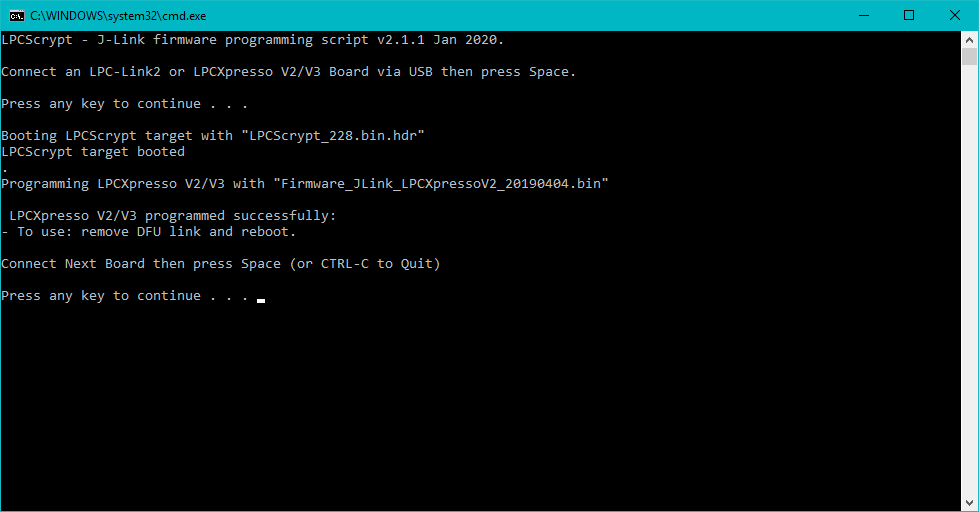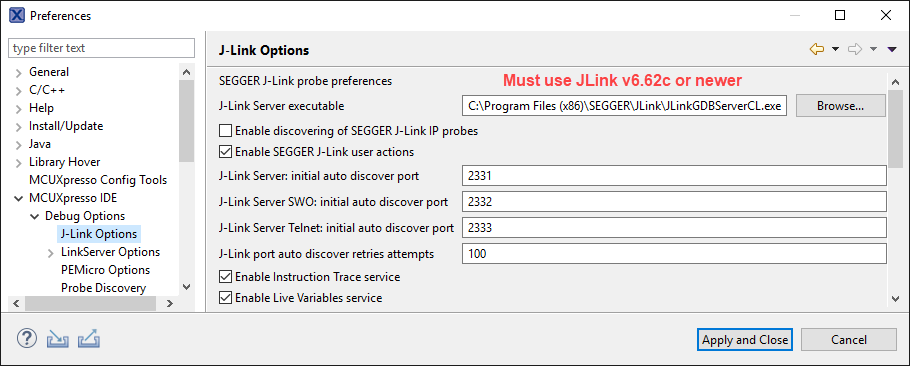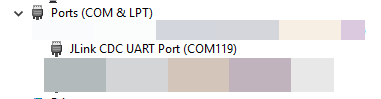- NXP Forums
- Product Forums
- General Purpose MicrocontrollersGeneral Purpose Microcontrollers
- i.MX Forumsi.MX Forums
- QorIQ Processing PlatformsQorIQ Processing Platforms
- Identification and SecurityIdentification and Security
- Power ManagementPower Management
- MCX Microcontrollers
- S32G
- S32K
- S32V
- MPC5xxx
- Other NXP Products
- Wireless Connectivity
- S12 / MagniV Microcontrollers
- Powertrain and Electrification Analog Drivers
- Sensors
- Vybrid Processors
- Digital Signal Controllers
- 8-bit Microcontrollers
- ColdFire/68K Microcontrollers and Processors
- PowerQUICC Processors
- OSBDM and TBDML
-
- Solution Forums
- Software Forums
- MCUXpresso Software and ToolsMCUXpresso Software and Tools
- CodeWarriorCodeWarrior
- MQX Software SolutionsMQX Software Solutions
- Model-Based Design Toolbox (MBDT)Model-Based Design Toolbox (MBDT)
- FreeMASTER
- eIQ Machine Learning Software
- Embedded Software and Tools Clinic
- S32 SDK
- S32 Design Studio
- Vigiles
- GUI Guider
- Zephyr Project
- Voice Technology
- Application Software Packs
- Secure Provisioning SDK (SPSDK)
- Processor Expert Software
-
- Topics
- Mobile Robotics - Drones and RoversMobile Robotics - Drones and Rovers
- NXP Training ContentNXP Training Content
- University ProgramsUniversity Programs
- Rapid IoT
- NXP Designs
- SafeAssure-Community
- OSS Security & Maintenance
- Using Our Community
-
- Cloud Lab Forums
-
- Home
- :
- i.MX Forums
- :
- i.MX RT
- :
- MIMXRT685-EVK
MIMXRT685-EVK
- Subscribe to RSS Feed
- Mark Topic as New
- Mark Topic as Read
- Float this Topic for Current User
- Bookmark
- Subscribe
- Mute
- Printer Friendly Page
MIMXRT685-EVK
- Mark as New
- Bookmark
- Subscribe
- Mute
- Subscribe to RSS Feed
- Permalink
- Report Inappropriate Content
Dears,
I use NXP LPCScrypt to program MIMXRT685-EVK to JLINK debug probe, but it runs error, and cannot change to JLINK probe. CMSIS-DAP is OK to program. You can check the below log and advice.
////////////////////////////////////////////////////////////////////////////////////////////////////////////////////////////////////////
LPCScrypt - J-Link firmware programming script v2.1.1 Jan 2020.
Connect an LPC-Link2 or LPCXpresso V2/V3 Board via USB then press Space.
请按任意键继续. . .
Booting LPCScrypt target with "LPCScrypt_228.bin.hdr"
LPCScrypt target booted
.
Programming LPCXpresso V2/V3 with "Firmware_JLink_LPCXpressoV2_20190404.bin"
Error: <Command line>:1: Verify Error 0xb 0x1a0000e0
Script cmd: program E:\ProgramFiles\LPCScrypt_2.1.1_15\probe_firmware\LPCXpressoV2\Firmware_JLink_LPCXpressoV2_20190404.bin BANKA
Last target cmd: =programPage 1a000000 8
Terminated with errors
ECHO is off.
Retrying ...
Error: <Command line>:1: Verify Error 0xb 0x1a000000
Script cmd: program E:\ProgramFiles\LPCScrypt_2.1.1_15\probe_firmware\LPCXpressoV2\Firmware_JLink_LPCXpressoV2_20190404.bin BANKA
Last target cmd: =programPage 1a000000 8
Terminated with errors
ECHO is off.
Retrying ...
Slowing clock ...
..
Programmed 65476 bytes to 0x1a000000 in 1.056s (60.559KB/sec)
LPCXpresso V2/V3 programmed successfully:
- To use: remove DFU link and reboot.
Connect Next Board then press Space (or CTRL-C to Quit)
Press any key to continue. . .
Programming LPCXpresso V2/V3 with "Firmware_JLink_LPCXpressoV2_20190404.bin"
LPCXpresso V2/V3 programmed successfully:
- To use: remove DFU link and reboot.
Connect Next Board then press Space (or CTRL-C to Quit)
Press any key to continue. . .
Thanks & BRs,
Ray
- Mark as New
- Bookmark
- Subscribe
- Mute
- Subscribe to RSS Feed
- Permalink
- Report Inappropriate Content
Hello Ray,
At the end of the log that you shared the following information is shown:
Programming LPCXpresso V2/V3 with "Firmware_JLink_LPCXpressoV2_20190404.bin"
LPCXpresso V2/V3 programmed successfully:
So it seems that the programming of the firmware was successful. Besides, I made several tests on my side and I didn't face any problems while programming the JLink firmware. I used version 2.1.1_15 of the LPCScrypt software. If you try to debug a project on MCUXpresso IDE, does the IDE recognizes the on-board debugger with the JLink firmware?
Regards,
Victor
- Mark as New
- Bookmark
- Subscribe
- Mute
- Subscribe to RSS Feed
- Permalink
- Report Inappropriate Content
Hi Victor,
Thanks for your kindly help,
Acutually, I can program CMISS-DAP successfully while JLINK not. After program JLINK, open JP1 connector, reboot EVK, it is cannot find JLIN VCOM in Computor Device Manger Tree. MCUXpresso also cannot recognize.
I have tried LPCScrypt_2.1.1_15, LPCScrypt_installer_2.1.0_842 in 2 Win x64 PC, still cannot work.
Thanks &BRs,
Ray
- Mark as New
- Bookmark
- Subscribe
- Mute
- Subscribe to RSS Feed
- Permalink
- Report Inappropriate Content
Hi Ray,
Thanks for the additional information. Could you please share a screenshot of the result when you run the program_JLINK script? For example:
Additional to this, MCUXpresso IDE needs SEGGER J-Link software version 6.62c or newer for compatibility with the RT600-EVK. MCUXpresso IDE may ship with an older version, which can be changed within the MCUXpresso IDE preferences. Go to Window > Preferences > MCUXpresso IDE > Debug Options > J-Link Options.
If you have an older version of JLink you can download the newest version available from the following link: https://www.segger.com/downloads/jlink/#J-LinkSoftwareAndDocumentationPack
Regards,
Victor
- Mark as New
- Bookmark
- Subscribe
- Mute
- Subscribe to RSS Feed
- Permalink
- Report Inappropriate Content
Hi Victor,
I tried another EVK from my colleague, it is show the same log, and it works well. Below is the log,
////////////////////////////////////////////////////////////////////////////////////////////////////////////////////////////////////////
LPCScrypt - J-Link firmware programming script v2.1.1 Jan 2020.
Connect an LPC-Link2 or LPCXpresso V2/V3 Board via USB then press Space.
请按任意键继续. . .
Booting LPCScrypt target with "LPCScrypt_228.bin.hdr"
LPCScrypt target booted
.
Programming LPCXpresso V2/V3 with "Firmware_JLink_LPCXpressoV2_20190404.bin"
Error: <Command line>:1: Verify Error 0xb 0x1a0000e0
Script cmd: program E:\ProgramFiles\LPCScrypt_2.1.1_15\probe_firmware\LPCXpressoV2\Firmware_JLink_LPCXpressoV2_20190404.bin BANKA
Last target cmd: =programPage 1a000000 8
Terminated with errors
ECHO is off.
Retrying ...
Error: <Command line>:1: Verify Error 0xb 0x1a000000
Script cmd: program E:\ProgramFiles\LPCScrypt_2.1.1_15\probe_firmware\LPCXpressoV2\Firmware_JLink_LPCXpressoV2_20190404.bin BANKA
Last target cmd: =programPage 1a000000 8
Terminated with errors
ECHO is off.
Retrying ...
Slowing clock ...
..
Programmed 65476 bytes to 0x1a000000 in 1.056s (60.559KB/sec)
LPCXpresso V2/V3 programmed successfully:
- To use: remove DFU link and reboot.
Connect Next Board then press Space (or CTRL-C to Quit)
Press any key to continue. . .
Programming LPCXpresso V2/V3 with "Firmware_JLink_LPCXpressoV2_20190404.bin"
LPCXpresso V2/V3 programmed successfully:
- To use: remove DFU link and reboot.
Connect Next Board then press Space (or CTRL-C to Quit)
Press any key to continue. . .
/////////////////////////////////////////////////////////////////////////////////////////////////////////////////////////////
Would you please kindly help to advice?
Thanks & BRs,
Ray
- Mark as New
- Bookmark
- Subscribe
- Mute
- Subscribe to RSS Feed
- Permalink
- Report Inappropriate Content
Hi Ray,
Just to be sure that I understood you correctly. Programming the JLink firmware does work on your colleague's board but not in yours, is this correct? The log that you attached corresponds to your colleague's board or your board?
In the case of your board, you mentioned that it doesn't work, but could you please clarify this? For example, if you go to MCUXpresso IDE and you click the debug option, does the IDE recognizes the on-board debugger?
Regards,
Victor
- Mark as New
- Bookmark
- Subscribe
- Mute
- Subscribe to RSS Feed
- Permalink
- Report Inappropriate Content
Hi Voctor,
Thanks for your patiently support.
My EVK cannot recognized by MCUXpresso while my colleagues can.
Is the LPCLINK2USB firmware broken?
Thanks &BRs,
Ray
- Mark as New
- Bookmark
- Subscribe
- Mute
- Subscribe to RSS Feed
- Permalink
- Report Inappropriate Content
Hi Ray,
Yes, it seems that there's a problem with the on-board debugger of your board. To know for sure if this is the problem, could you help me to do the following tests?
- MCUXpresso doesn't recognize your board, but, does your PC recognized the board? For example, in my case, if I go to the Device Manager I can see the board under Ports.
- If you change the firmware to CMSIS-DAP instead of Jlink, does MCUXpresso recognizes the board?
- If the CMSIS firmware doesn't work, do you have an external debugger on hand? This way you can bypass the on-board debugger and connect directly to the RT685. If you are able to program the RT with the external debugger then we can be sure that the RT is not damaged.
Regards,
Victor
- Mark as New
- Bookmark
- Subscribe
- Mute
- Subscribe to RSS Feed
- Permalink
- Report Inappropriate Content
Dear Victor,
I use external Multilink for debugging, MCUXpresso can recognize the debugger, but cannot link target, maybe MCU RT685 broken.
Thanks &BRs,
Ray
- Mark as New
- Bookmark
- Subscribe
- Mute
- Subscribe to RSS Feed
- Permalink
- Report Inappropriate Content
Hello Ray,
Just to confirm, did you connect the external debugger to your evaluation kit through J19? Also, did you apply external power to your EVK through J6?
You mentioned that you have two boards with you and that you were able to work with one without problems. Just to discard that a misplaced jumper is causing this behavior, could you please compare the jumper settings o both boards?
Regards,
Victor