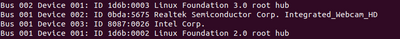- NXP Forums
- Product Forums
- General Purpose MicrocontrollersGeneral Purpose Microcontrollers
- i.MX Forumsi.MX Forums
- QorIQ Processing PlatformsQorIQ Processing Platforms
- Identification and SecurityIdentification and Security
- Power ManagementPower Management
- MCX Microcontrollers
- S32G
- S32K
- S32V
- MPC5xxx
- Other NXP Products
- Wireless Connectivity
- S12 / MagniV Microcontrollers
- Powertrain and Electrification Analog Drivers
- Sensors
- Vybrid Processors
- Digital Signal Controllers
- 8-bit Microcontrollers
- ColdFire/68K Microcontrollers and Processors
- PowerQUICC Processors
- OSBDM and TBDML
-
- Solution Forums
- Software Forums
- MCUXpresso Software and ToolsMCUXpresso Software and Tools
- CodeWarriorCodeWarrior
- MQX Software SolutionsMQX Software Solutions
- Model-Based Design Toolbox (MBDT)Model-Based Design Toolbox (MBDT)
- FreeMASTER
- eIQ Machine Learning Software
- Embedded Software and Tools Clinic
- S32 SDK
- S32 Design Studio
- Vigiles
- GUI Guider
- Zephyr Project
- Voice Technology
- Application Software Packs
- Secure Provisioning SDK (SPSDK)
- Processor Expert Software
-
- Topics
- Mobile Robotics - Drones and RoversMobile Robotics - Drones and Rovers
- NXP Training ContentNXP Training Content
- University ProgramsUniversity Programs
- Rapid IoT
- NXP Designs
- SafeAssure-Community
- OSS Security & Maintenance
- Using Our Community
-
- Cloud Lab Forums
-
- Home
- :
- i.MX Forums
- :
- i.MX RT
- :
- Re: Low Power Idle mode not working as intended in SLN-LOCAL2-IOT
Low Power Idle mode not working as intended in SLN-LOCAL2-IOT
- Subscribe to RSS Feed
- Mark Topic as New
- Mark Topic as Read
- Float this Topic for Current User
- Bookmark
- Subscribe
- Mute
- Printer Friendly Page
- Mark as New
- Bookmark
- Subscribe
- Mute
- Subscribe to RSS Feed
- Permalink
- Report Inappropriate Content
Hi,
I'm working on the low power idle mode and wakeup via GPIO5 L6 (WAKEUP pin) in SLN-LOCAL2-IOT board. For this, I have modified the code which i got from this reply
Unfortunately, I encounter some strange issues:
- The program works completely fine in Debug mode when breakpoints are dropped at these 3 lines in the code:
LPM_EnterLowPowerIdle(curRunMode);
LPM_EnterSleepMode(kCLOCK_ModeWait);
LPM_ExitLowPowerIdle(curRunMode); - When breakpoints are not included, the LED blinking stops (must be moving to LPI mode) but does not wake up with interrupt at wakeup pin.
- When we disconnect the debugger and run in normal mode, any of the below cases take place:
- LED blinking does not stop (target might not be entering LPI mode)
- LED blinks and then stops, but doesn't wake with wakeup interrupt.
What could be causing these issues? How to solve these issues?
My code is attached below.
Solved! Go to Solution.
- Mark as New
- Bookmark
- Subscribe
- Mute
- Subscribe to RSS Feed
- Permalink
- Report Inappropriate Content
Hi @dashdwan
1 Could you please suggest some chips in iMX RT series which supports these modes?
-Answer: RT1050,RT1060, you can use the MIMXRT1060-EVK board to test it.
2.I actually need to switch to some low power mode which supports resume wake up. Is there any other option other than System Idle to do the same?
-Answer: You can use :
Press E for enter: System Idle - System Wait mode
After wakeup, will go on execute from the entre low power area.
Now, no other mode. Why you don't use the system Idle mode?
Best Regards,
Kerry
- Mark as New
- Bookmark
- Subscribe
- Mute
- Subscribe to RSS Feed
- Permalink
- Report Inappropriate Content
Hi @dashdwan ,
Thanks for your new question post.
Your issue is mainly caused by the low power + debug mode.
As I told you previously, low power mode need to download the code to the board, then test it without the debugger. You can use the printf screen to check it. As the low power mode will turn off the SWD debug, that's why you meet the abnormal issues.
So, just don't debug, download code to the chip, and test it. If you can, you even can solder the UART interface out, then use the TTL-USB tool to connect the UART, then you can use the PC console tool to check the printf information.
Wish it helps you!
If you still have questions about it, please kindly let me know.
Best Regards,
Kerry
- Mark as New
- Bookmark
- Subscribe
- Mute
- Subscribe to RSS Feed
- Permalink
- Report Inappropriate Content
Hi @kerryzhou ,
I did check without debugger initially, it doesn't seemed working then. This forced me to debug and check about what has gone wrong.
I would also like to add few more updates to this issue.
- I have noticed that upon flashing the code directly into the device, it works fine until we try to reconnect power (using usb-c).
- After reconnecting, it doesn't seem waking up.
- Often, after reconnecting it seems that the board is restarting automatically (without moving to sleep).
I would also like to bring to your notice that i cannot access the target directly from terminal when i flash this specific code.
So it's not possible for me to get the printf. Thus I'm using LED blinks for the indications.
Do you see any other possibilities for the abnormal behavior mentioned?
- Mark as New
- Bookmark
- Subscribe
- Mute
- Subscribe to RSS Feed
- Permalink
- Report Inappropriate Content
Hi @dashdwan
To the idle mode, use my attached code, you will find, each time, you press the wakeup, the led blinking again.
Your issue is cased by you didn't familiar with the code, I fix the mode to the :
Press E for enter: System Idle - System Wait mode
And use the Wakeup pin to wake up it, the test it the as my previous reply
Test my attached project again.
If you still have issues about it, please kindly le me know.
Best Regards,
Kerry
- Mark as New
- Bookmark
- Subscribe
- Mute
- Subscribe to RSS Feed
- Permalink
- Report Inappropriate Content
Hi @kerryzhou
I had already tested and verified the System Idle mode by setting the ch variable to E.
In this case, i required the Low Power Idle Mode (ch = 'F').
I have used the below code to check that, but it doesn't work fine after we reconnect the device.
I have now observed that upon reconnecting, the device does move to sleep (LED blink stops), but doesn't wake up.
Could you please check that?
- Mark as New
- Bookmark
- Subscribe
- Mute
- Subscribe to RSS Feed
- Permalink
- Report Inappropriate Content
Hi @dashdwan ,
Please use my above attached code and test it.
If you need 'F', just modify the project code:ch = 'F', then test it.
Please test it based on my code, I have tested it, no matter power off and power on it again, all works.
If you still have issues, kindly let me know.
Best Regards,
Kerry
- Mark as New
- Bookmark
- Subscribe
- Mute
- Subscribe to RSS Feed
- Permalink
- Report Inappropriate Content
Hi @kerryzhou
Thanks you checked the code. But unfortunately, it is not working in my device.
I changed it back to 'E' and tested; its working then.
The low power idle is not working yet, i can't figure out what has gone wrong!
- Mark as New
- Bookmark
- Subscribe
- Mute
- Subscribe to RSS Feed
- Permalink
- Report Inappropriate Content
Hi @dashdwan ,
Seems the low power RUN and low power Idle is cut off from the RT106S chip.
You are right, I find D, F can't works, seems no this mode.
But, A,BC,E,G,H works.
Do you mind use the A,B,C,E,G,H mode?
Best Regards,
Kerry
- Mark as New
- Bookmark
- Subscribe
- Mute
- Subscribe to RSS Feed
- Permalink
- Report Inappropriate Content
Hi @kerryzhou
Thanks for your response. I have two more queries.
- Could you please suggest some chips in iMX RT series which supports these modes?
- I actually need to switch to some low power mode which supports resume wake up. Is there any other option other than System Idle to do the same?
- Mark as New
- Bookmark
- Subscribe
- Mute
- Subscribe to RSS Feed
- Permalink
- Report Inappropriate Content
Hi @dashdwan
1 Could you please suggest some chips in iMX RT series which supports these modes?
-Answer: RT1050,RT1060, you can use the MIMXRT1060-EVK board to test it.
2.I actually need to switch to some low power mode which supports resume wake up. Is there any other option other than System Idle to do the same?
-Answer: You can use :
Press E for enter: System Idle - System Wait mode
After wakeup, will go on execute from the entre low power area.
Now, no other mode. Why you don't use the system Idle mode?
Best Regards,
Kerry