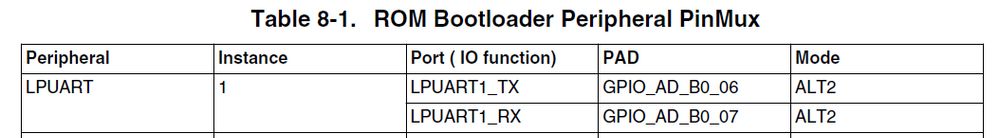- NXP Forums
- Product Forums
- General Purpose MicrocontrollersGeneral Purpose Microcontrollers
- i.MX Forumsi.MX Forums
- QorIQ Processing PlatformsQorIQ Processing Platforms
- Identification and SecurityIdentification and Security
- Power ManagementPower Management
- MCX Microcontrollers
- S32G
- S32K
- S32V
- MPC5xxx
- Other NXP Products
- Wireless Connectivity
- S12 / MagniV Microcontrollers
- Powertrain and Electrification Analog Drivers
- Sensors
- Vybrid Processors
- Digital Signal Controllers
- 8-bit Microcontrollers
- ColdFire/68K Microcontrollers and Processors
- PowerQUICC Processors
- OSBDM and TBDML
-
- Solution Forums
- Software Forums
- MCUXpresso Software and ToolsMCUXpresso Software and Tools
- CodeWarriorCodeWarrior
- MQX Software SolutionsMQX Software Solutions
- Model-Based Design Toolbox (MBDT)Model-Based Design Toolbox (MBDT)
- FreeMASTER
- eIQ Machine Learning Software
- Embedded Software and Tools Clinic
- S32 SDK
- S32 Design Studio
- Vigiles
- GUI Guider
- Zephyr Project
- Voice Technology
- Application Software Packs
- Secure Provisioning SDK (SPSDK)
- Processor Expert Software
-
- Topics
- Mobile Robotics - Drones and RoversMobile Robotics - Drones and Rovers
- NXP Training ContentNXP Training Content
- University ProgramsUniversity Programs
- Rapid IoT
- NXP Designs
- SafeAssure-Community
- OSS Security & Maintenance
- Using Our Community
-
-
- Home
- :
- i.MX フォーラム
- :
- i.MX RT
- :
- Is OpenSDA essential?
Is OpenSDA essential?
- RSS フィードを購読する
- トピックを新着としてマーク
- トピックを既読としてマーク
- このトピックを現在のユーザーにフロートします
- ブックマーク
- 購読
- ミュート
- 印刷用ページ
- 新着としてマーク
- ブックマーク
- 購読
- ミュート
- RSS フィードを購読する
- ハイライト
- 印刷
- 不適切なコンテンツを報告
Hello, NXP,
I checked that there is OpenSDA between i.MX RT1010 (or i.MX RT1020) and USB connector.
With "GUI Flash Tool" in MCUXpresso IDE, I can download image.
When I checked RT1020_connect.scp, this use SWD to download firmware.
In real board which I will make, I want to remove OpenSDA and use only RT10xx if possible.
When I get board without firmware, how I can download image?
Do I use MCU Boot Utility(NXP-MCUBootUtility)?
Before getting real board, how I can test downloading firmware with EVK?
Can I think OpenSDA as bridge and UART1 is connected directly and use MCU Boot Utility?
Thanks.
解決済! 解決策の投稿を見る。
- 新着としてマーク
- ブックマーク
- 購読
- ミュート
- RSS フィードを購読する
- ハイライト
- 印刷
- 不適切なコンテンツを報告
Hello Andrew,
You don't need an OpenSDA on your custom board. Will you want to debug the program in your custom board or just download the image? If you want to do both things, then you can use an external debugger, you just need to have either an SWD or JTAG interface in your custom board.
If you don't care about the debug part, then you need neither the OpenSDA nor an external debugger, you can download your application using the NXP-MCUBootUtility. This tool supports UART as well as USB to communicate with the RT, are you interested only in the UART interface? If you want to test the UART in the RT1020-EVK, the first thing is to consider is that you can only use the pins specified in Table 8-1 of the RM.
As you can see in the schematic of the board, these two pins are accessible through the Arduino Interface in the J17.
You will need a USB to serial converter so you can try the NXP-MCUBootUtility with the UART.
Have a great day,
Victor
-------------------------------------------------------------------------------
Note:
- If this post answers your question, please click the "Mark Correct"button. Thank you!
- We are following threads for 7 weeks after the last post, later replies are ignored
Please open a new thread and refer to the closed one, if you have a related question at a later point in time.
-------------------------------------------------------------------------------
- 新着としてマーク
- ブックマーク
- 購読
- ミュート
- RSS フィードを購読する
- ハイライト
- 印刷
- 不適切なコンテンツを報告
Thanks for your reply.
Your explain is very detail and I can understand.
I have two more questions
1. Would you explain firmware download by using not UART but USB case?
2. If I have openSDA with custom board, I think openSDA's bootloader is not downloaded.
How I can bring up new custom board?
- 新着としてマーク
- ブックマーク
- 購読
- ミュート
- RSS フィードを購読する
- ハイライト
- 印刷
- 不適切なコンテンツを報告
Hello Andrew,
You don't need an OpenSDA on your custom board. Will you want to debug the program in your custom board or just download the image? If you want to do both things, then you can use an external debugger, you just need to have either an SWD or JTAG interface in your custom board.
If you don't care about the debug part, then you need neither the OpenSDA nor an external debugger, you can download your application using the NXP-MCUBootUtility. This tool supports UART as well as USB to communicate with the RT, are you interested only in the UART interface? If you want to test the UART in the RT1020-EVK, the first thing is to consider is that you can only use the pins specified in Table 8-1 of the RM.
As you can see in the schematic of the board, these two pins are accessible through the Arduino Interface in the J17.
You will need a USB to serial converter so you can try the NXP-MCUBootUtility with the UART.
Have a great day,
Victor
-------------------------------------------------------------------------------
Note:
- If this post answers your question, please click the "Mark Correct"button. Thank you!
- We are following threads for 7 weeks after the last post, later replies are ignored
Please open a new thread and refer to the closed one, if you have a related question at a later point in time.
-------------------------------------------------------------------------------