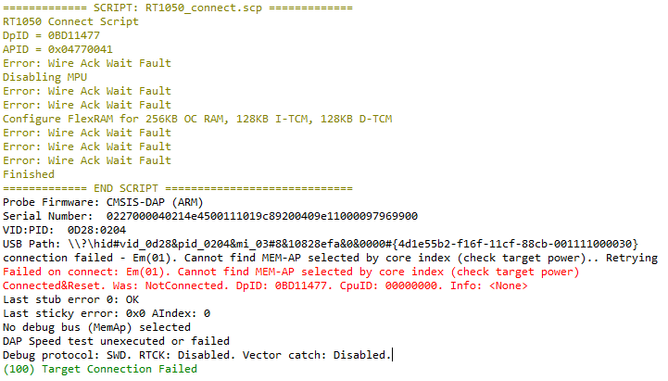- NXP Forums
- Product Forums
- General Purpose MicrocontrollersGeneral Purpose Microcontrollers
- i.MX Forumsi.MX Forums
- QorIQ Processing PlatformsQorIQ Processing Platforms
- Identification and SecurityIdentification and Security
- Power ManagementPower Management
- MCX Microcontrollers
- S32G
- S32K
- S32V
- MPC5xxx
- Other NXP Products
- Wireless Connectivity
- S12 / MagniV Microcontrollers
- Powertrain and Electrification Analog Drivers
- Sensors
- Vybrid Processors
- Digital Signal Controllers
- 8-bit Microcontrollers
- ColdFire/68K Microcontrollers and Processors
- PowerQUICC Processors
- OSBDM and TBDML
-
- Solution Forums
- Software Forums
- MCUXpresso Software and ToolsMCUXpresso Software and Tools
- CodeWarriorCodeWarrior
- MQX Software SolutionsMQX Software Solutions
- Model-Based Design Toolbox (MBDT)Model-Based Design Toolbox (MBDT)
- FreeMASTER
- eIQ Machine Learning Software
- Embedded Software and Tools Clinic
- S32 SDK
- S32 Design Studio
- Vigiles
- GUI Guider
- Zephyr Project
- Voice Technology
- Application Software Packs
- Secure Provisioning SDK (SPSDK)
- Processor Expert Software
-
- Topics
- Mobile Robotics - Drones and RoversMobile Robotics - Drones and Rovers
- NXP Training ContentNXP Training Content
- University ProgramsUniversity Programs
- Rapid IoT
- NXP Designs
- SafeAssure-Community
- OSS Security & Maintenance
- Using Our Community
-
-
- Home
- :
- i.MX Forums
- :
- i.MX RT
- :
- IMXRT1050-EVKB issue debugging with CMSIS-DAP
IMXRT1050-EVKB issue debugging with CMSIS-DAP
- Subscribe to RSS Feed
- Mark Topic as New
- Mark Topic as Read
- Float this Topic for Current User
- Bookmark
- Subscribe
- Mute
- Printer Friendly Page
IMXRT1050-EVKB issue debugging with CMSIS-DAP
- Mark as New
- Bookmark
- Subscribe
- Mute
- Subscribe to RSS Feed
- Permalink
- Report Inappropriate Content
Hi there,
I am relatively new to NXP and I've been playing a bit with IMXRT1050-EVKB (REVA1) for some time now. I suddenly started to have problems with CMSIS-DAP debugging capabilities. Basically I get the following messages:
I can recover from this state switching back and forth boot modes on SW7 but the issue will be reproduced again and again, making the development process very painful and slow.
From DAPLink firmware text file:
· Interface Version: 0244
· Bootloader Version: 0242
So it seems I am up to date.
1. Is it worth reflashing latest firmware to DAPLink?
2. Is there something wrong with this specific development board?
3. Any further ideas?
Thanks in advance,
Luis
- Mark as New
- Bookmark
- Subscribe
- Mute
- Subscribe to RSS Feed
- Permalink
- Report Inappropriate Content
Hi dmedc,
I also use the MIMXRT1050-EVKB revA1, the following are my DAPLINK information:
# DAPLink Firmware - see https://mbed.com/daplink
Unique ID: 0000000047784e4500549003d7450031ddb1000097969900
HIC ID: 97969900
Auto Reset: 0
Automation allowed: 1
Overflow detection: 0
Daplink Mode: Bootloader
Bootloader Version: 0244
Interface Version: 0244
Git SHA: 50ebbf0acf46027498f0eaae6d9c40e8523330b9
Local Mods: 0
USB Interfaces: MSD
Bootloader CRC: 0x44eadb90
Interface CRC: 0x0135174a
Remount count: 0
My bootloader version is 0244, really higher than you.
So, please go to this link, and updated your CMSIS DAP version:
Board enter bootloader mode, and download the newest DAPLink v0244 - Supports onboard hyper-flash, then exit the bootloader mode, can you make it works?
BTW, do you try the official SDK project, whether you also have the CMSIS debugger issues or not?
As I know, if the app code have issues, it will also cause the debugger connection issues, then you need enter the serial downloader mode, and erase the external flash at first.
Wish it helps you!
Best Regards,
Kerry
- Mark as New
- Bookmark
- Subscribe
- Mute
- Subscribe to RSS Feed
- Permalink
- Report Inappropriate Content
Hi Kerry,
Thanks for your input, your comment really helped clarifying what's happening.
I will upgrade Bootloader version to the latest (244) as you requested and perform some tests in case this solves the issue.
To answer your question, no, the issue doesn't happen when I can successfully recover from that state an run an SDK example, it happens always while running the code I am playing with, and exactly at the same code point. I just didn't expect an app issue will mess with the debugger connection.
Regarding the app code affecting the debugger connection:
1. is this something likely to happen often when debugging with CMSIS DAP?
2. is there something I can do to prevent the code affecting the debugger connection?
3. should I expect same behaviour when debugging with other debuggers through J-TAG?
Kind regards,
Luis
- Mark as New
- Bookmark
- Subscribe
- Mute
- Subscribe to RSS Feed
- Permalink
- Report Inappropriate Content
Hi dmedc,
So the issue always happen on your own app project, not the SDK project, whether my understanding is correct or not?
Answer your questions:
1. is this something likely to happen often when debugging with CMSIS DAP?
Answer: Please help to check, whether this debugger issue just in your own project, SDK project no issues, right?
In fact, just as I have said, when the project have the running issues, it may cause the chip boot failed from the external flash, the chip will take the external flash code as invalid, then it will cause the debugger issues, that's why you erase the external memory, and it works again, this is the know issue to the debugger, the workaround is to erase the external flash memory.
2. is there something I can do to prevent the code affecting the debugger connection?
Answer: You can debug your code, as you said, it always happen when you run the specific code line, check that code, whether that code have issues or not, if you comment it, still have this issues or not?
3. should I expect same behaviour when debugging with other debuggers through J-TAG?
Answer: RT chip is using the SWD interface in default, if you want to use the JTAG, you need to write the fuse. In fact, to your question, JTAG result should be the same as your SWD debugger.
Wish it helps you!
Best Regards,
Kerry