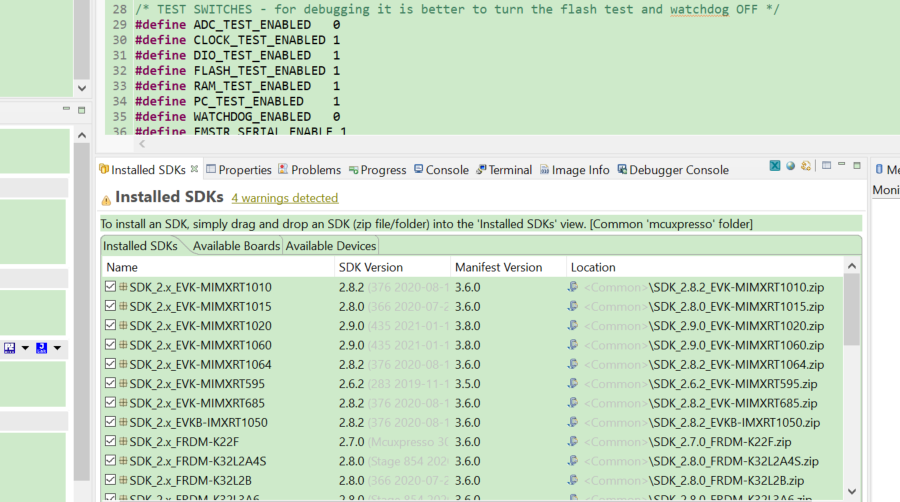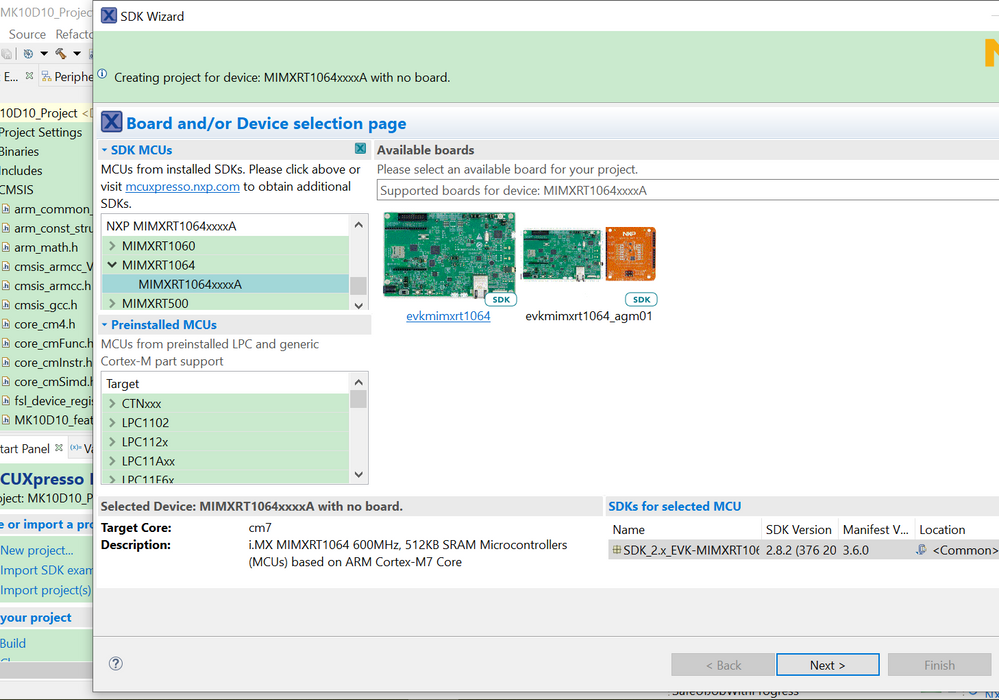- NXP Forums
- Product Forums
- General Purpose MicrocontrollersGeneral Purpose Microcontrollers
- i.MX Forumsi.MX Forums
- QorIQ Processing PlatformsQorIQ Processing Platforms
- Identification and SecurityIdentification and Security
- Power ManagementPower Management
- MCX Microcontrollers
- S32G
- S32K
- S32V
- MPC5xxx
- Other NXP Products
- Wireless Connectivity
- S12 / MagniV Microcontrollers
- Powertrain and Electrification Analog Drivers
- Sensors
- Vybrid Processors
- Digital Signal Controllers
- 8-bit Microcontrollers
- ColdFire/68K Microcontrollers and Processors
- PowerQUICC Processors
- OSBDM and TBDML
-
- Solution Forums
- Software Forums
- MCUXpresso Software and ToolsMCUXpresso Software and Tools
- CodeWarriorCodeWarrior
- MQX Software SolutionsMQX Software Solutions
- Model-Based Design Toolbox (MBDT)Model-Based Design Toolbox (MBDT)
- FreeMASTER
- eIQ Machine Learning Software
- Embedded Software and Tools Clinic
- S32 SDK
- S32 Design Studio
- Vigiles
- GUI Guider
- Zephyr Project
- Voice Technology
- Application Software Packs
- Secure Provisioning SDK (SPSDK)
- Processor Expert Software
-
- Topics
- Mobile Robotics - Drones and RoversMobile Robotics - Drones and Rovers
- NXP Training ContentNXP Training Content
- University ProgramsUniversity Programs
- Rapid IoT
- NXP Designs
- SafeAssure-Community
- OSS Security & Maintenance
- Using Our Community
-
-
- Home
- :
- i.MX Forums
- :
- i.MX RT
- :
- Re: How to remove pre-installed dev boards in MCUXpresso?
How to remove pre-installed dev boards in MCUXpresso?
- Subscribe to RSS Feed
- Mark Topic as New
- Mark Topic as Read
- Float this Topic for Current User
- Bookmark
- Subscribe
- Mute
- Printer Friendly Page
How to remove pre-installed dev boards in MCUXpresso?
- Mark as New
- Bookmark
- Subscribe
- Mute
- Subscribe to RSS Feed
- Permalink
- Report Inappropriate Content
- Mark as New
- Bookmark
- Subscribe
- Mute
- Subscribe to RSS Feed
- Permalink
- Report Inappropriate Content
Hi ebirdman,
The on-line SDK tool which you can select your own related board or chip, and generate the directly project.
Do you mean the installed SDK in the MCUXpresso:
Do you mean remove the related SDK?
If yes, you just need to delete it by right click and uninstall it.
You can let me know your detailed question, eg, which SDK, IDE you are using, which detail boards/devices you want to remove.
This area can generate the detail boards, after you select the related board, there will don't have other boards.
Wish it helps you!
Best Regards,
Kerry
- Mark as New
- Bookmark
- Subscribe
- Mute
- Subscribe to RSS Feed
- Permalink
- Report Inappropriate Content
Hi, thank you for a reply. My post spelled out only "pre-installed boards" AKA "available boards" and "available devices", not "installed" and not whole "SDK package".
According to NXP IDE manual , those are the boards and devices which come already installed with MCUXpresso installation regardless whether developer needs those or not. There is no "right click" option to remove them. I hope that you might know the other way how to clean the SDK related tabs in the IDE and keep only those devices which developer needs.
- Mark as New
- Bookmark
- Subscribe
- Mute
- Subscribe to RSS Feed
- Permalink
- Report Inappropriate Content
Hi ebirdman,
Thanks for your updated information.
Can you give me a screenshot to indicate your detail questions?
As I know, if you don't need to use the related chips, you can don't add the related SDK.
But, to the IDE, even it contains other boards and devices, it will not influence your specific chip devices.
Why you think it need to removed? In fact, that should not be added to your specific project.
Best Regards,
Kerry
- Mark as New
- Bookmark
- Subscribe
- Mute
- Subscribe to RSS Feed
- Permalink
- Report Inappropriate Content
Quote from the NXP User Guide https://www.nxp.com/docs/en/user-guide/MCUXpresso_IDE_User_Guide.pdf
4.1 Preinstalled Part Support
The IDE installs with an enhanced version of the part support as provided with the older NXP IDE LPCXpresso IDE v8.2.2. This provides support for the majority of LPC Cortex-M based parts‘out of the box’. This is known as preinstalled part support.
The example you want to see is shown in the same document:
4.1.2 Viewing Preinstalled Part Support
When MCUXpresso IDE is installed, it will contain preinstalled part support for most LPC based MCUs.To explore the range of preinstalled MCUs simply click ‘New project’ in the Quickstart panel.
My installation has the same preinstalled boards as yours - the current MCUXpresso. None of us installs these boards.
- Mark as New
- Bookmark
- Subscribe
- Mute
- Subscribe to RSS Feed
- Permalink
- Report Inappropriate Content
Hi ebirdman,
Thanks for your updated information.
What's the NXP chip you are using? RT or the LPC?
In fact, the related board and /or Device is used to help you to create the project, and as I know, just when you install the related SDK package, then the SDK supported chip can be added here:
Just like other IDE, also have the related chip or board example to select, I think it should not influence your project to develop. Do you meet the other chip or board influence your own chip project?
Best Regards,
Kerry