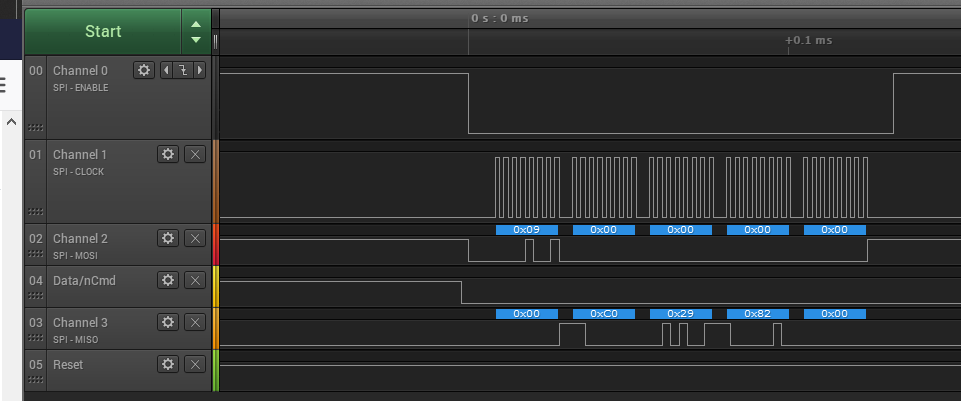- NXP Forums
- Product Forums
- General Purpose MicrocontrollersGeneral Purpose Microcontrollers
- i.MX Forumsi.MX Forums
- QorIQ Processing PlatformsQorIQ Processing Platforms
- Identification and SecurityIdentification and Security
- Power ManagementPower Management
- MCX Microcontrollers
- S32G
- S32K
- S32V
- MPC5xxx
- Other NXP Products
- Wireless Connectivity
- S12 / MagniV Microcontrollers
- Powertrain and Electrification Analog Drivers
- Sensors
- Vybrid Processors
- Digital Signal Controllers
- 8-bit Microcontrollers
- ColdFire/68K Microcontrollers and Processors
- PowerQUICC Processors
- OSBDM and TBDML
-
- Solution Forums
- Software Forums
- MCUXpresso Software and ToolsMCUXpresso Software and Tools
- CodeWarriorCodeWarrior
- MQX Software SolutionsMQX Software Solutions
- Model-Based Design Toolbox (MBDT)Model-Based Design Toolbox (MBDT)
- FreeMASTER
- eIQ Machine Learning Software
- Embedded Software and Tools Clinic
- S32 SDK
- S32 Design Studio
- Vigiles
- GUI Guider
- Zephyr Project
- Voice Technology
- Application Software Packs
- Secure Provisioning SDK (SPSDK)
- Processor Expert Software
-
- Topics
- Mobile Robotics - Drones and RoversMobile Robotics - Drones and Rovers
- NXP Training ContentNXP Training Content
- University ProgramsUniversity Programs
- Rapid IoT
- NXP Designs
- SafeAssure-Community
- OSS Security & Maintenance
- Using Our Community
-
- Cloud Lab Forums
-
- Home
- :
- i.MX Forums
- :
- i.MX RT
- :
- How do I recieve data on the LPSPI Bus?
How do I recieve data on the LPSPI Bus?
- Subscribe to RSS Feed
- Mark Topic as New
- Mark Topic as Read
- Float this Topic for Current User
- Bookmark
- Subscribe
- Mute
- Printer Friendly Page
- Mark as New
- Bookmark
- Subscribe
- Mute
- Subscribe to RSS Feed
- Permalink
- Report Inappropriate Content
I am trying to receive data on the SPI bus. I have figured out transmit on the bus but I every time I try to read from the RX FIFO all I read back are '0'.
I had initially thought that my IOMUX Pad options were wrong but I am not sure. I am using the mimxrt1062-evk for this work and the LPSPI1 peripheral.
My Initialization Code. In my previous posting I was alerted that I was running the peripheral out of spec and I corrected it. I now run the peripheral off the PLL3 - PFD0 at div 35.
void InitSPI(void)
{
//Setup the peripheral clock
CCM->CBCMR &= ~(CCM_CBCMR_LPSPI_CLK_SEL_MASK);
CCM->CBCMR &= ~(CCM_CBCMR_LPSPI_PODF_MASK);
CCM->CBCMR |= CCM_CBCMR_LPSPI_CLK_SEL(0x1) | CCM_CBCMR_LPSPI_PODF(7);// PLL3-PFD0 = 246.857/8 = 30.857MHZ
CCM->CCGR1 |= CCM_CCGR1_CG0(3); // Enable lpspi1 clock, lpspi_clk_root is based off the ipg_clk
CCM->CCGR2 |= CCM_CCGR2_CG13(3);
//Setup the pins - LPSPI1
IOMUXC->SW_MUX_CTL_PAD[107] = 0x04 | 0x10; // *GPIO_AD_SD_B0_01 - cs - alt4, output, enable Software input
IOMUXC->SW_MUX_CTL_PAD[108] = 0x04; // *GPIO_AD_SD_B0_02 - mosi - alt4, output
IOMUXC->SW_MUX_CTL_PAD[109] = 0x04 | 0x10;// *GPIO_AD_SD_B0_03 - miso - alt4, input
IOMUXC->SW_MUX_CTL_PAD[106] = 0x04;// *GPIO_AD_SD_B0_00 - clk - alt4, output
IOMUXC->SW_PAD_CTL_PAD[107] = 0xE051; // *GPIO_AD_SD_B0_01 - cs - alt4, output
IOMUXC->SW_PAD_CTL_PAD[108] = 0xE051; // *GPIO_AD_SD_B0_02 - mosi - alt4, output
IOMUXC->SW_PAD_CTL_PAD[109] = 0;// *GPIO_AD_SD_B0_03 - miso - alt4, input
IOMUXC->SW_PAD_CTL_PAD[106] = 0xE051;// *GPIO_AD_SD_B0_00 - clk - alt4, output
//Setup the memory that will be used for writing data
//******
LPSPI1->CFGR0 = 0x0; //Use default configurations here.
LPSPI1->CFGR1 = LPSPI_CFGR1_PCSCFG(0) | LPSPI_CFGR1_PCSPOL(0) | LPSPI_CFGR1_MASTER(1) | LPSPI_CFGR1_OUTCFG(0) |
LPSPI_CFGR1_NOSTALL(1) | LPSPI_CFGR1_SAMPLE(0);
LPSPI1->DMR0 = 0; // No data match, default (reset value)
LPSPI1->DMR0 = 1; // No data match default (reset value)
//Clock configuration, the reference clock is running at 88MHz per the CCM_CBCMR register settings.
LPSPI1->CCR = LPSPI_CCR_SCKDIV(0x50) | LPSPI_CCR_SCKPCS(0xFF) | LPSPI_CCR_PCSSCK(0xFF) | LPSPI_CCR_DBT(0x7F) ;
LPSPI1->FCR = LPSPI_FCR_TXWATER(1) | LPSPI_FCR_RXWATER(0);
LPSPI1->CR = LPSPI_CR_RTF(1) | LPSPI_CR_RRF(1); //Reset Receive/Transmit FIFO
LPSPI1->CR = LPSPI_CR_MEN(1) | LPSPI_CR_DBGEN(1);
LPSPI1->TCR = LSPITCRN;//0x38000008;
LPSPI1->DER = 0x00; //Disable RX/TX DMA
LPSPI1->IER = 0x00; //Disable all SPI1 Interrupts
}I am unsure of the PAD_CTL parameters for this pin. Are they correct for a peripheral controlled pin? Is it necessary to set these parameters if they are controlled by the peripheral?
How do I read back the contents of the RX FIFO? The fsl_lpspi.h is simply calling a function that returns the value of LPSPI1->RDR in while loop for along as the RX FIFO has data in it.
This is my read function:
ReadLCDSPIDATA(0x9, &buffer, 4);
#define cpuB() while(0) { __ISB(); __DSB(); }
void ReadLCDSPIDATA(uint8_t cmd, uint8_t *buffer, uint32_t len)
{
volatile uint32_t tmp = 0; //LPSPI1->TCR;
volatile uint32_t i = 0;
volatile uint32_t readData[64] = {0xB};
for(int i = 0; i < sizeof(readData)/4; i++)
readData[i] = 0xBBBBBBBB;
GPIO1->DR_CLEAR = (volatile uint32_t)(1<<16); //assert that this is a command.
LPSPI1->SR = LPSPISRMSK();
LPSPI1->TCR = (volatile uint32_t)0x00300007;
cpuB();
while((LPSPI1->SR & LPSPI_SR_MBF_MASK) > 0);
LPSPI1->TDR = cmd;
while((LPSPI1->SR & LPSPI_SR_TCF_MASK) > 0);
tmp = LPSPI1->RDR; //burn one off the fifo because its clocked in during the command send
cpuB();
LPSPI1->SR = LPSPISRMSK();
while(i < len)
{
LPSPI1->TDR = 0;
while((LPSPI1->SR & LPSPI_SR_RDF_MASK) > 0);
readData[i] = LPSPI1->RDR;
LPSPI1->SR = (1 <<8);
cpuB();
i++;
}
i=0;
LPSPI1->TCR = (volatile uint32_t)0x00000007;
cpuB();
while(1);
__asm__("nop");
}
I know my SPI device is returning data and the frame is ending:
However, when I break the function I'm using that LPSPI1->FSR[RXCOUNT] is not 0 and there is still data there. What am I missing?
Solved! Go to Solution.
- Mark as New
- Bookmark
- Subscribe
- Mute
- Subscribe to RSS Feed
- Permalink
- Report Inappropriate Content
I found that the loopback demo was more informative than the spi_interrupt_b2b_master demo. The spi_interrupt_b2b_master demo needed a second board running the slave demo at least that is what was indicated in the text.
I was able to get it to work and successfully read data from the SPI bus. It was not documented that the Daisy chain enable bit had to be set for the LPSPI1 SDI input using GPIO_SD_B0_03. I only found this after running the example, and examining the register values.
- Mark as New
- Bookmark
- Subscribe
- Mute
- Subscribe to RSS Feed
- Permalink
- Report Inappropriate Content
Hi,
Thank you for your interest in NXP Semiconductor products and for the opportunity to serve you.
To provide the fastest possible support, I'd highly recommend you refer to the LPSPI demo in the SDK library for MIMXRT1060, and you can download the library via the below link.
https://mcuxpresso.nxp.com/en/welcome
Have a great day,
TIC
-------------------------------------------------------------------------------
Note:
- If this post answers your question, please click the "Mark Correct" button. Thank you!
- We are following threads for 7 weeks after the last post, later replies are ignored
Please open a new thread and refer to the closed one, if you have a related question at a later point in time.
-------------------------------------------------------------------------------
- Mark as New
- Bookmark
- Subscribe
- Mute
- Subscribe to RSS Feed
- Permalink
- Report Inappropriate Content
I see at least 3 different demos. Which one should I be looking at?
I am specifically looking for a means of controlling the peripheral through the cmsis interface. I'm finding that many of these examples, although good, are completely obfuscating how the peripheral is used. The SDK provides a really good interface for every conceivable situation but is very complex as a result. This makes understanding how this stuff works extremely difficult and time consuming. Unfortunately the Reference Manual is not clear on how to read data from the LPSPI RX FIFO register and I'm seeking to understand how it works so I can use the SPI peripheral.
- Mark as New
- Bookmark
- Subscribe
- Mute
- Subscribe to RSS Feed
- Permalink
- Report Inappropriate Content
Hi,
1) Which one should I be looking at?
-- I'd like to suggest to refer to lpspi_interrupt_b2b_master demo.
Hope it helps.
Have a great day,
TIC
-------------------------------------------------------------------------------
Note:
- If this post answers your question, please click the "Mark Correct" button. Thank you!
- We are following threads for 7 weeks after the last post, later replies are ignored
Please open a new thread and refer to the closed one, if you have a related question at a later point in time.
-------------------------------------------------------------------------------
- Mark as New
- Bookmark
- Subscribe
- Mute
- Subscribe to RSS Feed
- Permalink
- Report Inappropriate Content
I found that the loopback demo was more informative than the spi_interrupt_b2b_master demo. The spi_interrupt_b2b_master demo needed a second board running the slave demo at least that is what was indicated in the text.
I was able to get it to work and successfully read data from the SPI bus. It was not documented that the Daisy chain enable bit had to be set for the LPSPI1 SDI input using GPIO_SD_B0_03. I only found this after running the example, and examining the register values.