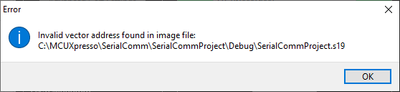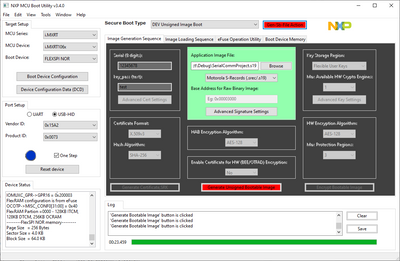- NXP Forums
- Product Forums
- General Purpose MicrocontrollersGeneral Purpose Microcontrollers
- i.MX Forumsi.MX Forums
- QorIQ Processing PlatformsQorIQ Processing Platforms
- Identification and SecurityIdentification and Security
- Power ManagementPower Management
- MCX Microcontrollers
- S32G
- S32K
- S32V
- MPC5xxx
- Other NXP Products
- Wireless Connectivity
- S12 / MagniV Microcontrollers
- Powertrain and Electrification Analog Drivers
- Sensors
- Vybrid Processors
- Digital Signal Controllers
- 8-bit Microcontrollers
- ColdFire/68K Microcontrollers and Processors
- PowerQUICC Processors
- OSBDM and TBDML
-
- Solution Forums
- Software Forums
- MCUXpresso Software and ToolsMCUXpresso Software and Tools
- CodeWarriorCodeWarrior
- MQX Software SolutionsMQX Software Solutions
- Model-Based Design Toolbox (MBDT)Model-Based Design Toolbox (MBDT)
- FreeMASTER
- eIQ Machine Learning Software
- Embedded Software and Tools Clinic
- S32 SDK
- S32 Design Studio
- Vigiles
- GUI Guider
- Zephyr Project
- Voice Technology
- Application Software Packs
- Secure Provisioning SDK (SPSDK)
- Processor Expert Software
-
- Topics
- Mobile Robotics - Drones and RoversMobile Robotics - Drones and Rovers
- NXP Training ContentNXP Training Content
- University ProgramsUniversity Programs
- Rapid IoT
- NXP Designs
- SafeAssure-Community
- OSS Security & Maintenance
- Using Our Community
-
-
Dear all,
Thanks for your help.
When I download firmware to board, there are below pop up messages.
"Invalid vector address found in image file:" in my file(srec).
I used axf file and NXP MCU Boot Utility changes it to SREC file.
I modify and add some codes which are based on evkmimxrt1010_freertos_hello.
But there is no problem and I can download images well with original codes which is evkmimxrt1010_freertos_hello and there is no changes.
Would you tell me what must I should check it?
Thanks.
已解决! 转到解答。
Dear Jay,
To convert axf to srec, NXP MCU Boot Utility uses iar_ewarm.
I think it is cause of problem but I don't know exact cause of problem.
I checked below link and can change axf to srec when I build images.
https://mcuoneclipse.com/2017/03/29/mcuxpresso-ide-s-record-intel-hex-and-binary-files/
With srec file which are made when image is built, there is no problem and it works well.
Thanks.
Each example in SDK has many different builds, the default build (Debug/Release) is linked from start of ITCM RAM, this is only used for online debugging.
For offline boot, you need to switch to XIP builds or ram_0x1400 build, then you can flash these images by NXP MCU Boot Utility
Dear Jay,
Please check below test environments.
1. CPU: RT1011
2. Compiler: MCUxpresso IDE
When I check compile option and compile output, XIP mode is set.
1. Compile option: "-DXIP_EXTERNAL_FLASH=1 -DXIP_BOOT_HEADER_ENABLE=1" is defined and is used.
2. From compile output, I can check below message.
BOARD_FLASH: 95840 B 16 MB 0.57%
And I used linkscripts to load some codes in ITCM but it is not related with this issue. (Without linkscripts there is same problem.)
Especially, when I download image to flash with MCUxpresso, there is no problem and downloaded image works well.
So, AXF file has no problem.
About error message with MCU Boot Utility, I can see when I press "Generate Unsigned Bootable Image" in "Image Generation Sequence" tab with on step mode.
Would you consider this problem again?
Thanks.
Dear Jay,
With debug build, I can see offline boot or stand alone operation.
But do you mean, is this not correct operation and do I need to compile with XIP builds or ram_0x1400?
Abut XIP builds or ram_0x1400, I'll check it and if there are any questions, I'll ask it again.
Thanks.
Dear Jay,
To convert axf to srec, NXP MCU Boot Utility uses iar_ewarm.
I think it is cause of problem but I don't know exact cause of problem.
I checked below link and can change axf to srec when I build images.
https://mcuoneclipse.com/2017/03/29/mcuxpresso-ide-s-record-intel-hex-and-binary-files/
With srec file which are made when image is built, there is no problem and it works well.
Thanks.
I was getting the same problem I tried to generate .sb file from .axf.
I followed the steps to generate .s19 file and used that in "NXP MCU Boot utility v3.4.0" to generate the .sb file but I am still getting the same problem.
Any help is appreciated!
Thank you!