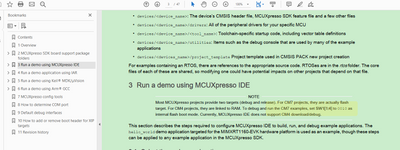- NXP Forums
- Product Forums
- General Purpose MicrocontrollersGeneral Purpose Microcontrollers
- i.MX Forumsi.MX Forums
- QorIQ Processing PlatformsQorIQ Processing Platforms
- Identification and SecurityIdentification and Security
- Power ManagementPower Management
- MCX Microcontrollers
- S32G
- S32K
- S32V
- MPC5xxx
- Other NXP Products
- Wireless Connectivity
- S12 / MagniV Microcontrollers
- Powertrain and Electrification Analog Drivers
- Sensors
- Vybrid Processors
- Digital Signal Controllers
- 8-bit Microcontrollers
- ColdFire/68K Microcontrollers and Processors
- PowerQUICC Processors
- OSBDM and TBDML
-
- Solution Forums
- Software Forums
- MCUXpresso Software and ToolsMCUXpresso Software and Tools
- CodeWarriorCodeWarrior
- MQX Software SolutionsMQX Software Solutions
- Model-Based Design Toolbox (MBDT)Model-Based Design Toolbox (MBDT)
- FreeMASTER
- eIQ Machine Learning Software
- Embedded Software and Tools Clinic
- S32 SDK
- S32 Design Studio
- Vigiles
- GUI Guider
- Zephyr Project
- Voice Technology
- Application Software Packs
- Secure Provisioning SDK (SPSDK)
- Processor Expert Software
-
- Topics
- Mobile Robotics - Drones and RoversMobile Robotics - Drones and Rovers
- NXP Training ContentNXP Training Content
- University ProgramsUniversity Programs
- Rapid IoT
- NXP Designs
- SafeAssure-Community
- OSS Security & Maintenance
- Using Our Community
-
- Cloud Lab Forums
-
- Home
- :
- i.MX Forums
- :
- i.MX RT
- :
- Failed to download a project on a MIMXRT1160-EVK board.
Failed to download a project on a MIMXRT1160-EVK board.
- Subscribe to RSS Feed
- Mark Topic as New
- Mark Topic as Read
- Float this Topic for Current User
- Bookmark
- Subscribe
- Mute
- Printer Friendly Page
- Mark as New
- Bookmark
- Subscribe
- Mute
- Subscribe to RSS Feed
- Permalink
- Report Inappropriate Content
The board (MIMXRT1166_EVK) is powered up and connected with a provided USB cable to J11.
When I run Debug I get
MCUXpresso IDE RedlinkMulti Driver v11.4 (Sep 13 2021 15:04:52 - crt_emu_cm_redlink build 16)
Found chip XML file in D:/Workspace_MCUXpresso_11.4/MIMXRT1166_EVK_CM4/Debug\MIMXRT1166xxxxx.xml
Reconnected to existing LinkServer process.
not running connect script in attach mode
Probe Firmware: DAPLink CMSIS-DAP (ARM)
Serial Number: 024400000208827100000000000000000000000097969905
VID:PID: 0D28:0204
USB Path: \\?\hid#vid_0d28&pid_0204&mi_03#9&350958c4&0&0000#{4d1e55b2-f16f-11cf-88cb-001111000030}
Using memory from core 1 after searching for a good core
Using memory from core 1 after searching for a good core
Using memory from core 1 after searching for a good core
connection failed - Nn(05). Wire ACK Wait in DAP access.. Retrying
Using memory from core 1 after searching for a good core
Using memory from core 1 after searching for a good core
Using memory from core 1 after searching for a good core
Failed on connect: Nn(05). Wire ACK Wait in DAP access
Connected&Reset. Was: NotConnected. DpID: 6BA02477. CpuID: 00000000. Info: <None>
Last stub error 0: OK
Last sticky error: 0x0 AIndex: 1
Debug bus selected: MemAp 1
DAP Speed test unexecuted or failed
Debug protocol: SWD. RTCK: Disabled. Vector catch: Disabled.
(100) Target Connection Failed
error closing down debug session - Nn(05). Wire ACK Wait in DAP access
What should I set in MCUXpresso IDE or on the board to get it working?
Solved! Go to Solution.
- Mark as New
- Bookmark
- Subscribe
- Mute
- Subscribe to RSS Feed
- Permalink
- Report Inappropriate Content
Hi @john71 ,
Please don't worry.
As I know, the MCUXpresso IDE can debug the CM4 core, but you need to download the CM7 at first, that's why I recommend you download the CM7 project, please refer to this post about 2 core debug in mcuxpresso:
Best Regards,
Kerry
- Mark as New
- Bookmark
- Subscribe
- Mute
- Subscribe to RSS Feed
- Permalink
- Report Inappropriate Content
Hi @john71 ,
Please download the SDK at first for the RT1160-EVK:
https://mcuxpresso.nxp.com/en/builder?hw=MIMXRT1160-EVK
Then refer to the Getting Started with MCUXpresso SDK for MIMXRT1160-EVK.pdf in folder:
SDK_2_10_0_MIMXRT1160-EVK\docs
You need to download the CM7 project instead of the CM4, and SW1[1:4] should be 0010.
Please try it again.
Wish it helps you!
If you still have questions about it, please kindly let me know.
Best Regards,
Kerry
- Mark as New
- Bookmark
- Subscribe
- Mute
- Subscribe to RSS Feed
- Permalink
- Report Inappropriate Content
Hi Kerry,
Thank you for the answer. Frankly - I'm shocked. I need two cores - that's the reason I choose the chip.
What chip do allow us to debug both cores? At design time I can drift to other chip.
- Mark as New
- Bookmark
- Subscribe
- Mute
- Subscribe to RSS Feed
- Permalink
- Report Inappropriate Content
Hi @john71 ,
Please don't worry.
As I know, the MCUXpresso IDE can debug the CM4 core, but you need to download the CM7 at first, that's why I recommend you download the CM7 project, please refer to this post about 2 core debug in mcuxpresso:
Best Regards,
Kerry
- Mark as New
- Bookmark
- Subscribe
- Mute
- Subscribe to RSS Feed
- Permalink
- Report Inappropriate Content
Thank you. This way it works. If I run CM7 first I can debug CM4 then.