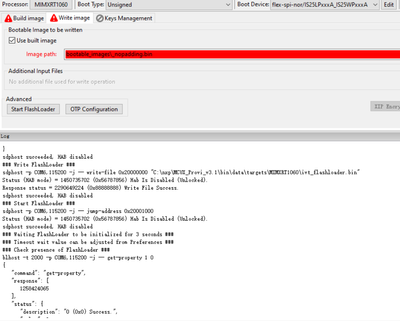- NXP Forums
- Product Forums
- General Purpose MicrocontrollersGeneral Purpose Microcontrollers
- i.MX Forumsi.MX Forums
- QorIQ Processing PlatformsQorIQ Processing Platforms
- Identification and SecurityIdentification and Security
- Power ManagementPower Management
- MCX Microcontrollers
- S32G
- S32K
- S32V
- MPC5xxx
- Other NXP Products
- Wireless Connectivity
- S12 / MagniV Microcontrollers
- Powertrain and Electrification Analog Drivers
- Sensors
- Vybrid Processors
- Digital Signal Controllers
- 8-bit Microcontrollers
- ColdFire/68K Microcontrollers and Processors
- PowerQUICC Processors
- OSBDM and TBDML
-
- Solution Forums
- Software Forums
- MCUXpresso Software and ToolsMCUXpresso Software and Tools
- CodeWarriorCodeWarrior
- MQX Software SolutionsMQX Software Solutions
- Model-Based Design Toolbox (MBDT)Model-Based Design Toolbox (MBDT)
- FreeMASTER
- eIQ Machine Learning Software
- Embedded Software and Tools Clinic
- S32 SDK
- S32 Design Studio
- Vigiles
- GUI Guider
- Zephyr Project
- Voice Technology
- Application Software Packs
- Secure Provisioning SDK (SPSDK)
- Processor Expert Software
-
- Topics
- Mobile Robotics - Drones and RoversMobile Robotics - Drones and Rovers
- NXP Training ContentNXP Training Content
- University ProgramsUniversity Programs
- Rapid IoT
- NXP Designs
- SafeAssure-Community
- OSS Security & Maintenance
- Using Our Community
-
- Cloud Lab Forums
-
- Home
- :
- i.MX Forums
- :
- i.MX RT
- :
- Established communication with flashloader
Established communication with flashloader
- Subscribe to RSS Feed
- Mark Topic as New
- Mark Topic as Read
- Float this Topic for Current User
- Bookmark
- Subscribe
- Mute
- Printer Friendly Page
Established communication with flashloader
- Mark as New
- Bookmark
- Subscribe
- Mute
- Subscribe to RSS Feed
- Permalink
- Report Inappropriate Content
NCR just received there one manufactured board with MIMXRT1062DVJ6B and need to get it up and running.
I delivered the AN12681 “How to use HAB secure boot in i.MX RT10xx” to help NCR through this process.
At this stage NCR not looking at secure boot - however for the moment they just need to get the device up and running.
So going by the application note they do need to download the FlashLoader.
If they use the command line tools they can open a connection:
Here’s what they done:
- Checked the connection on the UART:
PS C:\nxp\MCUX_Provi_v3.1\bin\tools\sdphost\win> .\sdphost.exe -p COM7 -- error-status
Status (HAB mode) = 1450735702 (0x56787856) HAB disabled.
Reponse Status = 4042322160 (0xf0f0f0f0) HAB Success.
- Downloaded the flashloader.bin
PS C:\nxp\MCUX_Provi_v3.1\bin\tools\sdphost\win> .\sdphost.exe -p COM7 -- write-file 0x20000000 C:\nxp\MCUX_Provi_v3.1\bin\data\targets\MIMXRT1010\ivt_flashloader.bin
Preparing to send 31432 (0x7ac8) bytes to the target.
(1/1)2%Status (HAB mode) = 1450735702 (0x56787856) HAB disabled.
Reponse Status = 2290649224 (0x88888888) Write File complete.
- Tried to start the flashloader, by jumping to address 0x20000400 (I’ve also tried 0x20001000)
PS C:\nxp\MCUX_Provi_v3.1\bin\tools\sdphost\win> .\sdphost.exe -p COM7 -- jump-address 0x20000400
Status (HAB mode) = 1450735702 (0x56787856) HAB disabled.
PS C:\nxp\MCUX_Provi_v3.1\bin\tools\sdphost\win>
NCR then went back to the Secure Provisioning tool to try download the current OTP configuration, they still get unable to communicate with flashloader:
### Parse input arguments ###
### Check presence of FlashLoader ###
blhost -t 2000 -p COM7,115200 -j -- get-property 1 0
ERROR:SPSDK: Cannot ping device on UART port 'COM7'.
blhost failed
FlashLoader is not running yet, download and run it
### Check communication with target bootloader ###
sdphost -p COM7,115200 -j -- error-status
{
"command": "error-status",
"response": [
2148966233
],
"status": {
"description": "1520961536 (0x5aa80800) ",
"value": 1520961536
}
}
sdphost failed
Any ideas how to fix this and get communication established with flashloader?
- Mark as New
- Bookmark
- Subscribe
- Mute
- Subscribe to RSS Feed
- Permalink
- Report Inappropriate Content
Hi,
Thank you for your interest in NXP Semiconductor products and for the opportunity to serve you.
In my opinion, the issue is related to the ivt_flashloader.bin and the customer can refer to the post to learn how to get the flashloader up,
further, I'm a bit confused about why he uses the ivt_flashloader.bin for the MIMXRT1010, he can definitely use the MCUXpreso secure provisioning tool to connect the board directly instead of inputting commands manually.
Have a great day,
TIC
-------------------------------------------------------------------------------
Note:
- If this post answers your question, please click the "Mark Correct" button. Thank you!
- We are following threads for 7 weeks after the last post, later replies are ignored
Please open a new thread and refer to the closed one, if you have a related question at a later point in time.
-------------------------------------------------------------------------------