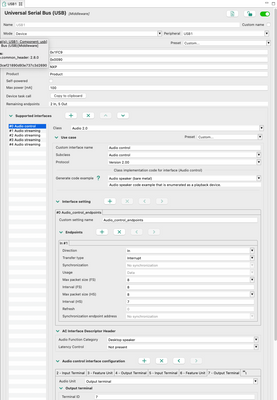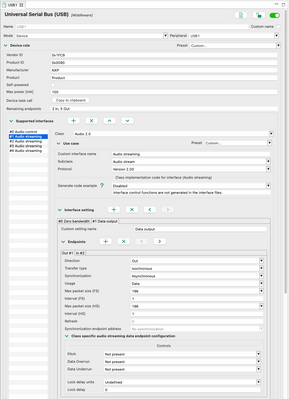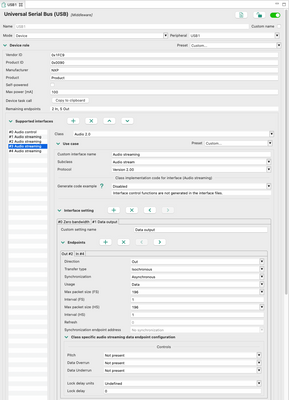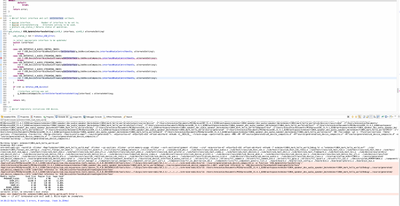- NXP Forums
- Product Forums
- General Purpose MicrocontrollersGeneral Purpose Microcontrollers
- i.MX Forumsi.MX Forums
- QorIQ Processing PlatformsQorIQ Processing Platforms
- Identification and SecurityIdentification and Security
- Power ManagementPower Management
- MCX Microcontrollers
- S32G
- S32K
- S32V
- MPC5xxx
- Other NXP Products
- Wireless Connectivity
- S12 / MagniV Microcontrollers
- Powertrain and Electrification Analog Drivers
- Sensors
- Vybrid Processors
- Digital Signal Controllers
- 8-bit Microcontrollers
- ColdFire/68K Microcontrollers and Processors
- PowerQUICC Processors
- OSBDM and TBDML
-
- Solution Forums
- Software Forums
- MCUXpresso Software and ToolsMCUXpresso Software and Tools
- CodeWarriorCodeWarrior
- MQX Software SolutionsMQX Software Solutions
- Model-Based Design Toolbox (MBDT)Model-Based Design Toolbox (MBDT)
- FreeMASTER
- eIQ Machine Learning Software
- Embedded Software and Tools Clinic
- S32 SDK
- S32 Design Studio
- Vigiles
- GUI Guider
- Zephyr Project
- Voice Technology
- Application Software Packs
- Secure Provisioning SDK (SPSDK)
- Processor Expert Software
-
- Topics
- Mobile Robotics - Drones and RoversMobile Robotics - Drones and Rovers
- NXP Training ContentNXP Training Content
- University ProgramsUniversity Programs
- Rapid IoT
- NXP Designs
- SafeAssure-Community
- OSS Security & Maintenance
- Using Our Community
-
-
- Home
- :
- i.MX Forums
- :
- i.MX RT
- :
- Error creating SAI1 and SAI2 using Peripherals tool
Error creating SAI1 and SAI2 using Peripherals tool
- Subscribe to RSS Feed
- Mark Topic as New
- Mark Topic as Read
- Float this Topic for Current User
- Bookmark
- Subscribe
- Mute
- Printer Friendly Page
Error creating SAI1 and SAI2 using Peripherals tool
- Mark as New
- Bookmark
- Subscribe
- Mute
- Subscribe to RSS Feed
- Permalink
- Report Inappropriate Content
Hi,
Using MCUXpresso version 11.4 I am trying to create SAI1 and SAI2 for ISO audio streaming using the Peripherals tool. Everything using the defaults. After updating and compiling the code I receive the following error:
/Applications/MCUXpressoIDE_11.4.1_6260/ide/plugins/com.nxp.mcuxpresso.tools.macosx_11.4.0.202103011116/tools/bin/../lib/gcc/arm-none-eabi/10.2.1/../../../../arm-none-eabi/bin/ld: ./source/generated/usb_device_composite.o: in function `USB_UpdateInterfaceSetting':
/Users/xyz/Documents/MCUXpressoIDE_11.4.1_6260/workspace/evkmimxrt1064_speaker_dev_audio_speaker_bm/evkmimxrt1064_mark_hello_world/Debug/../source/generated/usb_device_composite.c:857: undefined reference to `USB_DeviceInterface1AudioStreamingSetInterface'
My goal is to have a single USB Interface for multiple SAI. Is using the 'Peripherals' tool the best way of accomplishing this?
Thanks.
Mark
- Mark as New
- Bookmark
- Subscribe
- Mute
- Subscribe to RSS Feed
- Permalink
- Report Inappropriate Content
Thanks Kerry.
If you create 2 SAI through the 'Peripherals' Tool do you see the same error I receive?
I receive no errors or warnings from the tool but I receive the compile error. It seems this should exist for everyone.
- Mark as New
- Bookmark
- Subscribe
- Mute
- Subscribe to RSS Feed
- Permalink
- Report Inappropriate Content
Hi @mrecoskie
Your first post error is related to the USB, not the SAI, so when you use two SAI, which detail error you have meets? In fact, When you configure the different SAI, it should no issues, maybe your configuration is wrong, you can post the screen of your two SAI configuration and errors, I can help you to check it.
Best Regards,
Kerry
- Mark as New
- Bookmark
- Subscribe
- Mute
- Subscribe to RSS Feed
- Permalink
- Report Inappropriate Content
Good point. You are absolutely right.
The error is related to USB when configuring multiple ISO streaming endpoints for USB Audio. Screenshots attached.
- Mark as New
- Bookmark
- Subscribe
- Mute
- Subscribe to RSS Feed
- Permalink
- Report Inappropriate Content
Hi @mrecoskie ,
Your last picture shows you lack the USB_DeviceInterface1AudioStreamingSetInterface, please check your code, whether you have that API or not? After you modify the CFG configuration, you need to update the code. If the API already can be found, it should the related heard include issues, you can check your project path, whether you include the related path about your API file.
Wish it helps you!
Best Regards,
kerry
- Mark as New
- Bookmark
- Subscribe
- Mute
- Subscribe to RSS Feed
- Permalink
- Report Inappropriate Content
Hi,
I have tried updating the code. I was expecting the tool to provide the missing functions. Is this not the case?
Mark
- Mark as New
- Bookmark
- Subscribe
- Mute
- Subscribe to RSS Feed
- Permalink
- Report Inappropriate Content
- Mark as New
- Bookmark
- Subscribe
- Mute
- Subscribe to RSS Feed
- Permalink
- Report Inappropriate Content
- Mark as New
- Bookmark
- Subscribe
- Mute
- Subscribe to RSS Feed
- Permalink
- Report Inappropriate Content
Hi @mrecoskie ,
Sorry for my later reply!
I find your code, usb_device_interface_0_audio_contol.c contains the USB_DeviceInterface4AudioStreamingSetInterface,
So, I think you can copy this API, then set it for the interface1,2,3.
usb_status_t USB_DeviceInterface4AudioStreamingSetInterface(class_handle_t handle, uint8_t alternateSetting) {
usb_status_t error = kStatus_USB_Success;
/* if a supported alternated setting is used */
if (alternateSetting <= USB_ALTERNATE_SETTING_1)
{
if (s_UsbDeviceComposite->currentInterfaceAlternateSetting[USB_INTERFACE_4_AUDIO_STREAMING_INDEX] == alternateSetting)
{
return error;
}
/* Data output alternate setting of the stream interface */
if (USB_ALTERNATE_SETTING_1 == alternateSetting)
{
error = USB_DeviceAudioRecv(s_UsbDeviceComposite->interface0AudioControlHandle,
USB_AUDIO_SPEAKER_STREAM_ENDPOINT, &USB_Interface0AudioControlDataBuff[0],
s_UsbDeviceAudioSpeaker->currentStreamOutMaxPacketSize);
if (!feedbackValueUpdating)
{
*((uint32_t *)&usbAudioFeedBackBuffer[0]) = *((uint32_t *)&audioFeedBackBuffer[0]);
}
error |= USB_DeviceAudioSend(s_UsbDeviceComposite->interface0AudioControlHandle,
USB_AUDIO_SPEAKER_FEEDBACK_ENDPOINT, usbAudioFeedBackBuffer,
s_UsbDeviceAudioSpeaker->currentFeedbackMaxPacketSize);
}
else
{
error = USB_DeviceDeinitEndpoint(
s_UsbDeviceComposite->deviceHandle,
USB_AUDIO_SPEAKER_STREAM_ENDPOINT |
(USB_OUT << USB_DESCRIPTOR_ENDPOINT_ADDRESS_DIRECTION_SHIFT));
}
/* usb host stops the speaker, so there is no need for feedback */
if ((1U == s_UsbDeviceAudioSpeaker->startPlayFlag) &&
(USB_ALTERNATE_SETTING_0 == alternateSetting))
{
s_UsbDeviceAudioSpeaker->stopFeedbackUpdate = 1U;
}
/* usb host start the speaker, discard the feedback for AUDIO_SPEAKER_FEEDBACK_DISCARD_COUNT
* times */
if (USB_ALTERNATE_SETTING_1 == alternateSetting)
{
s_UsbDeviceAudioSpeaker->stopFeedbackUpdate = 0U;
s_UsbDeviceAudioSpeaker->feedbackDiscardFlag = 1U;
s_UsbDeviceAudioSpeaker->feedbackDiscardTimes = AUDIO_SPEAKER_FEEDBACK_DISCARD_COUNT;
}
}
else
{
error = kStatus_USB_InvalidRequest;
}
return error;
}I copy it, and use the related name in the usb_device_compoiste.c:
case USB_INTERFACE_1_AUDIO_STEAMING1_INDEX:
ret = USB_DeviceInterface1AudioSteaming1SetInterface(g_UsbDeviceComposite.interface0AudioControlHandle, alternateSetting);
break;
case USB_INTERFACE_2_AUDIO_STREAMING_INDEX:
ret = USB_DeviceInterface2AudioStreamingSetInterface(g_UsbDeviceComposite.interface0AudioControlHandle, alternateSetting);
break;
case USB_INTERFACE_3_AUDIO_STREAMING_INDEX:
ret = USB_DeviceInterface3AudioStreamingSetInterface(g_UsbDeviceComposite.interface0AudioControlHandle, alternateSetting);
break;
case USB_INTERFACE_4_AUDIO_STREAMING_INDEX:
ret = USB_DeviceInterface4AudioStreamingSetInterface(g_UsbDeviceComposite.interface0AudioControlHandle, alternateSetting);
breakThen build again, the issue is not happen, I think it is the CFG issues which didn't generate the related API.
You can try it on your side.
Best Regards,
Kerry
- Mark as New
- Bookmark
- Subscribe
- Mute
- Subscribe to RSS Feed
- Permalink
- Report Inappropriate Content
Hi,
We are using the RT1064. I have also configured USB via the 'Peripherals' tool.
I am wondering if it's best to start by using the Perpherals tool or to build from a sample? All samples I have looked at are for a single USB to SAI connection - not USB to all SAI1/SAI2/SAI3.
Thanks.
Mark
- Mark as New
- Bookmark
- Subscribe
- Mute
- Subscribe to RSS Feed
- Permalink
- Report Inappropriate Content
Hi @mrecoskie
Unfortunately, I don't have that code, I just have the directly SAI code with CFG.
To the USB, I think after you configure it, you can add the SAI code to the USB buffer, just refer to the SDK, I don't think the CFG can help you connect the SAI and the USB together, it still need the code to realize it, the CFG just helps you to initialize the SAI and the USB seperately.
Wish it helps you!
Best Regards,
Kerry
- Mark as New
- Bookmark
- Subscribe
- Mute
- Subscribe to RSS Feed
- Permalink
- Report Inappropriate Content
Hi @mrecoskie
Do you want to use the RT106X UAC?
If yes, I suggest you refer to the SDK code:
https://mcuxpresso.nxp.com/en/builder?hw=EVK-MIMXRT1060
SDK_2_10_1_EVK-MIMXRT1060\boards\evkmimxrt1060\usb_examples\usb_device_audio_generator
As you UAC need to use both SAI and USB, so you need to configure both the USB and SAI Peripherals.
Wish it helps you!
Best Regards,
Kerry