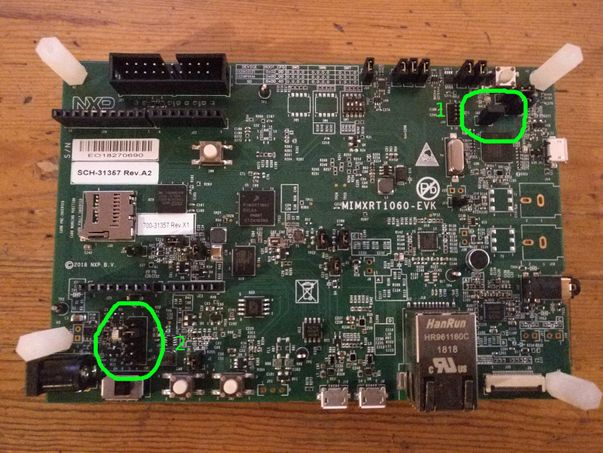- NXP Forums
- Product Forums
- General Purpose MicrocontrollersGeneral Purpose Microcontrollers
- i.MX Forumsi.MX Forums
- QorIQ Processing PlatformsQorIQ Processing Platforms
- Identification and SecurityIdentification and Security
- Power ManagementPower Management
- MCX Microcontrollers
- S32G
- S32K
- S32V
- MPC5xxx
- Other NXP Products
- Wireless Connectivity
- S12 / MagniV Microcontrollers
- Powertrain and Electrification Analog Drivers
- Sensors
- Vybrid Processors
- Digital Signal Controllers
- 8-bit Microcontrollers
- ColdFire/68K Microcontrollers and Processors
- PowerQUICC Processors
- OSBDM and TBDML
-
- Solution Forums
- Software Forums
- MCUXpresso Software and ToolsMCUXpresso Software and Tools
- CodeWarriorCodeWarrior
- MQX Software SolutionsMQX Software Solutions
- Model-Based Design Toolbox (MBDT)Model-Based Design Toolbox (MBDT)
- FreeMASTER
- eIQ Machine Learning Software
- Embedded Software and Tools Clinic
- S32 SDK
- S32 Design Studio
- Vigiles
- GUI Guider
- Zephyr Project
- Voice Technology
- Application Software Packs
- Secure Provisioning SDK (SPSDK)
- Processor Expert Software
-
- Topics
- Mobile Robotics - Drones and RoversMobile Robotics - Drones and Rovers
- NXP Training ContentNXP Training Content
- University ProgramsUniversity Programs
- Rapid IoT
- NXP Designs
- SafeAssure-Community
- OSS Security & Maintenance
- Using Our Community
-
-
- Home
- :
- i.MX Forums
- :
- i.MX RT
- :
- Enabling faster flashing on the i.MX RT1060
Enabling faster flashing on the i.MX RT1060
- Subscribe to RSS Feed
- Mark Topic as New
- Mark Topic as Read
- Float this Topic for Current User
- Bookmark
- Subscribe
- Mute
- Printer Friendly Page
Enabling faster flashing on the i.MX RT1060
- Mark as New
- Bookmark
- Subscribe
- Mute
- Subscribe to RSS Feed
- Permalink
- Report Inappropriate Content
If you are prototyping on an i.MX RT1060 board, then you are familiar with the process of flashing an application to hardware or dragging and dropping a demo image into the board via the USB serial connection.
By default, RT1060 boards come with an LPC-Link2 probe using an OpenSDA debug probe image. Drag and drop programming is great for ease of use when deploying a Crank Software prebuild demo image, but that functionality comes with a performance cost and lack of SWO trace functionality.
If you enable LPC-Link2 mode, you can expect to see (roughly) a 4x increase in flashing performance and gain SWO trace functionality.
To do this all you need to do is adjust two jumpers and add external power (either a 5volt barrel plug or USB connector to J9). Add a jumper to J42 and adjust J1 to mode 2 as seen below.
Now when you power cycle the board and connect it to MCUXpresso it will automatically detect the new configuration and switch the flashing firmware over for you.
Another benefit to doing this is that the tool will not reprogram content that is already on board, so if you are iterating on the firmware side of your project and the GUI is unchanged the tool will only flash the changes in content to the hardware further speeding up this process.
For additional tips and instructions on developing Storyboard GUI applications on NXP processors, visit Crank Software’s Help Center via this link.
- Mark as New
- Bookmark
- Subscribe
- Mute
- Subscribe to RSS Feed
- Permalink
- Report Inappropriate Content
Hello Ssnider,
Thank you for this information!
Regards,
Gustavo