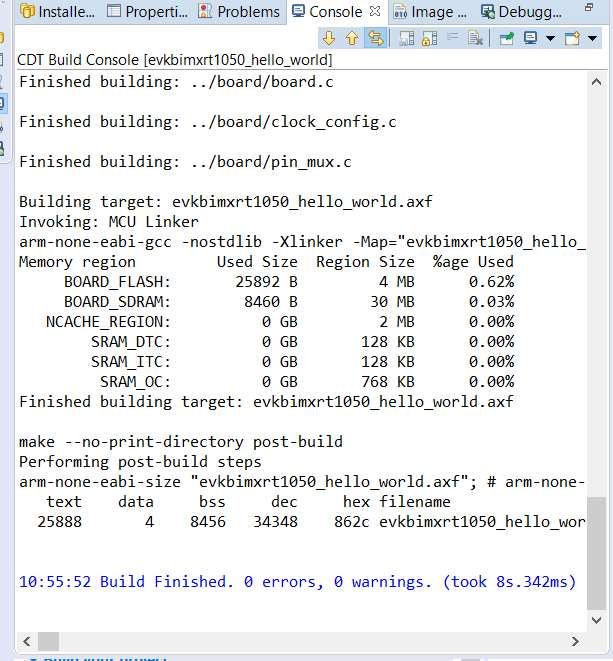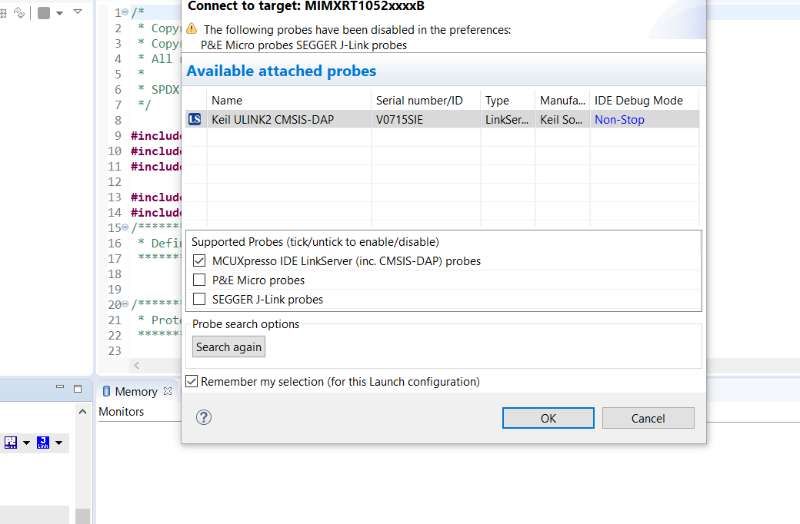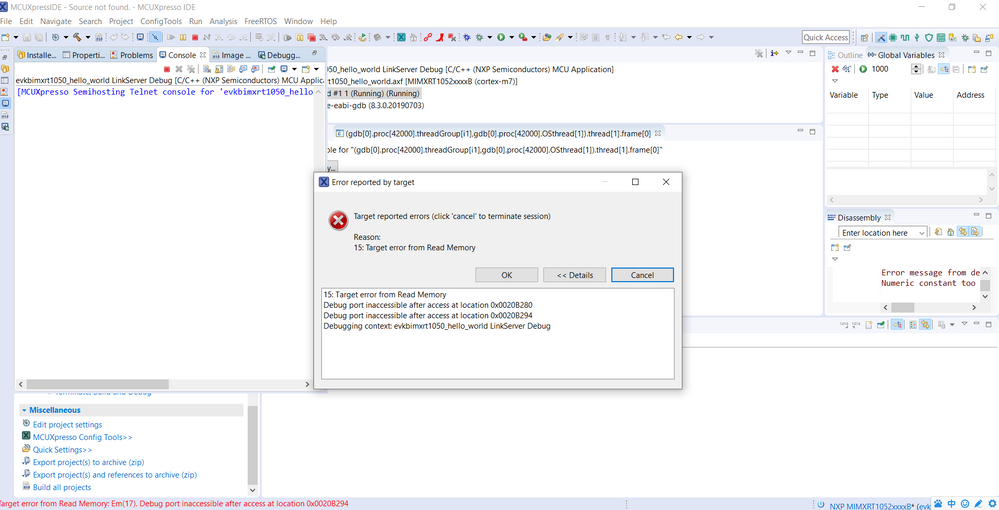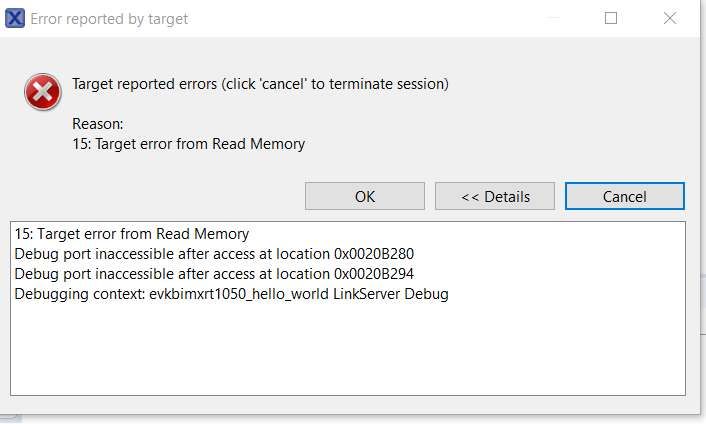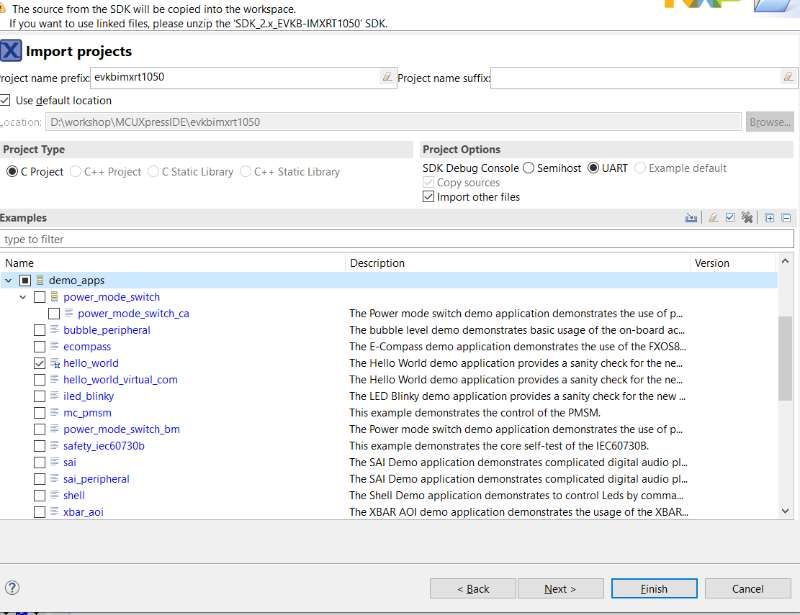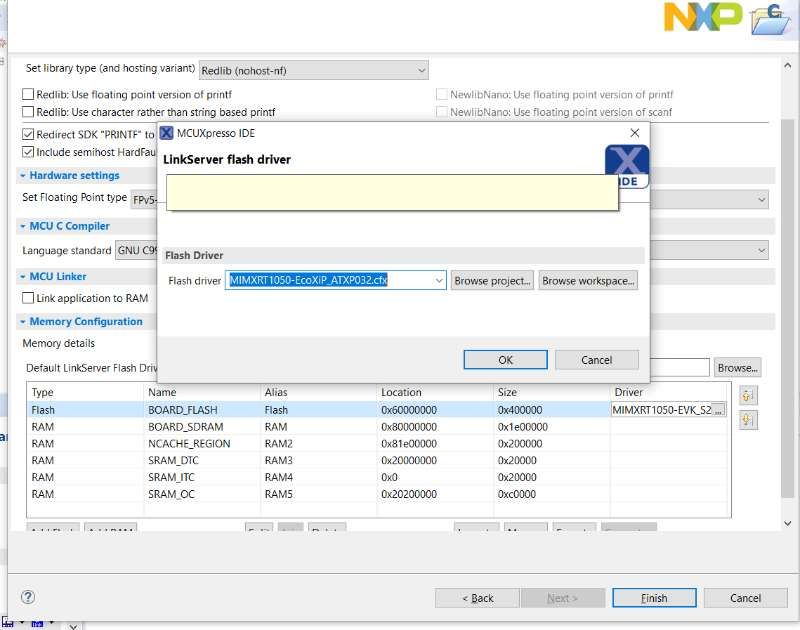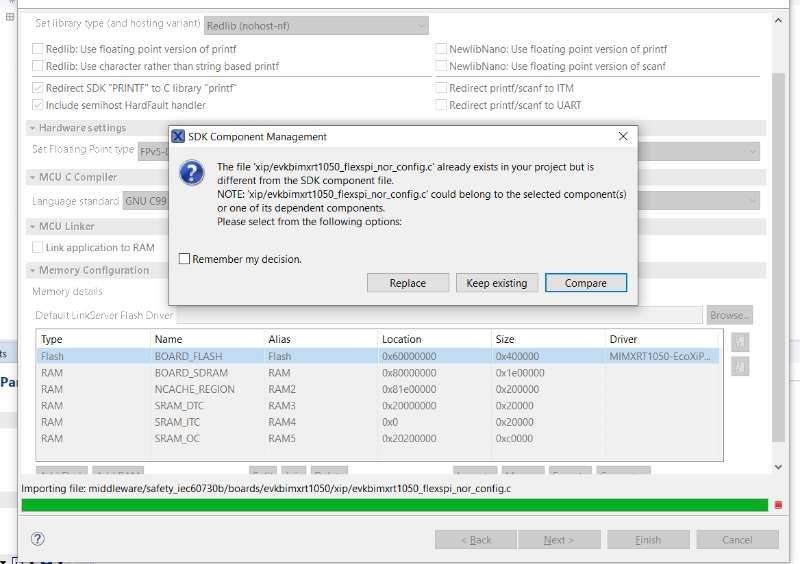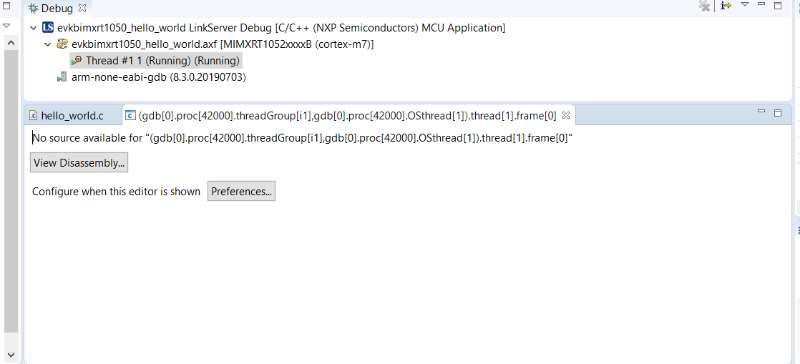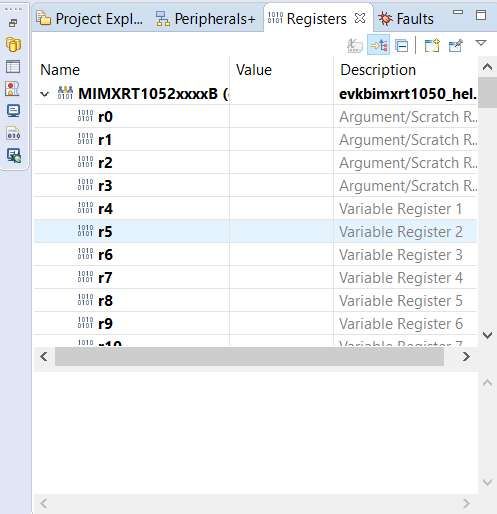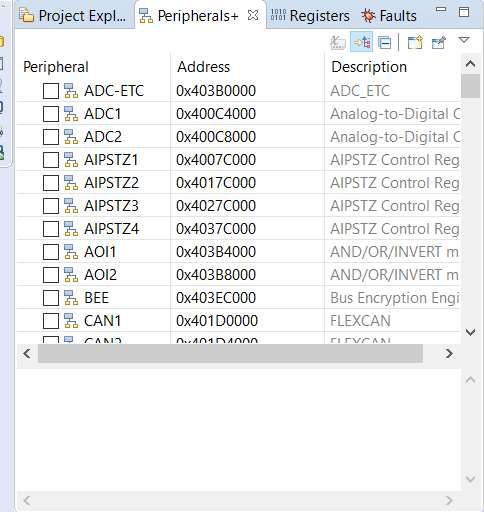- NXP Forums
- Product Forums
- General Purpose MicrocontrollersGeneral Purpose Microcontrollers
- i.MX Forumsi.MX Forums
- QorIQ Processing PlatformsQorIQ Processing Platforms
- Identification and SecurityIdentification and Security
- Power ManagementPower Management
- MCX Microcontrollers
- S32G
- S32K
- S32V
- MPC5xxx
- Other NXP Products
- Wireless Connectivity
- S12 / MagniV Microcontrollers
- Powertrain and Electrification Analog Drivers
- Sensors
- Vybrid Processors
- Digital Signal Controllers
- 8-bit Microcontrollers
- ColdFire/68K Microcontrollers and Processors
- PowerQUICC Processors
- OSBDM and TBDML
-
- Solution Forums
- Software Forums
- MCUXpresso Software and ToolsMCUXpresso Software and Tools
- CodeWarriorCodeWarrior
- MQX Software SolutionsMQX Software Solutions
- Model-Based Design Toolbox (MBDT)Model-Based Design Toolbox (MBDT)
- FreeMASTER
- eIQ Machine Learning Software
- Embedded Software and Tools Clinic
- S32 SDK
- S32 Design Studio
- Vigiles
- GUI Guider
- Zephyr Project
- Voice Technology
- Application Software Packs
- Secure Provisioning SDK (SPSDK)
- Processor Expert Software
-
- Topics
- Mobile Robotics - Drones and RoversMobile Robotics - Drones and Rovers
- NXP Training ContentNXP Training Content
- University ProgramsUniversity Programs
- Rapid IoT
- NXP Designs
- SafeAssure-Community
- OSS Security & Maintenance
- Using Our Community
-
-
- Home
- :
- i.MX Forums
- :
- i.MX RT
- :
- Re: Demo app does not work on 1052EVBK with MCUXpressIDE and Keil Ulink2 CMSIS-DAP
Demo app does not work on 1052EVBK with MCUXpressIDE and Keil Ulink2 CMSIS-DAP
- Subscribe to RSS Feed
- Mark Topic as New
- Mark Topic as Read
- Float this Topic for Current User
- Bookmark
- Subscribe
- Mute
- Printer Friendly Page
Demo app does not work on 1052EVBK with MCUXpressIDE and Keil Ulink2 CMSIS-DAP
- Mark as New
- Bookmark
- Subscribe
- Mute
- Subscribe to RSS Feed
- Permalink
- Report Inappropriate Content
hi, NXP experts,
My development env is as below:
1. window 10.
2. MCUXpressIDE MCUXpresso IDE v11.1.0 [Build 3209] [2019-12-12]
3. i.MXRT1052 EVBK.
4. debug probe: Keil Ulink2 CMSIS-DAP
5. Attached picture shows development board and debug probe.
6. Tera terminal is opened for USB-to-UART console.
It is noticed that I can not have demo app of "hello world" to run normally on this board in this circumstance.
There is no "hello world" output on Tera terminal and no same output in IDT console. In the meanwhile, it seems that it is not quite right with debugger function in this case. Detail info can refer to the attached files.
Is there some thing wrong when setting up my development env for this board? Could some expert give some advice on it? If there is some extra info needed for addressing this issue, please let me know.
Thanks,
Weihui Wang
- Mark as New
- Bookmark
- Subscribe
- Mute
- Subscribe to RSS Feed
- Permalink
- Report Inappropriate Content
Hi Weihui Wang,
Thank you for your interest in NXP Semiconductor products and for the opportunity to serve you.
1) Firstly, please refer to i.MX RT1052 Developer's Kit User's Guide to assure the hardware setup is correct.
2) i.MX RT1052/1062 Developer's Kit Program Development Guide presents how to program the demo code to EcoXiP flash memory, please refer to it too.
3) In addition, I'd like to suggest you debug the 'hello world' in MCUXpresso IDE to figure the issue out.
Have a great day,
TIC
-------------------------------------------------------------------------------
Note:
- If this post answers your question, please click the "Mark Correct" button. Thank you!
- We are following threads for 7 weeks after the last post, later replies are ignored
Please open a new thread and refer to the closed one, if you have a related question at a later point in time.
-------------------------------------------------------------------------------
- Mark as New
- Bookmark
- Subscribe
- Mute
- Subscribe to RSS Feed
- Permalink
- Report Inappropriate Content
hi, Jeremy,
Thanks in advance for your feedback.
I have followed up the i.MX RT1052 developer's kit User's guide and program development guide to setup IDE env and HW setup. For the purpose of double checking, I will share related info below step by step.
1. in IDE, import SDK demo apps as below.
xip flash size and driver have been updated according to development kit manual.
drivers in SDK xip directory has been replaced with conformity with guide.
2. After project is imported, the status screen is as below.
3. Then build this project, there is no error info. refer to the picture below.
4. Then connect Ulink2 and usb-to-serial to oem board. These devices works well. Tera terminal is used to capture serial output.
debug probe is connected normally and refer to the picture above.
5. Then run debug session about this project. Then meet the error below.
5. in the debug window, there is no main() function to show either.
BTW, this board can work normally before debugging this hello world project. After it powers up this board, there is log output to serial console and in the meanwhile, LCD can work normally and show some hints.
It is hoped that the info above can help you addressing this issue. If there is some extra info is needed, please let me know.
Thanks a lot for your kind support,
Weihui Wang
- Mark as New
- Bookmark
- Subscribe
- Mute
- Subscribe to RSS Feed
- Permalink
- Report Inappropriate Content
Hi Weihui Wang,
Thanks for your reply.
I think you forget to attach the figures, as I can't load them actually.
In further, I'd like to know whether you give a try to debug other demo projects in the SDK library, and can you debug them successfully?
Have a great day,
TIC
-------------------------------------------------------------------------------
Note:
- If this post answers your question, please click the "Mark Correct" button. Thank you!
- We are following threads for 7 weeks after the last post, later replies are ignored
Please open a new thread and refer to the closed one, if you have a related question at a later point in time.
-------------------------------------------------------------------------------
- Mark as New
- Bookmark
- Subscribe
- Mute
- Subscribe to RSS Feed
- Permalink
- Report Inappropriate Content
hi, Jeremy,
Thanks a lot your kindly response. Actually, I have attached the captured screens in the thread above. However, it seems that it does not uploaded these pictures. Anyway, I supplement these captured screens info for your reference in this reply.
If some extra info is needed to address this issue, please let me know. Due to the fact of network loading speed, these pictures are not loaded with original sequence.
Thanks a lot,
Weihui Wang
- Mark as New
- Bookmark
- Subscribe
- Mute
- Subscribe to RSS Feed
- Permalink
- Report Inappropriate Content
Hi Weihui Wang,
Thanks for your reply.
Thanks for your reply.
According to your sharing, I still can't figure it out, so I was wondering if you can upload the hello_world demo project.
In further, I'd like to know whether you give a try to debug other demo projects in the SDK library, and can you debug them successfully?
Have a great day,
TIC
-------------------------------------------------------------------------------
Note:
- If this post answers your question, please click the "Mark Correct" button. Thank you!
- We are following threads for 7 weeks after the last post, later replies are ignored
Please open a new thread and refer to the closed one, if you have a related question at a later point in time.
-------------------------------------------------------------------------------