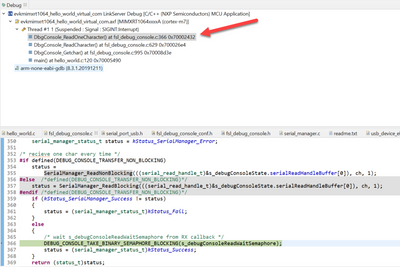- NXP Forums
- Product Forums
- General Purpose MicrocontrollersGeneral Purpose Microcontrollers
- i.MX Forumsi.MX Forums
- QorIQ Processing PlatformsQorIQ Processing Platforms
- Identification and SecurityIdentification and Security
- Power ManagementPower Management
- MCX Microcontrollers
- S32G
- S32K
- S32V
- MPC5xxx
- Other NXP Products
- Wireless Connectivity
- S12 / MagniV Microcontrollers
- Powertrain and Electrification Analog Drivers
- Sensors
- Vybrid Processors
- Digital Signal Controllers
- 8-bit Microcontrollers
- ColdFire/68K Microcontrollers and Processors
- PowerQUICC Processors
- OSBDM and TBDML
-
- Solution Forums
- Software Forums
- MCUXpresso Software and ToolsMCUXpresso Software and Tools
- CodeWarriorCodeWarrior
- MQX Software SolutionsMQX Software Solutions
- Model-Based Design Toolbox (MBDT)Model-Based Design Toolbox (MBDT)
- FreeMASTER
- eIQ Machine Learning Software
- Embedded Software and Tools Clinic
- S32 SDK
- S32 Design Studio
- Vigiles
- GUI Guider
- Zephyr Project
- Voice Technology
- Application Software Packs
- Secure Provisioning SDK (SPSDK)
- Processor Expert Software
-
- Topics
- Mobile Robotics - Drones and RoversMobile Robotics - Drones and Rovers
- NXP Training ContentNXP Training Content
- University ProgramsUniversity Programs
- Rapid IoT
- NXP Designs
- SafeAssure-Community
- OSS Security & Maintenance
- Using Our Community
-
-
- Home
- :
- i.MX Forums
- :
- i.MX RT
- :
- Debug Console using fsl_component_serial_port_usb
Debug Console using fsl_component_serial_port_usb
- Subscribe to RSS Feed
- Mark Topic as New
- Mark Topic as Read
- Float this Topic for Current User
- Bookmark
- Subscribe
- Mute
- Printer Friendly Page
Debug Console using fsl_component_serial_port_usb
- Mark as New
- Bookmark
- Subscribe
- Mute
- Subscribe to RSS Feed
- Permalink
- Report Inappropriate Content
Hello!
As stated in the subject, I'm using the USB virtual com to output the debug console contents. And it works almost great.
It is almost because, when there is no open serial terminal session, the task that is using the PRINTF function will be stuck in here:
#if ((SDK_DEBUGCONSOLE > 0U) || \
((SDK_DEBUGCONSOLE == 0U) && defined(DEBUG_CONSOLE_TRANSFER_NON_BLOCKING) && \
(defined(DEBUG_CONSOLE_TX_RELIABLE_ENABLE) && (DEBUG_CONSOLE_TX_RELIABLE_ENABLE > 0U))))
DEBUG_CONSOLE_FUNCTION_PREFIX status_t DbgConsole_Flush(void)
{
#if defined(DEBUG_CONSOLE_TRANSFER_NON_BLOCKING)
#if (DEBUG_CONSOLE_SYNCHRONIZATION_MODE == DEBUG_CONSOLE_SYNCHRONIZATION_BM) && defined(OSA_USED)
if (s_debugConsoleState.writeRingBuffer.ringHead != s_debugConsoleState.writeRingBuffer.ringTail)
{
return (status_t)kStatus_Fail;
}
#else
while (s_debugConsoleState.writeRingBuffer.ringHead != s_debugConsoleState.writeRingBuffer.ringTail)
{
#if (DEBUG_CONSOLE_SYNCHRONIZATION_MODE == DEBUG_CONSOLE_SYNCHRONIZATION_FREERTOS)
if (0U == IS_RUNNING_IN_ISR())
{
if (taskSCHEDULER_RUNNING == xTaskGetSchedulerState())
{
vTaskDelay(1);
}
}
else
{
return (status_t)kStatus_Fail;
}
#endif
}
#endif
#endif
return (status_t)kStatus_Success;
}
#endif
until a new serial terminal session is open.
As a workaround I have set the DEBUG_CONSOLE_TX_RELIABLE_ENABLE symbol to 0 and the task that is using PRINTF is working correctly when there is no serial terminal session open.
My question is:
Is it the normal behaviour (PRINTF function to be forever waiting in the DbgConsole_Flush function until a new serial terminal session is available)?
My project symbols:
<name>CPU_MIMXRT1064DVL6A</name><value/>
</macro>
<macro>
<name>FSL_RTOS_FREE_RTOS</name><value/>
</macro>
<macro>
<name>XIP_EXTERNAL_FLASH</name><value>1</value>
</macro>
<macro>
<name>USB_DEVICE_CONFIG_CDC_ACM</name><value>1</value>
</macro>
<macro>
<name>DEBUG_CONSOLE_TRANSFER_NON_BLOCKING</name><value/>
</macro>
<macro>
<name>BOARD_USE_VIRTUALCOM</name><value>1</value>
</macro>
<macro>
<name>SERIAL_PORT_TYPE_USBCDC</name><value>1</value>
</macro>
<macro>
<name>PRINTF_FLOAT_ENABLE</name><value>1</value>
</macro>
<macro>
<name>XIP_BOOT_HEADER_ENABLE</name><value>0</value>
</macro>
<macro>
<name>DEBUG_CONSOLE_TX_RELIABLE_ENABLE</name><value>0</value>
</macro>
- Mark as New
- Bookmark
- Subscribe
- Mute
- Subscribe to RSS Feed
- Permalink
- Report Inappropriate Content
Hi,
Thank you for your interest in NXP Semiconductor products and for the opportunity to serve you.
I was wondering if you can describe the demo project you used, in addition, what's the version of the SDK library?
Looking forward to your reply.
Have a great day,
TIC
-------------------------------------------------------------------------------
Note:
- If this post answers your question, please click the "Mark Correct" button. Thank you!
- We are following threads for 7 weeks after the last post, later replies are ignored
Please open a new thread and refer to the closed one, if you have a related question at a later point in time.
-------------------------------------------------------------------------------
- Mark as New
- Bookmark
- Subscribe
- Mute
- Subscribe to RSS Feed
- Permalink
- Report Inappropriate Content
Hello!
Thank you for your reply
My project is a mix between "evkmimxrt1064_freertos_hello" and "evkmimxrt1064_hello_world_virtual_com"
But you can check with "evkmimxrt1064_hello_world_virtual_com" it also happens there. You can configure a blinking led, print something from time to time (let us say 100ms) and after some time (I'm assuming that is when the ring buffer gets full) the led will stop to blink (of course that it is with the USB cable unplugged or with no serial terminal open). Then, if you pause the debugger, you will see the program was waiting inside the while loop that is in "DbgConsole_Flush" funcion.
SDK version 2.9.2 and earlier versions (at least 2.8.6)
- Mark as New
- Bookmark
- Subscribe
- Mute
- Subscribe to RSS Feed
- Permalink
- Report Inappropriate Content
Hi,
Sorry for reply late.
I run the evkmimxrt1064_freertos_hello for test and I find that the code will stuck at DbgConsole_ReadOneCharacter(uint8_t *ch) function instead of DbgConsole_Flush(void) fucntion, as the below figure shows.
Have a great day,
TIC
-------------------------------------------------------------------------------
Note:
- If this post answers your question, please click the "Mark Correct" button. Thank you!
- We are following threads for 7 weeks after the last post, later replies are ignored
Please open a new thread and refer to the closed one, if you have a related question at a later point in time.
-------------------------------------------------------------------------------