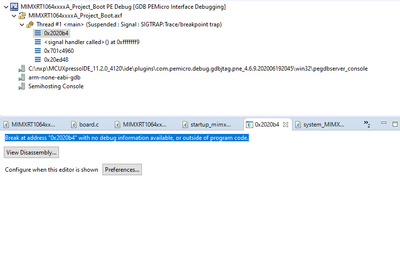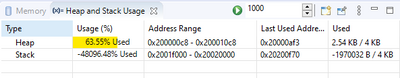- NXP Forums
- Product Forums
- General Purpose MicrocontrollersGeneral Purpose Microcontrollers
- i.MX Forumsi.MX Forums
- QorIQ Processing PlatformsQorIQ Processing Platforms
- Identification and SecurityIdentification and Security
- Power ManagementPower Management
- MCX Microcontrollers
- S32G
- S32K
- S32V
- MPC5xxx
- Other NXP Products
- Wireless Connectivity
- S12 / MagniV Microcontrollers
- Powertrain and Electrification Analog Drivers
- Sensors
- Vybrid Processors
- Digital Signal Controllers
- 8-bit Microcontrollers
- ColdFire/68K Microcontrollers and Processors
- PowerQUICC Processors
- OSBDM and TBDML
-
- Solution Forums
- Software Forums
- MCUXpresso Software and ToolsMCUXpresso Software and Tools
- CodeWarriorCodeWarrior
- MQX Software SolutionsMQX Software Solutions
- Model-Based Design Toolbox (MBDT)Model-Based Design Toolbox (MBDT)
- FreeMASTER
- eIQ Machine Learning Software
- Embedded Software and Tools Clinic
- S32 SDK
- S32 Design Studio
- Vigiles
- GUI Guider
- Zephyr Project
- Voice Technology
- Application Software Packs
- Secure Provisioning SDK (SPSDK)
- Processor Expert Software
-
- Topics
- Mobile Robotics - Drones and RoversMobile Robotics - Drones and Rovers
- NXP Training ContentNXP Training Content
- University ProgramsUniversity Programs
- Rapid IoT
- NXP Designs
- SafeAssure-Community
- OSS Security & Maintenance
- Using Our Community
-
- Cloud Lab Forums
-
- Home
- :
- i.MX Forums
- :
- i.MX RT
- :
- Basic Steps to Boot iMXRT1064
Basic Steps to Boot iMXRT1064
- Subscribe to RSS Feed
- Mark Topic as New
- Mark Topic as Read
- Float this Topic for Current User
- Bookmark
- Subscribe
- Mute
- Printer Friendly Page
Basic Steps to Boot iMXRT1064
- Mark as New
- Bookmark
- Subscribe
- Mute
- Subscribe to RSS Feed
- Permalink
- Report Inappropriate Content
Hi All
I'm very new to NXP and ARM microcontrollers and I'm having a very hard time to figure what I need to do to get the iMXRT 1064 booting with barebones code.
I have bought the MIMXRT1064-EVK and have managed to run the example codes. But the codebase for this has so many components that I do not need.
I still can't find a guide document that lays out exactly what needs to be done to just get the iMXRT1064 booting (internal flash), without any of the EVK components.
I'm trying to make a new project using the SDK but set as "no board". I'm not sure what I need to change from the default project to get it running. The project is building but at runtime I get this error:
"Break at address "0x2020b4" with no debug information available, or outside of program code."
If anyone is aware of a guide to get with the steps to get the barebones MCU up and running, it would be much appreciated.
- Mark as New
- Bookmark
- Subscribe
- Mute
- Subscribe to RSS Feed
- Permalink
- Report Inappropriate Content
Hello Hat,
I would recommend using the New Project wizard but selecting the EVK board. This will include all necessary modules which are required, and to also add any additional drivers and elements that you may need for your application.
Regards,
Gustavo
- Mark as New
- Bookmark
- Subscribe
- Mute
- Subscribe to RSS Feed
- Permalink
- Report Inappropriate Content
Hi
In order to boot from the internal QSPI flash you need to ensure that you have a valid boot configuration at the start of its memory (0x70000000) followed by an image vector table (0x70001000) plus boot data (0x70001020) and optionally DCD data (0x70001030).
The image vector table is what points the processor to the final start up reset vector so that the code can begin its execution. From this point on standard general ARM details then apply.
See some introductory/concept videos at https://www.youtube.com/watch?v=GXztWg9m6_8&list=PLWKlVb_MqDQEOCnsNOJO8gd3jDCwiyKKe
https://www.utasker.com/iMX/RT1064.html
To understand the full details you will need to study the documents in some detail and reference working examples since there are a lot of configuration possibilities and not all information is obvious or simple to find. Errors will result in no operation (what you are seeing is such an error which causes the internal ROM loader to be taken and thus the address that you are seeing) and starting with a working reference and gradually making your own version will be possible, but using small steps so that the reason for failure can be identified at each step.
Once you start to grasp the general details you will need to ask specific question since a general answer is not easy in the case of the i.MX RT parts.
Regards
Mark
[uTasker project developer for Kinetis and i.MX RT]
Contact me by personal message or on the uTasker web site to discuss professional training, solutions to problems or product development requirements
- Mark as New
- Bookmark
- Subscribe
- Mute
- Subscribe to RSS Feed
- Permalink
- Report Inappropriate Content
The QSPI is external to the IMXRT1064 I thought, not internal.
- Mark as New
- Bookmark
- Subscribe
- Mute
- Subscribe to RSS Feed
- Permalink
- Report Inappropriate Content
Hi
The i.MX RT 1064 has two FlexSPI interfaces and boots from its internal QSPI flash.
It can also use external ones but these are not needed if the internal 4MByte one is adequate.
Regards
Mark