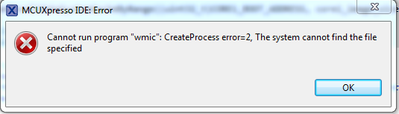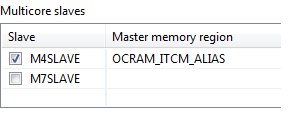- NXP Forums
- Product Forums
- General Purpose MicrocontrollersGeneral Purpose Microcontrollers
- i.MX Forumsi.MX Forums
- QorIQ Processing PlatformsQorIQ Processing Platforms
- Identification and SecurityIdentification and Security
- Power ManagementPower Management
- MCX Microcontrollers
- S32G
- S32K
- S32V
- MPC5xxx
- Other NXP Products
- Wireless Connectivity
- S12 / MagniV Microcontrollers
- Powertrain and Electrification Analog Drivers
- Sensors
- Vybrid Processors
- Digital Signal Controllers
- 8-bit Microcontrollers
- ColdFire/68K Microcontrollers and Processors
- PowerQUICC Processors
- OSBDM and TBDML
-
- Solution Forums
- Software Forums
- MCUXpresso Software and ToolsMCUXpresso Software and Tools
- CodeWarriorCodeWarrior
- MQX Software SolutionsMQX Software Solutions
- Model-Based Design Toolbox (MBDT)Model-Based Design Toolbox (MBDT)
- FreeMASTER
- eIQ Machine Learning Software
- Embedded Software and Tools Clinic
- S32 SDK
- S32 Design Studio
- Vigiles
- GUI Guider
- Zephyr Project
- Voice Technology
- Application Software Packs
- Secure Provisioning SDK (SPSDK)
- Processor Expert Software
-
- Topics
- Mobile Robotics - Drones and RoversMobile Robotics - Drones and Rovers
- NXP Training ContentNXP Training Content
- University ProgramsUniversity Programs
- Rapid IoT
- NXP Designs
- SafeAssure-Community
- OSS Security & Maintenance
- Using Our Community
-
-
- Home
- :
- i.MX Forums
- :
- i.MX RT
- :
- A multicore project problem
A multicore project problem
- Subscribe to RSS Feed
- Mark Topic as New
- Mark Topic as Read
- Float this Topic for Current User
- Bookmark
- Subscribe
- Mute
- Printer Friendly Page
A multicore project problem
- Mark as New
- Bookmark
- Subscribe
- Mute
- Subscribe to RSS Feed
- Permalink
- Report Inappropriate Content
CM4 memory
Flash Flash_00 Flash 0x30800000 0x800000
RAM SRAM_ITC_cm4 RAM 0x1ffe0000 0x20000
RAM DTCM RAM2 0x20000000 0x20000
RAM rpmsg_sh_mem RAM3 0x202c0000 0x2000
RAM NCACHE_REGION RAM4 0x83000000 0x800000
CM7 memory
Flash BOARD_FLASH FLASH 0x30000000 0x800000
RAM SRAM_DTC_cm7 RAM 0x20000000 0x40000
RAM OCRAM_ITCM_ALIAS RAM2 0x20200000 0x20000
RAM rpmsg_sh_mem RAM3 0x202c0000 0x2000
RAM NCACHE_REGION RAM4 0x202c8000 0x8000
When I compile CM7 project I get
evkmimxrt1160_hello_world_cm7.axf section `.data_RAM2_core_m4slave_text' will not fit in region `OCRAM_ITCM_ALIAS' evkmimxrt1160_hello_world_cm7
region `OCRAM_ITCM_ALIAS' overflowed by 3428 bytes evkmimxrt1160_hello_world_cm7
Memory region Used Size Region Size %age Used
BOARD_FLASH: 169792 B 8 MB 2.02%
SRAM_DTC_cm7: 8544 B 256 KB 3.26%
OCRAM_ITCM_ALIAS: 134500 B 128 KB 102.62%
rpmsg_sh_mem: 0 GB 8 KB 0.00%
NCACHE_REGION: 0 GB 32 KB 0.00%
And I see at the code
/* Address of memory, from which the secondary core will boot */
#define CORE1_BOOT_ADDRESS (void *)0x20200000
/* Boot Secondary core application */
(void)PRINTF("Starting Secondary core.\r\n");
(void)MCMGR_StartCore(kMCMGR_Core1, (void *)(char *)CORE1_BOOT_ADDRESS, 2, kMCMGR_Start_Synchronous);
(void)PRINTF("The secondary core application has been started.\r\n");
Why address 0x20200000? How should I change it?
- Mark as New
- Bookmark
- Subscribe
- Mute
- Subscribe to RSS Feed
- Permalink
- Report Inappropriate Content
Hi John,
I recommend you to check the following application note, I think it will help you clarify most of your questions.
https://www.nxp.com/docs/en/application-note/AN13264.pdf
Have a great day,
Felipe
-------------------------------------------------------------------------------
Note:
- If this post answers your question, please click the "Mark Correct" button. Thank you!
- We are following threads for 7 weeks after the last post, later replies are ignored. Please open a new thread and refer to the closed one, if you have a related question at a later point in time.
------------------------------------------------------------------------------
- Mark as New
- Bookmark
- Subscribe
- Mute
- Subscribe to RSS Feed
- Permalink
- Report Inappropriate Content
OK. Now it's compiled all good.
CM4 memory
RAM SRAM_ITC_cm4 0x1ffe0000 0x20000
RAM DTCM 0x20000000 0x20000
RAM rpmsg_sh_mem 0x202c0000 0x2000
RAM NCACHE_REGION 0x20240000 0x10000
CM7 memory
Flash BOARD_FLASH 0x30000000 0x1000000
RAM SRAM_DTC_cm7 0x20000000 0x40000
RAM OCRAM_ITCM_ALIAS 0x20200000 0x20000
RAM rpmsg_sh_mem 0x202c0000 0x2000
RAM NCACHE_REGION 0x83000000 0x800000
When I start Debug this message pops-up first
Then I get
MCUXpresso IDE RedlinkMulti Driver v11.4 (Sep 13 2021 15:04:52 - crt_emu_cm_redlink build 16)
Found chip XML file in D:/Workspace_MCUXpresso_11.4/evkmimxrt1160_hello_world_cm7/Debug\MIMXRT1166xxxxx.xml
( 5) Remote configuration complete
Reconnected to existing LinkServer process.
============= SCRIPT: RT1160_connect_M7_wake_M4.scp =============
RT1160 Connect M7 and Wake M4 Script
DpID = 6BA02477
APID = 0x84770001
Error: Wire Ack Fault - target connected?
View cores on the DAP AP
DpID = 6BA02477
============= END SCRIPT ========================================
Probe Firmware: DAPLink CMSIS-DAP (ARM)
Serial Number: 024400000208827100000000000000000000000097969905
VID:PID: 0D28:0204
USB Path: \\?\hid#vid_0d28&pid_0204&mi_03#9&350958c4&0&0000#{4d1e55b2-f16f-11cf-88cb-001111000030}
Using memory from core 0 after searching for a good core
connection failed - Em(04). Cannot provide power to DAP bus... Retrying
Failed on connect: Em(04). Cannot provide power to DAP bus.
Connected&Reset. Was: NotConnected. DpID: 6BA02477. CpuID: 00000000. Info: <None>
Last stub error 0: OK
Last sticky error: 0x0 AIndex: 0
Debug bus selected: MemAp 0
DAP Speed test unexecuted or failed
Debug protocol: SWD. RTCK: Disabled. Vector catch: Disabled.
(100) Target Connection Failed
error closing down debug session - Nn(05). Wire ACK Fault in DAP access
What should I do?
I connected an external debugger J-LINK and I get
J-Link is connected.
Device "MIMXRT1166XXX6_M7" selected.
Firmware: J-Link V10 compiled Aug 9 2021 10:30:48
Hardware: V10.10
S/N: 50119084
Feature(s): GDB
Checking target voltage...
Target voltage: 3.33 V
Listening on TCP/IP port 2331
Connecting to target...
ERROR: Could not connect to target.
Target connection failed. GDBServer will be closed...Restoring target state and closing J-Link connection...
Shutting down...
Could not connect to target.
Please check power, connection and settings.
Server has been shut down.
- Mark as New
- Bookmark
- Subscribe
- Mute
- Subscribe to RSS Feed
- Permalink
- Report Inappropriate Content
Hi John,
Please follow section 4 of the AN for multicore debugging detailed steps.
Best regards,
Felipe
- Mark as New
- Bookmark
- Subscribe
- Mute
- Subscribe to RSS Feed
- Permalink
- Report Inappropriate Content
How do I share the memory between cores? How do I set in master CORE1_BOOT_ADDRESS?
And what does it mean?